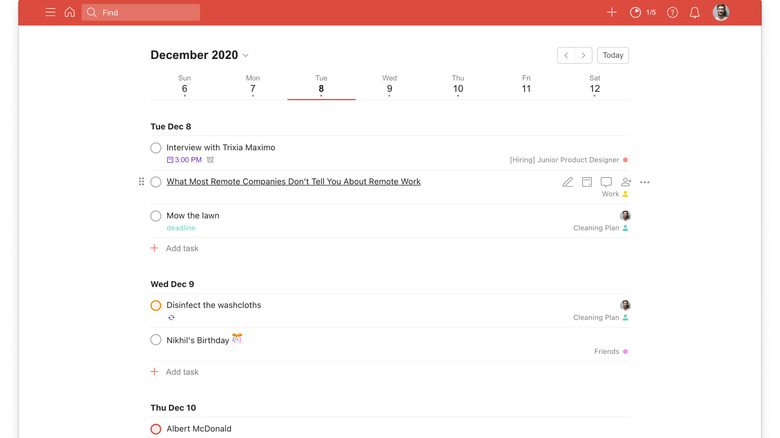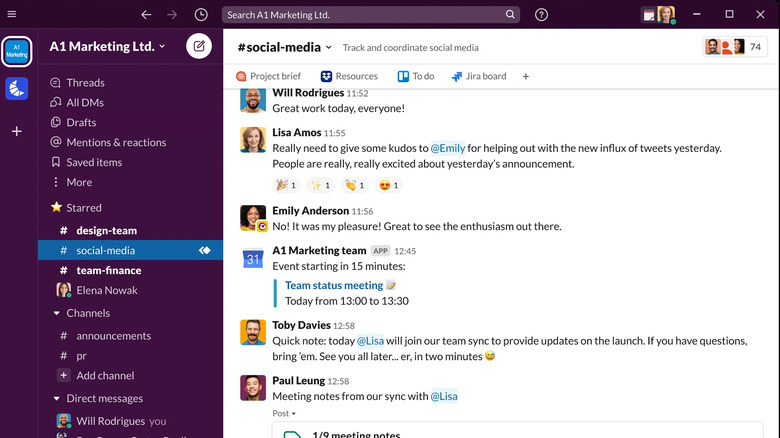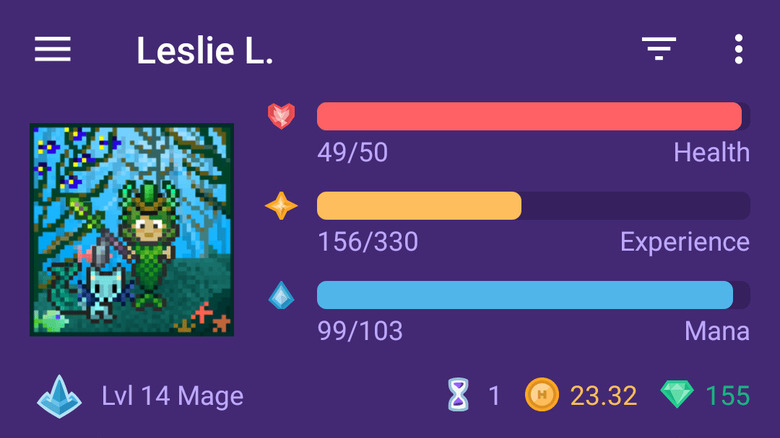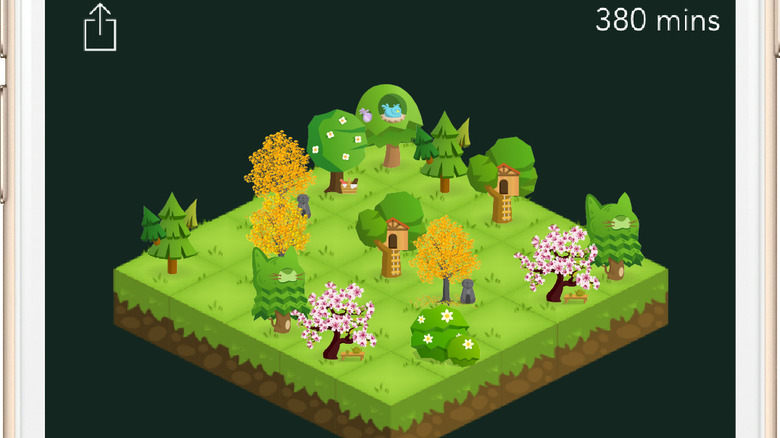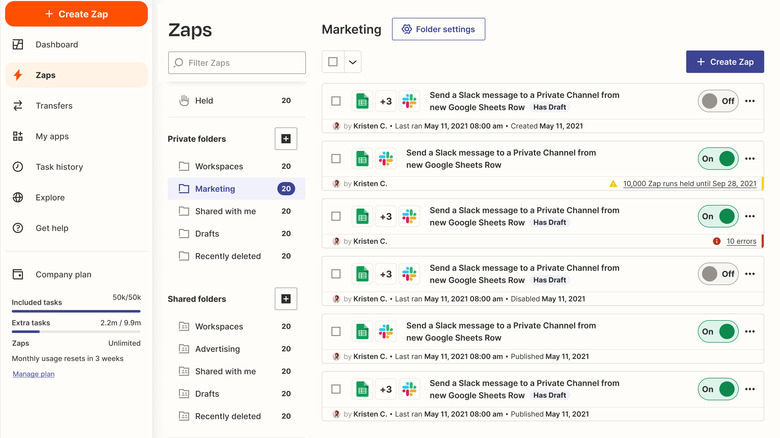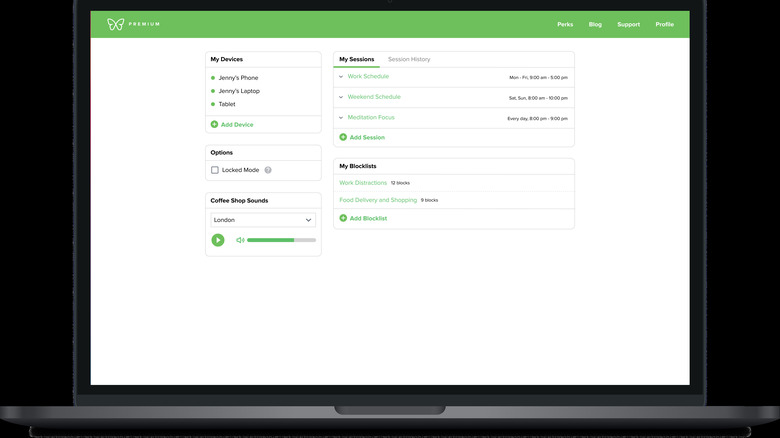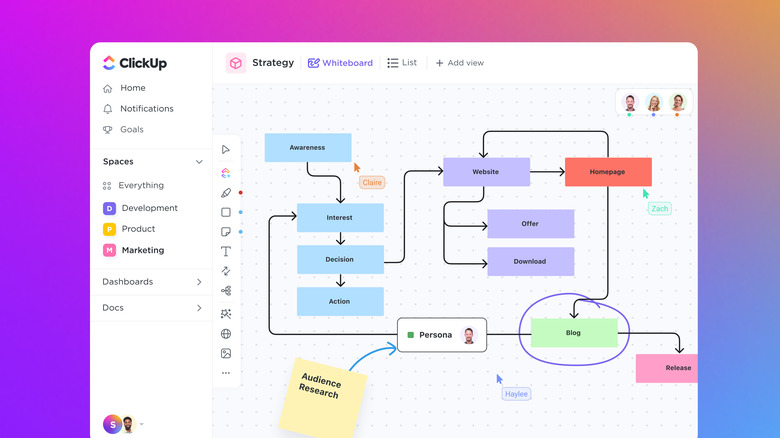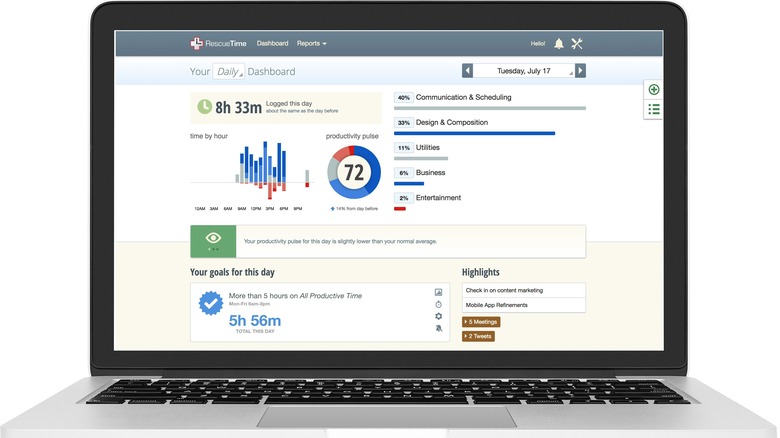15 Best Apps To Increase Your Productivity
Productivity is something businesses and individuals constantly chase. They want to get more done in a limited timeframe. While productivity has increased year on year since records began, individual productivity can be hit and miss. Some people are workaholics, while others are continuously distracted or poorly organized. Luckily, there are apps and programs available to help perk up your productivity if you want to use them.
On a basic level, productivity apps are designed to make working easier in some way. As your work becomes more streamlined, you'll find that you're able to get more work done in the same timeframe. In short, you're more productive. There are a wide variety of productivity apps available, and most have their own functions. Some help you manage your time better, some streamline specific tasks like editing, and others help with things like communication.
The benefits for employers are clear, but increased productivity can also help out regular people. If you're a freelancer, you'll make more money in less time. If you're a remote worker, increased productivity might stop your boss from pulling you back to the office. If work is out the window, you can still try to be more productive while completing everyday tasks such as housework, studying, side projects, personal care, and exercise. So here's a look at a selection of apps that will make all of that easier. Some are more work focused, some help you get more organized, and one even turns things like brushing your teeth into an old-school RPG.
Todoist
Todoist is an app that can help you organize both your work and your day-to-day life. The app takes the form of a planner, where you can add tasks, assign priority levels to those tasks, and clip on a due date or deadline so you get them done in a timely manner. The app can also be synced with things like your phone's calendar, or voice assistants like Amazon Alexa, to further streamline the process. If you sync up the right apps, entries should be put in place automatically in some cases. Received an email about your bi-annual dental checkup? The appointment date and time might show up in your Todoist app without you having to really do anything. Another handy tool is the ability to collaborate through Todoist. If you have colleagues or family members who also use the app, you can add them to tasks and make working together a bit easier in the process. You can also outsource and delegate tasks through the app.
The app has a pretty broad-ranging appeal. Anyone can get some degree of benefit from it, and Todoist can make an impact in both your personal and professional life if used properly. There are three tiers of Todoist, a free version, a "pro" version that costs $4 a month if billed annually or $5 if billed monthly, and a "business" version that costs $6 if billed annually or $8 monthly. The paid versions allow an increased number of active projects and collaborators, as well as features like reminders and unlimited activity history. Todoist is available on iOS, Android, and via a browser app.
Grammarly
You may have already heard of Grammarly or a similar app. At its core, it's a bit like the spelling and grammar section of a word processor. It will pick up on mistakes you've made while writing and suggest alternatives. This can have a huge impact on both productivity and the accuracy of your work. Instead of spending a good amount of time agonizing over how to word something, you can just throw it on the page and let Grammarly point you in the right direction. You will also save time when proofreading and it may help you get a little bit more confident about your writing. There's nothing worse than leaving a typo in a professional email or document, so any kind of safety net could be welcome.
However, Grammarly does have its issues and it doesn't play well with every word-processing program. When viewing corrections in certain versions of WordPress, you'll be bounced around the page so much that you'll get dizzy. Some of the suggestions can also be pretty strange, so don't treat Grammarly as an authority on how things should be written. Look at the suggestion and make sure it's actually saying what you want to say before approving it. A free version of Grammarly is available, but the features are very limited compared to the paid version. The premium version of Grammarly starts at $12 a month if you opt for the annual subscription, and the business version — which allows for multiple approved users — starts from $15. The program comes as a desktop app for Windows and Mac or a browser extension. There is also a mobile version that works on both iOS and Android.
Slack
Communication is an important part of any work environment. Slack is designed to help people in a team or organization communicate effectively. That communication can be broken down into "channels" so different departments or teams have their own areas for general discussion. Users also have the option to DM each other if they need to discuss something in private or communicate without derailing one of the main channels.
Then there's the "huddle" feature, which allows two or more participants to engage in an audio call. Sometimes typing isn't enough, and a "huddle" is an ideal way to have an in-depth chat or explain a moderately difficult concept. In addition to text messages, pictures and videos can be quickly sent over Slack. You can also message yourself if you need to store some notes somewhere. Users can also adjust their status when they're away, experiencing issues, or simply at lunch.
For the people on your team, Slack is completely free. The "paid" options apply to the person or organization in charge of the channel. "Pro" works best for small teams, and will cost the business owner $7.25 a month. "Business +" adds more options for $12.50. For larger organizations, "Enterprise Grid" is probably the best option — though this doesn't have a set price and usually requires a chat with someone from Slack's sales department. There is also a free version available, though it has far fewer features. Slack is available on PC, Mac, iOS, and Android. You can use the same account to access all of the "workspaces" you're part of on multiple devices, or you can customize which spaces show up on each device.
Immersed
Working in VR is pretty central to the concept of the Metaverse. Unfortunately, Meta isn't quite there with the concept yet, and even its own staff are avoiding its in-house software. Luckily, there are third-party apps that do the job better, and Immersed is arguably the best one on the market as things stand. There is a basic free version of the app and a premium version that allows you to use up to five virtual monitors amongst many other features. The multiple monitor feature is excellent if you're used to working with more than one screen. Monitors aren't always portable, but headsets are — and going without an extra screen could really slow you down.
The best thing about Immersed is the fact it allows you to bring your PC into the virtual world. You do this by downloading the Immersed PC app and syncing it up with your VR headset over your Wi-Fi network. Each monitor your PC or Laptop has will be connected, and you can add extra "virtual" monitors too. These can be resized and moved around until you're comfortable with your setup. Beyond your PC, Immersed can be used to collaborate with other users over the app. Their avatars will appear in the room with you, allowing you to hold meetings and plot over a virtual whiteboard. There's also a choice of settings, from a tropical paradise to a ski lodge. Or you can just enable passthrough and have your own room in the background. Immersed works with both Windows and macOS and is available on the Meta Quest 2, Meta Quest Pro, and HTC Vive Focus 3 headsets. Support for the Pico 4 is also coming soon.
Habitica
If you're a fan of old-school RPGs and are having trouble getting your life in order, Habitica could be the app that finally helps you get things on track. Habitica allows you to list daily tasks along with more ambitious goals and check them off every day in order to gain "levels" and new equipment. However, failing to complete those daily tasks also comes with consequences, your character loses health and may lose a level if you forget enough tasks. Alongside experience, which levels you up, completing tasks also nets you gold. Gold can be spent on gear you can use to customize your character or real-world rewards like a guilt-free hour of TV. More than just productivity, Habitica should help you build healthy habits — which might in turn improve your life overall.
There's also a social aspect. Users can add friends, form a party, and battle bosses as a group by completing individual tasks. But there's also some risk involved in battling bosses, any missed tasks mean the whole group gets damaged by the boss. So you're not just letting yourself down by forgetting to walk the dog or brush your teeth. Your party members will also suffer. Habitica is free, and you can experience everything without paying a penny. But a subscription service is also available for $5 a month if you want things like an exclusive pet or an increased drop cap. If you're part of a group, you can gain access to a private task board and chat area, amongst other things, for $9 a month plus $3 per member. You can play Habitica in your browser, or download the app from the App Store or Play Store.
Forest
Sometimes productivity simply means staying focused on a task for a set period of time. Forest helps you do that by giving you another reason to concentrate. Set a task and a timer on the app and a tree will grow as the clock counts down. Exiting the app during that time kills the tree, so you have to stay focused and off your phone to keep the tree alive. Eventually, the trees you've successfully grown will begin to form a forest, which you can add to over time. You can unlock new trees as you go, and keep track of how much time you've spent focused. The pro version includes more trees and a chance to put apps on the "allow list" so you can use them without killing your tree. Pro is also ad-free, includes things like cloud backup, gives a better breakdown of your stats, and unlocks achievements.
Forest also offers the opportunity to turn your increased positivity into something environmentally beneficial. You can spend the virtual coins you earn on real trees through the App's charity partner, Trees for the Future. Over 1.5 million actual trees have been planted through the app so far, and you can add to that number. Forest is available as a browser extension, or as an app on iOS and Android. The iOS version is priced at $3.99, while the Android version has a free basic mode, with "pro" available for a one-off payment of $3.99.
If This Then That
The modern world contains thousands of apps and devices aimed at making our lives easier. The problem is, those apps and devices don't always get along. If you rely on a bunch of apps that aren't working well together, going between them may actually cost you more time than you're saving, and stress you out while you're at it. Enter If This Then That, a productivity app designed to get your other apps and devices playing nicely with one another. You can also use the app to automate parts of your daily routine. Custom automations are available, but there are also pre-set ones you can choose to save yourself time. This includes automatically cross-posting to several social media platforms, so you don't have to retype your post a bunch of times. You can automate parts of your smart home so your lights come on when your phone realizes you're home. You can also automatically turn things off and lock your smart locks when you leave. These are just a handful of things this app can do; in reality, you can rig it to do pretty much anything you want.
If This Then That has a free version that limits the amount of "Applets" you can use and isn't particularly fast. You can go pro for $2.50 per month, which ups the speed, allows up to 20 Applets, and also allows access to multi-action Applets. For $5 a month, you can get Pro + which allows unlimited Applets, multiple accounts, and developer tools so you can code the app to do whatever it is you want it to do. The app itself is available on iOS and Android.
Trello
Trello is a very popular organizational tool that can help keep track of tasks that need to be done, who is working on what, and what stage everything is at. The tool is highly customizable and can be used to meet your organization's exact organizational needs. On the face of it, Trello is split up into "boards," each of which can cover a department or team. On each board is a number of columns, and those columns can be organized into sections. But the real meat of Trello is in its card system.
Cards can be used to relay information, and cards related to specific tasks can be used to keep track of said tasks. For example, If you were planning a birthday, a "cake" related card could be put in a planning section, where members could discuss ideas via the comments section of the card. Then the individual responsible for getting the cake can be assigned to the card, and it could be moved to an "ordered," "picked up," and "ready" section as required. Pictures of the cake could also be attached to the card.
Trello's pricing structure has a number of tiers. Individual users, or very small teams, may be okay with the free version. Small teams may also want to consider the standard version, which is priced at $5 per user per month if billed annually. Larger or more complex teams may benefit from the premium version, which is $10 per user per month if you opt for the annual plan. Then, if your organization consists of 50 or more people, there is the enterprise version. Pricing for enterprise starts at $17.50 per user per month, though the price drops the more users you add.
TickTick
While short video sites like TikTok might result in the opposite of productivity, TickTick can actually make you more productive. TickTick doesn't bombard you with clips and loud noises, it's actually just a simple to-do list app, but simplicity works well in this case. It's an ideal choice for people who just want to stay organized and on top of things without getting bogged down by weird gimmicks or useless features. The basic version is free and allows you to schedule tasks, add a date or deadline for those tasks, schedule things in the future through the calendar feature, color-code tasks so you can easily glance at your schedule, and collaborate with other users. TickTick is available across a lot of platforms, and all of those schedules link together seamlessly. There is even integration for assistants like Alexa, which makes managing your checklist even easier.
The basic version of TickTick is free, but a premium version is available for $27.99 annually. Premium increases calendar functionality, adds custom filters, boosts the ability to manage complex projects, and contains a progress-tracking feature where you can view past statistics. You can get TickTick on "all platforms." There are several browser versions available, desktop apps for Windows, Mac, and Linux, mobile apps for Android and iOS, add-ins for Outlook and Gmail, and even an app for the Apple Watch.
Zapier
Automation is a big boost to productivity, and Zapier is about getting over 5,000 popular apps working together as seamlessly as possible. Received an email from a client? Zapier can save the attachments to Google Drive, ping you in Slack, and update a relevant Trello card without you having to do anything. Have you got a vlog to publish? Zapier can automatically handle the social media side of things. According to its website, Zapier has some pretty big companies among its customers. Some, like Fellow Products, claim tasks like onboarding are now a staggering 75% more efficient thanks to the automation software. While it may be overkill for individuals, Zapier might be worth looking into if you're running a growing business and administration is becoming a bit more complex.
Zapier's pricing structure is complex, and it's split between feature-laden packages and how many tasks you expect the program to perform each month. On the low end, it's free for individuals who aren't bothered about coding, only need to complete single-step tasks, and perform fewer than 100 tasks a month. At the other end of the scale, companies expected to perform 2 million tasks per month will be getting an annual bill that is close to $60,000. Even the low tier of pricing aimed at individuals is pretty hefty. If you want up to 750 multi-step tasks per month you're looking at a $20 monthly bill. That bill is also charged annually, so you're out $240 plus tax for the most basic paid level.
Freedom
The internet is a vital part of most people's working lives. We use it to communicate, research, sell, pitch, and submit our work. Unfortunately, it's also jam-packed with distractions, which can torpedo your creativity. Even a brief glimpse in the direction of Twitter or Instagram can lead you down a rabbit hole and waste hours of time. Freedom aims to protect your productivity by acting like one of your parents. No fun distracting websites during working hours. The site and ad blocker allows you to restrict access to certain apps and websites for set periods of time. If you really can't trust yourself, there's even a "locked mode" which prevents you from ending a session prematurely. You can either block a custom list of sites and apps or even block the whole internet aside from a whitelist of sites you actually need for your job.
Freedom is available on Windows, Mac, iOS, Android, and anything capable of running Chrome OS. There is a free trial and a very limited free version of the Freedom app. The premium version is available for $8.99 a month, $3.33 per month if paying annually, or $159.99 if you want to unlock the premium version forever. All of these prices are subject to change, especially when Freedom has sales. In January 2023, it was offering 50% off the "forever" plan, making it cheaper than 10 months of the monthly subscription. At the time of publication, there is also 25% off all plans with a code.
Chanty
Chanty counts Manchester United, Nike, and NASA among its customers — but you don't need to be a major organization to get its benefits. In fact, it may be a good option for small teams that want unlimited messaging without taking a hit in the wallet. The basic version of Chanty includes unlimited encrypted messaging for up to 10 "team members" and up to 20GB of storage. Features like video calls aren't included with the free version, but small teams have the benefit of being able to hop onto something like Zoom, Skype, or Google Meet easily enough. There is also a built-in task management feature, which may help you keep everything in one place assuming your tasks or organization isn't complex enough to warrant a dedicated task management app. One-on-one audio calls are also free, which is handy as they're a great way to discuss complex ideas quickly.
A premium service is available, and that's priced at $3 per user per month if you opt to pay annually. Paying monthly increases costs by $1 per person per month, which doesn't sound like much but it is 33% and will add up if you have multiple team members. The premium version offers unlimited group video calls, an allowance of three guest users per paid member, the ability to add roles and permissions, and unlimited team integrations. The company's app is available on PC, Mac, iOS, and Windows.
ClickUp
While various apps and programs can help make individual tasks more efficient, people rarely just stick to one. It's possible to end up with a huge web of programs you use almost every day. This can actually lead to some degree of inefficiency, as switching between these programs takes time, as does bouncing files between them. Worse yet, if you use multiple programs it can sometimes take a while to find what you're looking for. ClickUp aims to fix this by putting everything in one place.
Amongst other things, it acts like a to-do list, calendar, email server, communications tool, and task automation software. It works with numerous voice assistants, including Siri and Alexa, and is a great option if you're trying to add a little order to your work or personal life. The website also has a learning section so you can get an easy breakdown of each function and really get the most out of the software.
If you're just working on your own, the free plan should be more than enough to help boost your productivity. For larger teams and businesses, the "unlimited plan" is priced at $5 per member per month, and there are a few more tiers from there. The pricier plans are aimed at big companies and corporations. ClickUp is available on most platforms, including Mac, Windows, Linus, iOS, and Android.
Engross
Engross is a minimalist take on a focus app. You set out the schedule you want on your calendar, set some events to automatically repeat, block distracting apps, set reminders, and review your statistics to see how much more productive you've gotten since getting the app. You can break working time down with Engross. Simply set a time for working periods, like 30 or 45 minutes, add some break times to that to keep your mind fresh, then put the number of sessions you would like to work in.
This approach is based on something known as the "Pomodoro technique" which was developed in the 1980s and has helped people produce more work in shorter time spans ever since. Apparently, breaking up spells of concentration like this helps you focus more intensely on a task than if you just tried to tackle it in one long session (via Revolution Learning). Other features include white noise to help relax you, and a special button you can hit when you get distracted.
As with many similar apps, the basic version is free and the free version contains enough features to help the majority of people become more productive. The premium upgrade is a one-off purchase and is priced at $5.99. It adds extra themes, an automatic cloud backup, better analysis and statistics, the ability to comment on sessions, and the ability to start a session straight from your to-do list. Engross is available on both Android and iOS.
RescueTime
RescueTime is a fully automated time tracker and distraction blocker you can use to help you focus on your work within pre-designated working hours. The app's "smart coaching" feature can see when you're too distracted or overbooked and provide some advice to get you back on track. It also analyzes your app use and can help prevent access to the most distracting ones during "focus sessions" which are periods where you really want to concentrate on the task at hand. There is also plenty of data on how you work when you're most productive, and what is probably getting in the way if you're the sort of person that likes to deeply analyze your working sessions.
The "lite" version of RescueTime is free forever, but if you want to unlock all of the features then expect to pay $9 a month or $78 if you're happy being billed annually. The distraction blocker that comes with focus time isn't a free feature and is arguably one of the more useful features RescueTime offers. You'll also get a more in-depth analysis of your stats, and alerts that pop up as you hit your goals. Like many similar tools, RescueTime is available on Windows, Mac, Linux, iOS, and Android, so you can measure your productivity across a number of devices, and there isn't really any escaping, no matter how badly you want to slack off on Twitter when you should be working.