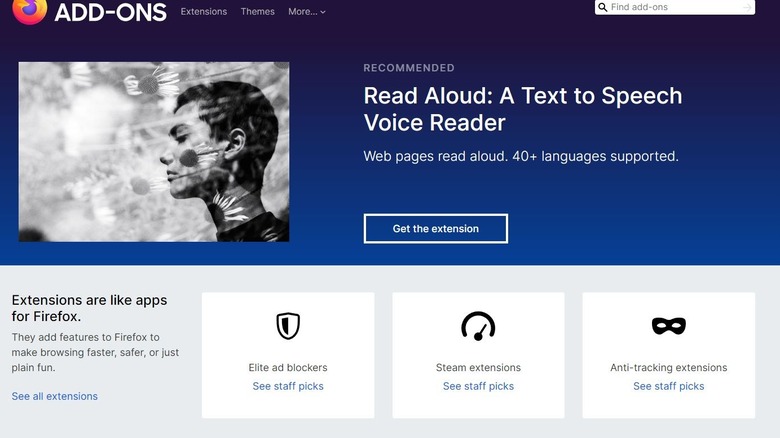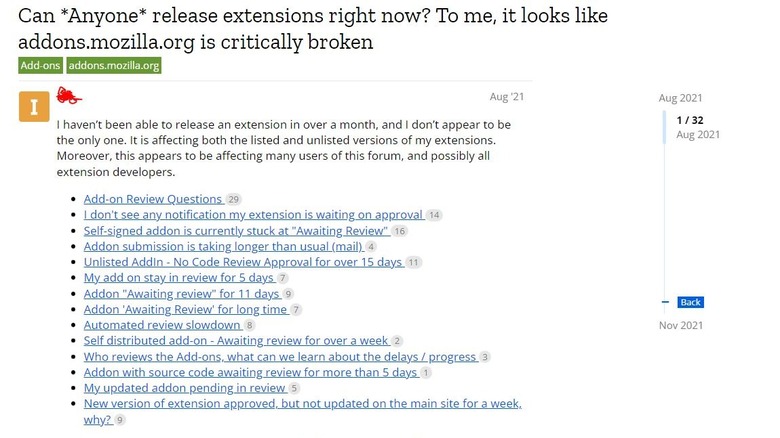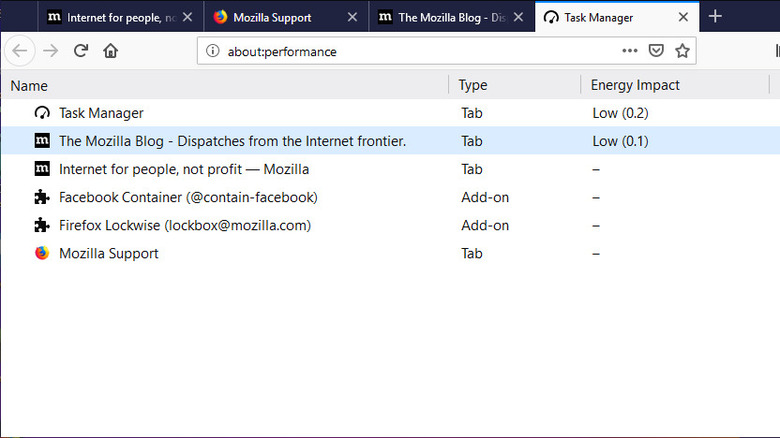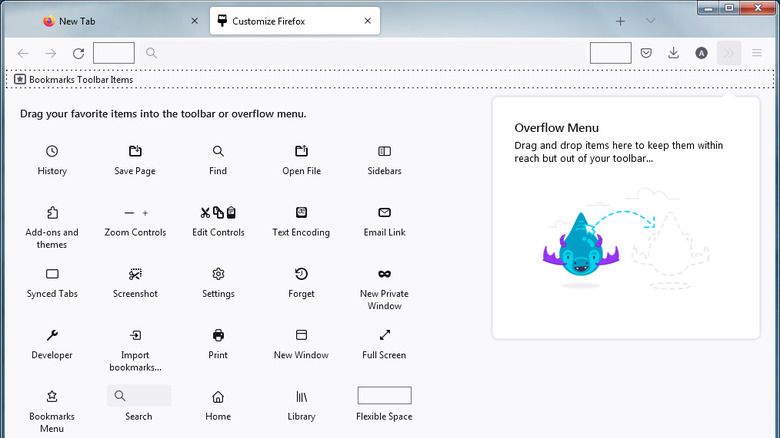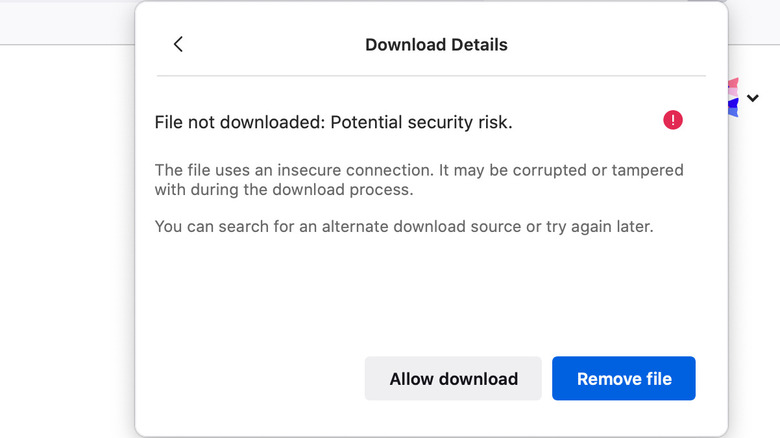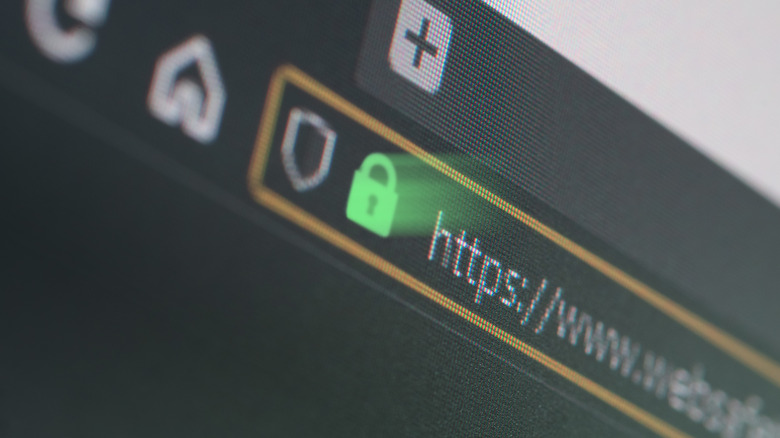10 Reasons To Stop Using Firefox
Mozilla Firefox, a free and open-source web browser, was first released in 2002. It was one of the first browsers to offer third-party addons and customizations which led to its rapid growth. In 2008, Firefox was used by approximately 30% of all web browser users.
By mid-2019, Mozilla Firefox reported a significant increase in its user base, reaching 254 million desktop users. However, by July 2021, the browser experienced a decline, losing 56 million users and leaving it with a total of 198 million users by mid-2021. Since then, things haven't been as bad for the non-profit browser-maker. It may not have the same old 30% market share but it did rank fourth with a desktop market share of 6.58% as of October 2022 with a whopping 210 million users by December 2022.
Firefox is still one of the most popular browsers for desktop users, but not due to a lack of competition snapping at its heels. And as the competition continues to grow, Firefox may just become obsolete in the era of modern browsers. Despite the recent increase in popularity of Mozilla Firefox due to its emphasis on privacy and speed, is it truly the best choice for all users? Let's take a peek at 10 reasons why you should stop using Firefox now.
Fewer Extensions
The lack of extensions can be a major disadvantage for browser users, as extensions can add additional functionality and features to the browser. Many users rely on extensions for tasks such as blocking ads, saving passwords, managing bookmarks or simply increasing usability and productivity. A browser that has a bigger repository of extensions could offer users more options and flexibility in customizing their browsing experience. With a larger selection of extensions, users can choose from a wider range of tools and features to enhance their browsing experience and tailor it to their specific needs and preferences.
For anyone planning on switching to Firefox, this could be a major buzzkill as the browser comes with a very limited number of extensions as it underwent a significant redesign with Firefox Quantum in 2017, which required developers to redevelop their extensions to be compatible with the new version of the browser. This process caused the number of available extensions for Firefox to decrease, as some developers chose not to update their extensions due to the limited market share of the browser or were simply unable to do so. As a result, Firefox had fewer extensions available compared to Google Chrome.
Adding insult to injury, the popularity and larger market share of Google Chrome have contributed to an increase in the number of extensions available for the browser, widening the gap between Chrome and Firefox in terms of available extensions. Firefox cannot hold a candle to Chrome which has over 180,000 extensions.
So Firefox users may have a harder time finding the tools they need to customize and optimize their browsing experience due to the smaller selection of extensions available for the browser.
Random Extension/Addon Problems
In 2019, a security issue caused Firefox to disable all add-ons for a period of time. The issue arose when a certificate used to sign and verify the authenticity of add-ons expired. As a result, Firefox was unable to verify the authenticity of the add-ons and disabled them to protect users from potentially malicious extensions. This caused widespread disruption for Firefox users who rely on add-ons on daily basis to increase their productivity.
Other than this Firefox has reviewing delays which cause a unique set of problems. It is normal for extension users to face problems caused by bugs that need to be fixed by the developers. However, even when the developers fix the bugs and submit updates for their extensions, the process of reviewing and publishing these updates can be slow and cause delays for end users. These delays can sometimes result in extensions becoming unavailable for the latest versions of Firefox.
To address this issue, Mozilla has implemented measures such as automated testing and streamlined review processes to try and improve the speed and efficiency of extension updates. However, it seems that these efforts have not been entirely successful in eliminating delays and other problems with extension updates as developer forums are filled with complaints of long delays in update approvals. It remains to be seen whether these issues will be resolved in the future, or if they will continue to be a persistent problem for Firefox users.
High Battery Consumption
Despite Mozilla's best efforts to optimize the performance of the web browser, users, lab tests and benchmarks continue to report that Firefox can be a battery hog, particularly for light users with a small number of extensions.
According to a recent test by Windows Report, Firefox came out 5th in terms of battery performance. Microsoft Edge edged past Opera and was titled the most battery-efficient browser in the market.
This can be a problem for users who rely on their laptops or other portable devices for extended periods of time, as it can lead to shorter battery life and the need to recharge more frequently.
In addition to being inconvenient for users, Firefox's higher power consumption can also have wider environmental impacts. The production and use of electricity often generate greenhouse gas emissions, which contribute to climate change. Therefore, higher power consumption may result in higher electricity bills for users and contribute to increased pollution.
While Firefox does offer some features to help reduce its power consumption, these may not be sufficient for users who are concerned about the impact of the browser on their battery life and the environment. In these cases, users may wish to consider switching to a different web browser that has a reputation for being more energy efficient.
Resource Hogging
Firefox is known for being a resource-intensive web browser, meaning that it requires a significant amount of computer resources, such as memory (RAM) and processing power, to run effectively. According to TechTarget's report from July 2022, Firefox consumes nearly 62% more RAM than Chrome with a single open tab. Another test by TomsGuide reaffirms the same as Firefox ends up using more RAM in most cases with multiple open tabs.
Over the years, Mozilla has made efforts to improve the browser's RAM management and optimize its performance. However, it is still considered one of the most resource-hungry browsers available, particularly when compared to other modern browsers like Opera and Brave.
This can be a problem for users who have computers with lower specifications, as Firefox struggles to run smoothly and efficiently. Even users with more powerful computers may experience performance issues if they have a large number of extensions or tabs open, or if they are using the browser for resource-intensive tasks like playing online games.
To address this issue, Mozilla Firefox has undergone multiple major upgrades and even a complete redesign. However, it appears that these efforts have not been enough to completely eliminate the resource-intensive nature of the browser. As a result, users who are concerned about the impact of Firefox on their computer's performance may be better of with a different web browser that is known to be more lightweight and efficient.
Poor Tab Management
Firefox was once the pioneer of tab management features, particularly for heavy users who had a large number of tabs open at the same time. One of the key features that set Firefox apart in this regard was the ability to create tab groups, which allowed users to organize their tabs into different categories and easily switch between them.
However, when Mozilla redesigned Firefox in 2017, it decided to remove the tab group feature. This decision was met with criticism from many users, who argued that tab groups were a useful and convenient way to manage a large number of tabs.
In addition to the removal of tab groups, Firefox also introduced horizontal scrolling for tabs, which some users have found to be slow and cumbersome compared to the tab grouping or stacking features used by other web browsers. This is one of the reasons users switched to other browsers that offer more advanced tab management features, such as Vivaldi or Microsoft Edge.
Privacy That's Not So Private
Mozilla positions Firefox as a privacy-focused alternative to other browsers like Google Chrome. Firefox includes a range of features designed to protect user privacy, such as a private browsing mode, a tracker blocker, and the ability to block third-party tracking cookies by default.
However, Mozilla's use of Telemetry, a tool that collects data about how users interact with Firefox, has been a source of controversy among some privacy-conscious users. Telemetry is designed to help Mozilla identify and fix bugs and improve the stability of Firefox, but it also collects data on how someone uses their browser. This data includes information about the user's operating system, hardware, and installed extensions, as well as details about their browsing habits and the websites they visit.
While Mozilla has stated that it does not collect personal information through Telemetry and that the data it collects is used solely for the purpose of improving Firefox, some users have raised concerns about the extent to which their data is being collected and shared. To make matters worse, the feature is always turned on by default. Some have argued that the use of Telemetry goes against the privacy-focused ethos of Firefox and have called for Mozilla to be more transparent about how it uses the data it collects.
For a privacy-focused browser, Firefox has faced one too many zero-day vulnerabilities. Two exploits were made public in March 2022 and Mozilla confirmed that these vulnerabilities were being actively used by malicious actors. In early 2020, Mozilla released patches to address two critical vulnerabilities in Firefox. In 2019, the company released a patch for another zero-day exploit that was being actively exploited in attacks.
Showing Ads in The Search Bar
Firefox has faced a lot of heat over its decision to display ads on new tabs and in the address bar search navigation, a feature known as "Firefox Suggest." Ads were first introduced in 2019 as a way for Mozilla, to generate additional revenue and support the development of the browser. Later, in 2021, Mozilla decided to incorporate ads in "Firefox Suggest," the popular autocomplete suggestions feature. The ads were designed to promote products and services from Mozilla's partners and were intended to generate revenue for the company.
Most users saw the ads as intrusive and a violation of user privacy, as they could potentially track users' browsing habits and display targeted advertisements.
In response to the backlash, Mozilla announced that it would allow users to opt-out of the suggest ads feature and that it would work to ensure that the ads displayed were relevant and unobtrusive. However, the decision to include ads in Firefox has continued to be a source of controversy and is not something most browser users would accept in this day and age.
Customization is Not What it Used to Be
Firefox was once known for its highly customizable appearance, with a wide range of themes and skins available for users to choose from. This made it a popular choice for users who wanted to personalize their browsing experience and make their browsers look and feel unique.
However, in recent years, Firefox has made changes to its theme system and the way it handles customizations, leaving them with Personas as the only option to change the looks of the browser. This has led old fans to feel that it is no longer as customizable as it used to be. Some users who were drawn to Firefox specifically for its customization options were definitely disappointed by these changes and should probably opt for a different browser that is more customizable.
There are a number of web browsers available that offer a high degree of customization. The likes of Vivaldi and OperaGX offer a level of customization that makes them attractive alternatives for users who are looking for a browser that is highly customizable and allows them to make their browsing experience truly unique and personal. Such browsers may be more appealing to users who miss the high level of customization that Firefox once offered.
Website Compatibility and HTML5 Performance
Due to the decline in Firefox's market share over the years, many developers no longer prioritize optimizing their websites for Mozilla's Gecko rendering engine, which is used by Firefox. Instead, developers focus on optimizing their websites for browsers that have a larger market share and are based on engines that are used by more browser makers.
This can lead to a situation where websites perform better on Chrome and other Chromium-based browsers than they do on Firefox. This can be frustrating for Firefox users, who encounter issues such as slow loading times or the poor rendering of certain elements on websites with no solution but to change the browser. Some popular online services, which include game streaming services, do not support Firefox at all.
In addition to this, Firefox has been criticized for its weaker HTML5 performance compared to other browsers. HTML5 is a programming language used to build modern websites, and a browser's ability to efficiently render HTML5 content can impact the overall performance and user experience of a website.
PCMag reviewed popular web browsers in November 2022, testing them using various synthetic benchmarks including
The three benchmarks were Speedometer, JetStream 2.1, and WebXPRT 4. Speedometer measures the speed at which the browser can process tasks written in JavaScript, JetStream 2 tests the browser's ability to handle advanced and unusual applications, and as for WebXPRT 4 "It runs through several categories of operations to test performance, including AI photo recognition and encryption."
Results for Speedometer and Jetstream 2.1 proved that Firefox was leagues behind other newer browsers as well as Chrome and Edge, and only coming close in WebXPRT 4.
Dated Downloads System
Over the years, Firefox has undergone many changes and improvements, but its download workflow has remained largely unchanged since the early 2000s. This has led to frustration among some users, who have encountered the same issues with downloads that they have faced for years.
For example, Firefox's download manager lacks some common features, such as the ability to resume downloads interrupted by a poor internet connection or server issue.
To address these issues, many tech-savvy users have turned to third-party extensions like Downthemall, which offer advanced download management features and improve the overall download experience in Firefox. While these extensions can be helpful, they do not suit all users and do not completely address the underlying problems with Firefox's download workflow.
It seems that Firefox's download workflow has not kept pace with the advances and improvements that have been made to the browser in other areas, which makes for a bad choice unless Mozilla addresses the longstanding problem and brings it up to date with modern web browsing needs.
Firefox alternatives to consider
If you are planning to switch browsers that are more appealing than Firefox, some options that may be worth considering include
Microsoft Edge is a browser built on the Chromium engine, which means that it can run the same extensions as Chrome and has similar performance characteristics. It also includes a range of features designed to improve the usability and readability of pages like Tab Stacking and Reader Mode.
OperaGX is designed specifically for gaming and minimum power consumption so it includes features like a built-in task manager, RAM limiter, and network limiter. All variants of the Opera Browser also come with a built-in free VPN. It is also highly customizable and offers a range of privacy and security features making it an allrounder that can suit all types of users.
Vivaldi is highly customizable and offers a range of advanced features for power users. It also has a strong focus on privacy and security.
Brave is a privacy-focused browser that blocks third-party tracking cookies and other forms of online tracking by default. One of the key features of Brave is its use of the Basic Attention Token (BAT), a cryptocurrency that is used to reward users and creators for their attention and engagement. This can be a useful way to monetize content and support the development of the browser.
Google Chrome is known for its wide range of extensions, fast performance, and strong support for web standards. However, it is a battery and resource hog.
Ultimately, the best web browser for you will depend on your individual needs and preferences. It may be worth considering trying out a few different browsers to see which one best meets your needs and provides the best overall experience.