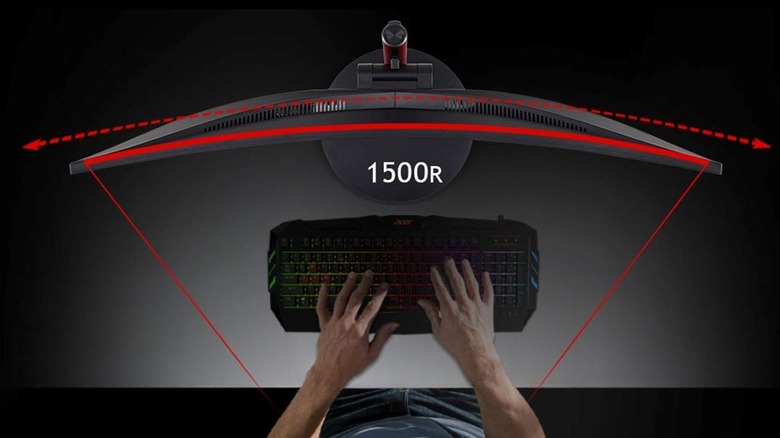10 Affordable Gaming Monitors That We Recommend
We may receive a commission on purchases made from links.
Monitors are an essential part of a gaming rig, without the right one your experience ends up being sub-par. A good keyboard and mouse can only do so much when the games themselves don't look great or feel snappy. Gaming monitors have gotten cheaper over the years, especially those with baseline-quality 1080p resolution, with good quality panels and features like high refresh rates, low response time, HDR, and other features getting more accessible. Getting a good 144 Hz refresh rate monitor under $200 wasn't easy just a couple of years ago and now you can find them quite easily on Amazon or Newegg for just above $100.
If you were looking to buy a gaming monitor without breaking the bank, you've come to the right place — below you'll find our most current recommendations list of 10 affordable gaming monitors that you can buy.
Before we begin, let's go over our recommendation criteria. As we're focusing on affordability, the monitors we mention are aimed at maximizing value for money and should justify their price for the features they offer. We'll go over 1080p, 1440p and 2160p resolution monitors, mostly the former two as 4K monitors aren't all that affordable when considering their overall price, coming in at nearly $500 apiece. However, they were affordable when compared to other 4K gaming monitors on the market for the features they offered.
AOC G2490VX - 24-Inch, 1080p ($110)
Starting off with the best bang for the buck offering in this list is AOC's 24-inch Full HD monitor.
In terms of design, it has minimal bezels on the top and the sides which should help if you're looking to build a multi-monitor setup. It only supports tilt adjustment for the screen, it won't pivot left or right. It also boasts 350 nits of peak brightness and a 4000:1 contrast ratio, which is higher than the average for monitors in this price range.
Coming in at $110 on Amazon this gaming monitor features a 144Hz refresh rate along with a 1ms response time, which should be a good starting point for competitive first-person shooter aficionados that need fast response times. Other nice bits about this monitor include AMD FreeSync Premium, which should reduce frame tearing in addition to low frame rate compensation or LFC.
AMD explains: " LFC helps ensure that when the framerate of a game is running below the minimum supported refresh rate of a display, the frames are displayed multiple times so that you can remain in the supported refresh rate of the display and maintain a smooth gameplay."
Lastly, if you're unsure about buying from an unknown brand like AOC on whether it would last long, the brand offers a 3-year "zero dead pixels" and replacement warranty in addition to offering 1 year of one-time accidental coverage. A great deal for a 1080p monitor that costs just a hair above $100.
Acer Nitro ED240Q 24-Inch, 1080p ($120)
Next up is one of the most affordable curved gaming monitors money can buy.
With a modest 1500R curvature Acer Nitro ED240Q is not as curved as some of the more high-end displays out there but it's just enough that it's noticeable when placed side by side with a flat one. Rounded displays are more immersive than regular ones too as their curvature means that the corners aren't further away from you than the center, unlike regular monitors. Plus they also look cooler than their flat counterparts, so it gets bonus points for style.
Coming in at just $120 on Amazon (27-inch model goes for $160), this is also among the most affordable 1080p monitors out there, just $10 more than the previous entry on this list. It more than justifies its $10 premium over the AOC monitor by offering a slightly higher 165Hz refresh rate and 1ms pixel response time. Other than that it also comes with AMD FreeSync Premium for a stutter and lag-free experience while also reducing frame-tearing.
There is one downside to this monitor though, some of the buyers reported seeing some ghosting while using this monitor. This can be remedied by turning off VRB or Visual Response Boost, which may increase the pixel response time a tiny bit but it improves the overall experience by eliminating ghosting completely.
LG Ultragear 24GQ50F-B, 24-Inch, 1080p ($140)
With name brands like LG, you should also expect to pay a bit more as this 24-inch Ultragear comes in at $140 (Amazon), still quite affordable as far as 1080p gaming monitors go. Just the like the previous monitor, this one also supports a 165Hz refresh rate and what LG calls 1 ms "MBR" or motion blur reduction which is the company's way of advertising a pixel response time of 1 ms. Other than that you also get 178-degree viewing angles with other small additional features like AMD FreeSync Premium, which we already explained in detail with previous monitors, Dynamic Action Sync, Black Stabilizer, along with an integrated crosshair and FPS counter.
LG says that Dynamic Action Sync "elevates your gameplay by allowing you to respond to action, opponents, and every moment with reduced input lag." This should help reduce input lag and is often a feature included in esports monitors, ideal for fighting games or competitive shooter games. Black stabilizer artificially boosts the gamma to brighten up shadows while the integrated crosshair and FPS counter should be self-explanatory.
AOPEN 27HC5R, 27-Inch, 1080p ($160)
Last but definitely not least among the affordable 1080p monitors is the AOPEN 27HC5R, which happens to be the only 27-inch Full-HD option on this list. If you've not heard of AOPEN before, the brand was originally a subsidiary of Taiwan's Acer group, so it's kind-of sort-of Acer but not really.
This one also sports a 1500R curve which should be more noticeable due to its bigger size than the 24-inch Acer monitor mentioned earlier. Its biggest draw and the reason it was mentioned on this list despite not being a well-known brand is that it is perhaps the most affordable monitor sporting an esports-ready 240Hz refresh rate. This alone makes it the best deal among the rest of the Full HD monitors as it costs only $160 on Amazon, though you're free to pick and choose depending on the brand or features you need.
AOPEN also has a 1ms pixel response time as well as Adaptive Sync, meaning it should work with the base-tier AMD FreeSync, to reduce frame-tearing. No low frame rate compensation on this one, as it's limited to FreeSync Premium and Pro. Other small nice to haves include small side bezels, ideal for multi-monitor setups, in addition to AOPEN Eye Protection with "Bluelight Shield and Flickerless technology."
AOC Agon AG323QCX2, 32-Inch, 1440p ($224)
Starting the 1440p/Quad HD monitor list with a bang is AOC's massive 32-inch monitor. You might be wondering, at that size it might be a wide-screen display, but that's not the case here. This one has a perfectly reasonable 16:9 aspect ratio.
AOC Agon AG323QCX2 is an entry-level QHD gaming monitor with a 144Hz refresh rate and a price of $224 on Newegg. Unlike the speedy 1ms pixel response time displays we mentioned earlier, this one is a tad slower at 4ms (Grey-to-Grey) but that shouldn't be a problem if you aren't big into esports and need the fastest possible display. This one is also of the curved school of monitors, with 1500R curvature.
It gets plenty bright at 400 nits, blowing the 1080p monitors we mentioned out of the water — they offer between 250-300 nits of maximum brightness. No gaming setup is ever complete without RGB lighting, and this AOC monitor has got you covered there too with an RGB light ring at the back. Other than that it's got your usual extras like low blue light and flicker-free technology, shadow boosting, and low input lag.
Sceptre E275B-QPT168 27-Inch, 1440p ($234)
Sceptre's 27-inch gaming monitor is among the few in this list to come with a proper IPS panel, which promises better colors than VA panels which can appear washed out. Another advantage IPS has over VA displays is viewing angles. Where a VA gaming monitor's colors would appear worse when viewed from an extreme angle, an IPS would appear mostly the same with only a minor dip in color saturation. In line with these advantages, Sceptre promises 99% of sRGB color gamut coverage with this monitor.
This monitor has a 165Hz refresh rate as well as a 1 ms pixel response time. AMD FreeSync Premium is also available, promising no frame-tearing and improving input lag at low frame rates with low frame compensation. Do note that you'll need to connect it to your PC with a DisplayPort to fully utilize its 165Hz refresh rate at 2560 x 1440 resolution, if you use an HDMI cable, the maximum refresh rate will drop to 144Hz.
It costs just a bit more than the 32-inch big boy monitor mentioned earlier, available for $236 on Amazon, but it justifies its price tag thanks to a better display panel and other gaming add-ons.
Dell S2722DGM 27-Inch 1440p ($300)
Getting a name-brand product always costs more, which also holds true for Dell's 27-inch curved gaming monitor. However, if you want reliability and good customer support (not always) something like Dell is the way to go.
Bumping up the price from $236 for the Spectre to $300 for this monitor gets you a VA panel instead of an IPS, but Dell has tuned it well. It manages a contrast ratio of 3000:1 with a claimed 99% sRGB color coverage, putting it right next to the Spectre in terms of colors and contrast. The comparisons don't end there, Dell's monitor also manages to reach 350 nits of brightness, just 50 nits shy of the large and in-charge 32" AOC behemoth mentioned earlier.
What else do you get with the Dell S2722DGM? For one, a 165Hz refresh rate, as well as 1ms MPRT (moving picture response time) or 2 ms GtG (grey to grey) pixel response time. Flicker-free and low blue light tech is also available while AMD's FreeSync Premium support is included as well. The other small bits like the black stabilizer and FPS counter are onboard too. Its only downside is that it lacks HDR support, which is a bummer at this price point.
LG Ultragear 27GP850-B 27-Inch, 1440p ($347)
Rounding off the 1440p monitors is yet another LG Ultragear product. This is arguably the best 1440p monitor we've mentioned so far. LG claims that this monitor can reach 400 nits of brightness, up there with the best monitors out there. In addition to that, it also comes with DisplayHDR400, being the only one among Quad HD monitors that we've mentioned featuring the technology. This monitor sports one of the better IPS panels in the bunch, capable of covering 98% of the DCI-P3 gamut. This not only makes it much more vibrant than the competition but combines it with minimal color degradation when viewed from an angle and you've got a monitor capable of pulling double duty for gaming and watching movies or Netflix.
This monitor comes with a 165Hz refresh rate that can be overclocked to 180Hz (on DisplayPort) in addition to a 1ms GtG (grey to grey) response time which is great for an IPS monitor as they typically have slower pixel response times. It also has Dynamic Action Sync that reduces input lag further, making it ideal for twitchy shooter games. The 27GP850-B supports both AMD FreeSync Premium as well as Nvidia GSync, which will not only help reduce frame tearing, but they will also reduce input lag and improve pixel response times at lower framerates.
All in all, a great 1440p monitor for gaming as well as content consumption. LG Ultragear 27GP850-B is available for $347 on Amazon.
ASUS ROG Strix XG27UQR 27-Inch 2160p ($500)
Entering the 4K resolution territory, we'll start off with this ASUS monitor that costs $500 on Newegg.
You might be wondering, what's a $500 monitor doing in a list of affordable gaming monitors? With high-end monitors going from anywhere between $600-$800, this $500 monitor is a great deal, especially if you consider that it is 4K capable using Display Stream Compression on DisplayPort. Meaning you can push 4K 144Hz on this monitor, making it ideal for both next-gen gaming consoles (Xbox Series X/PlayStation 5) and high-end PCs without breaking the bank.
This monitor has an IPS panel with 1ms MPRT (moving picture response time) in addition to supporting DisplayHDR400 and HDR 10, with up to 400 nits of peak brightness when using HDR.
It also covers 90% of the DCI-P3 gamut, which, combined with HDR means that you're in for a visual treat when playing games. Another important thing to note here is that Asus claims it's a color-accurate display with Delta E of less than 2, which means it can also be used by professional filmmakers and colorists to some extent.
Acer Nitro XV322QK VBMIIPHZX 32-Inch 2160p ($500)
Going one size bigger, we have the 32-Inch Acer Nitro XV322QK VBMIIPHZX, available for $500 on Newegg.
Specifications wise it's quite similar to the Asus monitor we mentioned earlier, but you can get this one in a slightly larger 32-inch footprint, which is great for a 4K monitor. Unlike the Asus one, Acer's monitor features a VA panel instead which explains its price despite it having a larger screen size. Like the Asus, this one is also advertised with 90% DCI-P3 coverage along with a Delta E of less than 1, quite impressive for a VA panel.
It's also VESAHDR400 certified along with 400 nits of peak brightness. This 144Hz monitor also manages a 1ms pixel response time using visual response boost (VRB) which could introduce some ghosting. AMD FreeSync Premium is also supported for reducing frame tearing and improving input lag at low fps.
Overall it's a decent 4K monitor for the price, with its main selling points being its low price and large size.
Honorable mention - GIGABYTE G34WQC A-SA 34-Inch Ultrawide
This is perhaps the only ultra-wide monitor to be mentioned in this article and is included as an honorable mention due to being a good deal despite not falling in either the 1440p or the 2160p categories.
Another reason this isn't included among other gaming monitors is due to its 21:9 aspect ratio which doesn't play well with some games, giving you black bars on either side of the screen. With a resolution of 3440 x 1440, this 1500R curved ultra-wide monitor features a 144Hz refresh rate on top of a VA panel. The curvature lends itself well to help make first-person shooter or driver-sim games more immersive, especially when paired with the right accessories.
With a 1ms MPRT response time and DisplayHDR400 certification, the GIGABYTE G34WQC A-SA (approximately $380) is a capable monitor that could double up for productivity and gaming. With a 90% coverage of DCI-P3 color gamut, it's quite vibrant as well though not as color accurate as the other two 4K monitors which are capable of professional color work.
AMD FreeSync Premium support is included as well, which helps reduce frame-tearing and improve input lag in low fps scenarios.
Final Words
Ideally, you should go for a well-reviewed monitor. Simply going for a brand-name monitor or the cheapest possible option doesn't work out well and making an informed decision after checking out third-party reviews should be the way to go. Another thing to note here is the features you need from your monitor. There's no point in getting an HDR monitor if you never use it, or getting a 144Hz monitor if your PC is not capable of reaching a framerate that high. The same goes for current-gen gaming consoles — all you need is variable refresh rate support and a refresh rate of at least 120Hz.
Let's say you're cash-strapped and need a good monitor that's not too expensive. In that case, if a brand is offering you a long enough warranty and has mostly good reviews on Amazon or Newegg, and/or we recommend the device in a full review, then you should go for it.