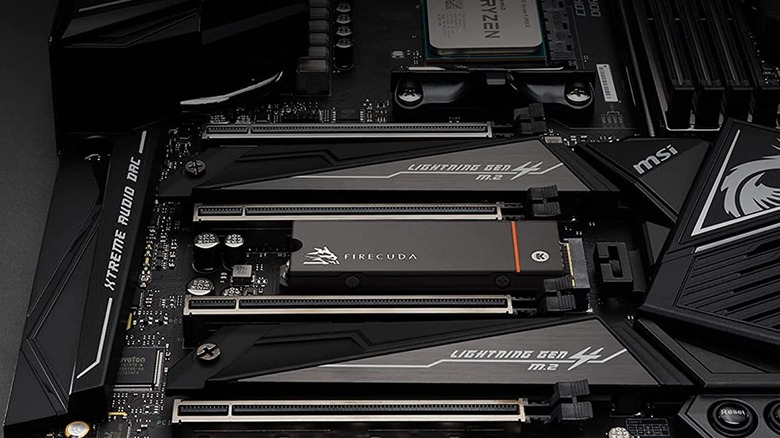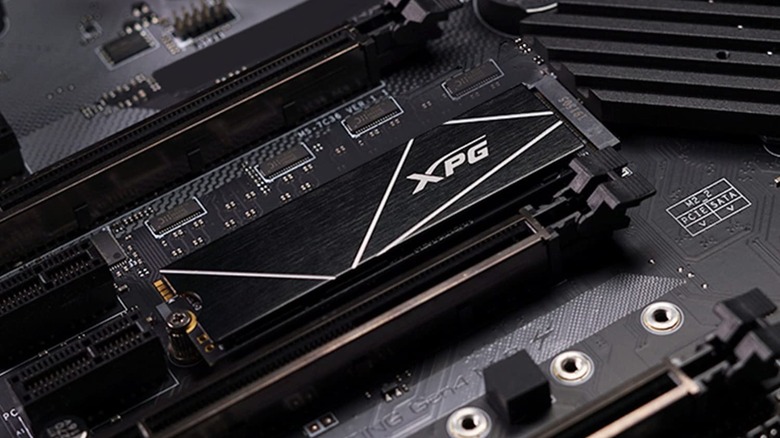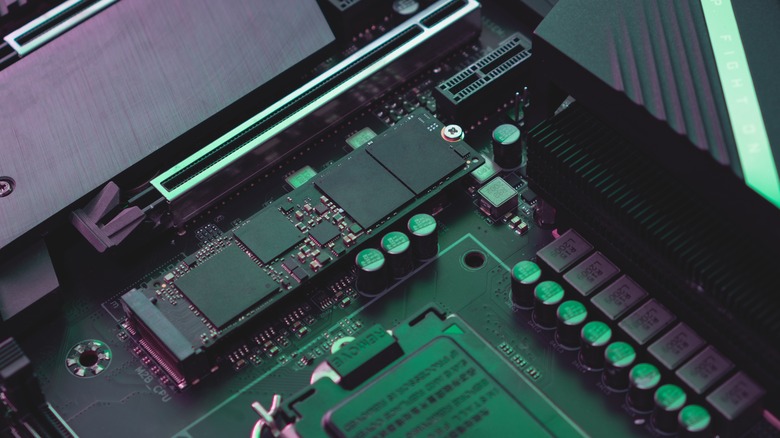The 8 Best M.2 SSDs For Expanding Your PS5 Storage
We may receive a commission on purchases made from links.
One of the best things about the PS5 is its M.2 SSD. This drive format allows Sony to deliver snappy performance on its console and high capacities in a small form factor. Like Sony's other consoles, it's also relatively simple to upgrade the SSD on your own. Several third-party manufacturers have developed their own SSDs just for the PS5, which is important because there are some specific requirements the drive has to meet. You also won't want to go super cheap, because the new drive may not perform as well as the one that's already in the PS5. You don't want to go through all that effort just for a downgrade in performance.
That being said, an upgrade is worth considering (even if it is expensive). The PS5 has 667GB of free storage for games, which will fill up quickly, especially if you play massive games like Call of Duty Warzone. Constantly downloading and deleting games will be hard on the SSD, so upgrading your storage is the better option. That being said, here are the best options for upgrading your PS5 right now.
Sabrent Rocket 4 Plus
The Sabrent Rock 4 Plus is one of the best M.2 SSDs you can buy, and it is also one of the best options you can get for the PS5. It has exceptional performance, but that isn't as important on PS5. That being said, the Sabrent Rocket 4 Plus can be expensive. At lower storage capacities, the price per gigabyte is quite a bit higher than the competition.
However, when you start looking at higher capacity variants, the Sabrent Rocket 4 Plus becomes quite the value. The 2TB option retails at $200, which comes in $100 cheaper than the Samsung 990 Pro. That's more than enough room to download some large game files without the need to constantly delete and redownload them.
It isn't the cheapest M.2 SSD, but the Sabrent Rocket 4 Plus still has a lot of value, especially if you look at the 2TB option. Just make sure you purchase a heat sink for it, for which Sabrent also has options available.
Crucial P5 Plus
If you're looking to save some money on your SSD, the Crucial P5 Plus hits the sweet spot between price and performance. Wanting to save some money is understandable, as you're already spending a good chunk of change on the console itself. However, with the Crucial P5 Plus you aren't sacrificing performance by getting a good deal.
It isn't the prettiest SSD with its no-nonsense design, but you aren't going to be looking at it much, anyway. What you get is a great deal on storage, especially at higher capacities. The 2TB option retails for $219, but you can regularly find it on sale for $150.
The Crucial P5 Plus was made for PS5, and the company has even installation instructions on its website. The only downside is that the P5 Plus does not come with a heat sink. You will need to get one on your own, and it's important to have a heat sink so you don't risk overheating the SSD and permanently damaging it.
Samsung 990 Pro
If you're looking for the best of the best, there's no better option than the Samsung 990 Pro. This is the top-performing SSD according to Tom's Hardware. That performance may not be readily apparent on the PlayStation 5, but if you want a guaranteed quality experience this is the right M.2 SSD.
While the performance of the 990 Pro is exceptional, it's not that much better than the Samsung 980 Pro. It's also fairly expensive at $170 for 1TB, and that's before you buy the heat sink. For comparison, you can get the Samsung 980 Pro with a heat sink for $200 (less if it's on sale).
However, those little differences in performance can make a big difference on the PS5, with faster load times and improved power efficiency. The 990 Pro also has improved heat control to further optimize performance. Long story short, the Samsung 990 Pro has the best performance, and its industry-leading features make it an obvious choice to upgrade your PS5.
WD Black SN850X
Western Digital is best known for its budget drives, but the company's gamer focused WD Black line is a perfect option for the PS5. The company's latest M.2 option, the WD Black SN850X, is made for the console, and it's definitely a good option if you are looking for a simple install process.
The SN850X has a read/write speed of up to 7,300 MB/s, which is a bit more than its predecessor, the SN850. That's well above the PS5's threshold, so you can expect smooth gameplay without any long load times or stuttering. We recommend getting the option with the heat sink included, as that will save you an extra step. The 1TB SN850X retails for $180, but you can usually get it on sale for quite a bit less. The same goes for the 2TB option, which you can regularly find for around $250 on sale.
Kingston Fury Renegade
A heat sink is necessary if you plan on upgrading the SSD in your PS5. If you want to save yourself an extra step, you should get an SSD that has the heat sink pre-installed. The Kingston Fury Renegade is an excellent option if you go this route because you can get a high-capacity drive with excellent performance at a reasonable cost, even with the heat sink.
You can get a 2TB Kingston Fury Renegade for $236, and that's with the heat sink. Performance-wise, you'll get about the same as the WD Black SN850X. That means this drive is even more affordable than the SN850X on sale. You can save a bit of money as well by getting a separate heat sink and installing it yourself. That will save you about $30 on this drive. However, the cost savings aren't significant (on this drive, at least), so the 2TB option with the heat sink is great value and performance.
Corsair MP600 PRO LPX
The Corsair MP600 PRO LPX might just be the best alternative to Samsung's high-performing M.2 drives. That's because the MP600 PRO LPX delivers awesome performance, has a built-in heat sink, and significantly undercuts Samsung's prices. A 2TB MP600 PRO LPX retails for $209, which is almost $100 cheaper than the Samsung 990 Pro, and it includes a heat sink. Add a sale to that price and it's nearly unbeatable.
While the Samsung 990 Pro works with the PS5, the Corsair MP600 PRO LPX was made specifically for the console. You can see this in the SSD's compact form factor and its low-profile heat sink. That being said, it will perform just fine on a PC, as well. If you're looking for top-tier performance and a good deal, the Corsair MP600 PRO LPX has you covered. Top-tier performance, high capacity, and a heat sink at a low price make it a compelling option.
Seagate FireCuda 530
The Seagate FireCuda 530 is another blazing-fast SSD built for the PS5. It has a built-in heat sink and excellent performance with peak read/write speeds at 7,300 mb/s. There are certainly cheaper M.2 SSDs on this list, but the FireCuda 530 is only marginally pricier and has that much more performance power. The included heat sink also makes it simple to swap out the SSD with the one already in the PS5.
You can get a 1TB FireCuda 530 for $140 and a 2TB option for $250. However, the 4TB option retails way higher than the competition. However, if you find it on sale, you can get the 4TB option for as low as $560 at the time of writing, which actually undercuts some of the other brands on the market. For a high-capacity drive at a decent price, it's worth waiting for the next time it goes on sale.
XPG Gammix X70 Blade
For an excellent budget option with solid performance, the XPG Gammix X70 Blade is a stellar choice with read and write speeds up to 7,400 mb/s, an included heat sink, and low prices. The 2TB Gammix X70 Blade retails for $209, and the 4TB option is only $470. That makes this one of the only 4TB PS5 M.2 drives under $500.
However, the catch is the heat sink. The Gammix X70 Blade can run really hot, and the included heat sink underperforms. It's best to use the savings from the SSD itself to invest in a high-quality third-party option. You will also want to make sure you get the Blade variant, as the standard Gammix X70 is quite a bit taller. The Gammix X70 Blade is the low-profile option designed for PS5. In general, if you're looking for lots of storage on the cheap, the Gammix X70 Blade is one of the most compelling options.
PS5 SSD Requirements
If you're shopping for a new M.2 drive for your PS5, make sure it meets all the requirements. Sony has precise specifications for third-party SSDs to make sure they fit inside the chassis and perform properly. First, you will want to make sure the SSD supports PCI-Express Gen4, which guarantees optimal speeds. The PS5 supports storage capacities between 250GB and 4TB, but you will want to lean higher because storage fills up quickly. Size-wise, the M.2 drive can only be up to 25mm and 11.25mm tall. The SSD can be anywhere between 30-110mm long. Sequential read speeds should be at least 5,500 MB/s (everything on this list is faster).
Many of the drives compatible with PS5 include that in their marketing, so it's relatively easy to find a drive that meets these requirements. You will also need a heat sink, so make sure you either get a drive that has one or purchase a heat sink that will fit. In prior generations, you could put extra games on external storage, but unfortunately, that isn't the case anymore. PS5 games must be downloaded on an M.2 drive.
Does M.2 SSD performance matter?
The PS5's factory SSD has a read/write speed of 5,500 MB/s. You can get SSDs that perform above this, but by and large, they are going to be capped because of the system. The heat sink has a more significant impact on performance than synthetic benchmark tests in this scenario. That means, as nice as it is to have a 7,400 MB/s read/write speed, it isn't entirely necessary. The PS5 isn't necessarily going to perform any better because of these benchmarks. The heat sink has a bigger impact, as higher temperatures will significantly drop performance.
This is worth monitoring, especially if you have a stock heat sink that came with the drive. A lot of times you can get better cooling from a third-party heat sink. So if you notice your performance could be improved, it may be worth swapping out the heat sink on a cheaper drive rather than shelling out for a top-tier performer that will be capped by the system anyway. Now that you know how to improve your PS5's storage, you can turn your budget toward finding the best monitor for it.