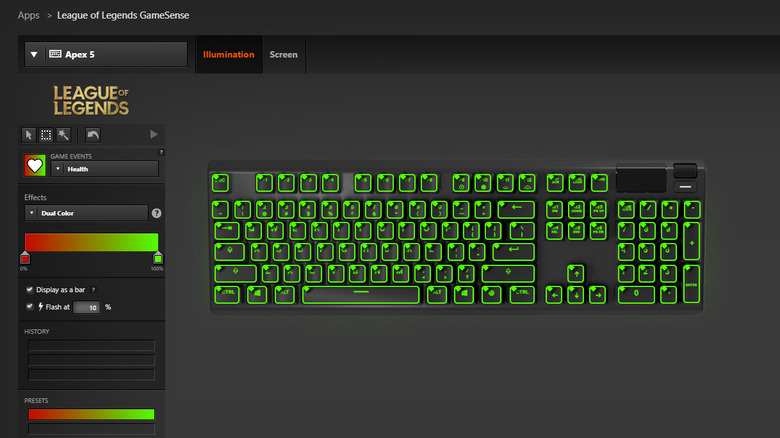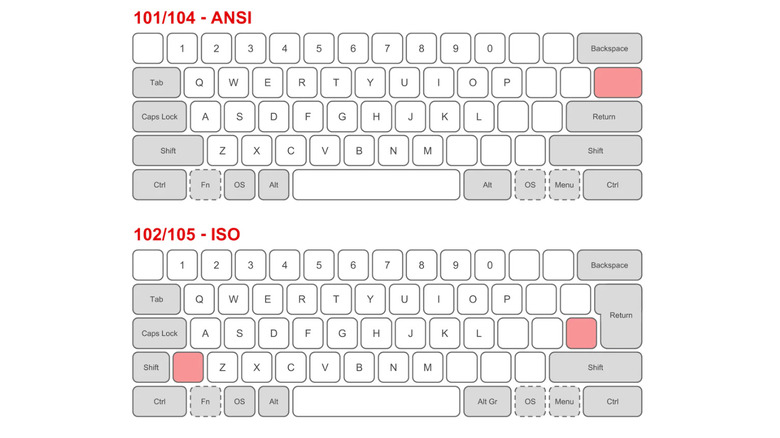Tips For Choosing The Best Mechanical Gaming Keyboard
We may receive a commission on purchases made from links.
Most people think that the internal components of computers are the most important parts of a gaming setup. While a good graphics card and processor certainly improve the quality of gameplay, peripherals are what you'll use to issue your commands. Your keyboard in particular will come under a lot of pressure, having to balance itself between gaming, work, and smaller tasks on the fly.
The answer to your high-performance fingertip demands is therefore a mechanical keyboard. These specially designed peripherals offer a host of advantages that include – better build quality, faster response times, and ergonomic keycaps. With that said, the market has become saturated with many brands and manufacturers now advertising features you might not have heard of. We've therefore compiled a list of the most important tips to follow when choosing a mechanical keyboard.
From switch types that affect the feedback of each key press, to board layouts that differ by region, these recommendations will point you in the right direction to securing a mechanical keyboard that is tailored to your preferences.
Size matters
As gamers, we're likely not going to use productivity keys as often as others, and when we do, we can apply macros or shortcuts as an alternative. Therefore, when deciding what keyboard size you want, there are two main variations you should be on the lookout for – tenkeyless and 60%.
Tenkeyless, as the name suggests, does not include the Numpad, which is located on the right side of a traditional keyboard. One example is the Logitech G915 gaming keyboard. You'll still find your function, navigation, directional, and editing keys, but the size of the keyboard itself will be reduced by 16 keys, making for a more compact design. Tenkeyless is a good middle ground for gamers who still want to perform everyday tasks, but want the advantage of a smaller keyboard for more desk space.
Alternatively, if you'd like to go a step further, you can consider a 60% keyboard. These designs are growing in popularity, and further reduce a 104-key outline to a miniature 62-key layout with 5 rows. 60% keyboards are favored amongst streamers and gamers for their minimalist appeal, and compact design. If your desk is particularly small, or you have low sensitivity, then these are a great compromise. The only downside is that there is no individual function, navigation, editing, directional, or Numpad keys, so there will be plenty of shortcuts to learn.
There are other keyboard variants out there, slightly bigger, or smaller, but these usually fall within custom-built expertise. Keyboard sizes that are more generic and popular tend to be a bit easier on your budget.
Switch types determine feedback
The mechanical switches located underneath the keycaps of your keyboard determine the feeling and overall feedback of your keystrokes. There are a wide variety of switch types to choose from, but for the most part, they are separated into linear, tactile, and clicky switches.
Linear switches (often known as red switches) are the most popular choice for gamers. They are smooth and feel the exact same from the moment you click them until you reach the bottom of your keyboard. Since there is no tactile feedback, they are silent when clicked, and provide the best experience for gamers who want to chat with their friends without worrying about background noise.
Clicky switches (often known as blue switches) are the opposite of linear switches. Users will feel a small amount of resistance when pushing down, and there will be a noticeable click sound when hitting the actuation point. Clicky switches are often sought after by typists or writers, as they will know exactly when their clicks have been registered, and don't have to push all the way down. This increases productivity but comes with the disadvantage of a noisy keystroke.
Tactile switches (often known as brown switches) are a combination of linear and clicky switches. They provide a small tactile bump of resistance when pushing down on your keys, but are quieter when compared to clicky switches. Tactile switches, therefore, offer a good compromise for gamers who want to reduce background noise when chatting with friends, while enjoying the benefits of a knowingly registered keystroke.
Wireless isn't worth it
In recent years, wireless peripherals have become increasingly popular amongst gamers. Their cordless designs allow more freedom of movement for those who have been constricted by their wired mice or headsets in the past. Fast hand movements no longer lead to entanglements, and desk clutter is reduced leaving more space for Funko Pops. With that said, the same advantages do not apply to wireless gaming keyboards.
As a more stationary peripheral, gamers don't need to regularly move their mechanical keyboards. If anything, they might tilt them to the side to suit their playstyle, but after that, it's pretty much a fixed state until the session is over. If your main concern is cable drag, wireless connectivity won't make much difference.
There's also the possibility of input lag being introduced with wireless keyboards. Most manufacturers still use Bluetooth as a form of connectivity, and when a microsecond determines life or death within a video game, any form of delay can put you at a competitive disadvantage. Did we mention you still need to regularly charge wireless mechanical keyboards, or, have a constant set of fresh batteries readily available? It somewhat contradicts the convenient experience that wireless technology promotes.
Therefore we would only recommend wireless mechanical gaming keyboards for two types of people: those who want to use their keyboard in bed, or, those with an extreme cable phobia and minimalistic ambition. Any other reason would not be worth it, and you're better off spending the extra money on a wired mechanical gaming keyboard with improved features.
Know your keycap types
Keycaps are interchangeable covers placed over a mechanical key switch. They come in an assortment of shapes, sizes, and materials. Based on these variations, gamers will potentially experience different levels of comfort, accuracy, and speed. While there are many options to choose from, the four main keycap types include – OEM, SA, DSA, and Cherry.
OEM keycaps are the most common type of keycap and are found in many pre-built mechanical keyboards. They have a medium height, and an angled top, which makes them sufficient for gaming and general typing tasks. Their distinct feeling also helps those who struggle with finger positioning, making OEMs ideal for those who commonly glance down at their keyboards.
SA keycaps have a tall profile and are more pronounced when compared to other profiles. Due to their height, they aren't suitable for everyone, but can still function as an all-purpose option. Gamers who type a lot while resting their wrists at the bottom of their keyboard may find their elevated design more comfortable.
DSA keycaps are for those who like a low-profile design. Their shape is usually uniform, without any contours, making them easy to clean. DSA keycaps are for gamers who want to type with speed but come with the disadvantage of a less comfortable experience in the long term.
Cherry keycaps are similar to OEM keycaps in that they feature angled tops and sculpted rows. They're generally shorter than OEM and SA keycaps too while being a bit taller than DSA. Cherry keycaps, therefore, offer all the advantages of comfort, accuracy, and speed in one keycap. They do however come at a more premium price tag.
Don't get confused with membrane or hybrid keyboards
As mechanical keyboards are increasing in popularity, certain gaming brands do not specifically state whether a keyboard is mechanical on its packaging, description page, or model name. This allows other manufacturers to indirectly take advantage of this, as they can advertise membrane keyboards that look identical to mechanical keyboards from the outside. These keyboards are often much cheaper, making them appealing for those getting into mechanical keyboards for the first time. However, internally, these boards are entirely different.
Membrane keyboards are similar to television remotes. They have a pressure pad system that is covered by letters and symbols on their keycaps. Unlike mechanical keyboards, they do not have individual switches, therefore, every keystroke isn't individually registered, making them less accurate and slightly delayed. Additionally, they have higher traveling distances and a reduced lifespan in terms of key press longevity.
Throughout your shopping journey, you may also come across "Hybrid keyboards." These are essentially membrane keyboards, but a few keys, such as WASD have mechanical switches underneath. Again, they might be cheaper in comparison to a full mechanical keyboard, but feel unsettling if you prefer a more consistent keystroke experience while typing.
While membrane keyboards certainly have their place for office use, gamers should investigate the switch types that are included with their potential mechanical keyboard. If you see the words "linear, tactile, or clicky" followed by "red, brown, or blue," you've likely found a legitimate mechanical keyboard.
Investigate the software or built-in customization options
Mechanical keyboards should be a plug-and-play experience. However, if you'd like to customize them further, for example changing the color of the RGB, or assigning macros, you'll need to install additional software found on the manufacturer's website.
While this may seem easy and accessible at first, many mechanical keyboard manufacturers don't put enough effort into their available software. Smaller brands in particular are known to offer fewer updates and buggy interfaces. This can potentially lead to conflicting peripherals as your PC struggles to assign your chosen settings as the programs conflict with one another.
The solution to this is therefore choosing recognizable brands with good customer support, or reading online reviews to confirm the authenticity and quality of your mechanical keyboard. Alternatively, you can have a look at popular software choices, for example, Logitech's G HUB, Razer's Synapse or Chroma, and Steelseries's Engine. You can then compare their features and layouts to the software of the mechanical keyboard you're interested in and see whether it's up to standard.
In some cases, mechanical keyboards do not come with any software, but instead, have their customization built into the keyboard. A popular example of this is the Ducky One 2 Mini. Macros, settings, and color themes are applied using an assortment of key combinations. These kinds of mechanical keyboards provide less software clutter, but come with a sharp learning curve should you want to apply multiple settings without consulting the manual.
Niche features are unnecessary luxuries
When choosing a premium mechanical keyboard, it's difficult to not get persuaded by niche features or special add-ons. While they may seem useful at first, there's a good chance you'll eventually stop using them as you lose interest. More than often these features are already found on your PC itself or your other peripherals. The premise of having it more accessible to your fingertips due to your keyboard's hands-on approach is therefore a trap set by manufacturers.
Although it's impossible to name all unnecessary luxury features as brands continue to innovate their advertising campaigns, you should mainly be aware of – LED displays, volume wheels, media controls, and USB pass-throughs. LED displays are too small to show relevant information; volume wheels are useless as they're already located on your headset or speakers; media controls are so simple they do not need their own dedicated keys, and; USB pass-throughs cannot connect additional peripherals.
While this tip may seem like a jab at brands that are trying to improve the mechanical keyboard industry, it's a warning to those on a budget. Before opting for any luxury features, you should therefore ensure you're first getting the best switches and build quality you can afford.
Having an LED display that shows that you've paused your music might seem fun for the first week, but you'll regret it later on when your household complains about your audible blue switches. Those silent red switches might have been a better way to spend your money.
Layouts can differ
The physical layout of your mechanical keyboard will determine the size of certain keys and their locations. This should not be confused with the physical size of the overall keyboard, but rather refers to ANSI and ISO standards. ANSI or American National Standards Institute keyboards are found in the US, while ISO or International Standard for Organisation keyboards are found in Europe. They have a few key differences between them.
- Enter – The enter key on an ANSI layout is rectangular, whereas an ISO enter key is larger and square-like.
- Backslash – On an ISO layout, the backslash key is on the left of the enter key. In contrast, the ANSI backslash is located above the enter key, which makes it harder to reach.
- Right alt – The right and left alt keys on an ANSI keyboard are exactly the same. An ISO's right alt key however has been replaced by an alt graph key altogether.
- Left shift – The left shift on an ANSI layout is wide, whereas an ISO left shift is generally half the size.
The ANSI and ISO layouts are therefore important as they contribute to the ease of use of your mechanical gaming keyboard. The ANSI left shift characteristic is especially important for gamers who want a longer shift design as this key is commonly used to sprint or run in-game. While your choice will mainly be based on personal preference, region availability will also have to be taken into account.
Consider hot-swappable switches
As a general rule, switches are soldered onto keyboards, and replacing them will require some electrical background or knowledge. However, hot-swappable keyboards make the entire process easy. Similar to removing a keycap with a key puller, a hot-swappable keyboard allows you to remove all your mechanical switches with a switch puller, and insert new ones by simply pressing down.
Having a mechanical keyboard that can be tailored to your preferences within a few seconds, therefore, comes with a host of advantages. Entry-level gamers who are considering custom switches for the first time will not be limited by their switch choice, and can order alternative switches should they want to experience more tactile, clicky, or linear feedback. Additionally, if a switch eventually breaks after a few years, you can replace it individually without having to shell out the money for a brand-new keyboard.
The downside to the innovative hot-swappable design is the starting price. These kinds of mechanical keyboards tend to be more expensive than regular mechanical keyboards, and the best models are sold by smaller lower-stocked brands. For example, mainstream manufacturers such as Logitech and Corsair both offer hot-swappable mechanical keyboards, but, the more advanced hot-swappable brands such as Mountain or Keychron add a few extra features such as sound-dampening and support for both 3-pin and 5-pin switches.
If you're thinking of going all out and eventually changing the color of your keycaps, or connecting a coiled cable, hot-swappable switches are worth it in terms of longevity. Spend now, and save later!
Plastics are not created equal
Most mechanical keyboards are made from an assortment of plastics. Some brands may advertise an added aluminum frame, but for the most part, the keycap material is what you should always be on the lookout for. The most common keycap materials are therefore ABS (acrylonitrile butadiene styrene), and PBT (polybutylene terephthalate).
ABS plastic is the most commonly used keycap material as it is easy to produce and affordable for most consumers. PBT on the other hand is a more resilient type of plastic often found in premium mechanical keyboards but may be considered expensive for some. While their price difference alone might be enough to sway your decision, there are other characteristics you should consider before making a final verdict.
- Texture – ABS keycaps are smooth to the touch, while PBT has a more grainy surface.
- Noise – ABS keycaps are usually quite loud, even with a silent switch type. PBT offers a more muffled noise, provided your switch type compliments it.
- Shine – If you're prone to eating near your keyboard, ABS keycaps retain more grease from oily foods. While constantly eating over your keyboard isn't recommended, PBT is generally shine-free, and will only accumulate fingerprint dirt over time.
- Legend imprinting and durability – The legends imprinted on ABS keycaps will fade quicker when compared to PBT keycaps. ABS also has a rougher legend texture, whereas PBT is smooth and keeps its appearance for longer.
- Weight – The harder construction of PBT keycaps tends to make them heavier than ABS keycaps. ABS, therefore, feels snappier and easier to move around.
Avoid the hype
As gamers, we can be easily influenced by our favorite Esports teams or streamers. More than often these organizations or people are sponsored by popular brands who then ask them to promote peripherals, which can be direct via favorable reviews, or in-game as they're filmed during tournaments. It's therefore difficult not to be tempted by mechanical keyboards that are used by the pros or content creators we look up to.
Similar to our tip on luxury features, the biggest brands with the fanciest features do not always equate to the best mechanical keyboards. Additionally, whatever is new and trending now, does not take away from products that have a history of trusted performance and longevity. Gamers, for that reason, should do their own thorough research when buying a mechanical keyboard. If a board is new with minimal reviews online, then there's a higher probability you'll run into unforeseen issues.
Older mechanical keyboards with real user-based forum reviews are where gamers can find authenticity and the closest thing to a guarantee that the keyboard is as good as the specifications say they are. Innovation should always be welcomed, but if it's your first time heading into the mechanical keyboard world, proceed with caution, and try to base your decision on a wide variety of feedback. Finally, try to experience your potential keyboard at a store before you buy it. At the very least, they should have the various switch types and keycap materials you're after. Once you've got the basics down, customization awaits!