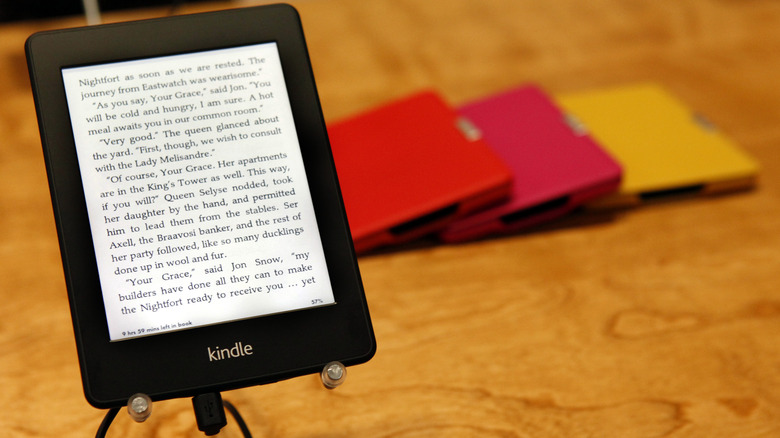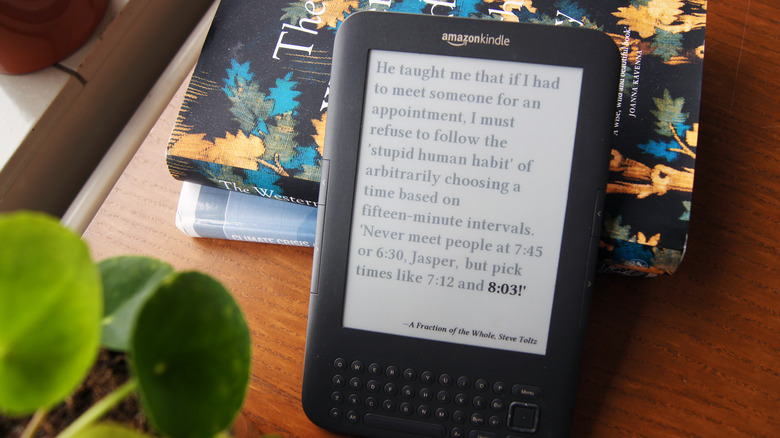5 Best Uses For An Old Kindle E-Reader
We may receive a commission on purchases made from links.
Since the release of its first generation version in 2007, Kindle has captured the hearts of many avid readers, and it's easy to see why. Users love its portability, long battery life, comparatively lower price, and ease of use, among other things (via Reddit). That's why it's no longer surprising that they often upgrade to newer models of Kindle when they have the chance.
However, this also meant having an old Kindle lying around on the shelf, collecting dust. Sure, you can always trade your old tablet in to get discounts for a new one. But if you received a new Kindle as a gift, what would you do with your old one then? Luckily, the internet has tons of answers for you. There are several different projects you can do to repurpose your outdated tablet, so don't discard it or tuck it away in your drawer just yet. Here are five of the best ones you can try on your old Kindle.
Stationary audiobook player
Even if you're a massive bookworm, there will be times when you simply don't feel like picking up your book or e-reader and would rather listen to an audiobook. Fortunately, the Kindle isn't only good for reading; it's also a great audiobook player as it has Audible access in almost all of its versions (via Audible). However, the bad news is that while Amazon claims that Kindles can last up to weeks on a single charge, playing audiobooks requires your Bluetooth connection to be on at all times. Because of this, their battery life is significantly reduced.
This is where your old Kindle can come in handy. Instead of using your new one for both reading and audiobooks, you can dedicate your old Kindle to audiobooks only by turning it into a stationary audiobook player. This way, you can enjoy the best of both worlds. To set up your stationary audiobook player, all you really have to do is connect your old Kindle to a Bluetooth speaker. Then, place it somewhere close to the power outlet, so you can recharge it easily every time you start listening to audiobooks.
Photo frame
Digital picture frames are a new hit in homes because they give users the capability to display not only one but multiple photos in a single frame. Unfortunately, they can cost upwards of $50 on Amazon. If you still want to have one but prefer not to spend that much on a house décor, you can make a DIY version using your old Kindle instead.
Tarun Upadhyaya shared how he made his on Instructables. To get started, you'll need your old Kindle tablet, pieces of wood for the frame, a back cover with support from an old picture frame, wood glue, a hand saw, sandpaper, wood polish, measuring tape, and binder clips.
First, you need to set up your Kindle. Launch the Appstore and find a digital photo frame app you like. The recommended one is the free version of the Digital Photo Frame Slideshow by Jeroen Wyseur, but you can also try the other apps available. Install your preferred app and configure it to display the pictures you want. Once your Kindle is all ready, you can place it inside the wooden frame you've built to make it look more like a photo frame than a tablet. It's that simple.
Digital cookbook
Every contemporary home chef needs a contemporary cookbook, and these days, you can get all sorts of tablets and smart displays in the market just for this purpose. However, it doesn't seem practical to do so when accidents happen in the kitchen all the time. You wouldn't want your brand-new device to get splotched with wine and water.
This is where you can put your old Kindle to good use. Repurposing it as a digital cookbook on your kitchen counter is very easy to do. Just hop on Appstore and search for recipe apps. There are a lot of great ones, from All Recipes to Jamie Oliver. Just pick an app you like the most and install it on your Kindle. You can also download your favorite cookbook and send that eBook to your Kindle instead. Then buy a tablet stand from Amazon or make one yourself (there's a great DIY under-cabinet mount from Homecrux), and you're good to go.
E-reader clock
If you know your way around tech and want your old Kindle to look like something entirely new, then maybe turning it into a literary clock is your kind of jam. The literary clock works just like any other digital or smart clock that updates every minute, but instead of showing you numbers or hands, it displays quotes from various literary works. It isn't perfect, though, as finding an exact quote for every one of the 1440 minutes of the day proved to be challenging. But it's still a fun project to do.
It starts with jailbreaking the Kindle, a process that allows you to add custom functionalities to your tablet. It's fairly easy to do, but always proceed with caution as this can break your Kindle. Once you have your tablet ready, you can add and install the scripts that project designer Jaap Meijers made and uploaded to Instructables. Simply follow the steps, and you'll have your own literary clock in no time. The way his script works still allows you to use the Kindle as a normal e-reader, so you wouldn't have to give up using it to read entirely.
Study lamp
All of the above use cases require you to have a working Kindle. But what if yours is already as dead as a vulture in the desert? Project designer Utkarsh Kumar Gupta on Instructables has the perfect solution for you: turning it into a study lamp for your desk, even if the electronics no longer work. What you need for this project are your dead Kindle, 5050 LEDs, a 12V power supply, a switch, a translucent white sheet, a plastic sheet, self-tapping screws, connecting wires, and wood
Start by opening up the tablet and removing the screen and the circuit board. Once you have the body cleaned up, stick the LED strips on the surface. Wire the LEDs up before adding a translucent plastic sheet and putting the Kindle cover back on. Then, build the wooden base of your lamp. Feel free to be as creative as you want. After finishing the base, you can connect your power supply, switch, and LEDs and test your project.