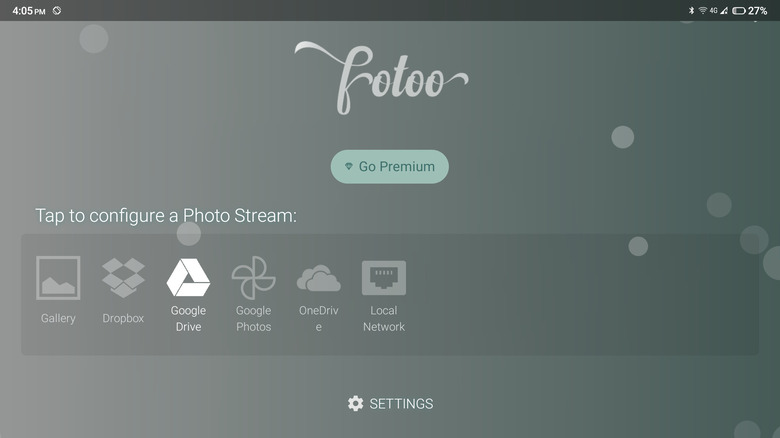How To Use An Old Android Phone As A Digital Photo Frame
When you have an old Android phone, you typically hand it down to a younger relative, sell it, or trade it in somewhere so it won't add to the pile of growing electronic waste around the world. But what if your phone's really ancient and no one wants to use it anymore?
No, don't just put it back inside your drawer. Instead of letting it collect dust, you can repurpose it as a digital picture frame. Not only will you have a new stylish piece of décor to add to your living space but you'll also get a modern way to display your cherished memories of birthdays, holidays, and family trips without buying yet another device. It makes a unique conversation starter, too.
To transform your old Android phone into a digital picture frame, all you really need is the phone itself, its charger, your photos, and an app. From there, it's super simple to set the picture frame up.
Step 1: Prepare your photos
Before you start tinkering with your old smartphone, you first need to prepare the photos you want to display on the digital picture frame. There are several ways you can go about this.
One is to save all the photos to your old Android device. If you have them on your computer, simply connect the phone to your PC with a data cable and transfer the photos. If they're on another phone, you can transfer them via Bluetooth or wireless file-sharing apps.
However, if you happen to have a lot of photos and your old Android phone doesn't have much storage space, you may be better off uploading your photos from a desktop or laptop PC to a cloud-based storage service instead. You can use apps like Google Drive, Dropbox, or OneDrive for this. For Google Drive, the fastest way to do this is to sync your local folder with your Google Drive. To do this, follow these steps (via Google Support):
- Install and open the Google Drive desktop app if you haven't already.
- Go to Settings.
- Select Preferences.
- Click the Add Folder button.
- Choose the folder where your photos are.
- On the pop-up window, mark the checkbox for Sync with Google Drive.
- Select Done.
- Click on Save.
There are also cloud-based services specifically for photos, such as Flickr or Amazon Photos, but you're typically restricted to using their proprietary apps. Since we're making a photo frame, we'll want something a little more specialized.
Step 2: Set up the Fotoo app on your old phone
Now that you have your photos compiled and ready, you can start displaying them on your old Android phone using a digital photo frame app called Fotoo. It's free and supports both offline and online storage, so you can use either the photos saved locally on your phone or the ones you uploaded to your preferred cloud-storage service. To set up Fotoo on your old Android phone, here's what you need to do:
- Install Fotoo from Google Play Store.
- Open the app.
- Tap on the screen to start.
- Pick where you stored your photos. If you have them locally, select Gallery. If you uploaded them on the cloud, select the specific service.
- If you've chosen cloud storage, link your account to Fotoo and select the folder where your photos were uploaded. If you've chosen Gallery, select the specific folder to be displayed. Your photos will then be shown on the screen.
- Tap the screen once and select Settings.
- Turn on Launch on boot under Auto-start. This way, Fotoo will automatically open even if your phone reboots.
- Tap the back button and tap the screen again to exit Settings.
If you want to customize the display, open Settings again. Here, you can change the display time, display effect, transition effect, photo order, and even decorations. If you bought the premium version of Fotoo, you can also add some background music while your photos are displayed.
Step 3: Make a phone stand and charging dock
Your digital picture frame is now ready to be displayed in your living room. But of course, you can't just leave it flat on the coffee table, or else it won't look like a picture frame. You need a stand for your phone that can double as a charging station. There are plenty of styles you can choose from online or in your nearest Target or Walmart. However, if you're on a budget, you can always go the DIY route. One Instructables project used a stone as a phone charging dock, but you can also make one out of wood if you have any lying around.
Decorate the charging dock and your phone's case for a more personalized look before picking out a spot in your living room to set up your new photo frame. If you're using a cloud-based service for Fotoo, make sure that you have a good Wi-Fi signal. It also helps if it's close to a power outlet, so you can easily charge your phone when needed.