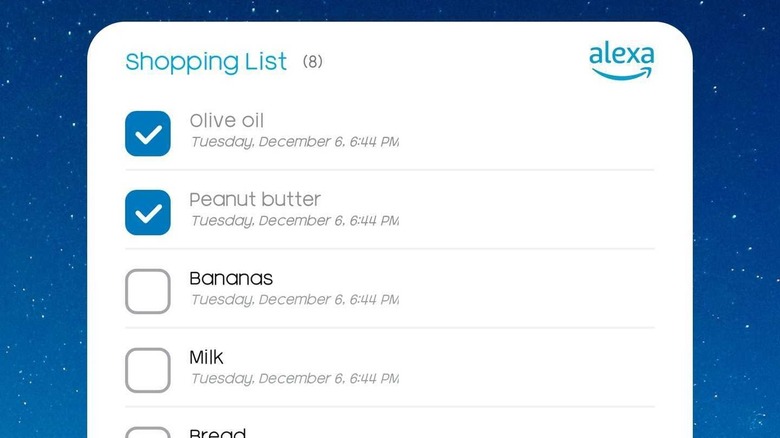Amazon Has Made It Easier To View Alexa Shopping Lists On Mobile
If you regularly use Alexa's shopping list feature, you're likely aware of the fact that while it's easy to add items, it's not so easy to see those items while you're out and about at a local store. That's unfortunate, as Alexa's popular feature has to compete with a large number of other list-based apps available in the respective app markets, ones that often include widgets that put the lists directly on a phone or tablet's home screen.
Amazon has finally addressed this oversight and added a new Alexa app feature for mobile users that makes the shopping process easier. The new feature is available on Android and iPhone, though you'll need to install and use the latest version of the personal assistant to get it. Assuming that's not a problem and you don't mind dedicating a chunk of your phone's screen to a widget, using the tool is as simple as enabling the new option.
Alexa shopping list widget arrives on mobile
Put simply, Alexa's shopping list feature comes in two parts: the initial part, which involves telling Alexa to add something to your shopping list using a device like the Echo Dot, then pulling up that shopping list on your phone later on when you're at the store. Until now, doing that required firing up the Alexa mobile app, navigating to the shopping list within the app, and then scrolling through the items that were previously added. The widget serves this same function but cuts out the middleman by putting the list directly on the phone's home screen.
The feature is available on both Android and iOS; you can download the app, or the latest version of it, from the Play Store or App Store. Once installed or updated, you'll be able to add a Shopping List widget to the home screen the same way you would any other widget. On Apple mobile devices, that's as simple as long-pressing the display, then tapping the + button in the upper corner of the screen and finding the widget. On Android, the process may vary slightly based on your device's launcher, but it generally involves either navigating to a dedicated widget menu or long-pressing the home screen, then selecting the widgets option.