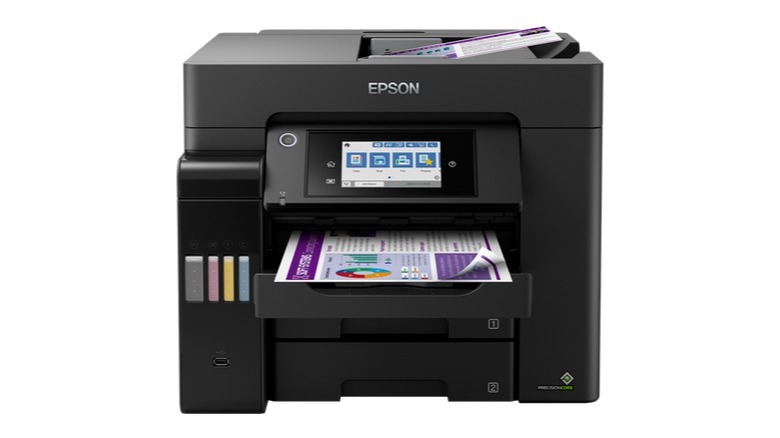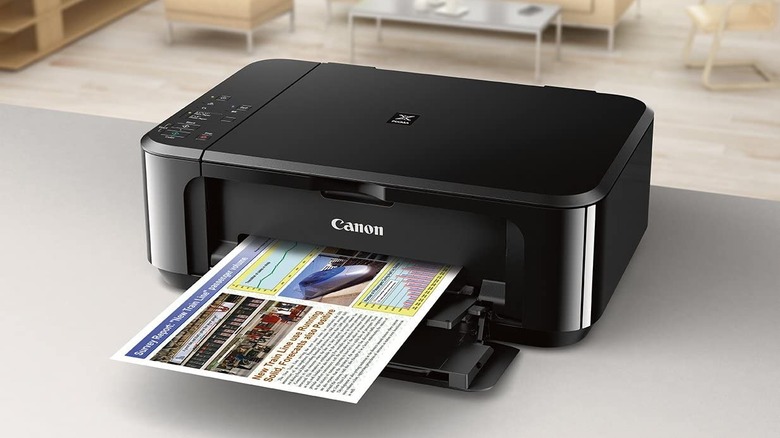The Best Printers Of 2022
We may receive a commission on purchases made from links.
Finding the right printer can be tough, especially if you're not sure which type is the best fit for your needs. From budget-friendly home document printers to high-capacity office all-in-ones, there's so much choice on the market that it can be hard to narrow things down. The first thing to decide is whether you need an inkjet or laser printer: inkjets are best for color photos and high-quality documents, while laser prints are much faster, and better for high printing volumes (via HP). The next thing to work out is an approximate budget, as suffice to say, pricier printers offer more functionality and better quality.
Once you've decided on the basics, take a look through these 10 printers and see which one best fits the bill. Each one is among the best in its segment and offers low running costs, high print quality, speed, or a mix of all three. They're all among the best on the market right now, with retail prices that we think accurately reflect the value that they offer consumers.
If you're also in the market for some smart wearable tech, be sure to check out SlashGear's roundup of the best smartwatches of 2022, or if you're looking to upgrade your gaming setup, then take a look at the best affordable gaming laptops on offer right now. It's also the right time of year to get some great deals on smart home tech, so be sure not to miss out on the latest deals here.
Epson EcoTank ET-2750
It might come with a relatively high upfront cost, but the Epson EcoTank ET-2750's refillable ink tank saves the need for traditional cartridges, which means you'll save in the long run. Not to mention, doing away with the need for cartridges is a much more environmentally friendly option. Topping up the printer requires nothing more than a few ink bottles, which can be bought at a fraction of the cost of a cartridge, and result in a very low cost per page. Epson's specially-designed bottles slot neatly into the top of the tank, too, so no need to worry about spills.
As well as being cheap to run, the EcoTank ET-2750 is also very fast, firing out documents with ease. Photos will take a little longer, but print quality remains excellent across both. Trusted Reviews conducted a speed test of the printer and found it took just 4-5 seconds to print out a page of text, with their 20-page test document emerging at an average rate of 7.31 pages per minute. At a retail price of $393.99, the EcoTank ET-2750 is hardly the cheapest all-in-one on the market, but few printers offer the same combination of eco-consciousness, low running costs, and consistent printing speed.
Canon PIXMA TS6320
Canon's PIXMA range of printers has developed a reputation for being one of the best at photo printing in its price bracket, and the PIXMA TS6320 (also sold as the TS6350 in the U.K. and the TS6360 in Australia) is no different. Even in regular printing mode, photos are both sharp and vibrant, so there's little need to select high-quality mode, although it's useful to have the option there. It's not the fastest printer on the market, with Digital Camera World reporting that a 6x4-inch photo took 19 seconds to print in normal mode, and 43 seconds in high-quality mode. Still, speed matters less when the quality of the photo is so good.
Canon's own brand ink is pretty expensive, with a full set of XXL cartridges costing around $125. That's almost as much as the printer itself, which retails for $129.99. That upfront cost is arguably good value though, especially when you factor in the color scanner built into the lid of the printer. Files can be printed either through the scanner or through a Bluetooth connection, WiFi, or a traditional USB port. In general, it's easy to use, and its lower upfront cost makes it a good buy for infrequent printing, especially for users who mainly print photos. Other printers boast better speed or lower running costs, but few can do so for such an affordable upfront cost.
HP OfficeJet Pro 9015e
Designed for light-to-medium home office and small business duties, the HP OfficeJet Pro 9015e is a color all-in-one printer that retails for $289.99. It's packed with useful productivity features, including a 35-page automatic document feeder that enables multi-sided printing without the user having to manually adjust the paper. It can also scan two-sided documents automatically, a feature that none of its immediate rivals offer. The printer is controlled via a 2.7-inch touchscreen that, while a little small, is intuitive and simple to use.
The printer's cassette holds 250 sheets, again more than its rivals, and it's fast, too, with PC Magazine achieving an average speed of 15.5 pages per minute across a mixed set of documents. Their review also noted the exceptional quality of the print, calling it "near-laser quality," with no visible fuzziness. Running costs for the 9015e are also reasonable, and HP offers a six-month trial subscription to its Instant Ink refill program when you buy the printer.
Epson WorkForce Pro WF-7310
If you're a creative type or you work in a small business that requires large prints, then it's worth considering a wide-format printer like the Epson WorkForce Pro WF-7310. Like Epson's other professional printers, the WF-3710 boasts fast print speeds and high print quality, but with the added bonus of being able to accommodate graphics of up to 13x19 inches, or borderless up to 11x17 inches. It does so for a relatively affordable upfront cost too, with a retail price of $249.99.
This does come with one significant downside — the WF-7310 is much larger than your average desktop printer, with a footprint of 20x16 inches. To print the largest formats, the rear loading tray will need to be extended, increasing the footprint even further. This will be an issue if you're working in a smaller office space, but then again, it's largely unavoidable when printing larger pages. Potential space issues aside, the WF-7310 is a great versatile printer, and with DURABrite ink refills available for $58.95, it's not as expensive to run as some of its competitors either.
Brother INKvestment MFC-J995DW
If you're not keen on buying an ink tank printer, the Brother INKvestment MFC-J995DW offers an alternative way to keep costs per page to a minimum. It's a traditional cartridge inkjet, but the company claims each cartridge could last up to a year, making it a more affordable option than rival printers from Epson or Canon. It's not very well suited for office duties, especially with its slightly underwhelming 20-sheet document feeder and 50-sheet output tray, but for home printing, it works just fine.
A 2.7-inch touchscreen is responsible for handling setup and controls, and although it's fine for most things, entering WiFi passwords using the tiny QWERTY keyboard can be a bit of a hassle. Still, most home users will only have to do this once, so it's hardly a deal breaker. As well as printing from WiFi connections, there's also a built-in SD card slot and a USB port, so you can print directly from a memory card or thumb drive. As an all-in-one, the MFC-J995DW also includes a scanner and copier, and Tom's Guide reports that both functions were among the fastest in their price bracket. The printer retails for $199.99, with its lower-than-average ink costs making it a great value option overall.
Lexmark MB3442
For small businesses with lots of printing to do, the Lexmark MB3442 is just about the fastest option on the market. With a maximum rate of 42 pages per minute, this mono laser printer can fill up its 150-sheet output bin in less than the time it takes to make a cup of tea. The main tray can hold up to 350 sheets of A4 paper, although a further 550 sheets can be stored in the optional XL tray accessory. The printer also features a scanner and copier, and these are both just as speedy as you'd expect.
At a retail price of $489.99, the MB3442 is a fairly big investment, so you'll need to be printing out serious volumes on a regular basis to justify the cost. The recommended monthly page volume stands at 8,000 sheets though, which is one of the highest ratings of any printer at this price point (per Tech Radar). For sheer printing volume alone, the Lexmark earns its spot on this list, but it's fair to say that for the average small business, it's probably overkill.
Canon imagePROGRAF PRO-300
If it's professional-grade image quality you're after rather than sheer printing volume, then the Canon imagePROGRAF PRO-300 takes some serious beating. With a retail price of $899.99, it has a price tag to match its quality: That is, they're both sky-high. RTINGS.com tested the printer and found its image quality was exceptional, with no banding and true-to-life color reproduction. It's capable of handling up to tabloid-size paper, although this does mean it's a fair bit larger than your average desktop printer.
There's no touchscreen available either, with the menu navigation being controlled through buttons on the right-hand side of the printer. Thankfully, they're very straightforward to use. Much like with the Lexmark MB3442, it's worth pointing out that buying a printer this expensive will be overkill unless you're printing in a professional or semi-professional capacity (or perhaps you just have money to burn). But, if photo quality is the only important factor, then you'll struggle to do much better than this, at least with any printer you could feasibly use in a home office.
Epson EcoTank Pro ET-5850
At a retail price of $899.99, the Epson EcoTank Pro ET-5850 is another pricey pick, but it's about the most versatile all-in-one office printer on the market. It offers cartridge-free printing with easily refillable tanks, and each refill holds enough ink to print several thousand pages. Leaving cartridges out of the equation also cuts down significantly on running costs, so offices with high printing demands will offset some of the initial outlay with their savings on ink over time. With capacity to handle up to 3,300 pages per month, the ET-5850 will be able to service all but the most demanding of offices.
Alongside its regular printing duties, the ET-5850 can also copy and scan two-sided documents automatically, with a 50-sheet automatic document feeder making scanning even bulky documents a breeze. With a 4.3-inch touchscreen, the printer is a lot easier to read and control than many of its cheaper rivals, and like Epson's other products, the ET-5850's menus are all intuitive and easy to navigate. Tom's Guide achieved an average of 15.3 pages per minute on their text document speed test, so not only does this printer have the capacity to churn out thousands of documents every month, it'll print them out in record time, too.
Brother HL-L2390DW
While all-in-one color inkjet printers arguably offer the best range of features for their price, there are plenty of downsides. For starters, there's the hassle of trying to clear a jet blockage, and then there's the question of whether some buyers will actually need to use color in the first place. A laser mono printer solves both of these problems, and one of the most affordable laser monos is the Brother HL-L2390DW. It retails for $189.99, making it significantly cheaper than most other laser printers, but it's got everything you'll need for low-volume printing at home or at a small business.
It's quite compact, measuring 10.7x15.7 inches, so it won't take up much room on your desk. The main paper drawer can hold up to 250 sheets, more than enough for most home printing jobs. The printer's connectivity and functions are controlled by a monochrome display (no fancy touchscreens here), with buttons to navigate through the menus (via PC Mag). It's a straightforward printer, with little in the way of bells and whistles, but at its price point, it represents excellent value for the money.
Canon PIXMA MG3620
At the cheapest end of the market, the Canon PIXMA MG3620 is a great entry-level printer for light home use. It's a simple color all-in-one that retails for $99.99, and while its print quality and speed aren't going to match that of more professional-oriented printers, it's absolutely fine for casual use. The built-in scanner is surprisingly capable, with RTINGS.com noting that it captured fragile photos and notebook pages well. Its low price does mean it's missing out on a few common features, with no Bluetooth or WiFi Direct printing available, and no automatic document feeder available — but considering its sub-$100 price tag, it's still fairly well-equipped overall.
The price of its cartridges is also reasonable for Canon, so you shouldn't have to worry too much about refill costs. It does go through ink quite quickly though, so it's not recommended if you're looking for a printer for more than occasional use. It's also not Canon's finest product in terms of build quality, with the plastic sides feeling a little flimsy. Both scanning and printing quality are high though, and at this price point, that's by far the most important thing.