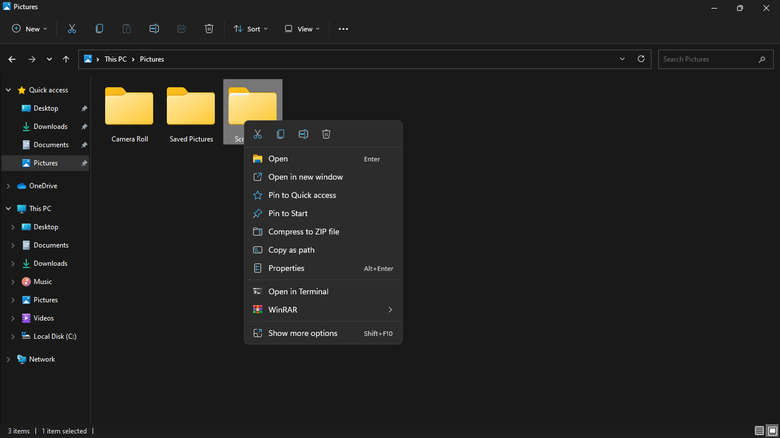This Is Why So Many People Hate Windows 11
Microsoft is quietly auto-upgrading Windows 10 machines to Windows 11 — provided they have enough space and meet the new Windows 11 TPM 2.0 (Trusted Platform Module) requirements (via Microsoft). Windows 11 introduces some fresh aesthetic changes, but it mostly amounts to a new coat of paint over the existing Windows 10 system.
Far from a radical revamp, it has the same flaws that plagued its predecessor: duplicate legacy and modern system apps, forced updates, advertising, and privacy concerns, according to The Guardian. And some functionality is actively limited or obfuscated, while some other features have been reworked entirely, sacrificing intuitiveness as a result.
Also limited is the list of machines compatible with Windows 11. Microsoft has introduced new minimum CPU requirements, mostly only compatible with new-gen chips with specific security modules baked right into them. Advanced users can sidestep these minimum requirements and install the OS anyway. But it presents even more resistance to adopting Windows 11 (via Microsoft).
Stability, especially when it comes to gaming, also suffers with the new Windows update. Ever since it came out, developers have been busy pushing one update after another to fix bugs, as noted by Microsoft. Months later, Windows 11 still needs additional streamlining. The cycle of debugging and adding new features is expected for any software release, but as it stands now, you might not want to upgrade just yet.
Start menu redesigned
The most visually striking change is the redesigned Start menu. The response from fans ranges from reluctant acceptance to passionate disdain (via Microsoft). The Start menu has been at the center of criticism since Windows 8, but never has it been so universally targeted.
In Windows 10, the Start button launches an extensive, resizable menu with an alphabetical list of all installed and recent apps (via Microsoft). You can pin as many apps as you like to the menu. Plus, the search bar is conveniently positioned in the bottom corner. Grouped apps are tiled together dynamically in folders.
But the new Start button just gives you a rounded box with a search bar on top, a list of pinned apps, advertised apps, and recently used files. Folders were originally axed in the update but have since returned with a new look in some recent Windows 11 builds (via The Verge).
To access all apps, there's a tiny chip button in the corner that you might miss unless you're looking for it. The shortcuts for the power, settings, documents, and profile buttons have been moved around too. The quick toggle for settings is missing because the Settings app is pinned on the Start menu by default.
The Start button itself now lives in the middle of the Taskbar and moves sideways as more apps are loaded onto the Taskbar. You can restore it to its original, familiar position, but you'll have to find the preference buried in settings.
Taskbar tweaks
The Taskbar is similarly center-aligned and expands outwards. The icons are dynamically arranged, overflowing sideways to "make space" for new apps. Active apps are indicated with a tiny dot under them, but the contrast between active and pinned apps (as seen in the glassy Windows 10 taskbar icons) isn't there anymore. Progress bars were previously reflected in the icons, but the Windows 11 Taskbar has lost those indicators too.
With Windows 11, you can quickly and easily drag and drop the Taskbar anywhere on the desktop — top, bottom, left, or right. But Microsoft has severely limited customizations in the new Taskbar (via Microsoft).
It cannot be repositioned or resized. It doesn't even let you drag and drop shortcuts into the bar. The most you can do is push all icons to the left by right-clicking on the Taskbar and entering Taskbar settings, Taskbar Behavior, and Taskbar alignment — which is a good segue into another common gripe with the Windows 11 Taskbar. In older versions of Windows, you could right-click on the Taskbar to pull up dozens of convenient shortcuts for settings, Control Panel, Task Manager, and more. Microsoft has lopped them all off. Instead, right-clicking the Taskbar only shows a single menu: The taskbar settings.
The simplified Windows 11 UI is not so simple
In simplifying the UI, Microsoft has made it harder to navigate and interact with. Essentially, actions that took fewer clicks now require twice as many. Take changing default apps, for instance. Microsoft has been aggressively pushing the Edge browser for years now. But the browser has never been practically "forced" on users the way it is in Windows 11.
To change your default browser in Windows 10 (or any app, for that matter), you only need to open the Default Apps setting and choose your preferred browser. In Windows 11, you have to manually select the browser for every web extension imaginable (via Microsoft). You have the not-so-enticing choice of either scrolling through dozens of web extensions to set opening behavior for each one, or Windows 11 will keep redirecting you to Microsoft Edge. That said, the process has slightly improved after a new update (via CNET).
The context menu (or the right-click menu) has also been simplified. Right-clicking a file in Explorer usually gives you a long list of options — rename, copy, properties, open with, open file location, and more. But all those features have been tucked away in a separate menu now (via Microsoft). You'll need to click "Show more options" to access them. The extra clicks will add up if your workflow relies heavily on the context menu.
Inflexible requirements
Windows 11 is also pretty inflexible when it comes to system requirements. For starters, it demands Trusted Platform Module (TPM) technology to work. TPM is a chip that handles cryptography calculations to verify system integrity and boost security. Microsoft recommends TPM 2.0, but the minimum requirement is TPM 1.2 (via Microsoft). For machines that don't meet the minimum requirements, Windows 11 can still be installed (even though Microsoft recommends against it).
Per the official support page, if your PC doesn't pass the requirements check, you can technically run Windows 11 on it, but it won't be officially supported. That means your PC will not receive security patches and updates from Microsoft, leaving the device vulnerable (via Microsoft). Microsoft also warns of compatibility errors and other issues.
Microsoft is also forcing users to adopt the Microsoft suite of services with Windows 11 (via Microsoft). Where previously it was optional, you cannot install Windows 11 without a Microsoft account (unless you employ some trickery in the setup process). This account is used to gain access to Outlook, Office, OneDrive, Skype, MS Store, and more, so it's virtually mandatory to provide key personal information now.
At any rate, Windows 11 feels like a rehash of Windows 10 — not a new generation of Windows. You get some new features and better multitasking layouts but at the cost of lost functionality and productive muscle memory. Naturally, the sudden shift can leave a bad taste if you're used to the intuition of Windows 10 or even older versions.