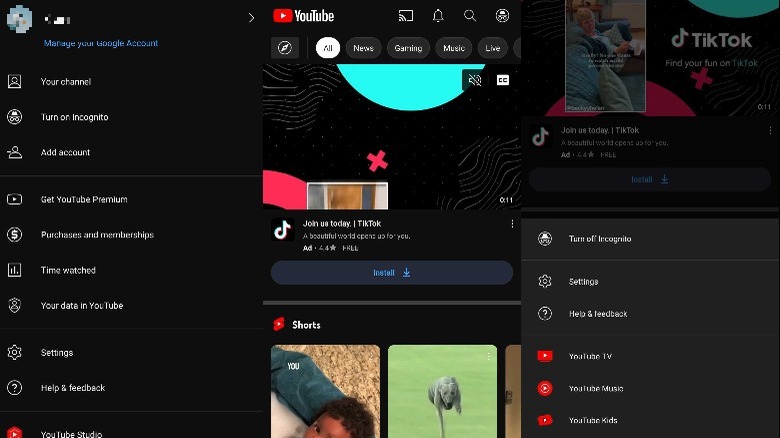This Hidden YouTube Setting Allows You To Turn On Incognito Mode
YouTube's algorithm can be oversensitive when it comes to serving recommended videos. Often, you only have to watch a single irrelevant video for your feed to get flooded with hundreds of them. Once you tap or click a video link, it becomes a part of your YouTube experience because it's logged into your watch or search history. And purging the activity can become a hassle.
You have to tap "Not Interested" or "Don't recommend channel" for each video you don't want to see on your feed. Or, you can review and selectively clear your search and watch history. But it's not ideal because recommendations relevant to you might be filtered out too.
It's far simpler just to open an Incognito window to watch or search videos you don't want more of in your feed. It's straightforward when you're browsing YouTube on the desktop. But you can also browse YouTube in Incognito mode on Android or iOS (via Google).
Toggle Incognito mode on YouTube
You'll need to sign in with your Google Account to browse the YouTube app in Incognito mode. Search and Watch History aren't recorded when you're watching YouTube without signing in first. Then in Incognito mode, the YouTube app will temporarily log you out. The Search and Watch history will be suspended too, leaving your YouTube subscriptions and feed unaffected.
1. Open the YouTube app and sign in with your Google account (if you haven't already).
2. Tap the profile icon, then Turn on Incognito.
Your profile icon will switch to the Incognito icon, your subscriptions will be hidden, and the feed will load default recommendations from YouTube. Commenting, liking, and other content engagement access will be suspended too.
To leave Incognito, tap the Incognito icon and select Turn off Incognito. The mode is also on a timer, so YouTube will automatically restore you to the signed-in account after 90 minutes of idle time have passed (via Google). If you leave the app before that and return, you'll be notified that you've left Incognito. You'll also lose access to premium features while you're in Incognito.