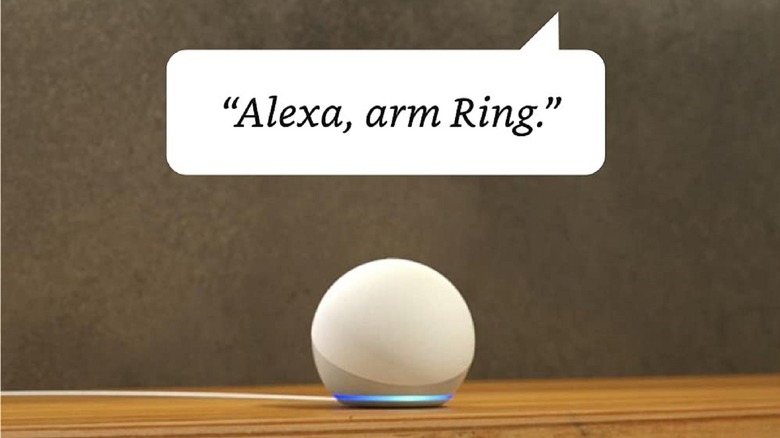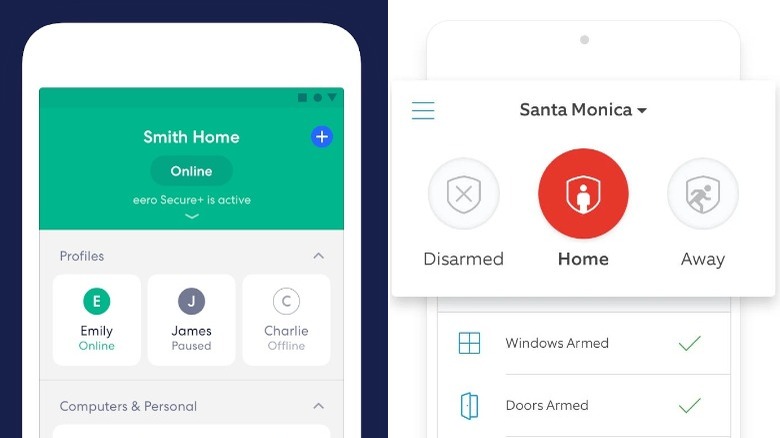5 Pros And 5 Cons To Amazon's Ring Alarm Pro
We may receive a commission on purchases made from links.
Smart home security systems come with all kinds of features these days, you can choose between SimpliSafe, Wyze, Vivint, ADT Command, Ring Alarm, and more. Each brand's hardware has its own advantages, some may be cheaper (a rarity, as most are expensive), while others offer extensive configuration options. Today we're taking a peek at Amazon Ring Alarm Pro as a candidate for the best all-around security system for the average consumer.
Starting at $300 for the 8-piece kit, it comes with a built-in Wi-Fi router, and keypad, along with contact and motion sensors. It may seem like a decent deal, but you have to know what you're getting into before taking the plunge. In this article, we'll go through the advantages and disadvantages of using Ring Alarm Pro to help you decide whether or not it's the right security system for you.
Let's start off with the good stuff. Here are 5 pros to using Amazon's Ring Alarm Pro.
More Convenient Than Traditional Security Systems - Pro
When comparing a regular security system to the Ring Alarm Pro, there are two things that make the latter stand out.
Your average traditional security system will require you to manually turn it on or off when you enter or exit the premises. This means that if you forget to activate it when leaving your house, it's open season for burglars.
This is one of the benefits of Amazon's Ring Alarm Pro, you can effectively set it and forget it as it will be constantly up and running, checking for suspicious activity and alerting you when something is amiss (via Amazon). It's completely automated (you'll need to subscribe to Ring Protect Pro for this) which means it will alert the police or the fire department in case smoke detectors are triggered or someone tries to break in.
The other benefit is the convenience of being able to access and control everything right from your smartphone. Need to check the cameras? Maybe change the keypad code? Just open the Ring Pro app and you're good to go. On top of that, you can also integrate it with Alexa and use voice commands meaning you just tell Alexa to turn the security on or off and create routines to trigger certain smart home devices if a sensor is triggered, increasing Ring Alarm Pro's capabilities.
Local Storage, Yes It's Important - Pro
A key part of most security systems is their cameras. Not only do they help identify potential criminal suspects thanks to recorded footage, but you can also use them to monitor your pets or children when away from home. Ring Alarm Pro features local storage for the cameras, allowing you to access footage whenever you need it.
If something or someone trips the security system, the cameras will begin recording immediately, storing the video feed into the SD card that goes into the Ring Alarm Pro base station. Do note that you'll need to purchase an SD card separately, which can add to the cost. The SD card can be encrypted, in case the person breaking in happens to swipe the SD card as well (via Reviewed).
Another benefit to having local storage is that the data isn't available on the internet where it can be snooped on by a hacker or deleted to remove the evidence. It also has an edge over cloud storage solutions (even though Amazon offers cloud storage for Ring Alarm Pro too) as in the event of an internet outage, the cameras can continue recording.
Internet and Power Backup - Pro
Ring Alarm Pro's base station comes installed with a battery, that can provide power backup for up to 24 hours. If burglars cut the power to try and disable the security at your house, Ring Alarm Pro will still be active and will alert you and the authorities as needed. Note that you can buy a Ring Power Pack for $129.99 to extend the backup duration by up to 8 hours (up to 32 hours by stacking 4 Power Packs), which can be helpful in case there is an extended power outage in your area.
As power outages mean that you won't have internet access, Ring Alarm Pro has got you covered as it also comes with backup internet capability using a cellular radio. However, you'll need to buy into the Ring Protect Plan which starts at $3.99/month going all the way up to $20/month. The $20/month pro plan gives you up to 3GB of cellular internet backup with the option to buy additional data for $3 per GB. If you have a lot of devices connected to the base station, they are likely to use up all of the backup internet data quickly. Thankfully, you can use the Eero app to limit the devices that are allowed to use the backup data (via Reviewed).
Wi-Fi Capability and Easy Setup - Pro
Part of what makes the Ring Alarm Pro such a good deal is its Wi-Fi capability. The base station for the security system comes with a built-in Eero Wi-Fi 6 mesh router, with a decent range and speeds. According to John Delany on PCMag, "The dual-band router has a maximum data rate of up to 900Mbps and can cover up to 1,500 square feet." For a majority of people, that's good enough for a home network, which makes the Ring Alarm Pro a two-for-one deal. You'll need to connect your modem to the base station and then use the Eero app to set up the SSID and password.
Overall, Ring Alarm Pro is quite user-friendly to set up despite being a DIY security system which can be a bit complicated. According to details on the Amazon product page, you'll need to install the Ring app to begin setup, then connect the base station to the internet using an ethernet cable, followed by setting up your Wi-Fi with the Eero app.
After that you can connect the individual sensors, cameras, etc, using the Ring app to finish the setup. You might run into a few hiccups here and there (like the Eero app refusing to connect with the router) but nothing too difficult to fix.
Can Work as a Smart Home Hub And Integrate With Third Party Sensors - Pro
One of the key features of Amazon's Ring Alarm Pro is being able to connect with Alexa, which enables voice commands to arm/disarm the security alarm. This isn't the only thing you get with Alexa though as it can also use the smart speaker's integrated microphone to listen for footsteps and suspicious sounds like a window breaking.
Ring Alarm Pro can also connect with other smart home products, including third-party products such as thermostats, smart bulbs, flood sensors, and more. As PCMag's John Delaney says in his review: "I also created an Alexa routine for a Wyze Bulb to turn on when a door and window sensor went off; this too worked as intended." This is a neat feature that can allow you to tie in your existing smart home devices with the Ring Alarm Pro and get the most value out of it.
If you've read through all the pros so far, Ring Alarm Pro may seem like a great smart home security kit. But, even though it sounds cliche, nothing is perfect and it certainly has its fair share of caveats and asterisks that you need to know about before taking the plunge.
Can Be a Bit Too Loud or Too Quiet - Con
It might be a weird thing to complain about but this is something that can become very annoying if you have little kids or pets with you.
Ring Alarm Pro, by default, will alert you whenever a door opens, triggering a sensor. This on its own isn't too bad but if it keeps beeping every time your dog runs in or out of your room it will easily get very annoying. The volume for these "Chirp Tones" can be adjusted but according to Wes Davis's review on Tech Hive, "I poked through the options and found one to turn off what Ring calls Chirp Tones, but not before I went through all the other volume-level options in search of one I could live with (there wasn't one)."
The reviewer also pointed out that while the 104db siren for Ring Alarm Pro is loud enough when inside the house, it was "barely audible" outside with the doors and windows closed when they were barely a few feet away.
This presents a problem as during an attempted burglary if the neighbors or anyone outside the house can't hear the siren then it's effectively useless.
Wi-Fi Speed and Device Limitations - Con
Ring Alarm Pro's integrated Eero 6 router is good for up to 900 Mbps of bandwidth and offers a decent 1,500 sq. ft. range (yes there's a "but" coming) but it may not be enough for some users. Gigabit internet speeds are becoming increasingly common in the US, if you're a power user or your family loves to stream 4K content, you might run into slow-loading videos and hitches while using the internet.
One other thing to watch out for is the Wi-Fi device limit. If you have an extensive range of smart home devices (or a large family, whichever applies) the integrated router can struggle. The Verge's Jennifer Pattison says in her review "The Eero 6, which is capable of speeds up to 900Mbps over 1,500 square feet, is just fine for most people, but if you have gigabit internet service or a significant number of devices on your network — based on my experience, anything over 50 — it's not going to be able to handle them."
Granted that most people don't use or need that much speed, or have that many devices connected to their router, it's still something to know about if you're considering the Ring Alarm Pro.
You Need The Ring Protect Plan to Get The Most Out of It - Con
This is one of the biggest downsides to the Ring Alarm Pro and has been pointed out by several reviewers including PCMag, The Verge, Tech Hive, and Reviewed.
You'll need to buy into the $20/month or $200/year Ring Protect Plan, which enables benefits like internet backup, 24/7 professional monitoring, and automatic email/push alerts.
Police and fire department dispatch is also included in this plan, which means if you haven't bought the plan you'll have to not only check the cameras, and sensors manually, but you'll also be on your own when you need the police or a fire breaks out.
Something as basic as local storage is also inaccessible if you don't have the Ring Protect Plan, which defeats the purpose of having local storage in the first place. Plus you're also not able to access up to 60 days of video history, which can be very helpful in case you're away on a vacation and something happens back home. However, you can get this feature for a cheaper Ring Protect Plan though so it's not too bad.
By the way, you'll also need to buy Alexa Guard Plus if you want the added benefit of Alexa listening in for intruders and deterring them, while also controlling/monitoring sensors like smoke alarms and carbon monoxide detectors.
This increases the overall cost of setting up Ring Alarm Pro at your home.
Requires Jumping Through Multiple Apps - Con
As we mentioned earlier, Ring Alarm Pro can serve as a smart home hub, letting you control various devices while also being able to set up Alexa routines to automate things like turning the lights on when you walk in through the door or playing a certain song/tune, etc. But you won't be able to do that from the Ring app.
Sadly, not all of the controls are available on the Ring app, as you'll need the separate Eero app to control the Wi-Fi and internet access. It gets even more complicated if you want to integrate Alexa and set up routines as you'll be controlling that through the Alexa app, especially if you also have its associated Guard Plus subscription which is nice to have for added security.
As all three are owned by Amazon it shouldn't be too difficult to integrate everything into the Ring app, letting you control everything through a single app instead of jumping to a different one each time you need to change the Wi-Fi password or want to lower/raise Alexa's volume.
Google Assistant, Zigbee Support Missing - Con
Lastly, one small thing missing from Amazon's Ring Alarm Pro is integration with other smart home speakers or assistants like Google Assistant or Apple Homekit.
Integration with Alexa is a nice add-on for Ring Alarm Pro, enabling a multitude of features and conveniences. This is why it feels like a missed opportunity that Ring didn't bother allowing users to connect Alarm Pro with Google Assistant. It not only offers great search features, commands and services, but it can also pull double duty when managing your home security.
Not everyone prefers using Alexa, which is why it would've been great to see support for other assistants.
Another gripe some people may have with Ring Alarm Pro is that some Zigbee-based smart home devices may not work properly as support for it is quite limited. Tech Hive's Wes Davis mentions that "Zigbee radios remain dormant", adding that "As an avid Eero user, it's also annoying to see existing features—including Apple HomeKit compatibility and Zigbee smart-home hub capabilities—chopped out."
It may not affect everyone, and there are plenty of devices that are still compatible with Ring Alarm Pro, but it's a missing feature that could easily be supported as it already has Zigbee radios onboard.
Should You Buy It?
Taking a broad look at things, Amazon's Ring Alarm Pro is a very compelling offer for $250 ($300 if you get the 8-piece kit) as it combines a smart home system with a Wi-Fi router and is quite easy to set up and use.
However, it does come with a few caveats like limited Wi-Fi bandwidth and capability, and several key features like internet backup, being able to access local storage, automatic police/fire department alerts, etc. are unavailable unless you get the Ring Protect Plan, which increases its overall cost.
Cost can be an important factor here, if you simply need a security system without the additional perks, then other options like SimpliSafe might be worth looking into. It starts at just over $100 and you can configure it as you like, well below the $250 minimum you'll need for the Ring Alarm Pro base station.
Ultimately, it comes down to what you need. If you need a home security system with the added bonus of being a smart home hub and a Wi-Fi router, Ring Alarm Pro is a great choice.