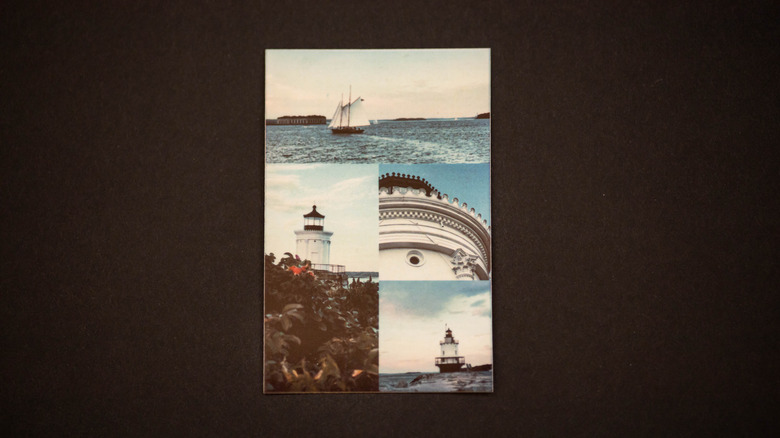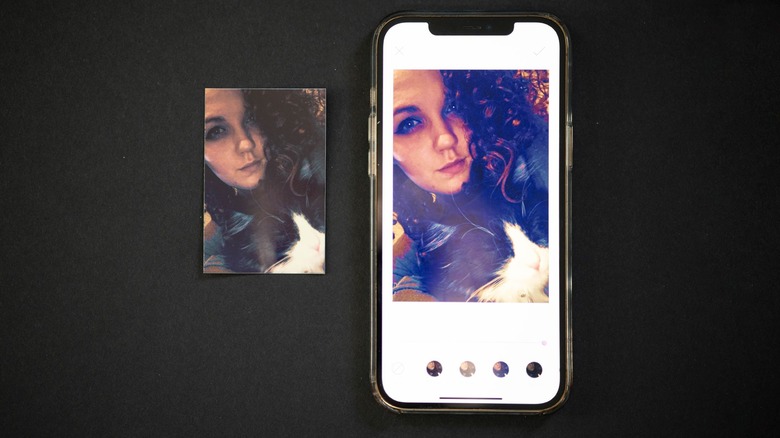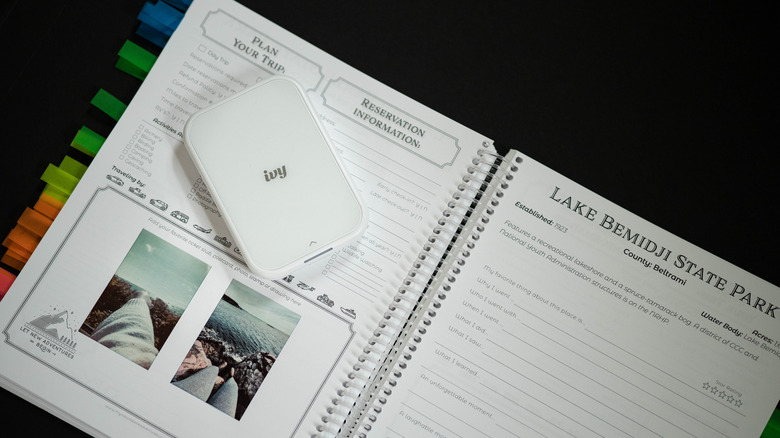Canon IVY 2 Mini Photo Printer Review: You Can't Put A Price On Whimsy
- Detail retention was impressive
- Setup could not be easier
- Competitive pricing
- Connectivity limited to Bluetooth
- Color and tone were sometimes distorted
- No stand-out features as a pocket printer
While Canon is a powerhouse in the professional photography industry, that hasn't stopped the company from churning out new gadgets that are focused on photos for fun, not pictures for profit. This subset of products — called IVY — includes the Cliq instant film camera, a 2010-esque point-and-shoot that uses a low-megapixel sensor to spit out 2x2 or 2x3 prints (via Canon), and a set of mini photo printers.
Shortly before the Cliq line was released in 2019, the manufacturer rolled out the IVY mini photo printer, a pocket-sized printer that allows you to create prints similar to the Cliq's — but with pictures from your smartphone. The mini photo printer utilizes what Canon calls ZINK — that's Zero Ink, get it? — Technology, where the photo is developed through dye embedded in the photo paper.
Just last month, Canon revealed the second generation of its mini photo printer line. It comes, of course, at a higher price point than the first version — but are the purported improvements worth it? With no batteries or ink cartridges to fuss over, the IVY 2 Mini Photo Printer seems a scrapbooker's or amateur photographer's dream. There are several other brands that want a piece of the instant smartphone photo printing pie, though, so Canon has some proving itself to do. The brand provided us with a unit to check out for this review.
What's in the package and setup
Setting up the printer is ridiculously easy. In the package, all you'll find is the printer, a USB-A to USB-C charging cord, a sample packet of 10 pieces of photo paper to get you started, and a user guide/instruction pamphlet. You are immediately prompted to scan a QR code and download the Canon Mini Print app, then connect the unit to your phone via Bluetooth. I was able to do this without charging the printer beforehand, and my Bluetooth detected the printer right away. It also appears that the printer can be connected to multiple devices, which could come in handy when all your friends have different pictures.
Controls on the printer are very simple — so simple, in fact, that there's only the power button and the reset button on the unit itself. The paper tray releases easily by pushing the front face of the unit up, and instructions for inserting paper are clearly marked. A charging status light on the printer glows red for charging and green for fully charged, and a white status bar indicates being on and printing — and this light is a tiny multicolored party while printing. The device is probably palm-sized for people with normal-sized hands, and only weighs 5.6 ounces, so portability is definitely a non-issue.
Image quality Pros: The impressive detail retention
I tried to take a good variety of pictures to pose a number of challenges for the printer. I'm talking skin tones, animals, landscapes, micro shots, you name it. I was worried that tiny details in photography of humans in particular — laugh lines, freckles, eyelashes — would become a blur on such a small print, especially not being familiar with the ZINK tech, but I was pleasantly surprised. It wasn't up to the same caliber as viewing a high-resolution image on a computer screen or a larger professional print, but I think for a level of standard adjusted to this type of product it performed very well.
With the IVY 2 Mini Photo Printer app, you can create collages to print on a single 2x3 paper that includes as many as eight images, which was another reason I was worried about detail. And while my expectations for a device like this were met and even surpassed, if you put a collage of eight pictures in a six-square-inch space, it's going to look like mush from a distance regardless of how much detail the printer manages to capture — at no fault of the printer.
Image Quality Cons: The occasional weird toning
The printer only disappointed me a couple of times when it for whatever reason completely skewed the toning of a picture. I used one of my favorite shots — from a friend's wedding — as one of my test photos, and was startled by how ... ghoulish the skin tones looked. This is an image that was shot on a professional-grade camera, processed in editing software, and printed multiple times across several different mediums — and never once was there an issue with the toning.
My friend's skin tone took on a bizarre, harsh orange undertone. It looks like the texture and clarity were amped up, as well as the oranges and the shadows, making the bride look stark and disastrously tanned. Yet the image hadn't been edited at all, and in the original, the subject's skin is smooth, sun-kissed, and creamy. This happened once more with another photo that had people as the subjects; there doesn't seem to be any explanation for why the printer struggled with properly displaying the human complexion on a couple of occasions.
On the other hand, the photos that I did apply a Canon preloaded filter to were translated well, in most cases. For filters, I was partial to the vintage and soft lens options, but the app has a slew of your standard retro or mobile-age photo filters as well.
There are two filters in particular that annoyed me; the high-def resolution one, which I used on the pictured image, looked hideous in the app but printed fine. Another filter, Golden Hour, looked hideous in the app and hideous in print (the photo with the baby and apples). The jewel tones did show up beautifully on all my unfiltered prints, though, and I believe the printer and ZINK Technology share credit for that.
My experience with the battery life
The Canon Mini Printer app will tell you the battery level of the printer. The battery isn't beefy, but I didn't expect it to be in something like this. I was honestly impressed with how many prints I got out of this little unit on just one charge; I could print a couple of dozen images before the app told me to charge the printer and refused to allow any more prints.
Bearing in mind that the unit was on and waiting in between each picture — the time it took to pick one, tweak the brightness, add any desired stickers or borders, etc. — I think the battery could be described as tiny but mighty. You can also program the unit to shut off after one, five, or 10 minutes of inactivity to preserve battery life.
Recharging is pretty quick, which I think would appease any dismay with the output you get from one charge. I put the printer on the charger and checked in an hour later, and the battery had already recharged to over 75%. The printer uses a USB-C port for charging, so you could probably consolidate your charging cables, especially if you're on the go.
The customizations that make the IVY 2 fun
So here's a question that I and probably many others have asked: how many 2x3 inch photo prints does any one person really need? There are a few features that help extract more value from the printer. For one, its prints are also stickers, a major selling point for scrapbookers and Hydroflask owners. You can decide if you peel the back off and utilize the prints in this way, but the stickers are quite easy to remove and replace.
Photo paper with pre-cut circular stickers is also available to shake things up, but the stickers are quite small so you may find that many of the pictures you want to print don't work well in the small circle cutouts. It takes some moving around to get the orientation right. The app is loaded with stickers, frames, text options, and themes to add personal flair to the prints — it's very similar to the photo editing options of a social media app like Instagram or Snapchat.
One of my favorite features, though, was the tile function — you can instruct the device to print an image over four or nine individual 2x3s so that the prints display the picture on a larger scale together. It seems like a fun option for people who journal, or just an interesting way to display a photo by sticking the tiles on black card stock and framing it.
Do I think you'll be getting daily use out of the printer? Probably not. But it's small enough to stash somewhere and bust out when warranted.
A few random considerations
One of the issues that I have with Canon — and really any manufacturer of these pocket photo printers — is that the company really, really should include a case for the printer with the purchase. Even a cloth drawstring bag would do just fine, and that seems like a perfectly reasonable thing to provide for the printer's price. If you're advertising an adventure-oriented product to me, it's going to accompany me everywhere — so dings, dirt, scratches, and scruffs are inevitable.
I think it needs something protective since its whole schtick is portable, mini, and great for busybodies. It should be assumed that the printer is going to be tossed in backpacks, dumped on passenger seats, or lost in the recesses of a purse — and I don't want the same gunk that ends up in our phones' charging ports to end up gumming up the printer slot.
Also, I think a way to send pictures directly to the printer from phones via a wired connection would probably benefit some people. There's no way to send photos to the IVY 2 from a PC, either, which could be considered a grievance, except I keep in mind that this device is all about mobility and convenience. If your pictures are already on your computer, it seems counterintuitive to send them to an instant printer like this.
Odds and ends continued
I also think it's worth mentioning that you should thoroughly read the disclosures in the instruction pamphlet. Without doing so I wouldn't have learned some important details: That no more than 10 sheets of photo paper should be loaded at a time, that the blue calibration paper should be kept until all prints are printed, and that the unit isn't recommended for use in environments above 90 degrees F or below 60 degrees F.
I don't think not following these instructions would have catastrophic consequences, but they're nice to know regardless — especially if I ever want to use the device outside, although you'd be hard-pressed to find me outdoors in 90+ degree weather willingly anyway.
And lastly, I'd challenge Canon to give us some matte photo paper for the printer. I don't know how compatible that would be with the ZINK crystals, but it would be nice to change up from glossy.
IVY 2 vs. pocket printers from other brands
I think one of the biggest advantages Canon has is how default of a brand name it is in the photography realm. If I were put on the spot to name three brands of photo printers before receiving this one, Canon definitely would be the first option. However, Canon does have a long lineup of competitors for this kind of thing. There's the KODAK Step Wireless Mobile Photo Mini Printer, which is only $70 and is NFC compatible in addition to Bluetooth.
The HP Sprocket Select Portable Instant Printer is listed at $100 and touts "augmented reality capabilities," which the brand says is a way to share print queues and see hidden videos in the app. Given the higher cost of paper because of this augmented reality feature, I'm not convinced they're worth it.
I could keep going — there's Fujifilm, there's Polaroid, and there are random and questionable brands that'll cost you less than $50. All in all, it seems every single brand is falling over itself to convince you that it has the most "exclusive" features, the most "fashionable" edit capabilities, and the most "portable" design.
My verdict is that they're all almost exactly the same, especially since the price between each varies by about $20 on average, they all say the max print speed is one per minute, and they all (or at least the ones I researched, can't speak for every single one, of course) utilize some iteration of ZINK technology.
IVY 2 vs. similar Canon products
I think the only comparable product from Canon is the first generation of the IVY Mini Photo Printer. There are Cliq point-and-shoot cameras and actual full-size photo printers, but those are catering to very different needs than portable smartphone printers. The IVY 1 is listed at $90 in most places, and the IVY 2 is only $10 more, so it seems like a negligible difference to pay for the new-and-improved model.
The only thing is that there's not really any newness — just a little improvement. There doesn't seem to be anything super enchanting about the IVY 2 vs. the IVY 1 in terms of brand-new features or capabilities. Canon says that the IVY 2 charges faster, has an overall superior print quality to its predecessor, and expands on Bluetooth 5.0 connectivity, but I have to say that I think the brand missed an opportunity to use a bit more imagination and sell us a stronger case to get the IVY 2 over the IVY 1. I think a lot of shoppers want to see tangible, black-and-white differences spelled out in the specs before they buy the more expensive upgrade — a vague claim to being "better" just might not be enough.
Is the IVY 2 Mini Photo Printer worth it?
If you've made it this far, you've probably already determined that a portable smartphone printer would be at least somewhat beneficial to your lifestyle. My verdict would be that it's definitely a whimsical purchase, but you can't put a price on whimsy.
The Canon IVY 2 Mini Photo Printer is just downright fun. I think that, even for professional photographers whose work revolves around people and families, it could be a fun added interest to your deliverables. But really, the best demographics for this device, in my opinion, are arts-and-crafters, parents that double as paparazzi to their children (the IVY 2 is sturdy enough to be manhandled by even the most savage of toddlers), and just everyday photography lovers that like to commemorate their memories through stickers. Canon itself suggests some really interesting ways to get more use of the printer, like printing off recipes and personalizing gifts and greeting cards.
At $100, I didn't experience anything that would convince me to pick Canon over anyone else's besides the fact that almost every other piece of photography equipment I own is Canon, and I've used both the Polaroid and Kodak mobile print versions. Price point, brand loyalty, and available colors (the IVY 2 only comes in white and pink, strangely inconsistent with the IVY 1's gray, rose gold, and mint green options) will be the ultimate deciding factors, not actual performance or features.
Is IVY 2 worth it compared to IVY 1? I'm sorry, Canon, but I don't think so. If there's ever an IVY 3, I hope you add more defined expansions to convince your loyal shoppers that it's worth it. Throw in a protective case, some matte paper, and bulk paper purchase savings options, and I'd be sold.