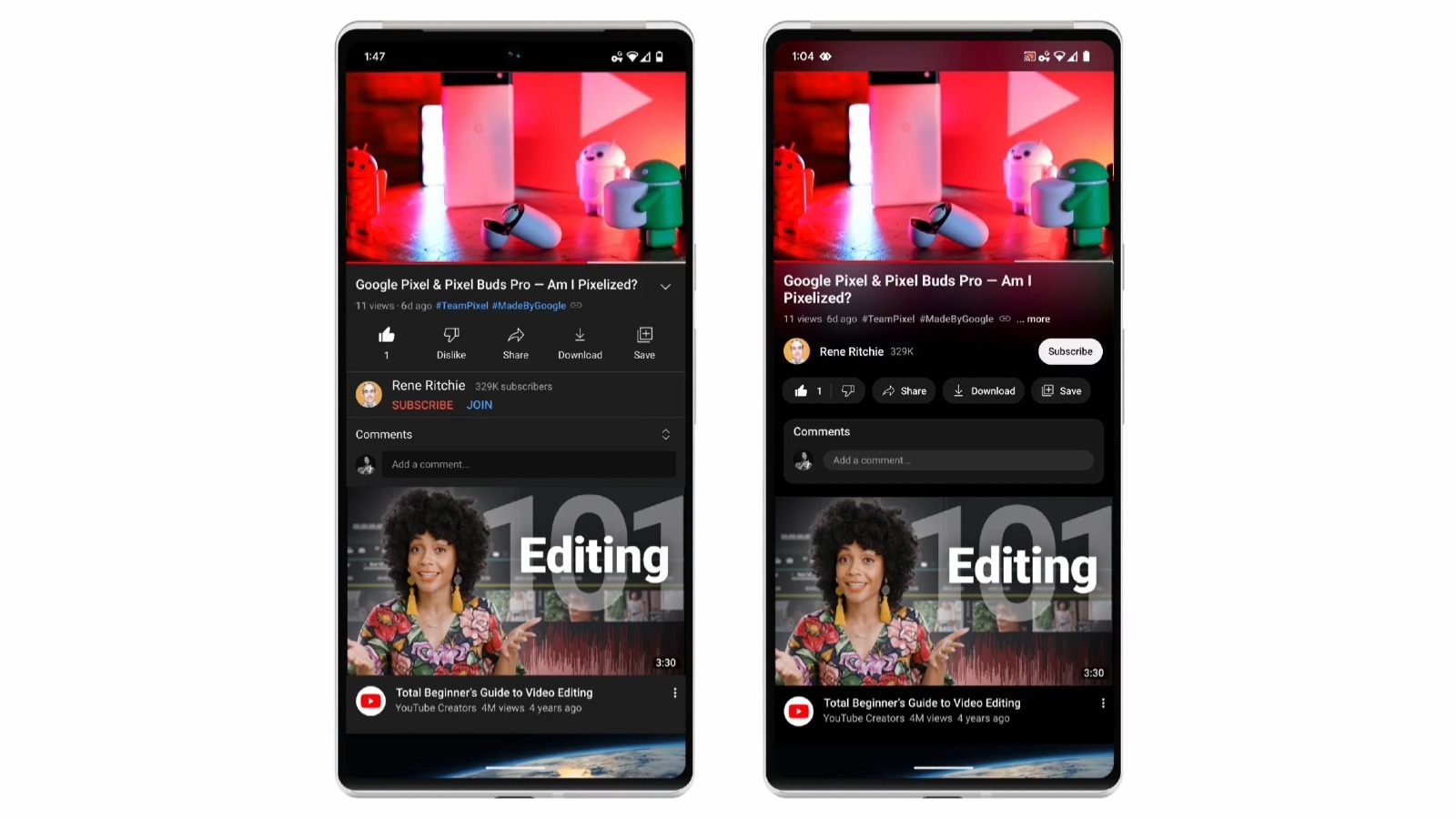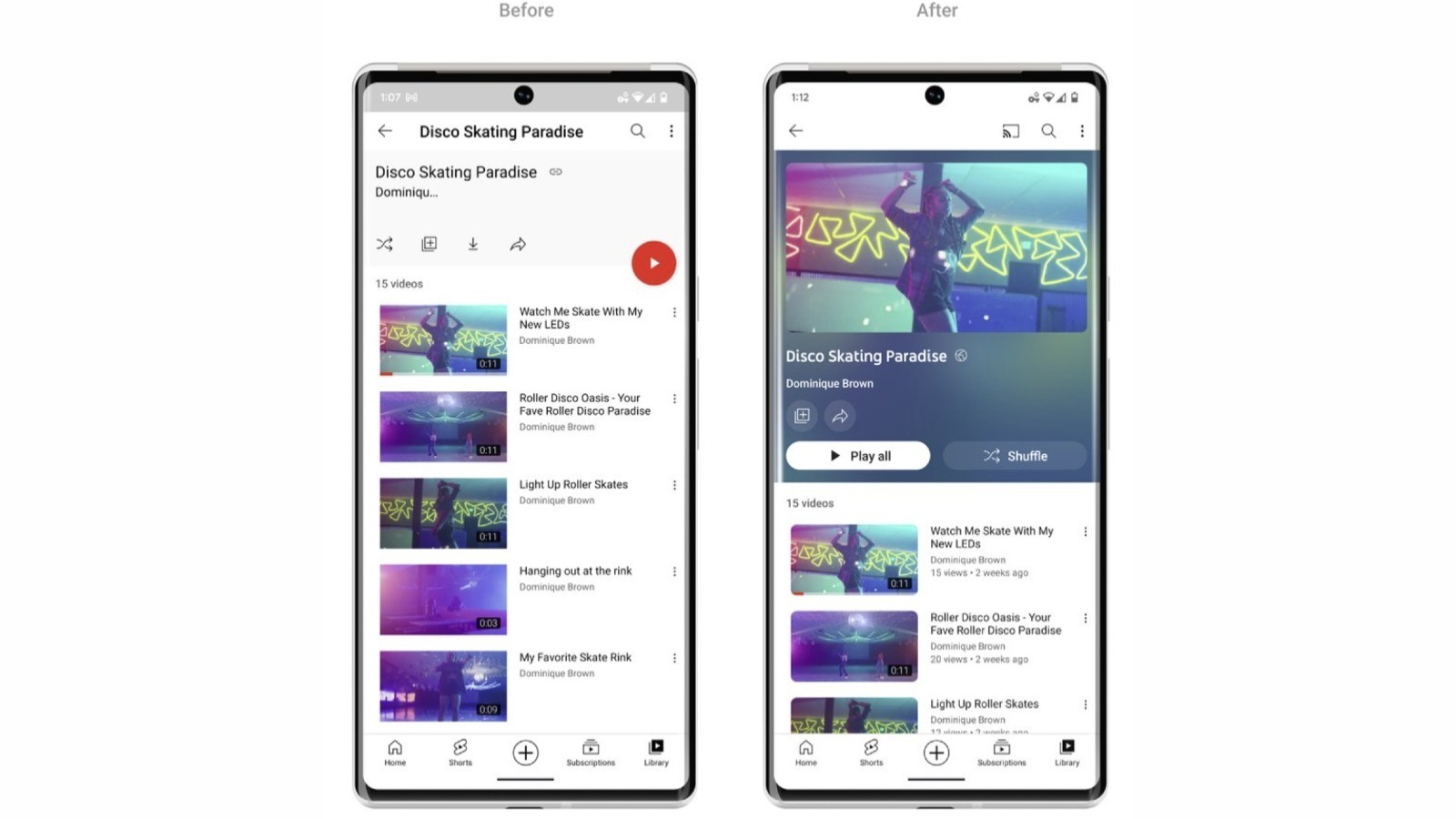YouTube Gets A New Look And Two Long-Awaited Playback Features
YouTube turned 17 this year, and like most teenagers, it's making some changes to its appearance and behavior. YouTube's core function will remain the same, but it is adding new features that will change how users interact with content on the platform. The first of these features is ambient mode, which will blend the colors of the video you're watching into a soft gradient effect at the top of your phone's display. According to YouTube, the feature is inspired by the soft light that screens emit in a dark room, and it is meant to create a more realistic and immersive viewing experience for users.
The same color treatment will apply to video playlists, which will now get a thumbnail laid over a gradient background, and display more information than before, including view count and upload date. Ambient mode will be available on web and mobile only when Dark Theme is enabled. Speaking of, YouTube has also upgraded Dark Theme to be even darker so that users can enjoy deeper contrast and richer hues. This feature will be available on the web, mobile and smart TVs.
The subscribe button is also getting a makeover, as shown in an example image shared by the video giant. The icon sports a new pill-like shape and higher contrast, but it's no longer red. Also, YouTube is changing the button's position to make it "easier to find" and more accessible on both watch pages and channel pages, according to the company.
YouTube adds a couple of new playback features
YouTube's also launching two long-awaited playback features: pinch-to-zoom and precise seeking. These two were first tested as experimental features with YouTube Premium subscribers, but YouTube says it received a lot of feedback suggesting that they should be made widely available. With pinch to zoom, you can zoom in and out of a video by pinching your screen (only on mobile), and the video remains zoomed in even after you release the pinch. It's a handy feature that'll spare you the hassle of being hands-on with getting detail out of YouTube videos.
Precise seeking, on the other hand, is a navigation enhancement that'll make it easy to locate exact moments in video playback. Here's how it will work: when you drag the slider in the progress bar and swipe up, you'll see a row of thumbnails for each frame, and you can select the exact part of the video you want to skip to. This feature builds upon earlier navigation updates on YouTube that allow you to quickly find the parts of a video you're most interested in, like long-pressing anywhere on the player to seek and double-tapping with two fingers to skip chapters. YouTube also earlier added a graph that indicates a video's most frequently replayed moments, and small break marks on the playback progress bar to identify video segments.