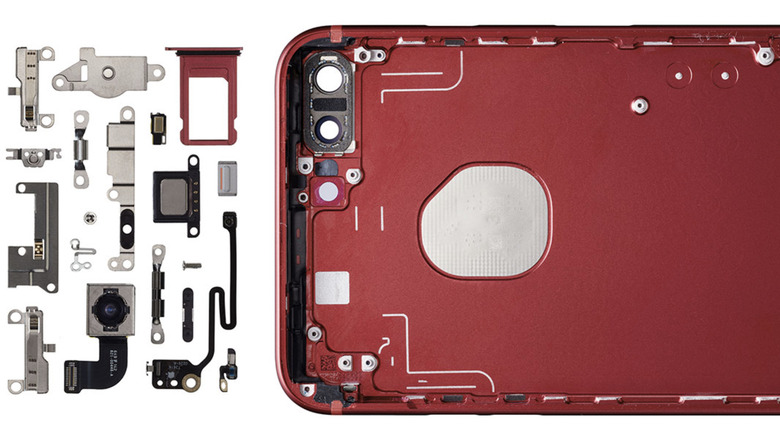What Apple Users Should Do If They Encounter The iPhone 14 'SIM Not Supported' Bug
It hasn't been the smoothest launch for the iPhone 14, which was first made available to the public in mid-September 2022. In roughly a month's time, the new phone has presented several problems for adopters (and Apple, of course), including activation issues, as well as a problem with blurry photos when using certain camera apps.
This time around, the problem is arguably even worse: some users are reporting a message displaying "SIM Not Supported," after which the device may (it doesn't always happen) completely lock up. This issue seems to be affecting all iPhone 14 models, including the iPhone 14, 14 Plus, 14 Pro, and 14 Pro Max. Fortunately, Apple has stated that it's aware of the problem, and it has some tips for anyone who may find themselves coming face-to-face with this latest bug — though, for the time being, it's unclear how long it may take for it to implement a fix.
What to do if you see the SIM not supported message
First and foremost, if your iPhone 14 displays the "SIM not supported" message, don't do anything. More specifically, don't attempt to fix it yourself, and don't restore or factory reset your iPhone. Instead, Apple recommends in a memo (via MacRumors) leaving your iPhone alone for a few minutes, after which point you should check to see if the message has gone away. If so, then you should be able to go back to using the phone as you normally would.
If the error message doesn't go away after you leave your iPhone alone for a little while, you're going to have to make a trip to either an Apple Store or an authorized service location. Once you bring the phone, in you'll want to submit a technical assistance request and let a professional handle the problem.
According to MacRumors, Apple is currently looking into the problem, but the investigation is ongoing, so there's no concrete answer for what you can do to fix it yourself or how you can avoid it in the first place. What it does seem to have determined is that the problem is likely related to the iPhone 14's software, and it's recommended that you keep iOS up-to-date as best you can in the meantime.