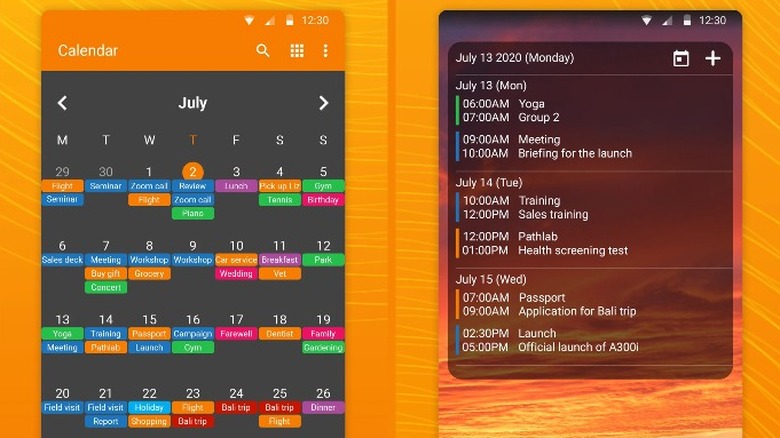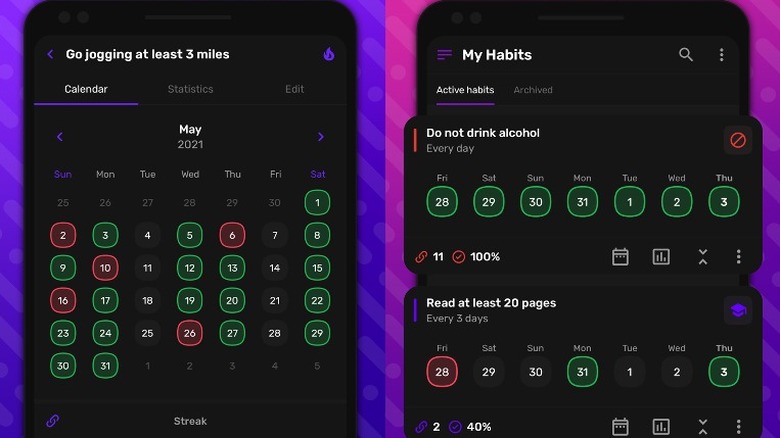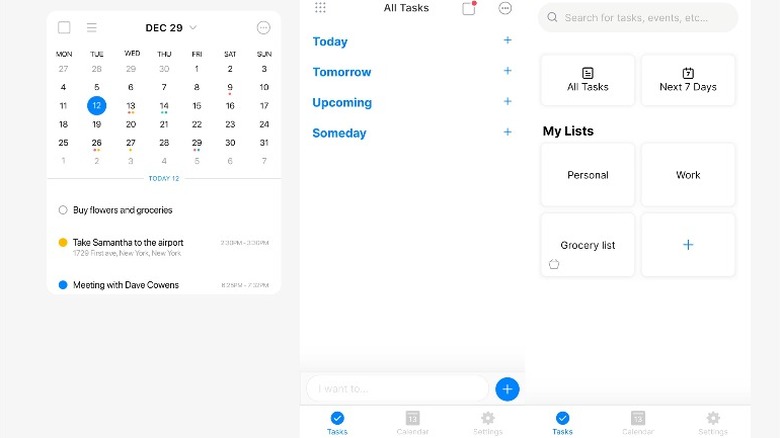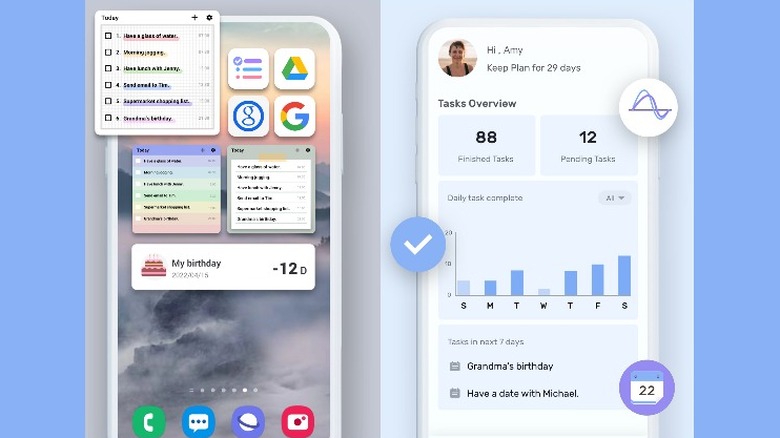The Best Calendar App Alternatives For Android
All Android phones come with preinstalled apps meant to handle everyday tasks and needs. One of these apps is a calendar that lets you plan add tasks and events to each day. Depending on your Android phone model, you may have one that doesn't necessarily fit your scheduling style and fulfill your logistical requirements. In case you're not impressed with your device's current calendar app, you can venture into the Google Play Store and find a more preferable alternative.
Most calendar apps will offer a slate of similar features — the ability to add tasks, assign times and locations and set up notifications — to name a few. However, there are certain alternatives that will add a perk or two. Whether you are looking for something plain and simple, an app that is more visually motivating or offers extra features you didn't know you needed, you can take comfort in knowing that Google's official app store will have several options for you that'll adequately address your calendar needs.
Keep it in the Android family: Google Calendar
Of course, the option that might make the most sense is made by Google. Seeing as Android is also developed by the same company, it may help with integration. Google Calendar is one of the most used and reviewed productivity apps in the Google Play Store — it currently has over 1 billion downloads. On some Android phone models, it's already the built-in calendar app. It's got everything you would need in a scheduler: you can tap on any day and add events, tasks, and reminders. You can set push or email notifications for upcoming events and even set up recurring schedules. Google Calendar tasks and events can be viewed as a schedule list or in day, 3-day, week, or month increments, which makes it a great tool for planning ahead.
What makes it a good contender to replace your Android phone's default calendar app — if it isn't already Google Calendar, that is — is the way you can sync it to your GMail account or add other people's calendars into it, provided they give you permission to access their schedule. Google Calendar is available for both Android and iOS, so your entire family, work team or friend group can install it on their phones, and you can have all your schedules simultaneously accessible in one place.
The easier, the better: Simple Calendar
Like the app name implies, Simple Calendar is an alternative that provides all the basic features you would need. It's incredibly flexible and easy to use. Much like Google Calendar, you can also see your events by day, week, month, year, and in list form, with an added option of combining monthly and daily views.
However, in the case of this app, basic doesn't equate to unattractive. Simple Calendar is a visual learner's dream — you can color-code your schedule and customize your calendar theme so that it's easier to see related entries at a quick glance, either through the app's main interface or the widgets you can add to your phone's home screen.
Billed as an "offline" calendar app, the developers behind Simple Calendar guarantee that the app doesn't play ads or collect your data. Additionally, according to the app's official website, the free version of the app will no longer be updated, but enough Android users love it as it is now that maybe that won't matter — it currently has over 5 million downloads in the Play Store. If you enjoy the app and would like to experience more features in the future, the Pro version is constantly being updated and is available for a one-time payment of $1.39.
For the conscientious task tracker: HabitNow Daily
People use calendar apps for a variety of reasons. If you're the type who needs a calendar to serve as a progress tracker, then you might want to consider HabitNow Daily Routine Planner. While the app also has a calendar function that lets you see what you've got going on every single day, what sets this scheduler apart is the fact that it comes with features that'll motivate you to follow that schedule. Each day, you'll see a list containing all your planned activities. When you do complete a task, the app counts it toward a habit streak, which is a great motivator for anyone hoping to solidify their routine.
You have an option of adding a "habit" — a repeating activity you'd like to monitor and analyze over time — a recurring task without tracking or statistics, or a one-time task. You can classify habits into many categories, each accompanied by a little icon that makes your task list fun to look at. You can even use HabitNow's built-in timer feature to ensure you don't go over the span you've allotted for your task. When you finish an activity, you can mark it with a check and revel in the satisfaction of seeing the summation of a productive day.
Get multiple productivity apps in one: Any.do
Rather than have separate Android apps to make activity lists, plan your daily schedule, find out what day it is and set up alarms for reminders, you can use Any.do as a one-stop app. If you already use a calendar app, you can easily import it into Any.do and preview upcoming schedules in a more organized layout. There is a separate tab for tasks, and individual sections for to-dos that you need to accomplish within the day, the next day, in the near future, or even at an undetermined date and time.
Tasks that you add can be classified into different list types, which makes it easier to get them done. You can enable the 'Grocery list' feature for any list you create to automatically sort items according to their aisle location. Most importantly, the app is also very straightforward and easy to use. If you have the app installed on multiple devices, activities are seamlessly synced so you can ensure no task is left undone.
Live that widget life: To-Do List - Schedule Planner
Another Google Play Store favorite, To-Do List – Schedule Planner, is like your Android phone's built-in calendar app on steroids. Much like the other options on this list, you can easily input tasks — including subtasks and recurring ones — and set reminders so you never miss anything important. People who gravitate toward colorful app interfaces will enjoy using custom themes and pick one that reflects their mood for the day.
Some of the app's best features include a tab where you can see a comprehensive overview and of your completed and pending tasks. You can also sync events from other calendar apps, which is useful for anyone switching back and forth between multiple planning platforms.
To-Do List – Schedule Planner's calendar page within the app is fairly straightforward, and there seems to be only one way to view it. However, the app makes up for this simplicity through a wide variety of customizable widgets you can add to your phone's home screen to make sure you get a calendar view that works for you.