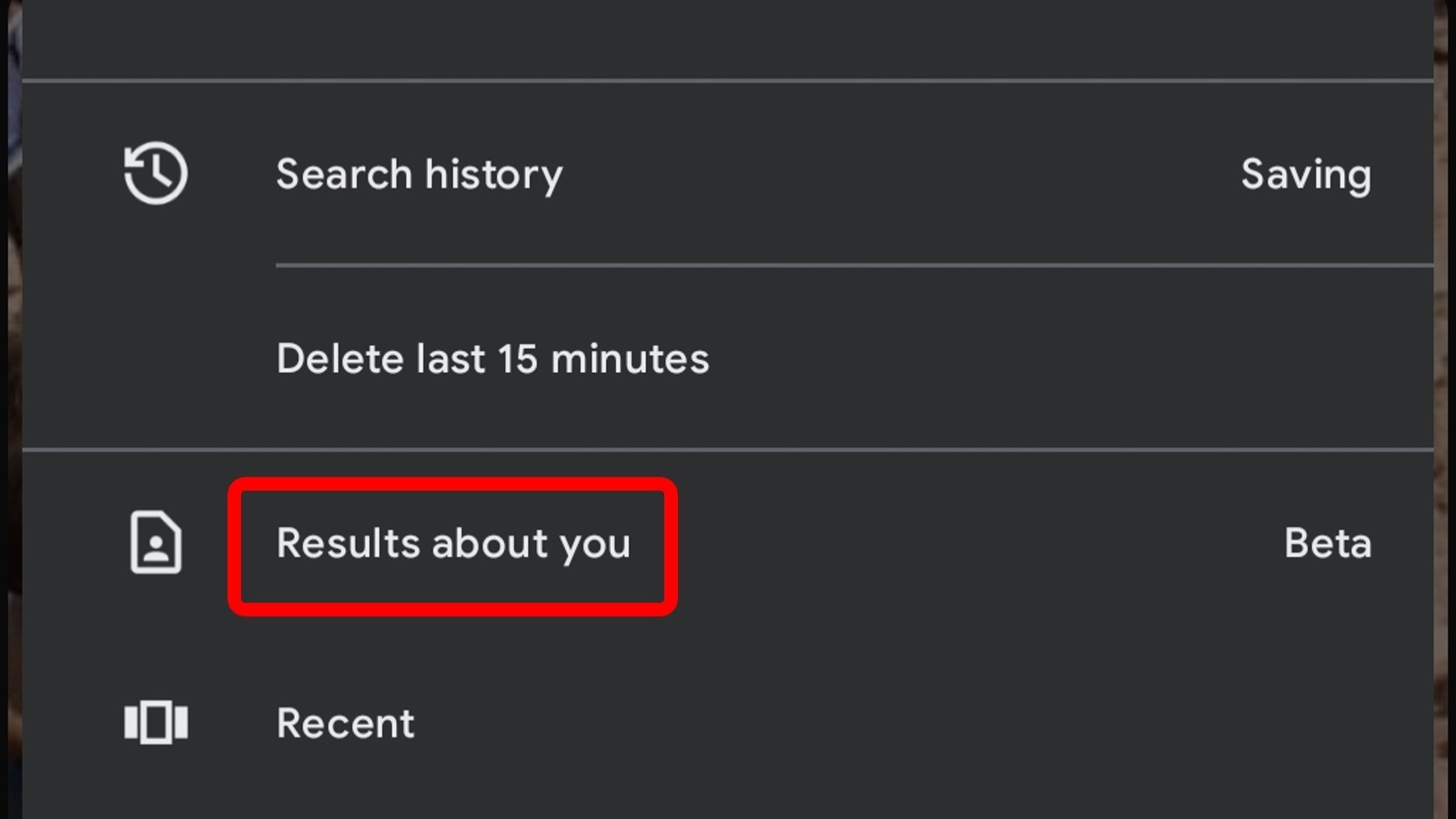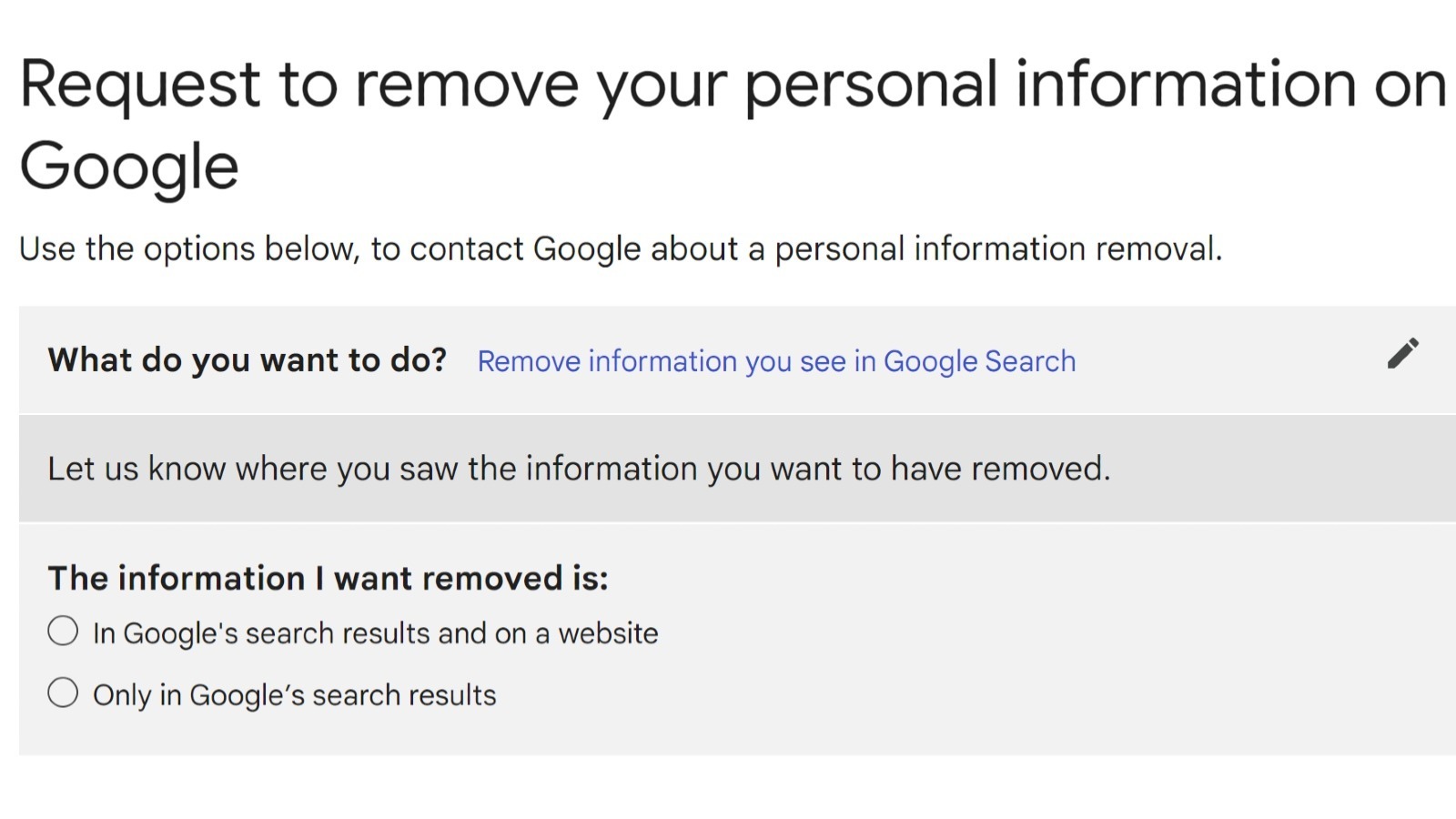How To Remove Personal Information From Google Search Results
Imagining all the types of personal information you've put out into cyberspace for literally anyone to see can be quite daunting — and that doesn't even get into the issue of websites dedicated to doxxing people and cybersecurity breaches that give hackers access to sensitive data. If you're worried about what other people can find on Google about you, there's good news: you can easily submit a request that asks Google to remove personally identifiable information (PII) from Search results.
Google has long had a policy that protects its users from potential doxxing or financial fraud. The list of sensitive PII that Google will remove from its search results includes government ID numbers, financial account numbers, photos of IDs and handwritten signatures, and super private documents like medical records. Thanks to changes Google made to its policies in April 2022, you can now also request the removal of a greater variety of personal information, including your phone number, physical address, or email address. You can also ask Google to take down any additional data that could aid in potential identity theft, such as private login details in the rare chance that they appear in search results.
How to remove personal data from Google Search using its app
Google is currently beta testing a new feature in its mobile app that makes it easy for Android users to submit information takedown requests and see the status of their previous requests. Google announced in a blog post update in late September 2022 that it is now rolling out the feature to mobile users, and though it's unclear how quickly this rollout is happening and how long the beta period will last, checking to see whether you have the tool — and using it — is as simple as a couple of taps.
- Launch the Google mobile app.
- Tap your profile icon in the top-right corner of the app.
- Look for "Results about you" in the menu that opens.
- Tap through the prompts presented within the tool to provide Google with the info it needs to evaluate and possibly remove the search results containing your private data.
You can also make requests to remove individual Google Search results that contain sensitive personal information when they appear as you look things up about yourself. To do that, simply tap the three-dot icon next to the Google Search result in question. This should pull up an "About this result" page related to the source. If your Google account already has access to the new removal request tool, you should see a "Remove result" option at the bottom of the page.
How to remove personal info from Google Search without the app
If you can't see the additional "Results about you" menu in the Google app or the "Remove result" button when you tap the three-dot icon next to an individual Google Search result you'd like to see removed, you can manually ask Google to remove your personal information from Search. To do so, you'll need to visit the troubleshooter found on the Google Support website here, then follow the steps below:
- Select the "Remove information you see in Google Search" option.
- Within the section titled "The information I want removed is," choose "In Google's search results and on a website."
- When asked if you have contacted the website's owner, choose "No, I prefer not to."
- Pick the type of personal information you'd like removed from Google Search results.
- Enter the information requested, including link(s) to the pages with the content you want to be removed.
Attaching a screenshot of the web page that contains your personal information is recommended to hasten the removal request process, but it's not required. You may also provide a more detailed explanation for context if you want. Once Google approves the request to remove your personal information, it will stop including the websites that contain the data in either all of its search results or specifically in searches that include your name. If your request has not been approved, no changes will be made.
There are limits to what Google can remove about you
It's important to note that while Google can generally help you clean up your online presence by limiting search results, it cannot directly remove content that appears on websites or shut down the websites themselves. That's because Google Search results merely point users to websites offering the content they search for; Google can control whether it directs users to that site, but it cannot control the website itself. As a result, some people may still be able to find your information on that website if they use a search engine other than Google, such as Bing.
If your removal request has been denied by Google or if you want the content removed from the website itself regardless, Google suggests that you reach out directly to the website's owner and ask them to take down content related to you. If the site administrator acknowledges your request and removes your personal information, it will no longer be accessible to users even if they search using a search engine other than Google.