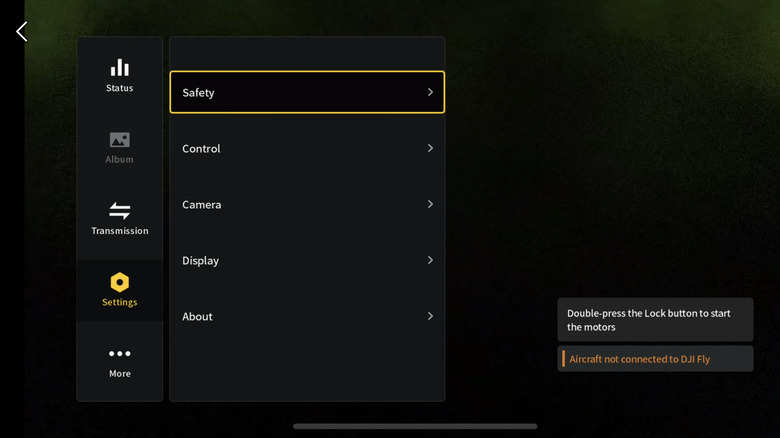DJI Avata Review: Game-Changing FPV Flight For The Masses
- Exceptionally easy to fly
- Good flight time for its size
- Highly maneuverable
- Solid software
- Susceptible to wind
- Small parts on a small drone are hard to manipulate
- Expensive
I have always been a drone fan. There's just something compelling about putting a camera in the sky and seeing the world from a whole new perspective. It's pretty amazing to launch a 4K camera into the air and capture the Chicago skyline from 40 miles away, see what your neighborhood looks like from 400 feet, or soar over a carpet of trees in a nearby forest preserve.
But in all honesty, that novelty wears off after a while. So, I turn to YouTube and check out racing drone footage, or fun footage like when the Cubs recently did a "fly-through" of Wrigley Field. But now, I can make my own fly-through footage with the DJI Avata First-Person View (FPV) drone and it's insanely fun.
The DJI Avata isn't really for racing drone flyers. As fast as it is (and it is fast) it's not nearly fast enough for that. But flying in FPV mode gives you a whole new perspective on flying that up until now I had never experienced. It's also ridiculously easy to fly. I've spent about two weeks with a review sample unit of the drone provided by DJI, flying it nearly every day, and this is my full review.
Small but mighty
When you think about what a prototypical drone looks like, the DJI Avata is small by comparison. It also has a unique design in that the propellers are situated below the main body of the drone. A prop guard is built into the drone for safety, and let me assure you, I appreciate that. The camera and battery housing ride above the props and there are two ground sensors on the bottom of the drone in between the propellers.
These are the only proximity sensors on the drone, so you can imagine, this drone is not immune to crashes. Indeed, as you can tell by the grass stains on the drone, I regret not taking photos immediately out of the box. The drone is quite sturdy, surviving a fair number of crashes in the first few days of flight, and every other day I've tested it since.
The battery is removable and provides around 18 minutes of flight time on a full charge. If you buy the Fly More combo, you'll get a total of three batteries which I found out is ample time to teach and allow six friends to fly the drone at a party. The drone also comes with memory on board good for about 20 minutes of flight recording at 4K/60 fps. Believe me — you will want to record your flights.
Some accessories not included
While you can buy the DJI Avata by itself, I highly recommend you pick up the complete bundle that was sent to me which includes the DJI Goggles 2 and the DJI Motion Controller. Both of these accessories are smartly designed and make the flight experience amazing. The DJI Goggles 2 are rather like a tiny version of an Oculus Quest, but here DJI made a good call. The battery for the goggles is offloaded from the frame and attached with a spring cable so you can take the weight of the battery off your head.
On the inside, there are two independent screens, each with its own diopter adjustment and width adjustment. Basically, you can move the lenses side-to-side and focus each one individually for a sharp picture. The goggles have a strap that goes around the back of your head and keeps them tight. I'd like to see an over-the-head strap here too to help lift the weight off the bridge of the nose, but otherwise, I have no complaints.
One-handed flying
Meanwhile, the DJI Motion Controller makes one-handed flying very simple. The Motion Controller looks like a joystick without the base. It's designed for right-handed people (sorry southpaws) with all the buttons in easy reach. To pilot the drone, pull the trigger to make it go forward, tilt the controller to go up or down, and rotate your wrist to turn the drone clockwise and counterclockwise.
There is no way to back up or strafe left and right (move the drone to the left or right while it's facing forward). Generally, that's ok, especially when you consider the drone is meant to be flown in FPV. You can turn on head tracking which allows you to move the camera when you turn your head (meaning you can fly straight forward while looking to the side). I rarely did that, but it's possible and easy to do. So, while the motion controller is a bit limited in what you can do compared to full remote control, it makes flying insanely easy as we'll see.
The camera
Of course, drones are all about the camera, and this one is a good one. This is a 1/1.7-inch 48-megapixel CMOS sensor. It's capable of capturing footage at 4K resolution at 60 frames per second. The gimbal on the drone is super smooth, as we've come to expect from DJI.
When capturing video, the drone has onboard storage as mentioned, but also accepts microSD cards. The goggles also have a microSD slot and the main difference between video capture from the drone and the goggles comes in the form of resolution. While the Avata can capture footage at 4K, it transmits to the goggles in 1080p. So, if you capture footage on the drone, it's captured in 4K. If you capture using the goggles, it maxes out at 1080p.
Plus, if you capture with the goggles, it's essentially a screen recording so you get the interface as well including the speed, the aiming reticle, and the like. That certainly can be useful for things like showing the interface to people reading the drone review you're writing.
Using the DJI Goggles 2 and DJI Motion Controller
DJI calls it a bird's-eye view which is definitely accurate. The best way I could describe it to a friend of mine was that DJI made a device that combined two of my favorite pastimes: drones and VR.
The DJI Goggles give you a unique perspective on the flight. Normal drones use a smartphone mounted in the controller to allow you to see what the drone sees. That's fine but immersing yourself in the drone footage gives you a better perspective as to where the drone is and what it's doing. When you're flying into and through tight spaces, the goggles give you the depth perception that you need to maneuver. That's not necessary when you're flying 150 feet about the trees. It's vital when flying through those trees.
Plus, if you plug in a USB cable you can plug in a smartphone and mirror the goggles for other observers. This turns into a tangle of cables when combined with the cable for the battery pack, but it's a nice add-on that allows others to experience the fun of flying along with you. Also, a smartphone is not required to connect to the drone, so if you're by yourself, you don't need to plug in a phone.
Tight spaces
This drone is magnificent for flying fast through tight spaces. Again, it's not fast enough to be a racing drone, and even after the two weeks I've been using it, I'm not good enough to fly through obstacles and anything much past five miles per hour. If I were to work at it, I think I could eventually get there.
I set up a sort of obstacle course in my backyard that includes a ladder, a few boxes, a bench with open arms, and a tree, and the Avata has no difficulty flying in, around, and over anything you put in its way. I even did a fly-through of my house because the control you get over the drone allows it. It's also really easy to fly.
When I had a few friends come by and fly the drone, I gave each of them about 30 seconds of instruction and then let them go. Soon they were all flying with ease through the trees, through ladders, under chairs, and more within minutes.
Of course, at this point, I should address the crashes I referenced earlier. If this drone is so easy to fly, why am I crashing it? That's exactly the point — this drone is so easy to fly, it's easy to get emboldened and start to take chances, always shooting for the tighter space or faster speed. In essence, this drone is its own worst enemy. Or at least that's my story and I'm sticking to it.
It's all in the interface
Flying an FPV drone is a unique experience, for sure, but there's something about it that makes flying around obstacles really easy. You get a better sense of depth when you're flying through a cluster of obstructions. This is most obvious when I fly the drone through the upper boughs of the tree in my backyard. I would never dream of trying that with a drone piloted with a phone on a controller. It's also true that the Avata is small enough to maneuver through spaces like that, but without proper sight, it would be near impossible.
The interface also gives you all the data you need including the most intuitive part of this whole thing. In the goggles, you see a circle. You aim the circle where you want to go and pull the trigger. It's really simple.
The display also gives you at-a-glance information like your speed, battery strength, distance, and most importantly height. The Avata only has downward-facing sensors, so you know exactly how far the ground is when skimming along the grass at twenty miles per hour. If you kick it into sport mode, you can top out at around 35 mph.
Software
The software options inside the goggles are accessed by a touchpad located on the right side of the goggles. You can swipe from back to front to go to options, swipe up for manual camera controls, and down for headset controls like brightness, volume, etc. There are also a few cool software features that come in handy when you need them.
The first is called Turtle Mode. This hilariously named feature allows the drone to correct itself if it lands (read: crashes) upside down. Swipe into the menu and navigate to Turtle Mode and when you press it, the drone rights itself and re-lands, so you'll want to make sure the drone has clearance wherever it crashes.
Another neat feature is called "Camera View Before Loss" which is fairly ominous sounding. This feature saves the last 15 seconds of playback before the last time the drone and the goggles communicated. For example, if the drone crashed in deep grass, you can watch the video to get a better idea of where it landed.
Small is not always better
Of course, there are downsides to the build of this drone. It's not nearly as wind resistant as its larger siblings. During some of the windier days of testing, the drone found itself getting pushed around quite a bit. The drone was 100% still controllable, but when executing fine maneuvers where an inch one way or another is the difference between a smooth video or a crash, this can become a bit of a concern. DJI is still far and away the king of drones holding their positions, but the Avata can be challenging at times.
Also, data transfer is a bit of a hassle, especially for a larger guy like me with sausage fingers. The data port and SD card slot are built into the back left propeller guard and there is just enough room in there to open the flap and get a microSD card in or plug in a USB-C cable. It's a small drone with small parts, so compromises had to be made for sure — this is one of the more annoying ones.
The battery slides into the frame of the drone, but then there's a little flap off the end of the battery that actually plugs it into the drone. A few times, I slid the battery into the frame and forgot that last step leaving me to wonder why I couldn't get the drone to power on even though the pips were lit up. As I made this mistake more than once, it's easy to imagine other people will too.
Rules and Regulations
This is the part where I need to tell you, after reading this section, be sure to check your local rules and regulations pertaining to drone flight. While the DJI Avata is small, it still has a takeoff weight of approximately 405 grams which exceeds the limit of recreational drones in the United States. That means this drone needs to be registered with the FAA. That's not a big deal, registration is easy and only costs five dollars for three years, but it's still a bit of paperwork and red tape you have to navigate. That's why typically 249g is the gold standard for small drones like the Mavic Mini.
Also, since this is an FPV drone, the FAA (in the U.S.) requires you to fly this drone alongside a visual observer. That is someone who can see the drone in flight and be able to warn the pilot of any obstructions, people, or other aircraft. Typically, when you're flying a drone recreationally, you need to keep an eye on the drone itself and you're not allowed to rely solely on the FPV imagery coming from the controller. That's especially true here since your vision is 100% obscured all the time by the goggles.
Turning a skeptic
I have flown racing drones in the past. I have flown FPV drones and neither experiment went particularly well. I was fully prepared to try this drone out and crash it a few times and decide it was not for me. I was so wrong. Now I'm trying to figure out which credit card to put it on.
Flying drones is fun, but it's a novelty that can wear off after a while. Up until this past summer, I'd had a Mavic Mini sitting on a shelf in my office for months. I got the bug and brought it out, charged it up, and I rediscovered why I love drones. But the Avata is a whole new level of cool. Zipping along the grass at 30 mph and flying through obstacles is so amazing and fun, I wonder why all drones don't do this. Surely, they could if you're a skilled enough pilot, but with the Avata and the Motion Controller, you don't have to be. But the Avata will cost you.
The DJI Mini 3 Pro costs around $750 while the Avata, Motion Controller, and Goggles 2 will set you back close to double that. At $1,388 the Avata is not exactly an impulse buy. If you already have a controller and goggles, the drone itself will only cost $629 by itself, but that's still pricey. The aforementioned DJI Mavic Mini originally went on sale for $400 in 2019, so it's fair to say that things have escalated.
Fun and easy
Of course, if you have the disposable income to pick one up, it doesn't get easier to fly and capture those really cool drone shots that have so far been limited to professionals flying racing drones. This is a drone that can fly just about anywhere into tight spaces you couldn't have dreamed about just a few years ago — unless you wanted to develop the skills and pay the money to literally build your own drone.
If DJI has done anything in the drone space, it has democratized drone flight. That's a big deal. Anyone can pick up this drone, goggles, and controller and within minutes be flying around just like that Wrigley Field video I referenced at the start of this review. I proved that with eight different people over the last two weeks including my wife who has never flown a drone in her life. It's tech like this that makes me excited to do what I do for a living because I get to see and play with technology that would have been considered out of bounds just a few years ago. The Avata changes the game and puts it in the hands of people like you and me. That's no small thing.
The price tag weighs this drone down though, and that's also why another drone company really needs to wedge into the space to keep DJI competitive. But that's a subject for another editorial. Right now, the Avata is a game-changer and it's so incredibly fun and easy to fly, I'm giddy that I got a chance to play with it.
You can buy the DJI Avata separately or as reviewed with the Pro-view combo at DJI's website or at Amazon.