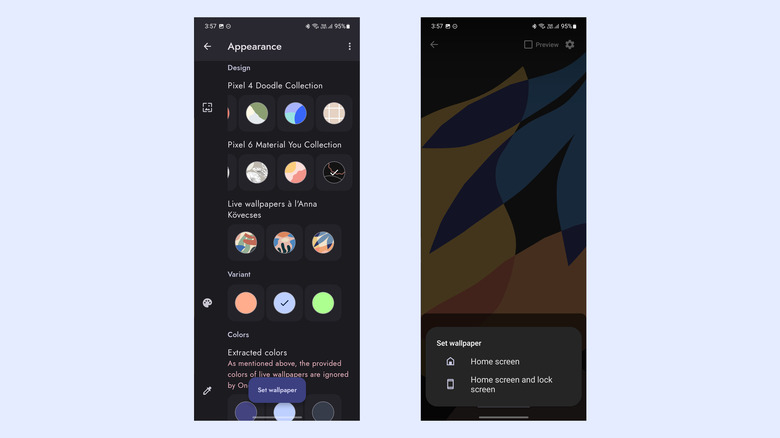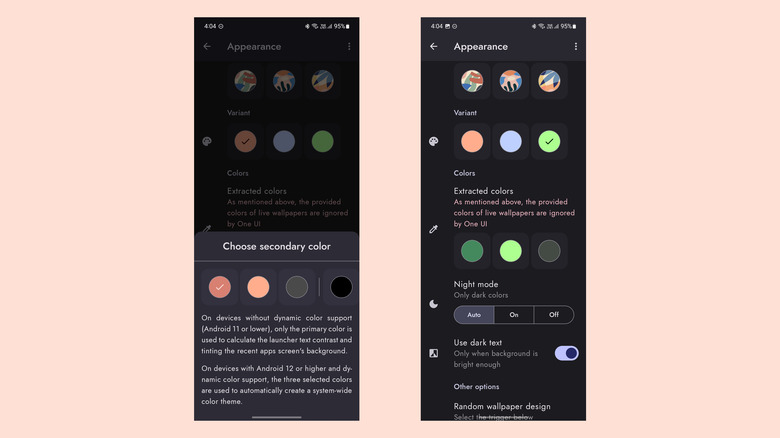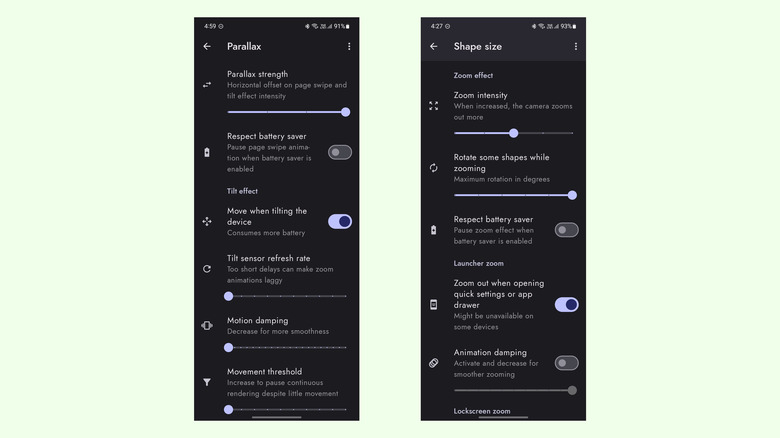How To Recreate The iOS Perspective Zoom On Android Phones
There is a neverending debate about which is the better mobile operating system between Android and iOS users. But if subjective views are kept aside, both have fascinating features that often become the basis of inspiration for the other. Despite different camps for both Android and iOS, users may often wish to use a feature that is not inherently present in their preferred mobile operating system.
An area where Android outweighs iOS is the freedom to add features simply by installing third-party apps. You can recreate many inbuilt iOS features on an Android device if you want — even though the converse might not always hold. Android's customizability also gives you the liberty to optimize and configure such features based on the processing capabilities of the phone. By doing so, Android users can enjoy many features even on phones that are more affordable than the cheapest iPhone, including Perspective Zoom.
What is Perspective Zoom?
You can turn on Perspective Zoom when applying a wallpaper on an iPhone or iPad. The feature makes the wallpaper move when you tilt the device, giving it a 3D parallax effect. This creates an illusion, not only making the wallpaper look engaging but also truer to life. The iPhone senses movements in the gyroscope to tailor movements in the wallpaper. These movements are generally subtle enough to grab your attention but not enough to distract you.
Thankfully, an iPhone-like parallax effect for wallpapers can be easily activated on any Android device using an app called Doodle. Because the app has been developed with consideration for the curious nature of Android users, it also allows you to change the intensity of the parallax effect, motion, and sensitivity towards movement. Do note there are various apps on the Google Play Store that claim to set up a parallax wallpaper but alas, most of them appear gimmicky.
How to set up an iPhone-like Perspective Zoom on any Android device
To start setting up a wallpaper with a parallax effect similar to an iPhone's Perspective Zoom, download Doodle: Live Wallpapers from the Google Play Store. Start by heading into the Appearance section of the app and choosing a background you would like to apply. The app also allows you to select multiple wallpapers if you are unsure about using a single one.
You may also set the wallpaper to update and randomly choose one of your selected wallpapers every day at a particular time. You can either set this to change every time you unlock the screen or at a definite time. Now tap "Set Wallpaper" and choose either "Home screen" or "Home screen and lock screen." The wallpaper with an iPhone-like Perspective Zoom will now be active, and you can tilt the phone to see it in action.
How to set accent colors that match the animated wallpaper
If your Android device is running Android 12 or above, it must support Google's Material You dynamic theming engine called monet, which allows the system to choose accent colors for the interface based on the dominant colors of the wallpaper. Doodle also supports dynamic color choice based on the color of the wallpaper, and you can even choose the accent colors from within the app. Interestingly, the app also changes the accent color if your phone runs Android 11 or older operating system versions. These colors, however, will be limited to only certain sections of the launcher.
You can select your preferred accent color under the Variant section in the Appearance settings. Alternatively, if you choose to set up an automatic wallpaper update, the system will pick dynamic colors automatically. On certain Android skins, such as Samsung's One UI, Doodle might face issues when selecting the system theme colors. Based on your phone's Android skin, the app will suggest a solution at the top of the Appearance section.
How to configure the parallax settings
Doodle gives you many options to optimize the parallax settings. Remember that this is a graphics-intensive task and might slow your phone down if it does not have a processor capable enough to run smoothly. Instead of moving the wallpaper as you tilt the device, the lack of processing power could result in a jarring response.
Doodle gives you multiple options to optimize this for your device. To see iPhone-like Perspective Zoom on your Android device, ensure the option for "Move when tilting the device" under Parallax settings is turned on. Next, you can modify the effect's intensity and response by increasing or decreasing the movement threshold, smoothness, and refresh rate of the animation.
Although the developer, Patrick Zelder, claims the animations are not battery intensive, the app allows you to turn them off automatically when the battery saver is active. In addition to changing the parallax settings, you can also change the size and shape of the artifacts on the wallpaper, as well as modify how they respond to the tilting of the device.
There's one major limitation
The wallpapers in the Doodle app are incredibly soothing, while the tilt effect makes them even more exciting, especially if your Android phone or tablet is powerful enough to support the animations. There is, however, one major limitation with the app. Currently, it only supports a specific set of wallpapers designed using the same philosophy as the default Pixel wallpapers. Currently, there is no support for custom wallpapers, which can be upsetting for anyone who likes to customize their Android devices.
The closest functional alternative to Doodle is the 3D Parallax Background app on the Google Play Store. However, some users may find the animation too aggressive and nowhere as pleasing as Doodle. Secondly, 3D Parallax Background is a paid app for which you may have to shell out roughly $4.
Alternatively, you may explore another app called Lamartine: Live Wallpaper, created by the same developer as Doodle. The app allows you to set a live wallpaper, a 3D recreation of the famous painted Vincent van Gogh's "The Yellow House." Unlike Doodle, however, the wallpaper moves when you swipe horizontally on the screen and not automatically when you tilt the phone.