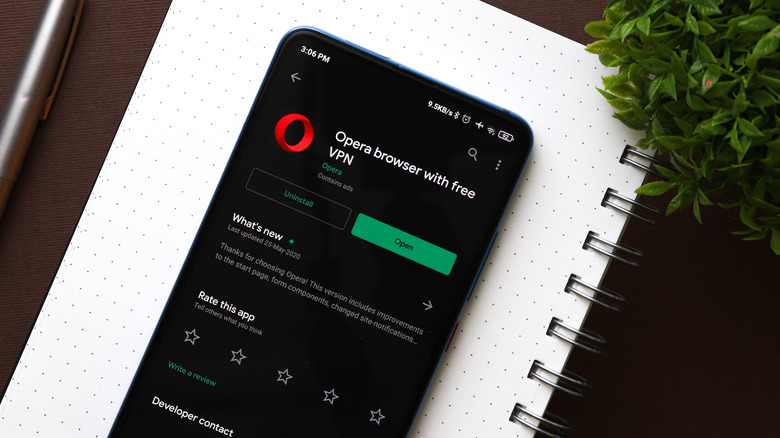10 Best Android Browsers In 2022
The web browser is one of the most useful tools of modern society. It gives us a portal to information, entertainment, access to work, and a plethora of other purposes. Web browsers have also evolved significantly from the early days when Tim Berners-Lee developed and released WorldWideWeb, the first browser, which connected users to information across the network with a text-only display, according to the World Wide Web Consortium. The technology advanced and allowed users to access a broad array of information and graphics. The Browser Wars in the '90s pitted Microsft Internet Explorer against Netscape Navigator as the two struggled to gain dominance in the then-new world of the internet and thus shaped the competition for everything to follow.
Today, the web browser is ubiquitous on our computers as well as mobile devices. Google's Chrome is dominant on Android devices and Safari is most prevalent on iOS devices. However, there are other choices available. Firefox has long had a significant presence in the market and others have been around as long as the major browsers, such as Opera. Still, the lion's share of users will never bother to try something else, but for those who want to know if another browser might be a good choice, we have assembled a list, in no particular order, of the 10 best Android browsers available to download right now.
Chrome and Chromium
Google Chrome comes pre-loaded on nearly all Android devices and dominates the field with nearly 60% market share. The Chrome browser is based on the open-source Chromium browser. Google developed the Chromium browser and released the source code for free to allow anyone to develop it. Chromium underpins most other browsers on the market today, according to Insider. Even though Chromium is open-source, Chrome is not. We highlighted the differences recently, mostly noting that Chrome is closely tied to Google and helps to serve advertising, much to the chagrin of some tech reviewers, while Chromium looks and acts much the same, but without the tight integration with Google.
Chrome is an intuitive and easy-to-use browser that is great for most users. It offers easily customizable components such as tabs and a new tab within a tab feature. Perhaps the most attractive component is how it shares information across platforms. There is no need to have multiple sets of bookmarks and saved passwords as long as you are signed into Chrome on all your devices. However, some have raised alarm over data harvesting Chrome enables for Google, primarily to serve you advertising.
Firefox
Firefox comes from the Mozilla Corporation, which was formed as an offshoot of the original company behind Netscape Navigator, according to the company's official history. The development of a new browser at its founding was dedicated to the principles of a free and open internet. Today its market penetration covers just .5% of mobile browsers, per SImilar Web.
Firefox offers a large degree of flexibility to users, such as the ability to display the address bar on the top or bottom of the screen. It also gives the option to change how tabs are displayed and an easy manner to swipe them away or switch between them. Firefox offers the ability to change search engines at will and scan QR codes directly from the address bar. Firefox is a robust and easy-to-use browser that is also one of the few optional browsers that are not based on Chromium source code.
Brave
Brave is a relative newcomer to the browser space that is advertised as a good choice for users who want a safer and more secure way to use the internet. With its focus on privacy and security, Brave offers some unique features. This browser comes with the ability to activate a VPN to obscure your actual location and also a crypto wallet built-in to the browser. Opening a new page greets you with a display of the number of ads and trackers it blocked along with an estimated amount of data saved from these efforts. Its handling of tabs is convenient, with a strip along the bottom of the page showing multiple tabs in circles. While this does take up valuable real estate, it is hidden after a few seconds.
Brave also offers a few things to differentiate itself from others. A Brave Rewards system allows users to opt-in to Brave Private Ads, earning tokens for participating. Accrued tokens can later be redeemed for gift cards with actual cash value, a novel approach to delivering targeted advertising. Brave has also developed its own search engine as an alternative to Google, the market leader. We reported that the company claims to offer relevant search results without intrusive tracking like Google. Brave also announced before its launch that a website destination that results in a page that no longer exists will be automatically redirected to its archived copy on the Wayback Machine.
Opera
A couple of Norwegian telecom engineers endeavored to create a web browser for the fast-growing internet of the early '90s, according to Opera's official history. It has been an alternative to the major browsers almost since the beginning of the world wide web itself and has gone through plenty of changes and updates over the years. Interestingly, Opera's adoption by users in North America and Europe is small, yet usage in Africa puts it as the top browser in some countries. A release on PRNewswire credits the widespread usage of Opera on the Opera Mini browser, which uses data compression and reduces the amount of data used on mobile devices. Most of the African population uses mobile devices for internet access and data plans can be expensive.
The Opera browser, unlike the Mini version, is a full-featured browser available on the Play store. Opera was once based on original source code but has since switched to Chromium underlying code. It does feature a unique tab that appears on the right side as a sort of handle to scroll through pages that can be quite helpful and also keeps navigation buttons displayed at the bottom of the screen. The Opera ad-blocker is robust and it also offers a VPN built-in, for a fee. The handling of tabs is clever, displaying them in a scrollable, left-to-right visual menu to easily choose among them. Opera also includes a QR code reader in the address tab.
DuckDuckGo
Founded in 2008 by tech entrepreneur Gabriel Weinberg, DuckDuckGo's original purpose was to offer search results that were not tracked and used by the company to push advertising, according to Forbes. The idea is that most users do not like being tracked by companies and this search engine provides the ability to remain anonymous. However, SlashGear reported that while searches are not tied to a user profile, DuckDuckGo's partnership with Microsoft Ads means that IP addresses are, by necessity, tracked for delivering ads. While it represents a tiny percentage of searches, it has grown to the point that a companion browser is also available, also called DuckDuckGo.
The new DuckDuckGo browser is unlike any other on this list. It uses flashy graphics and animations and graphics to drive home the point that it is safeguarding your privacy. Its initial appearance is much like the Chromium browser it is based on, but it adds a small flame icon to the right of the address bar. On some sites, such as Google, a duck icon pops up with a message offering to reduce the amount of tracking that could be happening. Plus, the little flame up top is used to delete all site data and history when used. Another icon to the left of the URL can be touched to show information about what may be attempting to track you as your browse. This browser takes privacy very seriously but otherwise functions much like the Chromium browser it is built on.
Edge
After 20 years of enabling internet surfing, Microsoft replaced its premier Internet Explorer browser with Edge. Explorer's once-dominant position in the market had been eroded by the popularity of Chrome and Safari, leaving Microsoft with a need to catch up. Ironically, after Edge failed to find widespread adoption and positive reception after its 2015 introduction, Microsoft decided to redesign it based on Chromium for its 2020 release, according to Cloudwards.
The Android version of Edge is significantly different from Chrome in several areas. Using a tray at the bottom edge displays several buttons for switching between available tabs, navigation, sharing, and a popup menu with extra functions. From that menu, you can open a private tab, send media to another device, add to favorites, download page, and more. The multiple functions are relevant and useful, and add functionality to the browser. Edge also offers the ability to sign in and manage different user accounts, synced with other devices, such as a desktop computer. However, there is a drawback to users accustomed to having a Google account signed into Chrome and synced with other devices, Edge only offers Microsoft account sign-in. Deciding whether to use Edge or Chrome is not necessarily easy to answer since they both offer a lot, but heavy Google account users are less likely to switch.
Vivaldi
Vivaldi was conceived and developed by former Opera CEO Jón Stephenson. He left Opera in 2016 and released Vivaldi soon after. According to the company, Vivaldi is based on Chromium but features many unique differences. Much of what makes Vivaldi different and unique is the extra degree of flexibility and customization possible.
Something notable about the latest release of Vivaldi is the lack of an iOS version, however, this is good for Android users, as it is a great browser. Wired speaks highly of Vivaldi, claiming it to be one of the favorite browsers among staff. Chief among the praises is the stacked tabs feature available on both desktop and mobile versions, allowing users to have two rows of tabs, making it much easier to manage multiple pages being open at once. It also offers multiple panels of various options and gesture control for navigation. The settings menu is lengthy and offers seemingly endless customization. Two more unique and clever features are the inclusion of a notepad within the browser as well as a video game called Vilvaldia, a simple but fun platformer.
Tor
For the most privacy-obsessed user who wishes to remain as anonymous as possible when using the internet, the Tor browser is the ideal choice. Tor browser has been around for some time, but an Android version was announced in 2018. Tor actively blocks trackers and clears cookies automatically — but it also goes much further than that. To prevent an entity from tracking traffic back to your IP address, a network of relays hosted by volunteers routes traffic with triple encryption, making it nearly impossible to trace its origin. It also obscures your browser and device information, making it difficult for other parties to gain any identifying information from you as the user.
Tor browser is often associated with those wanting to access the dark web, the area of the Internet that often plays host to nefarious activity. Tor browser is light on extras and offers mostly basic options, but the layout is familiar as it is based on the Firefox code, according to Digital Trends. While the Tor browser does an effective job in preventing snooping, this can come at the expense of speed. Tor tends to load slower as pages are routed through multiple servers on the way to your device. Additionally, some pages that require sign-in or otherwise need to identify users may not work properly. For these reasons, Tor may not be the best choice for everyday use, but, for those times that privacy is of paramount concern, Tor is likely the best.
Dolphin
Unique among web browsers is Dophin, primarily because, unlike the others, there is no desktop version. It was created from the start to be used on mobile devices only. Lifewire explains the Dolphin is one of the oldest alternative smartphone browsers on the market and offers several specific features tailored to mobile users.
The Dolphin browser handles tabs much like desktop browsers. They are displayed at the top and are easily navigated, requiring a simple touch to change from one to another and they can be swiped to access those not displayed when several are open. This is one of the most convenient features of Dolphin. Navigation buttons are at the bottom with a pop-up menu that offers basic functions such as "find in page," share, and clear data. Settings offer an array of themes that can be applied and advanced settings provide good flexibility. Dolphin does not prioritize security as highly as some other alternatives. Its emphasis on flexibility and ease of use make it a good choice for seekers of alternative browsers.
Avast browser
Shortly after the Velvet Revolution, signaling the end of communism in Czechoslovakia, a couple of intrepid Czechs started an independent company to provide computer security. Rapidly growing throughout the '90s, Avast became a widely distributed anti-virus software available for free download to millions of computers globally, according to the official company website. Avast has since become one of the top providers of anti-virus and anti-malware protection for computers and mobile devices, something recommended for all Android users. Avast has recently released a Chromium-based browser with a focus on safe browsing.
Avast's browser is available for desktop, Android, and iOS. Security is its focus and opening the app begins with a scan for vulnerabilities. Upon completing the scan, suggestions on how to handle threats are offered before beginning to browse. Several helpful functions are available such as AdBlock, browser lock, and a VPN. Many of these functions are included for free, but premium services are also offered, such as VPN service for the entire device instead of the browser only. Beyond the initial security prompts, browsing with Avast is similar to other Chromium browsers. It does include navigation buttons at the bottom of the page with a pop-up menu for additional functions such as share, history, and bookmarks. This browser is an excellent choice for users concerned with online safety and already use Avast to cover the whole device.