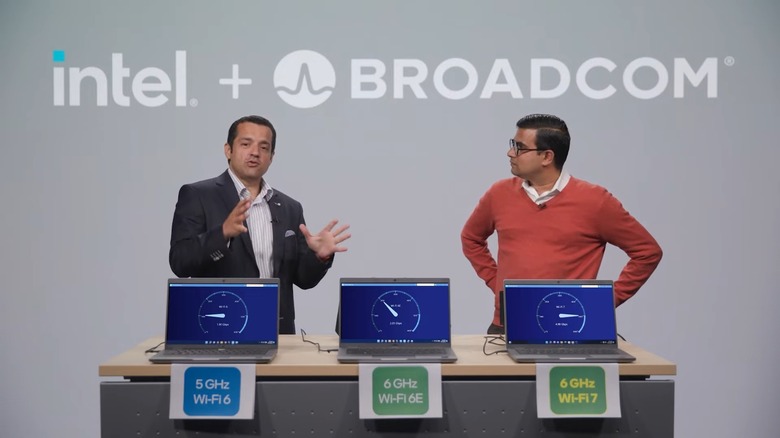Wi-Fi 7: Everything We Know So Far
Over the past couple of decades, Wi-Fi has come to be the go-to wireless internet technology for small connected spaces around the world. Those who wish to bring solid, fast, wireless internet to a home, office, cafe, or educational institution use Wi-Fi by default. Compared to wired internet connectivity, the first few generations of Wi-Fi had some significant limitations — but a lot has changed since then. Wi-Fi's most recent generations have expanded the power, reliability, security, and speed of the connectivity standard by leaps and bounds.
The next big release of W-Fi is Wi-FI 7, which is set to bring a ton of practical improvements, including lower latency, faster data speeds, improvements for smart homes, and improved connectivity for networks with large numbers of devices. Just as with every upgrade, the same questions arise: What is Wi-Fi 7, what does it bring, when is it coming, and should you upgrade?
What is Wi-Fi?
Let's start with the basics. Wi-Fi, short for Wireless Fidelity, is a brand name given to a communication standard decided by the Institute of Electrical and Electronics Engineers (IEEE). This group decides what'll be included in each new generation of Wi-Fi. Wi-Fi is the consumer-facing brand name given to the communication standard called IEEE 802.11. Each new major revision to IEEE 802.11 is denoted by adding suffixes to this formal name, while all the average consumer generally needs to see is the Wi-Fi brand. With Wi-Fi 7 we have a bit of an exception to the rule, as it's also adding a set of letters: IEEE 802.11be Extremely High Throughput (EHT).
Wi-Fi typically functions as a local area network that connects to the internet, typically via a wire, and distributes it wirelessly to devices. This transmission is handled using an access point — generally a router. For devices to be able to connect to this network and to the internet, they need their own Wi-Fi receivers.
As Geeks for Geeks notes, Wi-Fi typically operates on two frequencies: 2.4GHz and 5 GHz. The 2.4GHz frequency is the default, with broader support, covering more area but with a lower speed. The 5GHz frequency has lower coverage but can hit faster speeds. Starting with Wi-Fi 6E, the 6GHz band is part of the equation, too.
The Evolution of Wi-Fi
Wi-Fi has evolved a lot over the years leading up to the versions we use today. There are a lot of Wi-Fi generations that have rolled out since Wi-Fi was first standardized in the '90s. The first official version of Wi-Fi was released in 1997, known as IEEE 802.11-1997. It was quite basic and had interoperability issues as Wevolver notes, and only went up to a maximum of 2Mbps theoretical speeds, with actual speeds being slightly lower.
In 1999, a new revision for Wi-Fi came by, with two new standards at once. IEEE 802.11b was again based on a 2.4GHz frequency and went up to 11Mbps, while IEEE 802.11a was introduced with a 5GHz frequency that went up to 54Mbps. Both 11b and 11a are still supported by modern Wi-Fi routers and devices. The next revision was 11g in 2003, which brought 2.4Ghz data speeds up to 54Mbps.
Next up was IEEE 802.11n, now called Wi-Fi 4m which was a major revision that arrived in 2009, operating on both 2.4GHz and 5GHz, with speeds going up to 600Mbps. This was followed by 11ac, a 5GHz standard that again pushed up the speeds to 6.8Gbps, rolling with the brand name Wi-Fi 5.
The next step in the evolution of Wi-Fi was 11ax, which has had two revisions within itself. The first revision was Wi-Fi 6, launched with 2.5GHz and 5GHz support and speeds going up to 9.6Gbps. The second one is Wi-Fi 6E, which launched in 2020 and added 6GHz support to the standard, among a bunch of other features that set the stage for Wi-Fi 7.
What is Wi-Fi 7, and what's new in it?
The next potential amendment to the 802.11 IEEE standard is IEEE 802.11be Extremely High Throughput (EHT), likely to be branded Wi-Fi 7. EHT refers to the high-speed potential of this upcoming standard.
The 6GHz frequency was a new addition with Wi-Fi 6E, and Wi-Fi 7 will focus on making the best out of the new frequency. Wi-Fi 7 is doubling the bandwidth on the 6GHz spectrum as well, giving it potential speeds of up to 46.1 Gbps, which is a gigantic leap. It does this by using two channels across both 5GHz and 6GHz frequencies, together, since they're close.
Wi-Fi 6E was an intermediate generation, but Wi-Fi 7 will be a proper one, bringing usability improvements to the table. IEEE has discussed how the next version of Wi-Fi aims to cut latency and increase capacity at the same time. Wi-Fi 7 hasn't been fully standardized yet. It is still under development, so changes are bound to be made between now and the actual release.
Multi-Link Operation (MLO)
Multi-Link Operation (MLO) is a proposed feature that will be a key new improvement for the next generation of Wi-Fi if the final standard includes it. As discussed before, Wi-Fi 7 operates on 2.4GHz, 5GHz, and 6GHz frequency bands. However, so far, a device with Wi-Fi can only connect to one of these bands at once. That's why when you have a dual-band router, you will see two different Wi-Fi networks you can connect to.
With Multi-Link Operation, Wi-Fi 7 will let your device make multiple connections to the access point (router in most cases), across all frequency bands. As the TP-Link blog notes, this will give your device access to faster speeds, with lower latency, which takes it closer to wired internet connections via ethernet in terms of connection quality. This concept of multiple connections isn't new to Wi-Fi — it's multiple connections at once that makes MLO a game changer.
4K Quadrature Amplitude Modulation (4K-QAM)
Quadrature Amplitude Modulation (QAM) is an essential feature of the latest generations of Wi-Fi. It helps convert digital packets of data into an analog signal that can be translated from an access point to a device. Wi-Fi uses radio waves to transmit data, and QAM makes the transmission more efficient by varying the phase (timing) and amplitude of these waves.
QAM is suffixed with a number, generally an even number that's a multiple of two, to denote how many signals it can superimpose. Wi-Fi 6 introduced 1024QAM, which means QAM could superimpose 1024 signals at once, allowing it to transmit much more data. Wi-Fi 7 aims to go even higher with 4KQAM, which is capable of superimposing 4096 signals at once — four times as many as what was available in Wi-Fi 6. The TP-Link blog notes that this will result in a 20% data rate increase in Wi-Fi 7 when compared to Wi-Fi 6.
Automated Frequency Coordination (AFC)
Since the 6GHz frequency is still relatively new to Wi-Fi, there are a few issues that need to be tackled. The 6GHz band is not exclusive and is actually used for several purposes, including use by U.S. federal agencies like NASA. Since the 6GHz frequency isn't unpopulated, there can be interferences that its use in Wi-Fi could cause, which could disrupt its use for all parties involved. This is where Automated Frequency Coordination (AFC) comes in.
AFC is a system that coordinates the use of spectrum in the 6GHz frequency band. It's a collective effort, with AFC analyzing existing 6GHz signals and antenna patterns to create a shared database that can then be used to avoid interference. As RCSWIreless notes, Wi-Fi uses low-power access points indoors and standard power ones outdoors, with the latter being more prone to interference. AFC will algorithmically help Wi-Fi 7 scale to a higher power while avoiding interference, making it a crucial technology to ease the use of 6GHz bands.
Wi-Fi 7 performance demo and real-life speed
We've discussed what features Wi-Fi 7 is set to offer on paper, but at the end of the day, real-life performance matters the most. We're still in the early stages of development with Wi-Fi 7, but we've seen the performance demonstrated already. We had reported about one from Mediatek earlier this year. Intel and Broadcom recently teamed up to give us a real-world demo of Wi-Fi 7.
This real-world test, as demonstrated by Intel and Broadcom, showed an Intel Core-powered laptop connecting to a Broadcom access point. The test was able to achieve steady speeds at 5Gbps. This is five times as much as we had previously seen with Wi-Fi 6. Since Wi-Fi 7 is still in early development, we don't know for sure how high the practical speeds will be. However, the maximum theoretical limit, as mentioned earlier, is set at 46.1Gbps. Real-world speeds will vary according to the setup, but we can expect a fully-decked-out setup to be able to deliver between 30 and 40 Gbps throughput.
Wi-Fi 7 vs Wi-Fi 6E vs Wi-Fi 6
While Wi-Fi 6E and Wi-Fi 7 both use the 6GHz band, there are some pretty significant differences between the two, as the Commscope blog points out. Wi-Fi 6E was an intermediate generation, while Wi-Fi 7 is a full-blown generational leap. First off, as we discussed above, the maximum speed is taking a jump to 46.1Gbps, in comparison to Wi-FI 6E's 9.6Gbps limit. Wi-Fi 6E is also limited to 1024QAM, while Wi-Fi 7 quadruples that to 4KQAM.
Wi-Fi 6 and Wi-Fi 6E share a ton of similarities, with the most striking one being the maximum bandwidth being limited to 9.6Gbps. Wi-Fi 6E has the 6GHz band, but due to other missing features, it cannot leverage it to get higher bandwidth. Wi-Fi 7 can leverage 6GHz to ramp up data speeds significantly.
Wi-Fi 7 also doubles the channel size to 320MHz from 160MHz on Wi-Fi 6 and Wi-Fi 6E. Wi-Fi frequency bands, like 2.4GHz, 5GHz, and 6GHz are divided into channels. Channels have a variety of sizes, like 20MHz in the 2.4GHz band, and 40 or 80MHz in the 5GHz band. Wi-FI 7's extended 320MHz channel width means it can carry even more data.
All these features in Wi-Fi 7 not only add up to a better wireless internet experience with speeds, latency, and device support, but it also makes Wi-Fi 7 a better local network for smart homes than Wi-Fi 6/6E.
When is Wi-Fi 7 coming?
Wi-Fi 7, as we've noted above, is still in development now. Currently, there are various timelines being given by different sources. However, given the delay in widespread adoption of Wi-Fi 6 and Wi-Fi 6E that we have seen, it would be fair to assume that Wi-Fi 7 launch estimates should be taken with a grain of salt.
As Times of India notes, Intel's VP of wireless solutions, Eric McLaughlin, said that it will start supporting Wi-Fi 7 in its products by 2024 and that we can expect it to appear in major markets by 2025. We may see devices launch as early as 2023, but they may not be taking full advantage of the promised technologies since they're arriving before the standard is actually official. We've already seen Qualcomm introduce its FastConnect 7800 Wi-Fi 7 platform, and more Wi-Fi 7 devices will appear before the official standard does,
Of course, the devices will only properly be able to launch after IEEE has finalized the Wi-Fi 7 standard. IEEE is planning to do this sometime in 2024. As such, it would make sense to expect reasonably-priced and widely-available Wi-Fi 7 hardware to appear sometime in late 2025 to early 2026 in most markets around the world.
Should I upgrade to Wi-Fi 7?
Wi-Fi 7 is still a while away from release, but since it is already generating buzz, you might be wondering if or when you should upgrade your hardware. Most folks are perfectly happy with existing Wi-Fi implementations and won't feel the need to upgrade anytime soon. When Wi-Fi 7 arrives, it'll have a ton of upgrade costs attached to it. As such, it wouldn't make sense to be an early adopter of Wi-Fi 7 unless you're running an industrial-scale operation, have plans to put a full-blown smart home into action, or just have a really fast internet connection that you want to use more efficiently wirelessly.
For other folks, it would make sense to wait it out until Wi-Fi 7 normalizes as the current standard in the market, and you've naturally upgraded your devices to those that come with Wi-Fi 7 support out-of-the-box. Once you've hit that stage, it would make sense to have your Wi-Fi setup upgraded.
For now, we would advise not upgrading your wireless setup until Wi-Fi 7 is officially released unless your wireless setup badly needs an upgrade. Wi-Fi 6 and 6E are solid upgrades and have seen a steady adoption as the ARC Advisory Group blog notes. However, Wi-Fi 7 is on the way and coming as a significant upgrade, so waiting for its final release would be the sensible call unless your needs are dire.