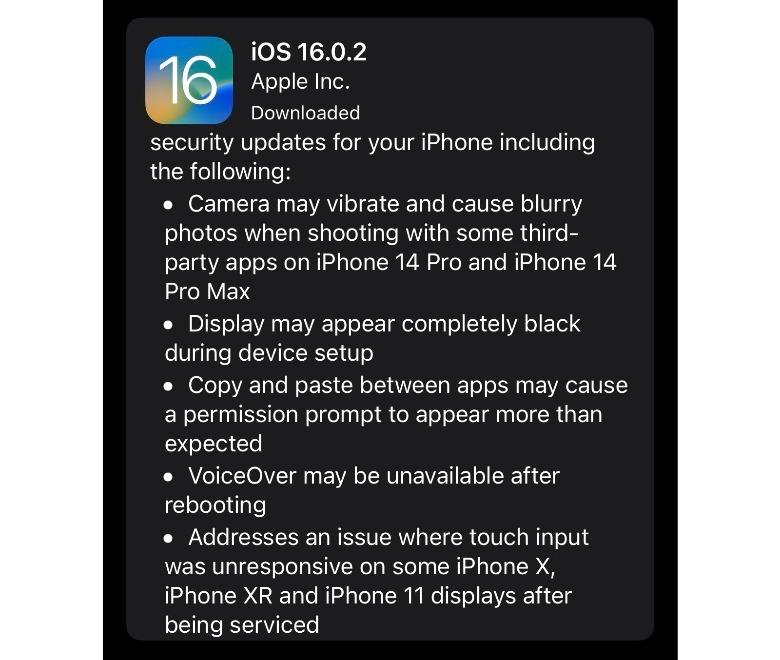Apple Rushes Out iOS 16.0.2 To Fix iPhone 14 Pro Camera
Soon after the iPhone 14 lineup was released, users started reporting a bug that impacted one of the series' best features: its cameras. This wasn't the first iPhone 14 issue discovered, mind — early on, word surfaced that units running iOS 16 may experience problems during the activation process. In some cases, the bug meant users were simply unable to activate the phones, but in other cases, the activation went through, only in a buggy manner that more or less broke some apps like iMessage.
As tends to be the case when a new and particularly bothersome iPhone bug surfaces, Apple prepped and released a patch to fix the issue within days, and all is (hopefully) well with the activation process now. However, this new camera bug is causing some users grief, and the optics aren't great for Apple, either, as the model has only just hit the market and is facing off against some key Android competition, including the upcoming Pixel 7 release.
It didn't take Apple long to fix the camera bug
According to a number of iPhone 14 Pro users, the handset snaps blurry images when using some third-party camera apps, including the ones packed in popular social media apps like Snapchat. As well, some users say that pulling up one of these camera apps causes the actual camera hardware on the iPhone 14 Pro to shake and rattle. This prompted speculation that the bug was in some way triggering the optical image stabilization (OIS) hardware in the camera, making it essentially impossible to capture images.
The full scope of the issue wasn't clear, but by September 19, the collection of user reports painted a specific picture: the bug seemed to mostly impact only the iPhone 14 Pro model and it didn't manifest with every third-party camera app — though, frustratingly enough, it did seem to occur with some of the most popular platforms on the App Store, including Instagram and TikTok. The good news is that it didn't take Apple very long at all to get a fix released.
As of now, iPhone users can download and install iOS 16.0.2, which includes a fix for this camera problem. According to the changelog iPhone users are seeing when the update installation prompt appears, the problem impacted both the iPhone 14 Pro and the iPhone 14 Pro Max, but there's no mention of the two non-Pro models. Assuming you're connected to Wi-Fi and the update has reached your handset, you can download and install it by tapping Settings, General, and then Software Update. You should see the iOS 16.0.2 update and a button that says "Download and install." Tap that link and the iPhone will take care of the rest.