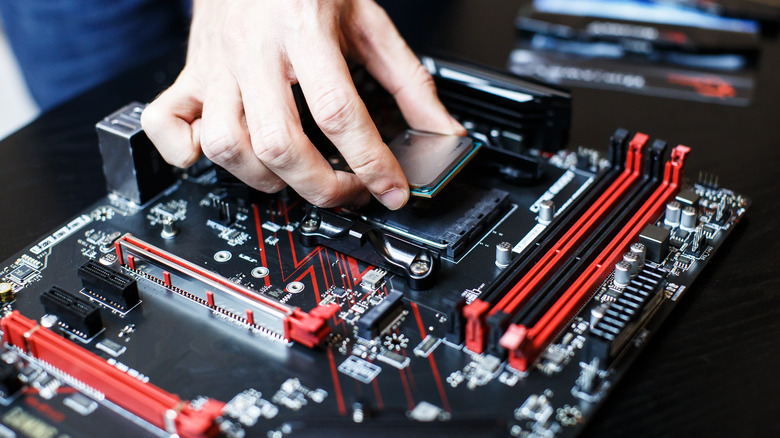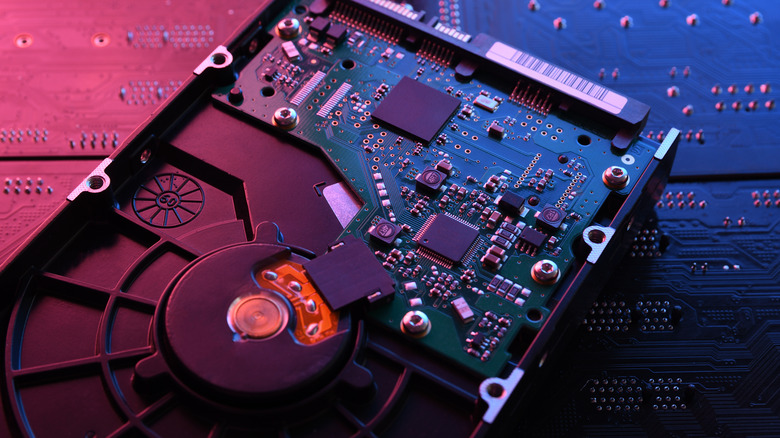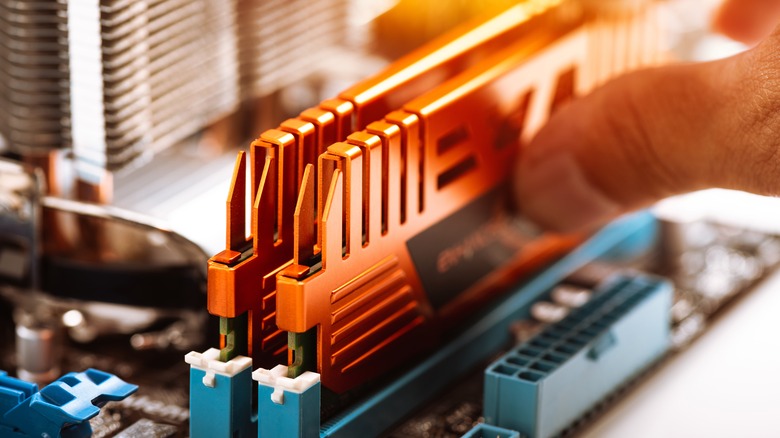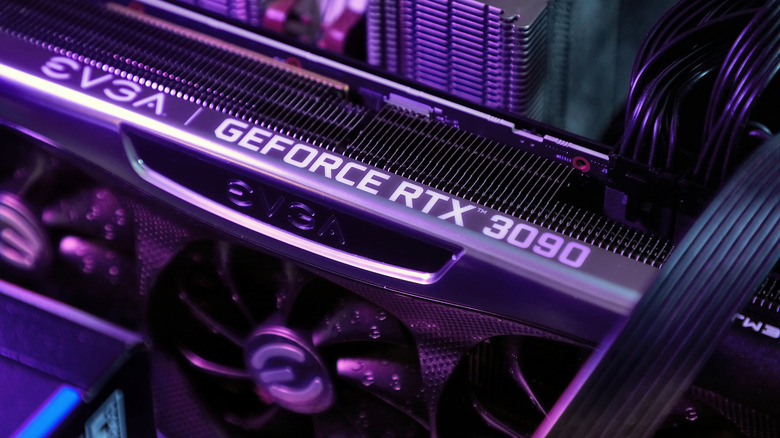PC Upgrades That Are A Waste Of Money
Desktop PCs have their share of advantages and disadvantages. On average, when compared to a laptop, a desktop PC will be more powerful and cheaper. The downside is your desktop will be a lot less portable. Micro PCs exist, but gaming PCs tend to be large, heavy, and in need of a constant supply of electricity. But desktops do have another upside, and it's a pretty big one.
They are really easy to upgrade. In most cases, the upgrading process is as simple as finding a compatible part and simply clipping it in. Although certain upgrades are a bit more complex, installing an additional solid state drive or bulking up your RAM can be done in as little as a few minutes. Upgrading a GPU might be more complex, but that's only because getting a larger card into position can be a pain, and there are a few screws involved. Even then, you should be able to get it done in less than half an hour.
The only real issues with the upgrading process are compatibility and the price of parts. So what bits of your rig are worth upgrading, and how do you get the most bang for your buck? Here we take a look at some of the PC upgrades you probably want to avoid if you want to save time and money. That money can then go towards a part that will really make a difference and could even take your PC to the next level.
Putting in a new motherboard is a waste of time
Although it may not get as much attention as a processor, graphics card, or RAM, a PC's motherboard is a vital part of any build. It's the piece that ties everything together and makes it all work. Despite its vital role, the motherboard doesn't really have an effect on your PC's performance unless you're overclocking the CPU and/or the GPU (via Whatsabyte). The main bottleneck most people will experience with a motherboard involves compatibility. For example, newer processors may need a newer board to work properly, if they're going to work at all. Similarly, newer GPUs may see their performance bottlenecked if they're plugged into an older generation of PCI express slot (via Trenton Systems). Some boards may also have your PC's WiFi adapter built into them, so a new board might be tempting if you're upgrading to the next WiFi generation.
But upgrading your motherboard is a huge waste of time. Unlike something quick and easy to put in like RAM, switching out a motherboard essentially involves dismantling and then rebuilding the full PC. As we've mentioned, compatibility is probably the best reason to upgrade, so people shopping for a new motherboard are probably purchasing a new CPU or GPU at that point anyway. In terms of budget, this probably crosses the line into "building a new rig" territory. Buying a new motherboard alone is borderline pointless, and the time and money is better spent elsewhere. A good strategy is to initially choose a board with upgrades in mind, that way you should be set for several generations of GPU and CPU. Buy a recently released board when your PC is initially being built, and it should last the life of the machine.
CPUs are powerful, but not worth upgrading
There is one circumstance in which upgrading a CPU makes sense. If your CPU is bottlenecking your RAM and GPU, then by all means, get yourself a new one. But the chances are your processor won't be the thing that is holding your rig back. In most cases, if your machine came with a decent CPU, then a GPU upgrade will lead to a far better performance boost for things like gaming, while a RAM upgrade will help take the strain off more intensive tasks.
Replacing a CPU is also one of the more labor-intensive upgrades on the PC. You have to remove whatever cooling system is attached to the processor, then clean a layer of the thermal paste off of everything, then remove the CPU, then carefully install the new one, paste it up, carefully install the cooling system again, and hope you haven't installed anything incorrectly next time you press the power button. It's also pretty dangerous. Installing the processor is a nerve-wracking part of any build, as an incorrect alignment can result in a bunch of bent pins and a few hundred dollars down the drain if you can't straighten those pins out. Equally, that thermal paste is great for keeping your CPU cool but not something you want to get anywhere else on the build.
Your operating system is probably fine for now
Although companies like Microsoft love to push their newer operating systems hard, there really isn't much reason to upgrade within the first few years. The quality of life improvements may not be enough to justify switching from a system you're used to, and tend to be offset by other changes. For example, Windows 11 altered the right-click copy and paste option for files. What were once words on a menu are now buttons on the bottom of the box. Swapping out an action that has been a constant for a few decades confuses people and causes frustration. The only real reason to upgrade an OS is for security purposes. When support is withdrawn and security updates stop being rolled out, your PC can become vulnerable to a whole litany of attacks. Microsoft isn't withdrawing support for Windows 10 until October 2025, so there is plenty of time left before you really need to upgrade.
It is worth noting that a lot of OS upgrades are free for home users, and only business users tend to be lumped with a bill. But people hoping for a "free" upgrade to Windows 11 could still find themselves paying out of pocket. The operating system launched with some hefty hardware requirements, meaning some people who wanted the change had to either upgrade some other parts or run an unsupported version. Even if your PC can run it, the issues that come with every new build mean a new OS could still be a bad deal — even if you get it for nothing. A good policy is to stick with the operating system you enjoy until you are certain the new one is for you.
A hard drive should be a hard sell
A hard disk drive (HDD) used to be a core component of any PC. Even after solid state drives (SSDs) came along, offering faster speeds, lighter weight, and more durability — hard drives still had their place. They were, and still are, a lot cheaper — so it's possible to get more space for your money. This seems ideal for storing large amounts of data, space-demanding 4K video, and photos — which means there is more free space on your SSD if you have one. However, it is beginning to make less and less sense. Those large files will take a lot longer to put on, and remove from, your HDD than they would an SSD. Then there is the fragility; an HDD has plenty of moving parts, including the disk itself. One hard knock could see your precious data destroyed, whereas an SSD is far more durable. Given how much SSDs have dropped in price, just buying one of those seems to be the way forward for the majority of people.
There's also the argument that SSDs are cheaper in the long run than HDDs, as antivirus software maker Avast explains, an SSD has no moving parts, so they require far less power to operate. So while you may be tempted to get a big block of old-fashioned storage at what seems like a bargain price, you're better off paying a bit extra for an SSD.
Upgrading your RAM could be overkill
As far as cheap, easy upgrades go, RAM is probably at the top. Your main issue is making sure that RAM is compatible. Best practice usually involves buying multiple sticks of the same size, from the same batch. It's also good to use two sticks minimum. So if you were upgrading from 16 GB of RAM to 32 GB, you don't want to do it with a single 32 GB stick or by slapping one extra 16GB stick in with two 8GB sticks. You'll either want to grab two more 8GB sticks from the company that made the RAM you're currently using, or just buy two new 16 GB sticks. Once it's all compatible, upgrading involves unplugging your PC and clipping the new RAM into the ports (via Newegg).
So why is it a waste of money? The chances are your PC already has enough RAM for what you need. In 2020, a lot of devices come with 16GB of DDR4 RAM, and some are even packing 32GB. If this applies to your PC, then it has enough RAM to handle pretty much everything you can throw at it. RAM won't be a problem with modern video games, you can browse the internet with a bunch of tabs open, and you can watch 4K videos without a problem. You only really need more if you're editing high-definition video on a professional level or running a server. So increasing the amount of RAM available is probably a waste of time, but what about upgrading to a newer-faster variant? You might be waiting a while as DDR6 RAM isn't expected to be released until 2025 at the earliest (via WCCF Tech). When it does come out, there's no guarantee it'll be compatible with the rest of your PC, either.
The case itself is probably fine
If everything fits in your case, and there are no major issues, switching to a new case is probably a waste of money. From personal experience, the main issue with a cheap case is how much complication it adds to a build. If you really go to the bargain basement with your case selection, expect screw holes to be of the wrong diameter, sharp edges to disfigure your knuckles, and everything to fit pretty poorly. But even if you buy the cheapest, nastiest, case in the world — these problems go away once your PC is assembled.
Other problems do remain. The case is probably pretty ugly, which might be an issue for people who enjoy showing their rig off. Then there's airflow, which may not be optimal in a cheaper case. That poor airflow can combine with the lack of cable management options and lead to a situation where the interior of your PC is coated in dust. And you may not be able to install a better cooling system because the cheap case has limited options for mounting additional fans or a radiator. But that's just really cheap cases, and those should be avoided entirely. If you spent more than $60, your case is probably fine and any improvement a more expensive case offers will be minimal. Maybe you'll get some upgraded ports, but is a USB-C port on the front of your rig really worth $150? If you're ultra-budget conscious, the case is one of the few parts that can be ignored completely in a PC build. It can help protect your parts from damage, so buying some kind of case is advisable, but if you're really penny-pinching you can build a caseless PC like Rychen Tech on YouTube.
One part that is finally worth upgrading
Until recently, upgrading your GPU was a huge waste of money and completely off-limits for a lot of gamers. While a GPU is arguably the most vital part of a gaming PC, and switching an older GPU out for one that is a couple of generations newer tends to result in a huge performance improvement, it just wasn't a financially viable option. A global semiconductor shortage, coupled with the rise of cryptocurrency mining, had led to a situation where the supply of new mid-range and high-end graphics cards was far outstripped by the demand. Manufacturers and retailers tried putting purchase limits on customers, but desirable still sold out the second they hit the market. Some were available, but at crazy markups. On a good day, in normal times, people could expect to pay less than the MSRP for a high-end GPU. As recently as January 2022, people were asking over three times the MSRP for some cards (via PC World).
But times change. Cryptocurrency has crashed, mining said currencies is no longer viable, and the demand for GPUs has plummeted. Second-hand GPUs have also flooded the market as miners try to claw back some of the money they spent on equipment — though used cards do come with an increased risk. While the semiconductor shortage is still an issue, GPUs have finally started to dip below their MSRP for the first time in years. The cryptocurrency market is volatile, and if mining becomes viable again then we could see another GPU drought. If you're building a PC, or just want to make the one you have a lot better — it's probably time to upgrade your GPU.