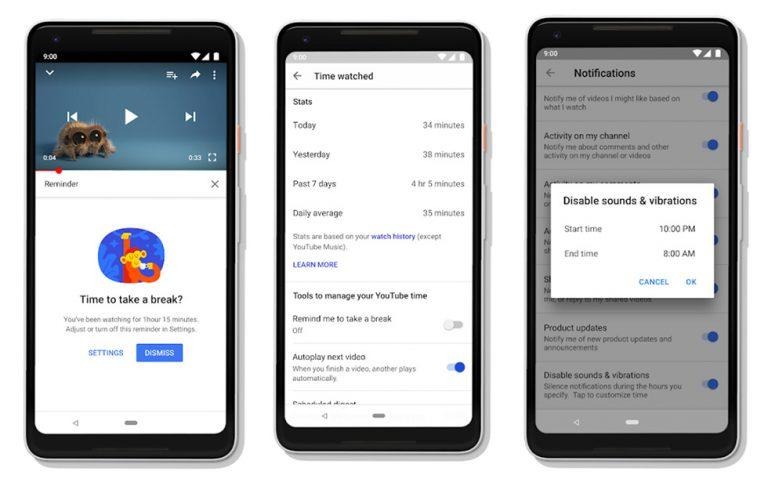YouTube Digital Wellbeing Tools Help Users Avoid Binge-Watching
YouTube has expanded its Digital Wellbeing tools, a set of features designed to help users manage their use of the service including how many hours they spend watching videos. The Digital Wellbeing toolbox includes a Time Watched feature that shows users how much time they've spent watching videos during the present day, as well as the previous day and a sum total of the previous week.
Users can find the information under the profile in the account menu. Within this, a list of four stats are presented: "Today," "Yesterday," "Past 7 days," and "Daily average." The numbers are based on the user's watch history and are joined by management features.
Users can enable a feature that will make the YouTube mobile app give an alert when it is time to take a break, helping them step away from the binge watching cycle. This new stats profile can be found by opening the YouTube app, signing into an account, then tapping on the Account icon. The stats are available under "Time watched."
Assuming the take-a-break prompt is enabled, the user will see a reminder appear at the appropriate time. Users will be shown how much time they've spent watching videos, followed by the ability to dismiss the prompt or open Settings and adjust it. The user chooses how much time passes before the reminder appears.
As well, users can choose to limit the number of notifications they receive by bundling all of the alerts into a single push notification. Users choose the specific time they receive this notification, which YouTube calls a digest. Finally, users can disable vibrations and sounds during chosen blocks of hours, such as while at work or during the night.
SOURCE: YouTube Blog