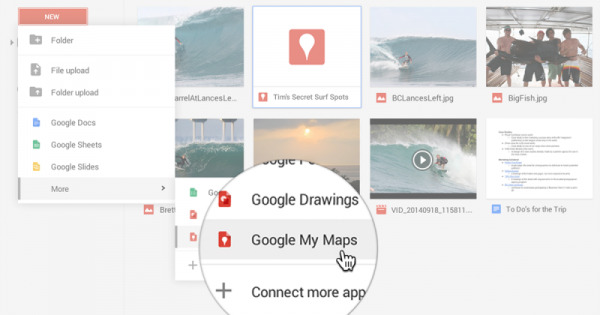You Can Now Stow Your Own My Maps In Google Drive
With yet another holiday fast approaching, Google is trying to help make your vacation planning a lot easier, and keep you inside its ecosystem of services while doing so. But even if you're not dreaming of your remote island getaway, getting Google's My Maps creation tool inside Google Drive is still a convenience for any traveler, or even just a digital surveyor, as it puts all your custom-made maps in a single location, stored on Google's cloud, of course.
Creating your own map is quite simple now really. No need to memorize a URL, bookmark a page, or dig through menus. Simply go to your Google Drive account on the Web, create a new document, specifically the Map type. From that point forward, you're free to create your map as you would normally in My Maps, adding layers of data from spreadsheets or map files.
Aside from a single place to start making maps, Google Drive integration also means that you can manage all your maps in a single file manager interface. Group them into folders, copy them, rename them, and even delete them, all from a single location. Now you can keep your holiday plans separate from, say, your business trips.
Google is also updating the My Maps service with even more functionality. The amount of layers, the distinct and independent pieces of information you can overlay on a base map, has been increased. Larger spreadsheets can also now be imported with ease.
Sadly, all of these are not available from the convenience of Google's mobile apps. As My Maps is a browser-based tool, it stands that integration with Google Drive only works on the browser interface as well. The My Maps files themselves of course appear in the Drive mobile app, but you can only view them from within a web browser.
SOURCE: Google