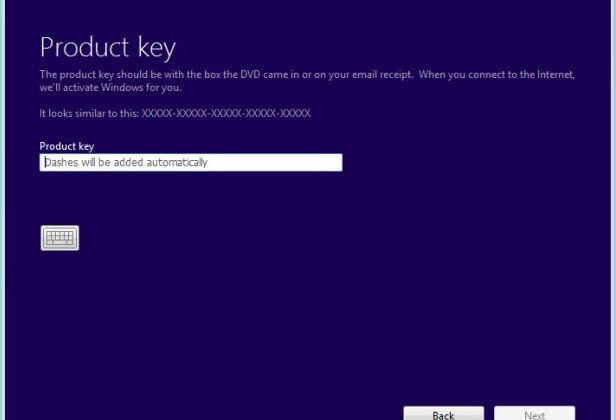Windows 8 Uses BIOS Embedded Product Key
One thing that has been common on notebook and desktop computers purchased at retail for years is a little sticker on the bottom or on the back of the machine that has the Windows product key. The problem with this sort product key for Microsoft was that having a key in a visible location made it easy for pirates to get a legitimate activation key for Windows. Consumers also had to worry that a torn sticker would fade over time and leave them unable to activate their operating system.
With Windows 8, Microsoft has changed from stickers that have the product key that the user has to type in when installing the operating system to new BIOS embedded product keys. The idea is that by eliminating the sticker, you eliminate one of the easier ways for nefarious users to get a legitimate product key. Eliminating the product key sticker also removes any worry that the sticker might get damaged while at the same time eliminating the long and irritating process of typing in various letters and numbers when installing the operating system.
If the user has to reinstall the operating system on a machine that came with Windows 8, the installation process automatically grabs the software product key from the motherboard BIOS with no input from the user. This means that those familiar Windows product key stickers will no longer appear on the Windows 8 computers. However, a key issue has arrived and it's unclear exactly how Microsoft will deal with this.
If you purchase a notebook computer running the standard version of Windows 8 and you want to upgrade to Windows 8 Pro, you'll likely run into an issue. Since Windows is going to look in the motherboard BIOS for a product key, it's going to reactivate your existing version of Windows rather than the new version according to Ghacks. I'm also curious to know how this feature will operate if you're building your own computer using components and a retail copy of Windows 8 since your motherboard BIOS won't have a product key.
[via GHacks]