Synaptics Add New Gestures To Touchpad Capabilities
Synaptics – who, if you look in your laptop's Device Manager or equivalent, you might find make your touchpad – have announced two new gestures that their hardware supports. ChiralRotate and Two-Finger Flick will be particularly useful in photo viewing and editing apps, lending themselves naturally to – in the case of the former – rotating images, and – in the latter – moving between images.
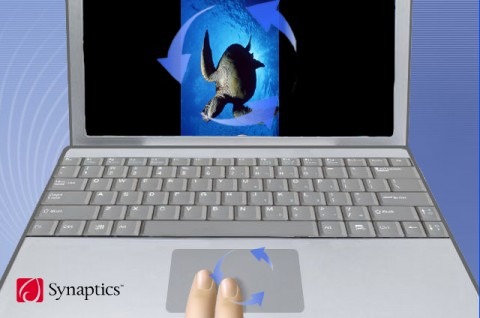
The gestures join the three other advanced touchpad controls – Pinch, ChiralMotion and Momentum – that the company announced earlier on this year. As well as moving between photos, Two-Finger Flick can also, when enacted vertically, maximize or minimize windows.
Interestingly, all recent Synaptics touchpads will, technically, support the new gestures. They'll require a new driver update, and then the different gestures can be turned on and off in the Control Panel.
Press Release:
Synaptics Adds Two Innovative Advanced Gestures to its Growing Library of TouchPad™ Gesture RecognitionSynaptics TouchPads Enabled With ChiralRotate™ and Two-Finger Flick Make Notebooks and Peripheral Keyboards More Intuitive and Easier to Use
TOKYO, Japan –Sept. 30, 2008 – Synaptics Inc. (NASDAQ: SYNA), a leading developer of human interface solutions for mobile computing, communications and entertainment devices, today announced the availability of two new advanced gestures— ChiralRotate and Two-Finger Flick. These gestures join the company's expanding portfolio of gesture recognition capabilities for Synaptics TouchPads used in popular notebooks and peripheral keyboards.
• ChiralRotate lets users move one finger in a circular motion to rotate images and graphics within applications, quickly and easily.
• Two-Finger Flick enables users, depending on the application, to either use two fingers to flick horizontally to navigate back-and-forth through images, documents and objects, or to flick vertically to minimize and maximize an application.
Consistent with previous Synaptics gestures (ChiralMotion™, Pinch and Momentum) announced earlier this year, ChiralRotate and Two-Finger Flick are compatible with hundreds of Microsoft Windows applications and offer tremendous value and productivity to any notebook or peripheral keyboard that integrates Synaptics' industry-leading TouchPad™ touch-sensitive interfaces. The ChiralMotion gesture has gone through multiple usability tests, which have consistently demonstrated that continuous circular movement of the finger on the TouchPad is the most desirable, natural gesture for users to perform.
"The addition of ChiralRotate and Two-Finger Flick are the most recent examples of Synaptics' ongoing commitment to driving innovation and improved usability to all types of PC applications," said Mark Vena, vice president of Synaptics' PC Business Unit. "Consumer and business users alike are always looking for ways to do things faster and more intuitively on their notebook systems and PC peripherals, and these new Synaptics gestures are aimed at delivering just that."
Working with photos and graphics becomes much more efficient when using a TouchPad enhanced with ChiralRotate or Two-Finger Flick. Users can review images quickly with Two-Finger Flick and rotate them within popular Windows applications with ChiralRotate, all without taking their fingers off the TouchPad. These gestures join other gesture options, such as Synaptics ChiralMotion™ technology – an advanced gesture that provides an innovative alternative to conventional scrolling. As an added convenience, all Synaptics TouchPad settings, including gesture functionality, can be turned on or off with the highly intuitive Synaptics Control Panel that is incorporated into most OEM notebook systems.
Availability: These new enhanced gesture options are available now on Synaptics TouchPads for PC notebook and keyboard devices. For more information on Synaptics' ChiralRotate and Two-Finger Flick, visit www.synaptics.com/technology/chiral.cfm.
