Seesmic Interview Offers Hands-On Time With Seesmic For Windows Phone 7 Series
Twitter is one of those applications that has to be included on your phone, one way or another. And now that we're fully submersed in the world of application markets, Twitter clients are some of the most downloaded apps out there. Seesmic is one of those applications. The application has become synonymous with the micro-blogging service, and there's definitely nothing wrong with that. We went ahead and got some face time with the two biggest names in Seesmic's development process, Loic Le Meur and Mathieu Thouvenin, and we were lucky enough to receive some detailed information about Silverlight, and what it means for Seesmic.
The Seesmic team has one of the best opportunities right now: they're the Twitter client for Windows Phone 7 Series right now. We know that a lot of companies and people out there would love to be in their position. But the team seems to be pretty humble about the entire experience, thanking Microsoft for the ability to develop their desktop client in the Silverlight platform. Of course, developing their desktop application (which has been a huge success for the company) in the Silverlight platform is both great for the desktop, but also means it's fantastic for the Twitter client that will be utilized on the Windows Phone 7 Series Operating System later this year. Just as we've seen from Xbox LIVE Arcade games utilizing XNA Game Studios 4.0, with Seesmic using the same software to run the desktop client and the mobile client, means that things can be synced on the go, and utilized in tandem, instead of one and then the other. It also means that no unnecessary code needs to be learned while developing for the desktop and mobile clients; it's all just seamless, and works.
And while the team stressed that coding for other platforms, like Android and iPhone, would still mean that developers would have to develop new code for Silverlight (unless they're already programmed in Silverlight, obviously), that it's easy enough that anyone can do it.
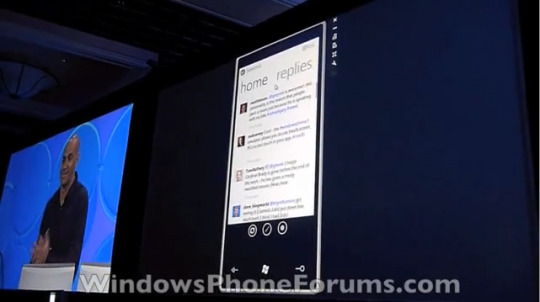
During our hands-on time with the Twitter client proper, we got to see the action closeup, as opposed to the big screen during the keynote. The transitions from each screen within the panoramic view are just as seamless as we'd expect, and the options available within the client are just as full-featured as they should be. You are able to see your timeline, replies, as well as direct messages. However, the real magic happens when you select "nearby" tweets, which brings up the integrated Bring Maps, and showcases for you right there on the screen all the tweets coming to you within a set distance. Opening up a Twitter profile not only brings up the bio of the person, along with their most recent tweets, but it also brings up their Twitter background, right there in the client. It's fun to watch, and also helps the user feel more integrated with the service itself. We can't wait to see more of the Seesmic Twitter client as it develops, so we'll be sure to keep checking in with the team as the months progress.
Discuss Seesmic running on Windows Phone 7 Series over at Windows Phone Forums!
