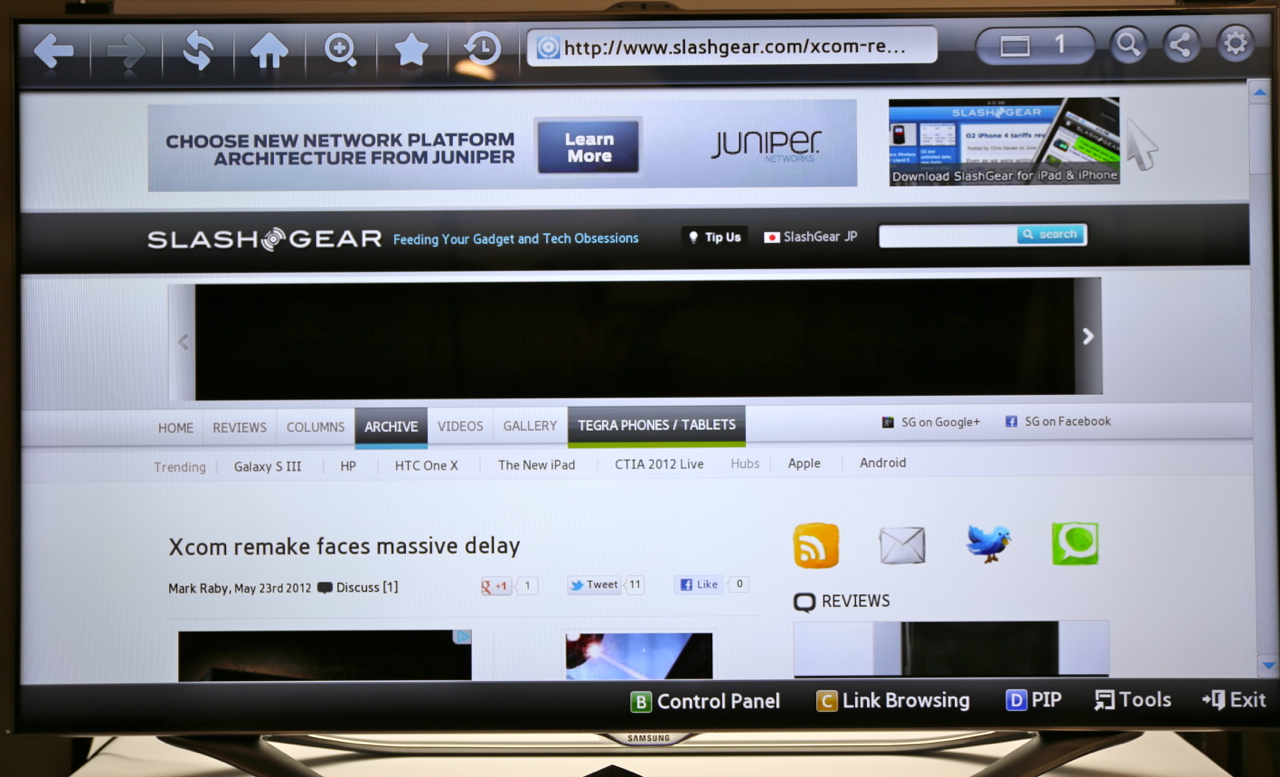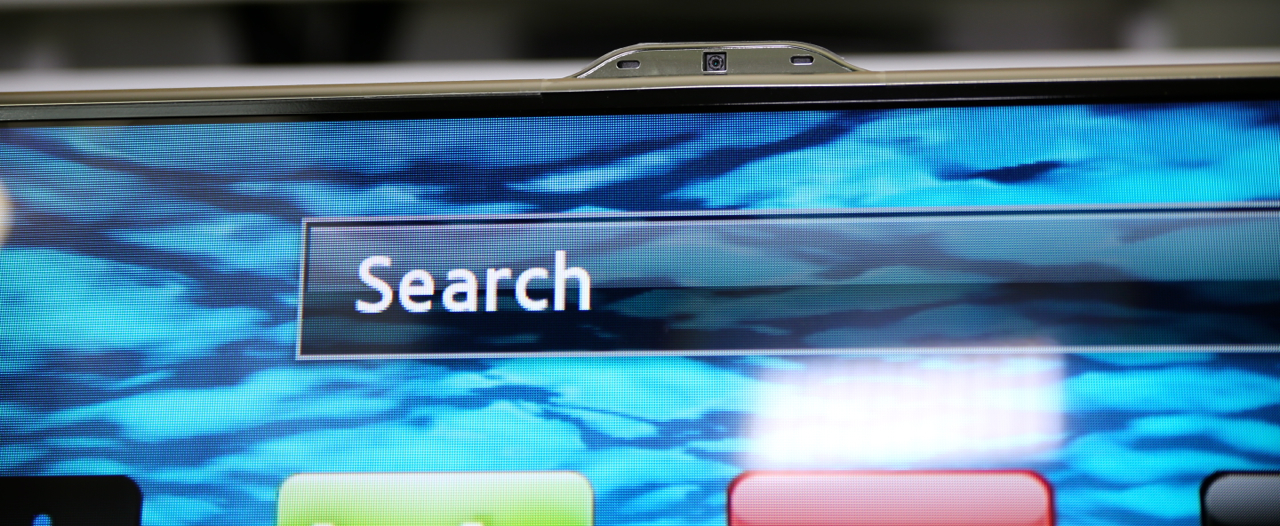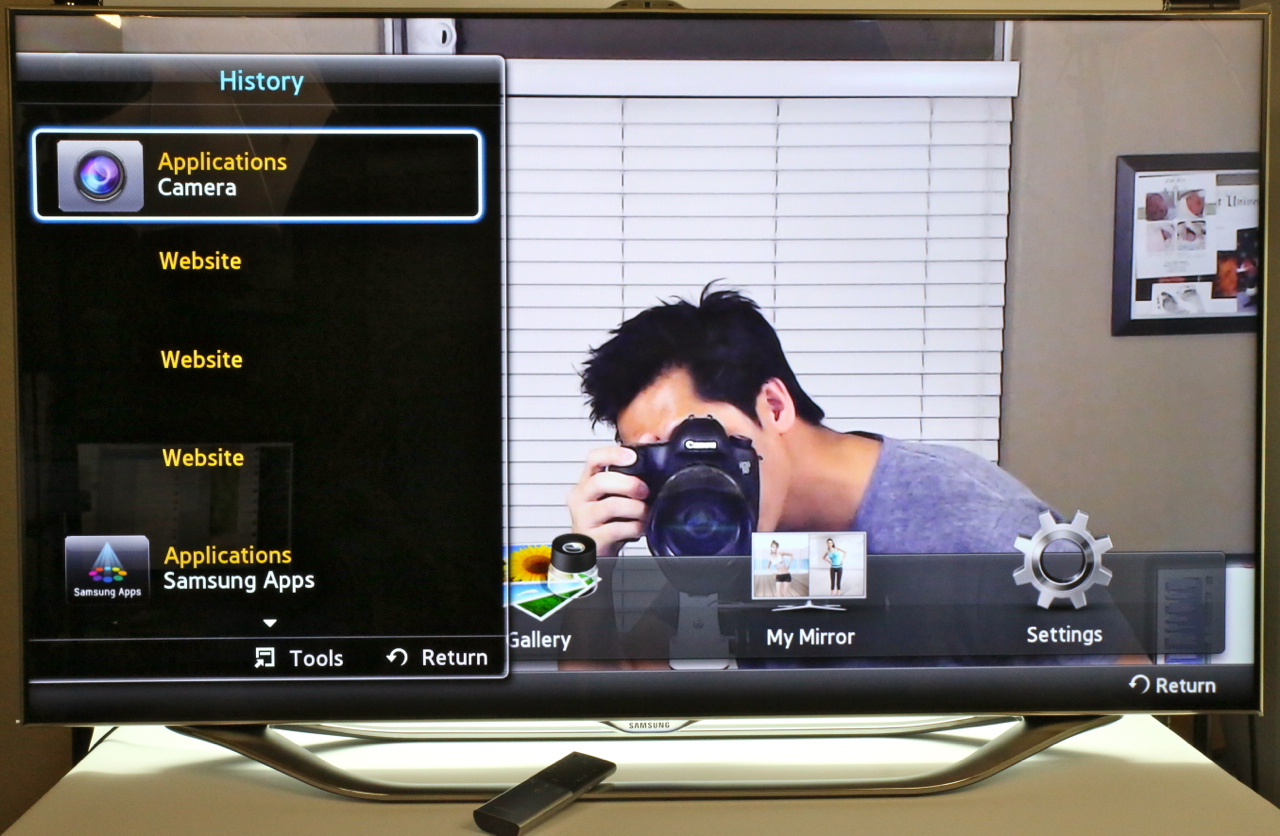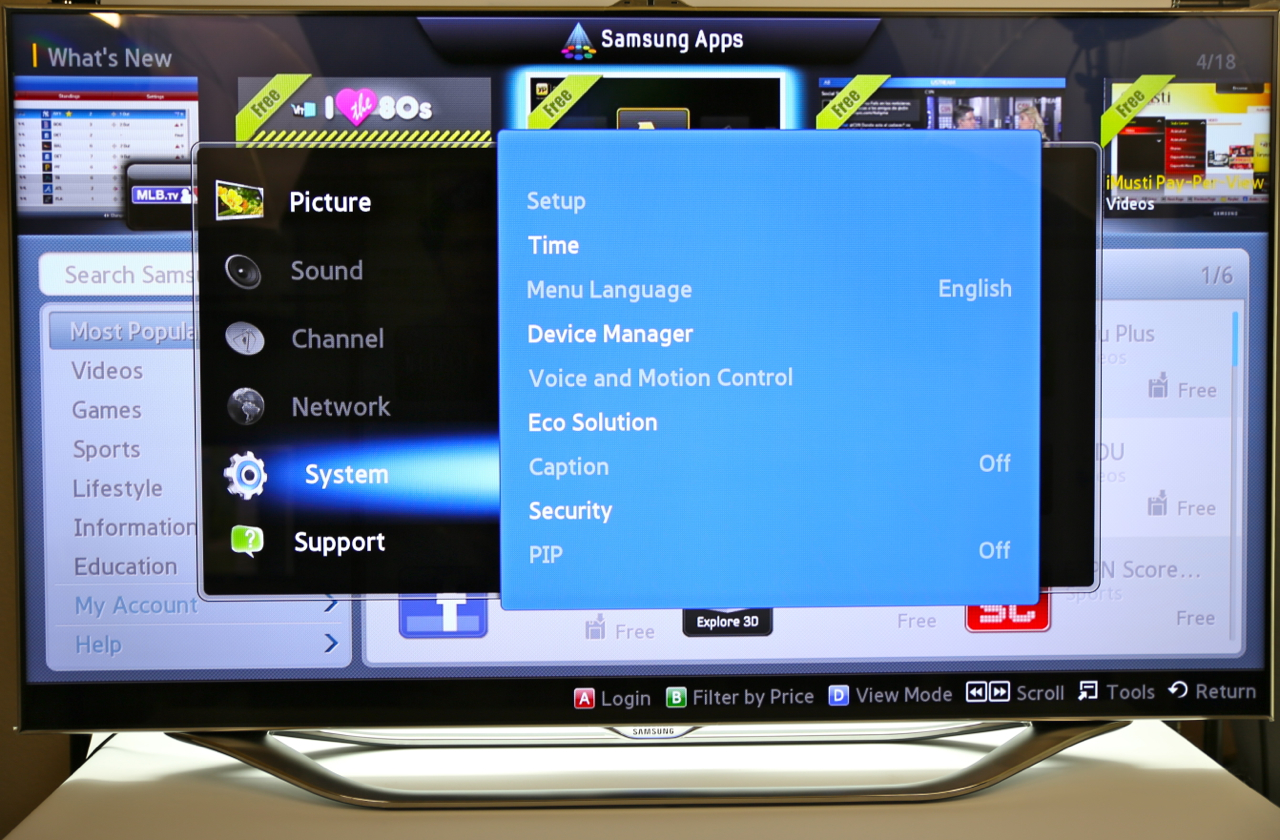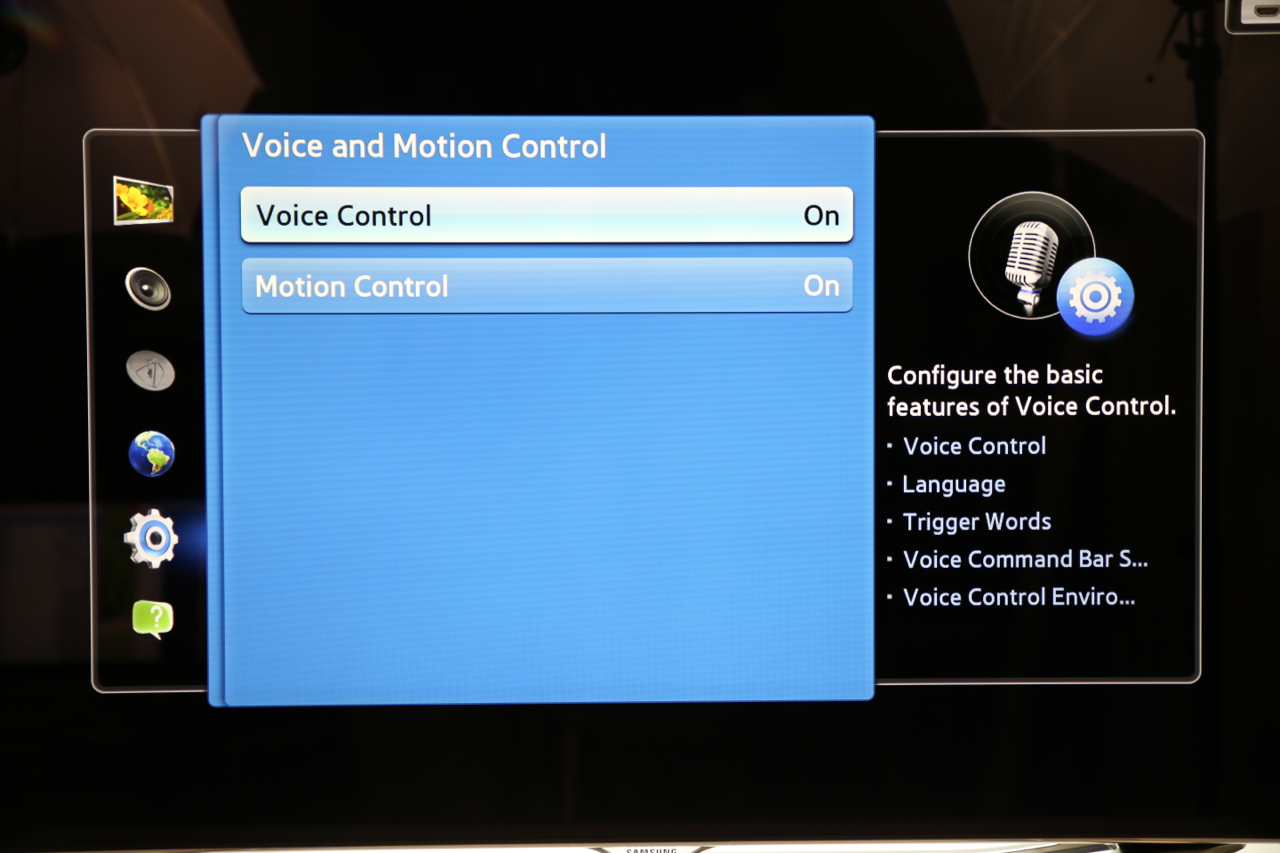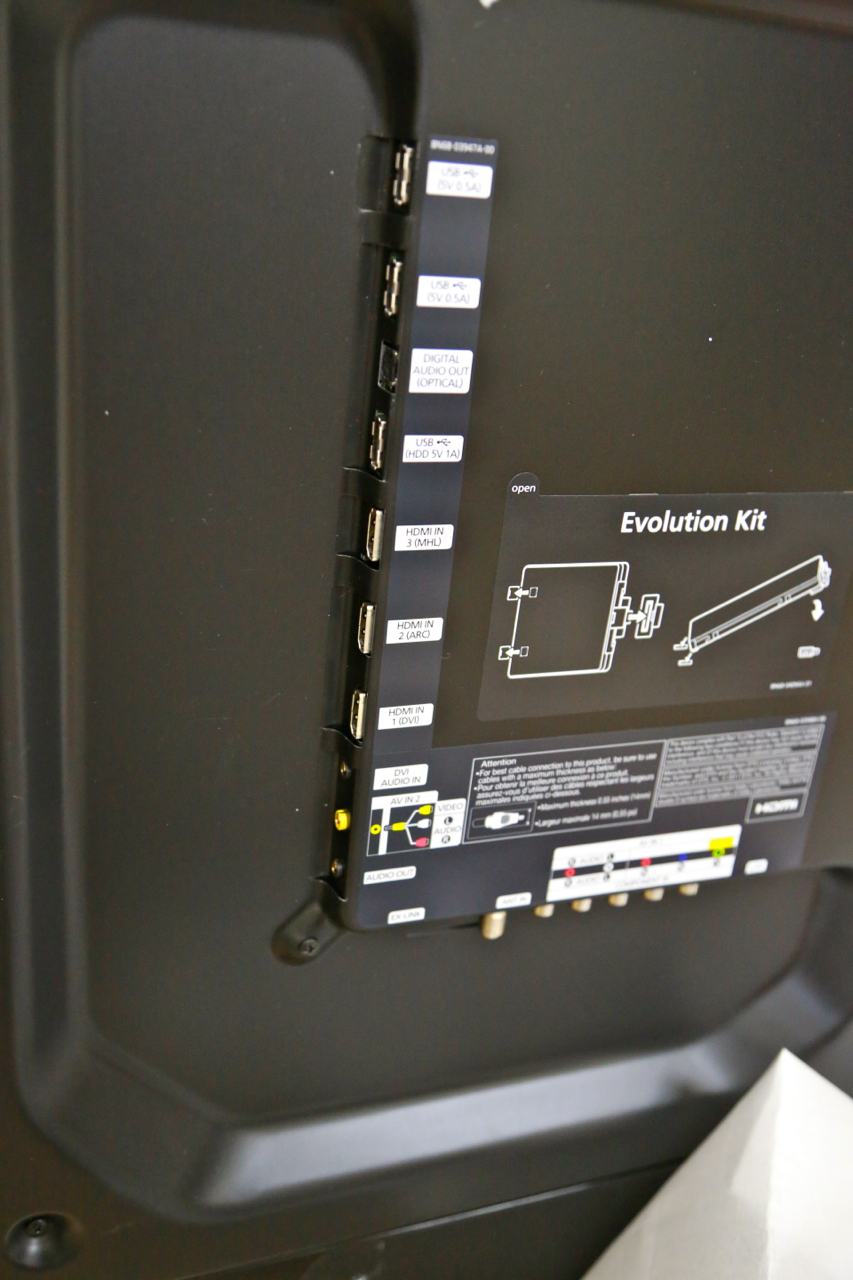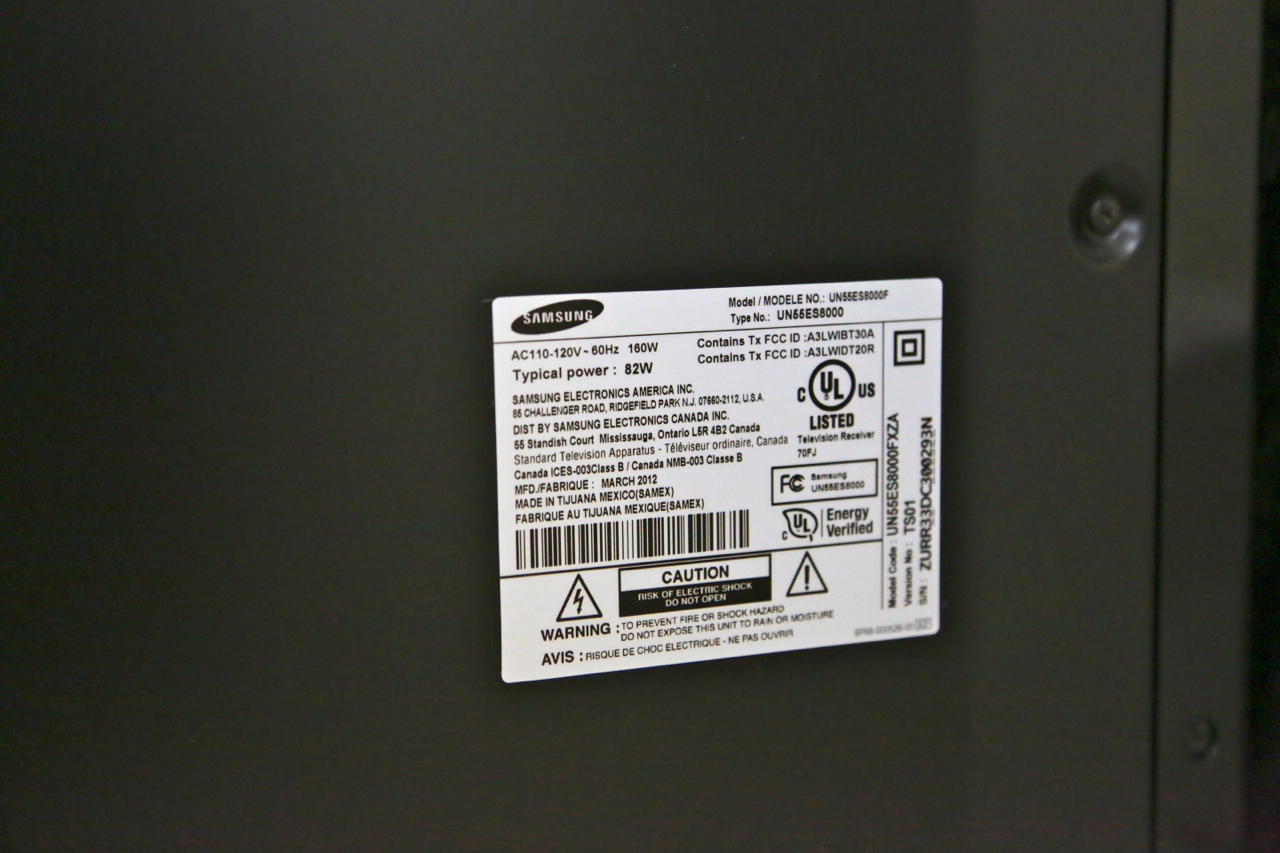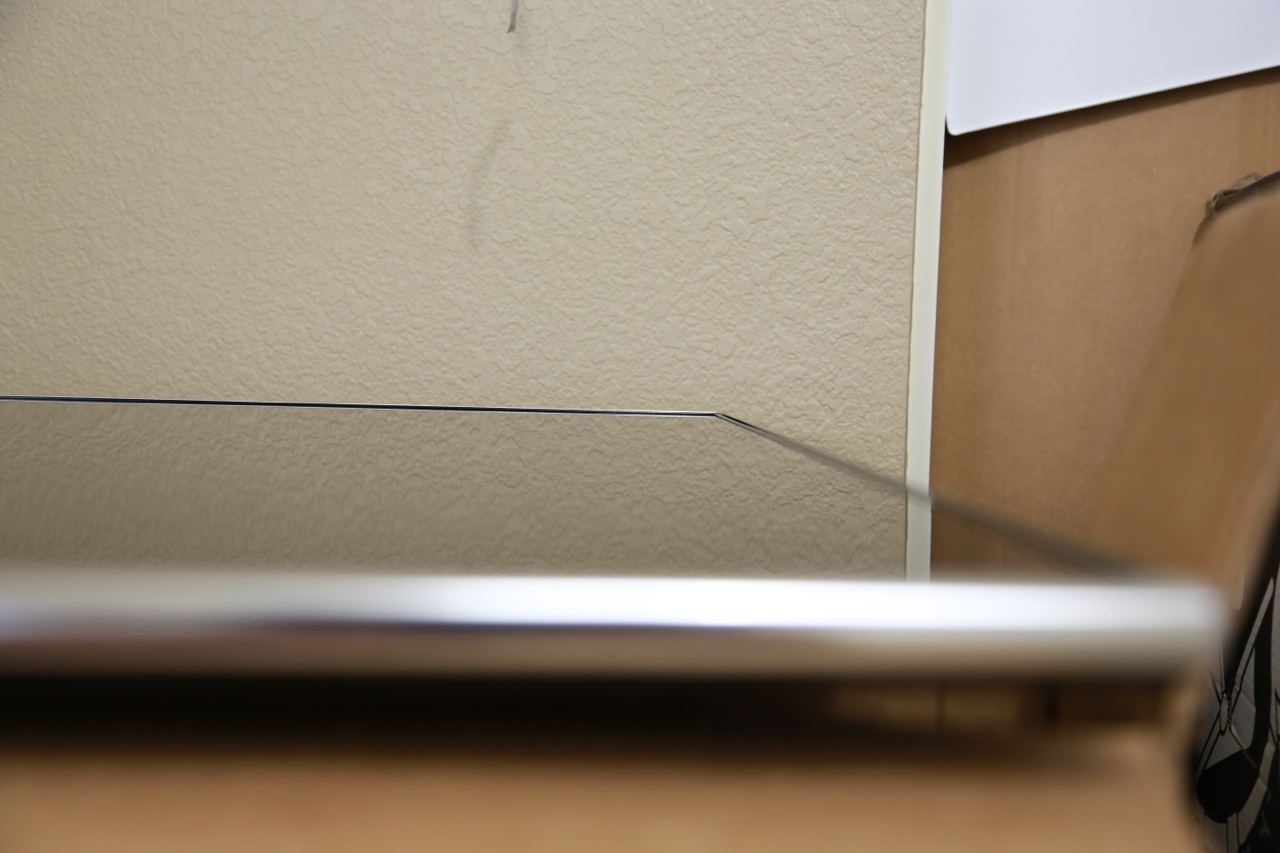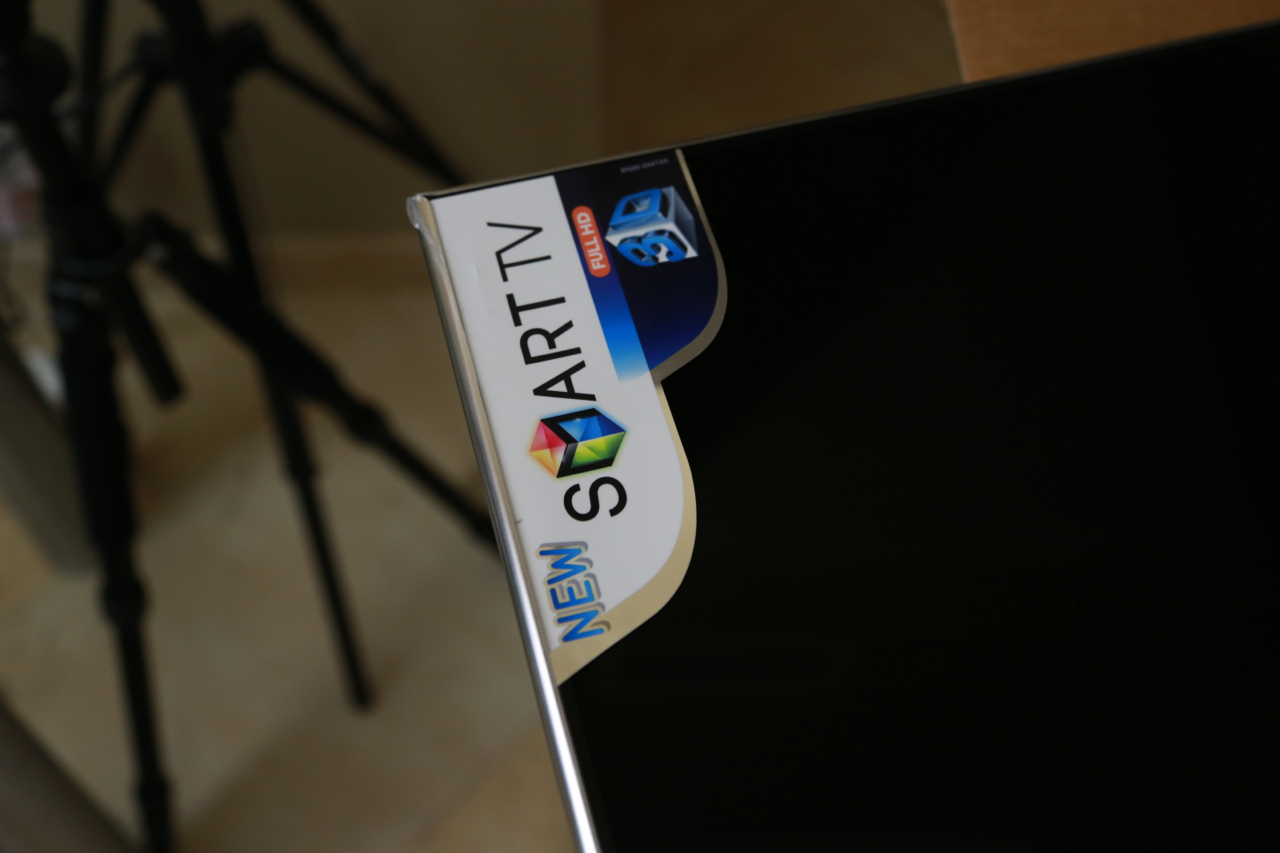Samsung Smart TV Voice, Gesture And Face Recognition Hands-On
When it comes to the greatest in living room entertainment, Smart TV is only half of the battle: actually accessing that smart content presents challenges of its own. Statistics show that a sizable number of Smart TV owners don't actually use the more advanced features their sets are capable of, intimidated or confused by the complexity of the button-encrusted remotes. Samsung has taken its own route to interactivity, replacing overly-complex remote controls with a combination of gesture, voice and face-recognition.
Most remote controls have become more complicated and sprouted more buttons; it's now not uncommon to find QWERTY thumbboards squeezed where previously only a numeric keypad might be. Alternatively, third-party multifunction remotes have looked to layout-changing touchscreen interfaces, stacking pages of menus and macros in an attempt to bring order to the burgeoning range of content options on offer.

In contrast, Samsung's Smart TV remote is button-lite. At first glance, you could think it even spartan, matching a far more simplistic set, but the Smart Touch Remote Control actually replaces physical keys with a microphone for voice recognition. Feed an internet connection to the Smart TV, and spoken commands can call up the integrated web browser, different streaming media apps and Samsung's own Smart Hub for video rentals, as well as recognize spoken email addresses and search terms.
[vms 394c828ee150fada6534]
Voice commands are nothing without accuracy, and Samsung's system does a surprisingly solid job of recognizing and interpreting. Part of that is by shifting the microphone from the TV itself to the remote control, something likely to be closer to the user. Samsung's system recognizes addresses and commands like "Power On" to bring the set out of standby, though you still have to use the onscreen keyboard for URLs. Still, there's Bluetooth inside the set, and you can pair up any Bluetooth keyboard you might have – we tried an Apple keyboard, and it worked with no problems.
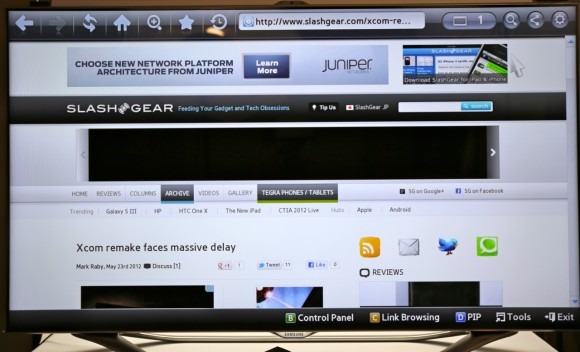
Samsung could have opted for the sort of motion-tracking familiar from the Wiimote, but instead opted for a system more akin to Microsoft's Kinect. The Smart TV's integrated webcam is used to identify and follow the viewer's hand – first you hold your hand up palm-on to the set, move it slowly from side to side, and then the television begins tracking you as you gesture an on-screen pointer around – with clenched-fist movements being used to select options.
There's something undeniably Minority Report about the interface and, after a few moments of familiarization, it's certainly quicker than paging through pane after pane of icons and options. The room does need to have sufficient light in order for the TV to make you out, however, and you need to be at the right distance: too far away or too close, and it struggles. If the gesture control isn't precise enough for your liking with the onscreen keyboard, say, the Smart Touch Remote itself has an integrated trackpad for more laptop-like navigation. Alternatively, you can download Samsung's free SmartView app for Android smartphones and tablets, and turn them into touchscreen remote controls instead.

Unlike a phone or even a tablet, a TV is generally a communal thing. That means multiple users, each likely to have their own preferences and favorites. Rather than force a Windows-style login system, Samsung has used Face Recognition to handle user management, with each different Smart Hub account accessed when the TV recognizes the viewer's face. It's certainly quicker than tapping in a password, though as with Face Unlock on Android smartphones it can be fooled with a still photo.
For many users, a TV is still simply a way to watch live broadcasts. For a growing number, however, the TV has joined the world of phones, tablets and computers as a window to on-demand content, streaming media and the internet. Just as you wouldn't necessarily navigate your laptop solely via a number pad, so has the control paradigm with Smart TV evolved to keep up with the type of content on offer. More details at samsung.com/smarttv