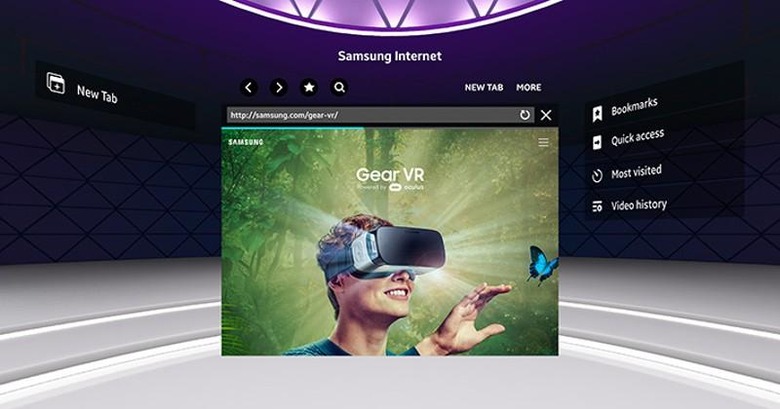Samsung Internet Browser For Gear VR Now Supports WebVR
With all the coverage lavished on "proper" VR devices like the Oculus Rift and HTC Vive, it might be too easy to forget the VR headset that was already in the market way ahead of those two. Made by Samsung in partnership with Oculus, the Gear VR is almost like a poor man's VR (though the real poor man's VR would be the original Google Cardboard), lettings users experience VR more easily. Provided they have the latest Samsung smartphone, of course. Now Samsung is expanding its headset's coverage by adopting what is to be the VR standard for the Web called, what else, WebVR.
With Mozilla as one of its biggest proponents, WebVR is an attempt to more or less standardize web browser access to virtual reality before it becomes too wild and wide to corral. Technically, it's a set of Javascript API for doing as such. It's still a work in progress and, until recently, was available only for experimental versions of Firefox and Chromium. Now add Internet for Gear VR that list and remove the "experimental" label.
The Gear VR has long had an Internet browser of its own, but that was a rather plain one that really simply let you, well, browse web pages. On the other hand, real virtual reality content could only be enjoyed on the headset using content curated by Samsung or Oculus, which isn't really a lot. WebVR has the potential to expand that scope to any VR content that can run inside browsers using the Javascript API.
That said, Samsung admits that the browser so far only supports the deprecated API, which means the parts that will soon be obsolete. This first release, however, will hopefully serve as the launchpad for updating to more recent WebVR APIs in the near future. However, WebVR itself is still in its infancy, so not everything might work as desired.
In addition to supporting WebVR, Samsung Internet for Gear VR also gets some other features in the latest update. One nifty feature is that any web page you are browsing on the Samsung Internet browser for Android will automatically show up on the Gear VR browser when you attach your smartphone to the headset.
Unlike the Samsung Internet for Android app, which is available from the Galaxy App store, Samsung Internet for Gear VR has to be installed or updated via the Oculus Store Android app.
SOURCE: Samsung