Omate TrueSmart Smartwatch Answers The Super-Tiny Keyboard Question
While the masses decide whether or not they'll be slapping a smartwatch on their wrist this upcoming wearable computers season, the team behind Omate TrueSmart are hard at work on the details. This week SlashGear presents an extended interview with Omate's own Nick N.M. Yap, one of three of the company's founders and major supporter of the TrueSmart smartwatch. Today we're having a peek at a key question – how does one handle an on-screen keyboard with a display that's just 1.54-inches in size?
The display on the Omate TrueSmart smartwatch is a 1.54-inch TFT panel (made by LG) with 240 x 240 pixels to its name. This display is fully touch capable, and sits atop a smartwatch we've had several looks at here in the weeks before it appears on the wrists of consumers and early crowdfunders. In addition to finding support for its own hardware build here on the tail end of summer, 2013, Omate is aiming to team up with the folks behind Fleksy, a keyboard headed to Android this Autumn.
NOTE: You'll find that the Samsung Galaxy Gear and the Pebble smartwatch have (essentially) skipped the keyboard entirely.
Nick N.M. Yap: Like all Android systems you have your on screen keyboards. There's the standard Android Keyboard. Here you can see a video of the standard Keyboard, TrueSmart's ultra-sensitive touchscreen makes it very easy and responsive to type. Of course, we are not expecting you to write your novel on the TrueSmart, but you can see for messages it's perfectly convenient.
All the various languages keyboards available in Android is certainly available in TrueSmart too so you can type conveniently in your own language. You can also install multiple keyboards (multiple language keyboards) and switch between them easily.
Nick N.M.Y.: Predictive keyboards are also a huge trend. Many users have your own favorite keyboards – by all means install them and use them. By the time this article publishes, we should have achieved our stretch goal of Fleksy keyboard. Fleksy is a predictive keyboard with the addition of something very unique that no one else has – an invisible mode. With the invisible mode on, the keyboard is there but turns invisible so your app has full screen.
You can see more of your app, more of your content, more of your text and that is very useful on a smartwatch – TrueSmart is the first to bring this to you, always setting new standards in smartwatch and defining the Smartwatch 2.0 standards. Fleksy has also told us they would fully support us and develop for TrueSmart users a "semi-invisible" mode (using transparency) which is best of both worlds.
Of course Fleksy also works in a slightly more standard mode as well – and based on what we're to understand of early testing, basically any keyboard is able to function on the TrueSmart watch. Very few apps (thus far) have needed additional tweaking to make them function inside this miniature display.
Meanwhile there's still a question of functionality when apps are sized down to just 240 pixels wide. For users with massive fingertips and a need to type, there's always voice dictation – an ability that's more than ready for prime-time on all modern Android devices running Google-certified builds. Omate TrueSmart will be coming with Android 4.2.2 right out of the box, and the team will soon be working on Android 4.3 after 4.2.2 is solid.
Nick N.M.Y.: Other than keyboards, you can also use voice-to-text input – very convenient for quick messages on the go. This is built into the Android system already and in addition to the standard Android one, there are also plenty of voice-to-text apps, voice-to-text dictionaries, search etc.
And indeed TrueSmart supports Bluetooth keyboard and mouse too. That totally turns the TrueSmart into something like a tiny computer on your wrist, not our design intention of "staying in touch on the go", but yes you can use it that way. We understand and support diversity and we know every user will use it in their own way. We won't be focusing much on that though, as we want to emphasize that onscreen keyboard is the perfect input method. The bluetooth keyboard simply works. Bluetooth headsets, bluetooth heart-rate monitors are also some of the popular bluetooth accessories you can use with your TrueSmart.
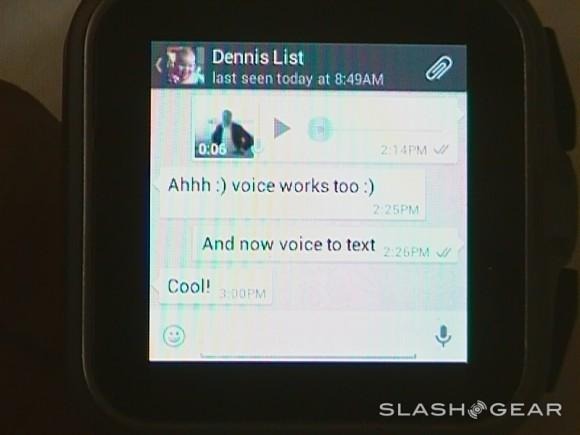
So feel free to connect at will! Have a peek at the timeline of Omate TrueSmart articles we've published thus far, and stay stuck to the Omate tag portal for additional bits and pieces from this interview series over the next few days through to the end of this week. TrueSmart still sits on Kickstarter with 4 days left to go at the time this article is published, after which we'll be seeing the watch hit public availability – stay tuned!
