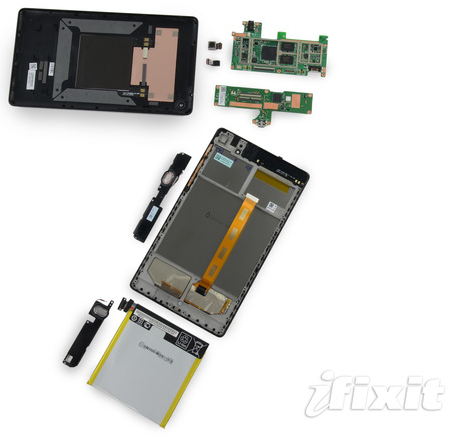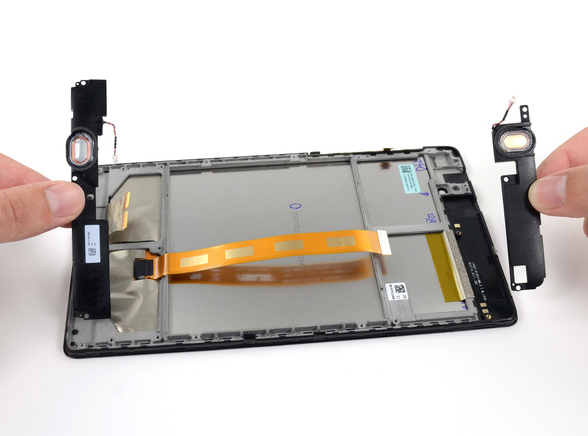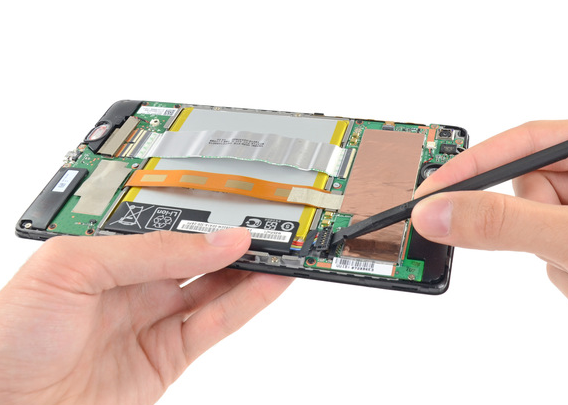Nexus 7 2013 iFixit Teardown Reveals Easy Repairability
Google's newly unveiled Nexus 7 second-generation tablet has been given the iFixit treatment, having its exoskeleton peeled apart to reveal what lies within. Fortunately for owners who also happen to be of the DIY repair persuasion, the 2013 Nexus 7 was found to be pretty simple and straight forward to dissect, and achieved a 7 out of 10 repairability score.
Says iFixit, the latest Nexus 7 has "drastic" changes in body type, being thinner, taller, and more narrow, and also lacking the texture on the back panel that the original has. Compared to the last model, there's now the rear camera, and three grilles for the stereo speakers. While the tablet can be opened with only a plastic prying tool, doing so caused the rear panel to crack a bit.
There's not much glue to battle, and the rest of the process is as simple as removing the top-most components one at a time. The battery is the first thing visible, and the presence of an inductive charging coil was noted – not surprising, considering the wireless charging. In order to take out the battery, you'll have to pop your way through two seals, a warranty-voiding activity.
In order to remove the battery from the tray, users will have to deal with "pretty sticky" glue. The motherboard and daughterboard, however, are easy to remove, followed by both the front and the rear camera. Some of the hardware pulled out by iFixit includes Elpida J4216EFBG SDRAM, a Texas Instrument BQ51013B inductive charging controller, and NAND Flash courtesy of SK Hynix.
With the boards out, that leaves the speakers and the wifi antenna, both of which are easy to access. Overall, the tablet is easy to open and repair, says iFixit. The pros are an easy to open rear case, and all the screws are of the Philips variety. The battery posed slight issues due to the adhesive that was used, and the con was the front glass – you'll need a heat gun to replace the LCD.
SOURCE: iFixit