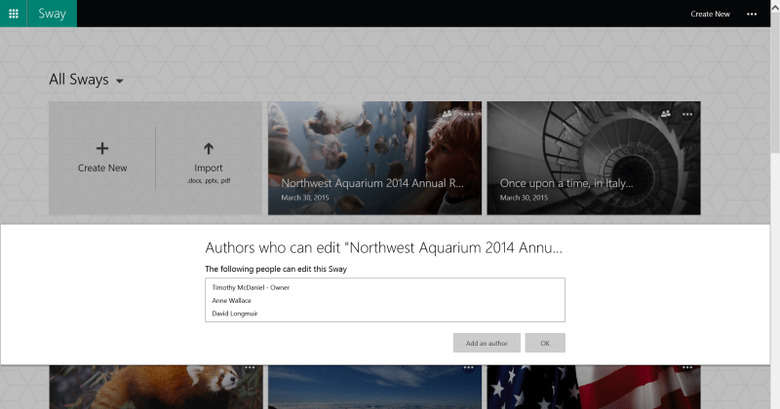Microsoft Sway Now Lets Groups Work On Their Next Big Idea
PowerPoint, once the darling of business and school presentations, is slowly but surely giving way to a host of new technologies, particularly those leveraging the power of the Web and web browsers. Even Microsoft has such a product, which it revealed October last year as Sway, which seems like an odd name for a presentation tool. But a Web-based tool is inherently something that can be accessed by more than just one person. Sadly, Sway initially wasn't that. That all changes today with Microsoft announcing collaborative features for Sway.
Besides almost being a misnomer, Sway is perhaps a bit hard to understand at first glance. The best way to think of it would be an infinite digital canvas where you can put almost anything inside. It's main purpose, however, is to "express ideas", which is another way of calling a presentation. Unlike apps like PowerPoint, however, Sway is more free-form, less constrained by the concept of slides. That freedom even extends to availability, as Sway can be used on any device or platform, as long as it has a web browser. And, of course, and Internet connection.
Now Microsoft is harnessing the power of the Web even more. Not all ideas are born out of a single mind and some take a collaborative effort. For that purpose, Sway has finally been equipped with multi-user support. Now people need not only become spectators to the fancy expression of ideas. They can also become co-authors. The feature works as you'd expect from other collaborative document editors. You get to invite people using links and you can set their permissions whether they can edit the document or not. That said, the collaborative editing feature isn't fully fleshed out just yet. For example, you can see who's editing which part of the Sway but you can still edit on the same part, potentially stepping on each other's toes. In this case, the one who makes the last edit wins the race. It could be a fun contest, or it could be cause for some resentment.
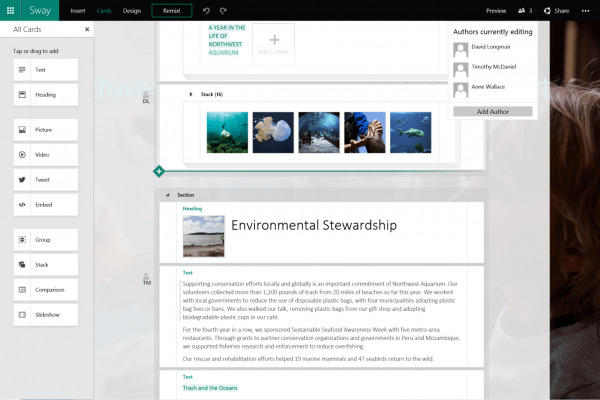
This new feature can be used to extend Sway beyond a simple presentation tool. It can, for example, as a brainstorming tool in class where each student gets to add their own unique ideas or spin on a project. Another interesting use case that Microsoft suggests is something like a collaborative liveblogging, where a group in the audience can each chime in on what's happening, distributing the task among multiple users instead of burdening just one. And, of course, those outside the event can simply watch, and not edit, while the magic happens.
As mentioned, Sway is a web app so it's available everywhere, no matter the platform, no matter the screen size. You will, however, need a Microsoft account to create Sways.
SOURCE: Microsoft