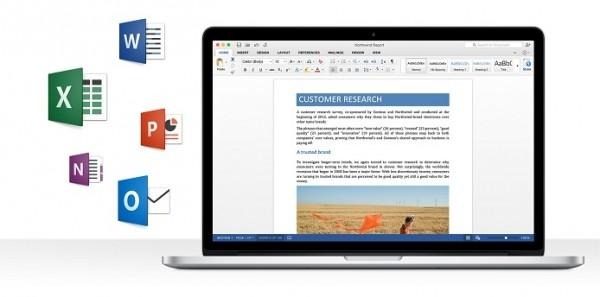Microsoft Releases Office 2016 For Mac Preview
Microsoft has launched its Office 2016 for Mac preview, giving Apple users with a taste for office software a chance to preview its upcoming release. The official release won't take place until sometime in the second half of this year, but we've been given a full look at the features now, and they include an interface that has been built from the ground up to play well with Mac (and that includes Retina displays). We've the rest of the details and instructions on how to get it yourself after the jump!
In addition to the new user interface, Microsoft says its 2016 Office for Mac still brings with it "the familiar Office you know and love". That familiarity is joined by a redesigned Ribbon, support for OneDrive (log in and you'll be able to access your documents), and more. As far as specific applications go, each bit of software brings with it its own changes. Word for example, has a new Design tab and new Format Object pane for faster access to tools.
The new Excel, meanwhile, has a refreshed user interface and functions that others had access to in Excel 2013 for Windows, making the cross-platform experience better. PowerPoint for Mac brings with it new slide transitions and an enhanced Animations pane, as well as tweaks to the co-authoring experience. Any changes OneNote has scored weren't noted, but Outlook has been improved with support for Online Archive, weather available in the calendar, a side-by-side calendar, apps for Office, and sync for category list.
If all that sounds appealing and you don't want to wait for the final product, you can head over to Microsoft's Office website and download the preview now — it is 2.5GB, and you'll need to be running Yosemite 10.10 to use it. Once installed, you'll see regular updates leading up to the final product.
SOURCE: Microsoft