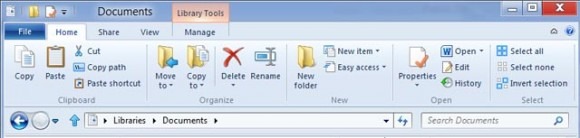Microsoft Details New Windows 8 File Explorer UI
Microsoft today revealed details on its revamped Windows 8 Explorer interface design. The file manager update focuses on delivering a more streamlined user experience through a ribbon UI that spans across the top of the Windows Explorer interface. It doesn't look drastically different and retains much of the heritage Windows features while optimizing them for a better user experience.
Microsoft program manager Alex Simon posted the details on the Building Windows 8 blog. Simon noted that out of 200 commands in Explorer, they found that the top 10 commands made up 81.8 percent of usage. To make these most used commands most accessible, Simon says that the ribbon UI would be best to achieve an "optimized file manager where commands would have reliable, logical locations in a streamlined experience."
On this new Windows 8 Explorer ribbon there is a "Home" tab that features all the most used file management commands such as Copy, Paste, Delete, Rename, Cut and Properties. The next tab to the right is called "Share" and it lets you quickly email zip, print, or fax files.

And then the "View" tab lets you choose from various layout options and one-click on/off access for other information panes.

There are also contextual tabs that only show up when there is relevant content. For instance, if you're searching in Windows 8 Explorer then a new Search tab would appear with a variety of options for filtering your searches.
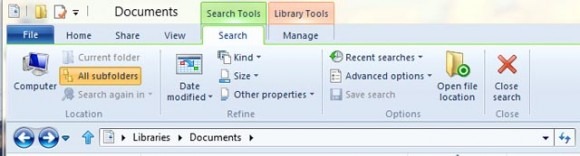
Additionally, there's a "Manage" tab for power-users that lets you customize the interface and commands. With Windows 8 Explorer, all 200 commands now have a keyboard shortcut.
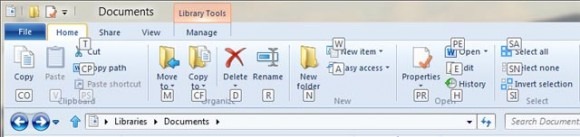
Microsoft also brought back the "Up" arrow button that according to Simon was "by far and away the most requested improvement to Explorer, and a great opportunity to bring back some of Windows Explorer's heritage features."
A developer preview of Windows 8 is expected during Microsoft's Build conference next month. The latest build in use is version 8059.
[via WinRumors]