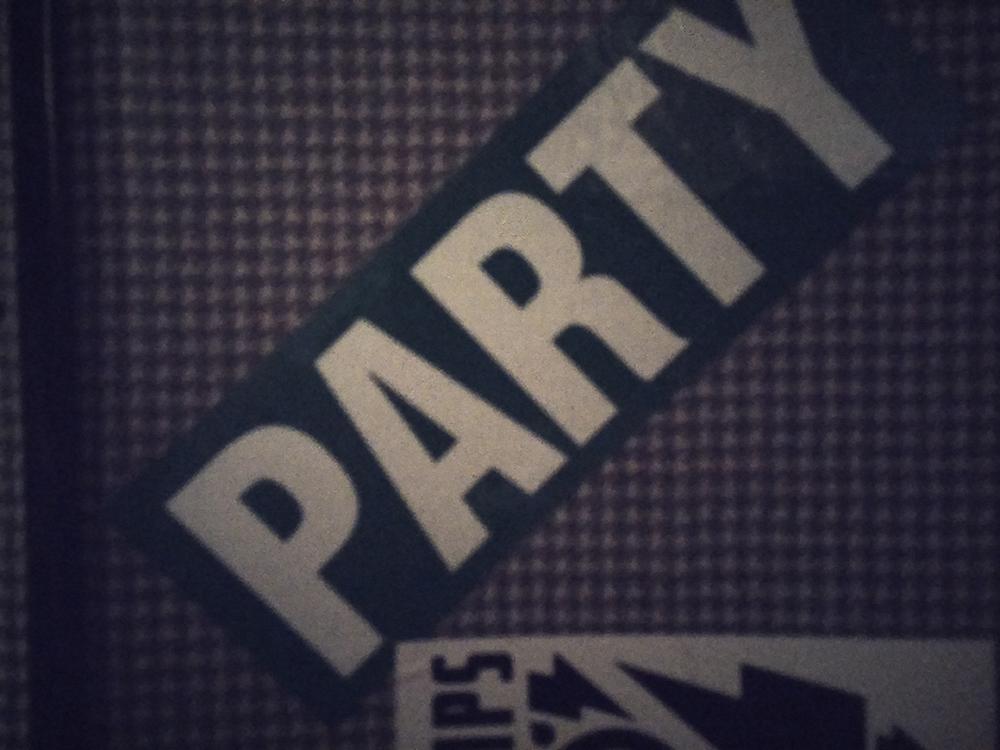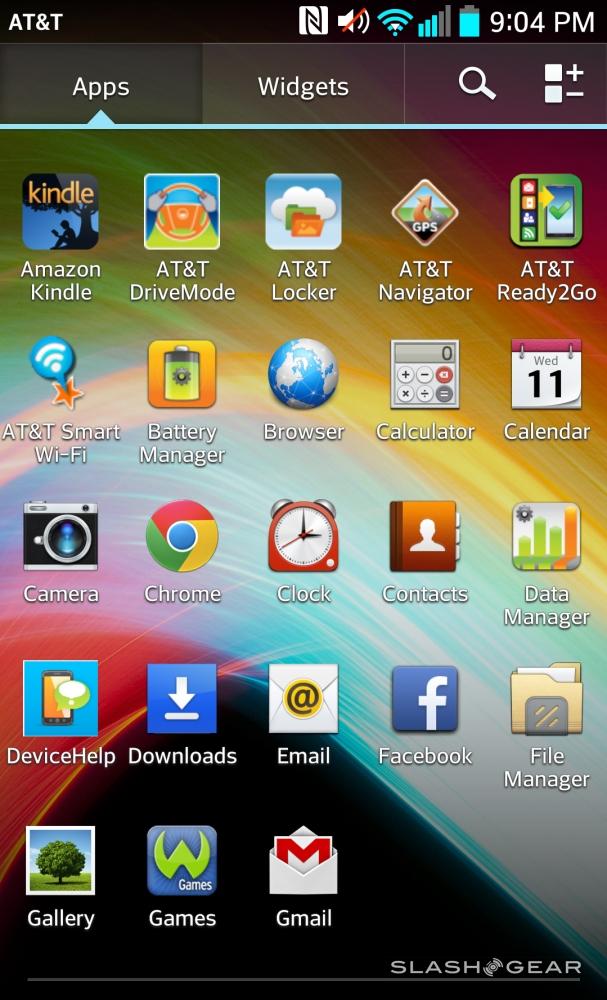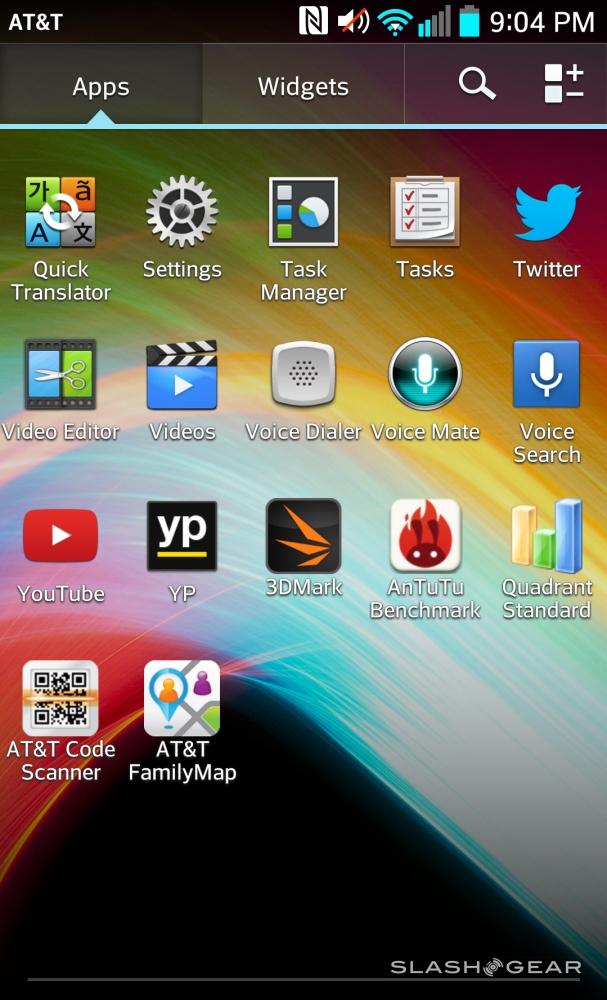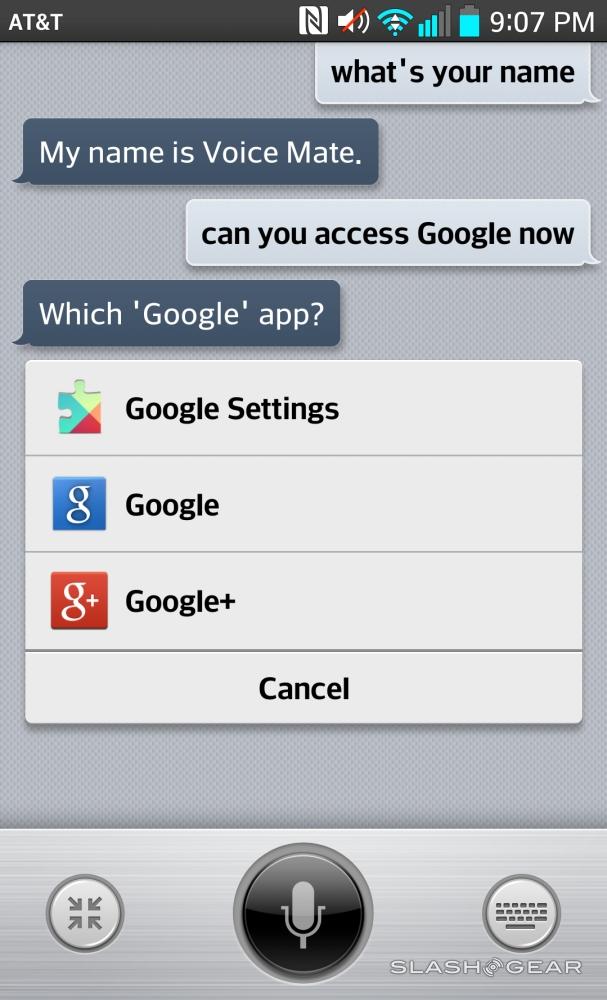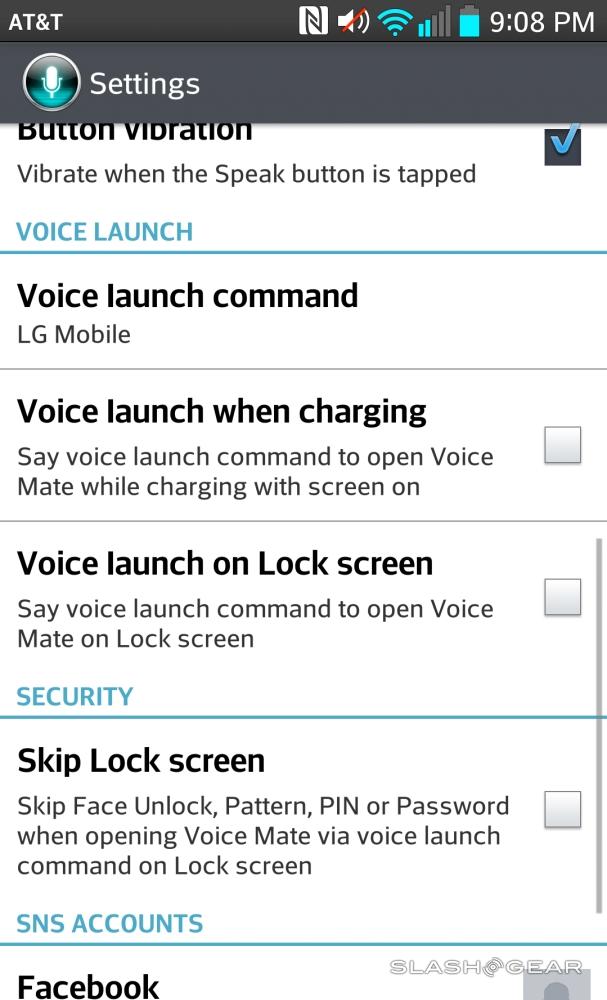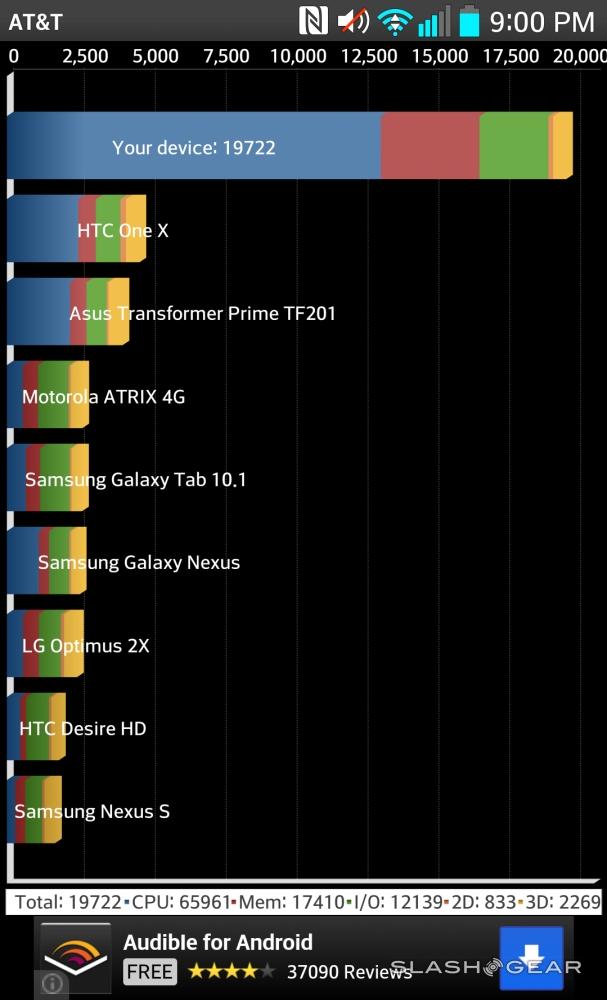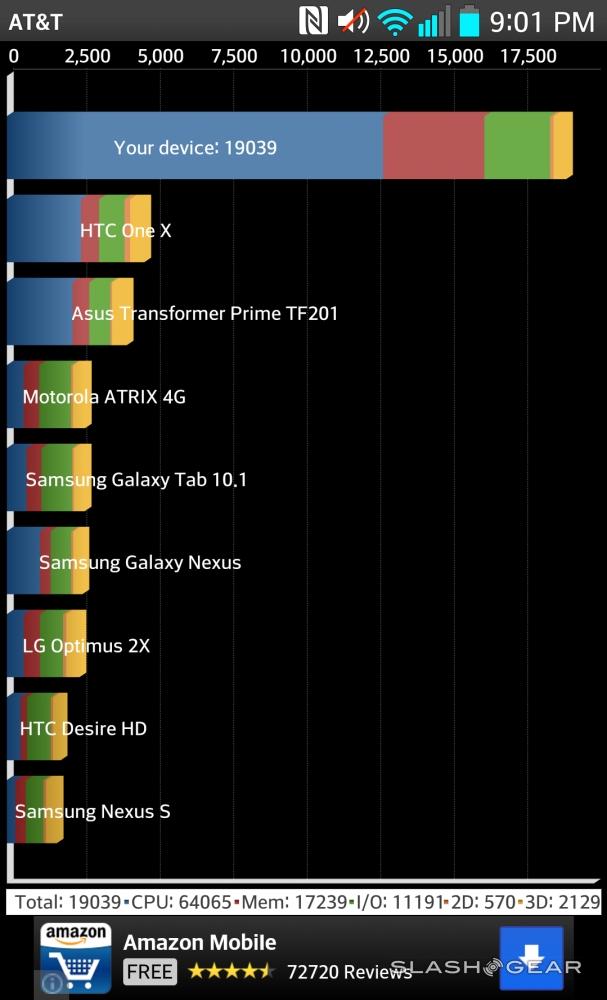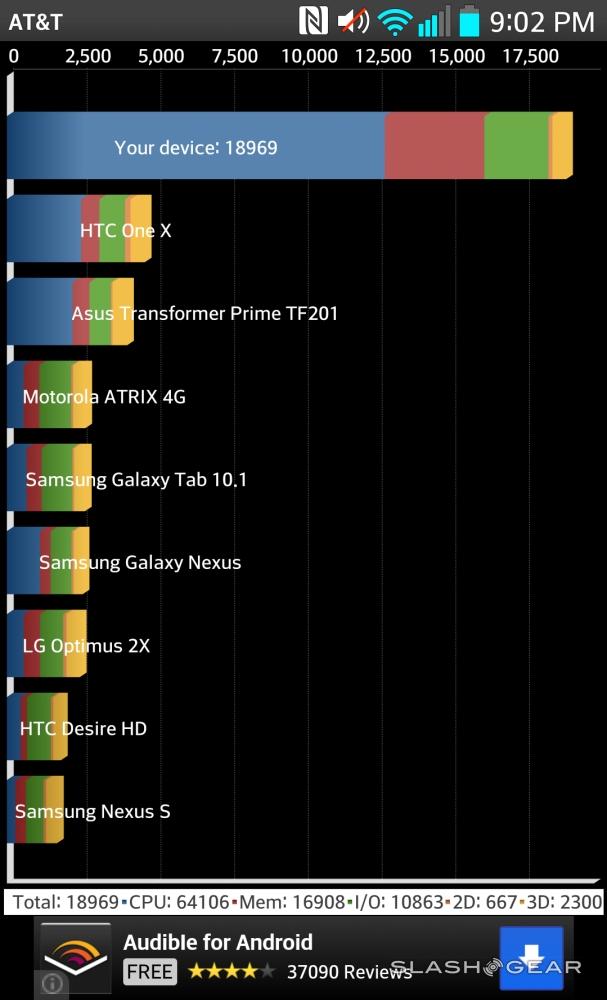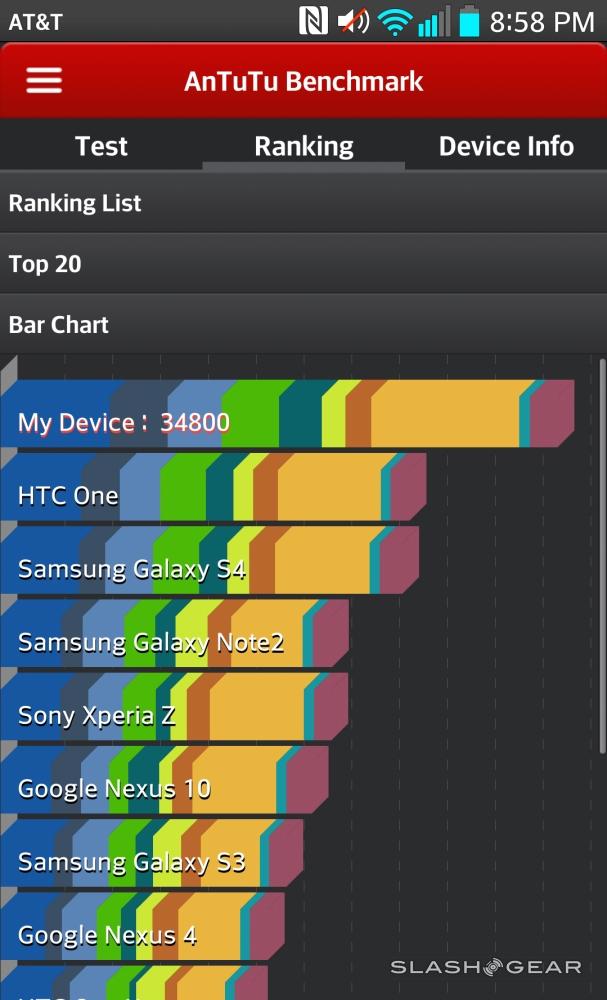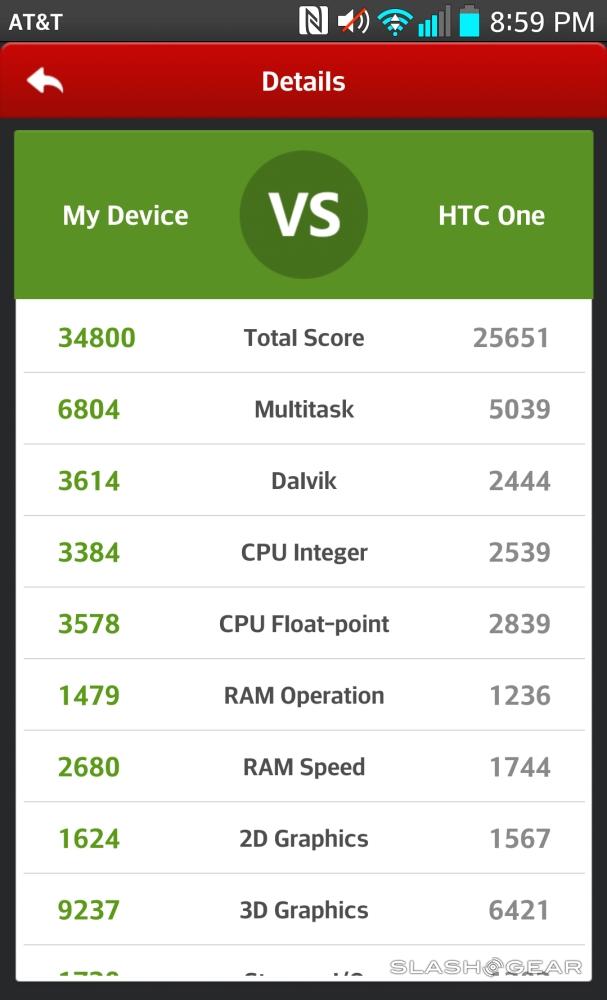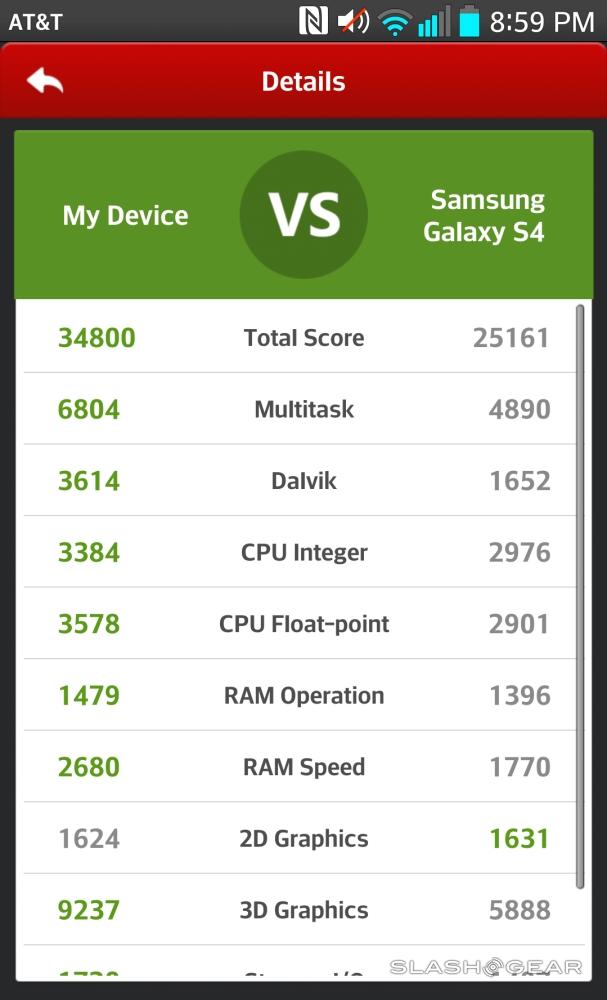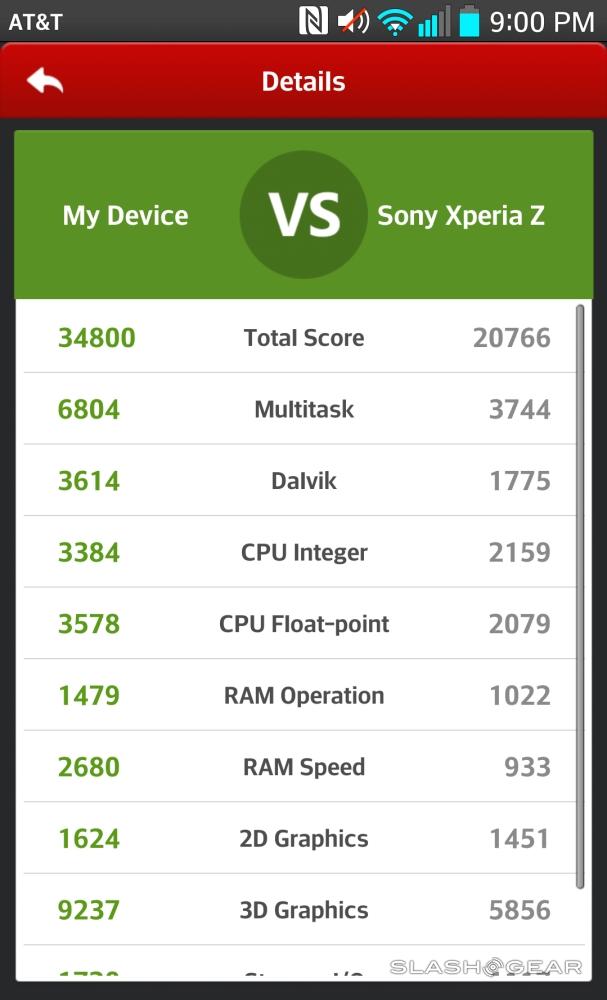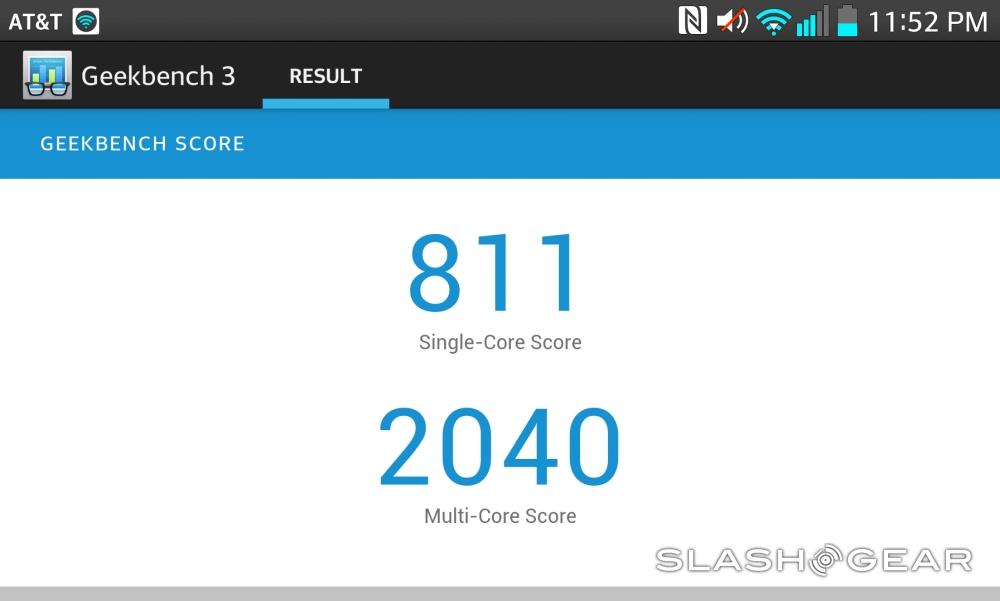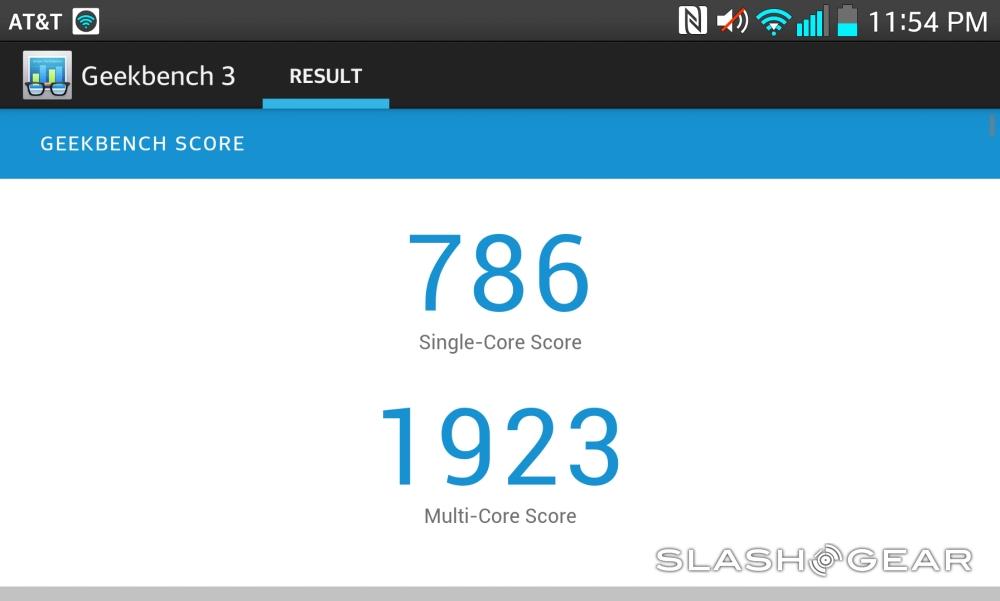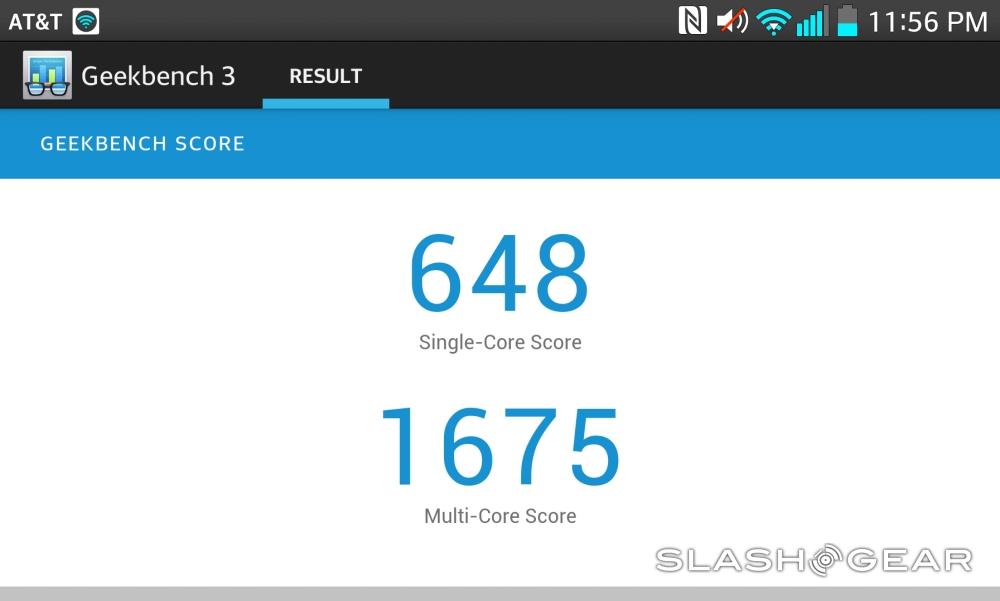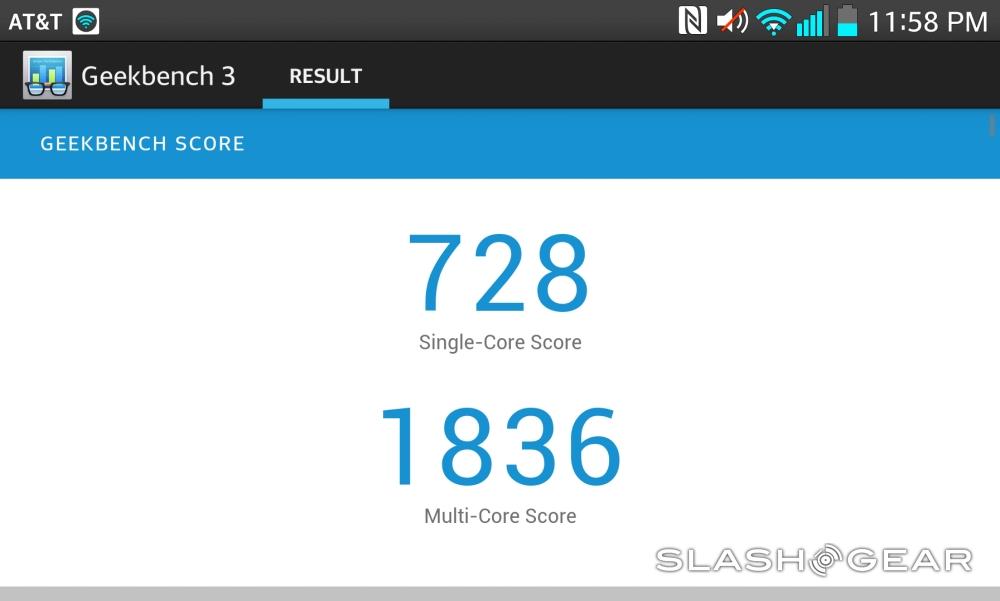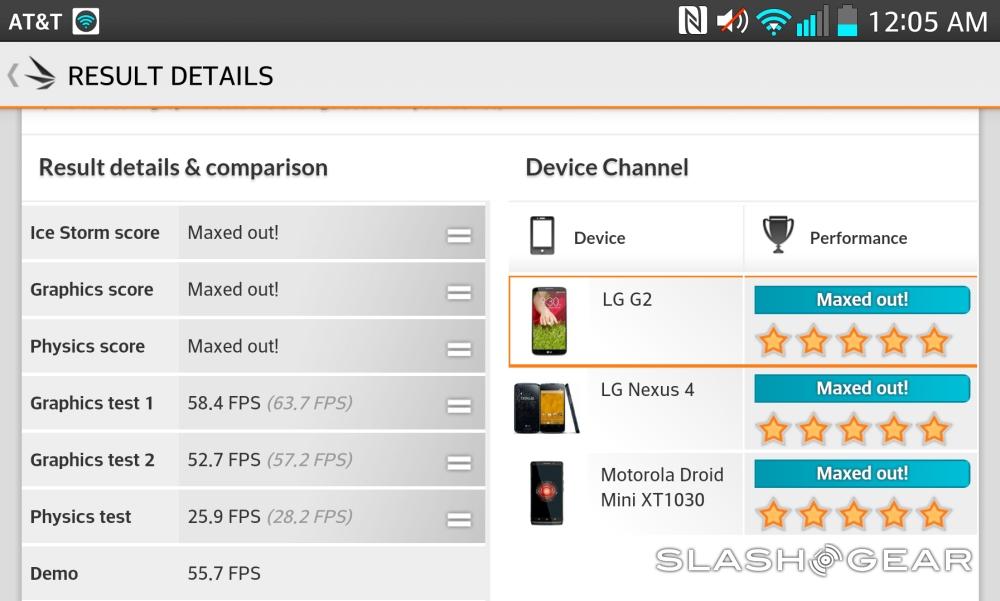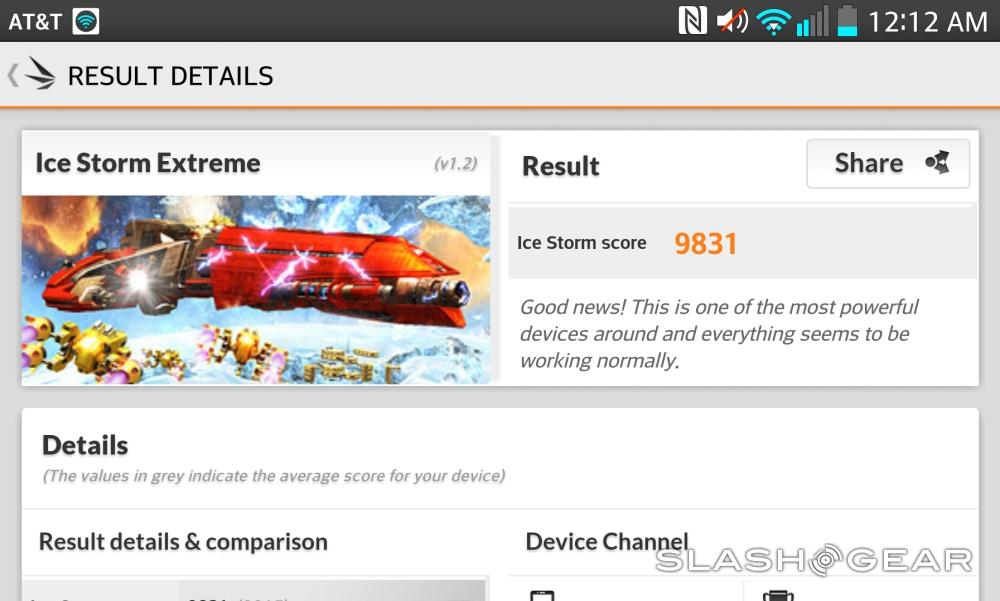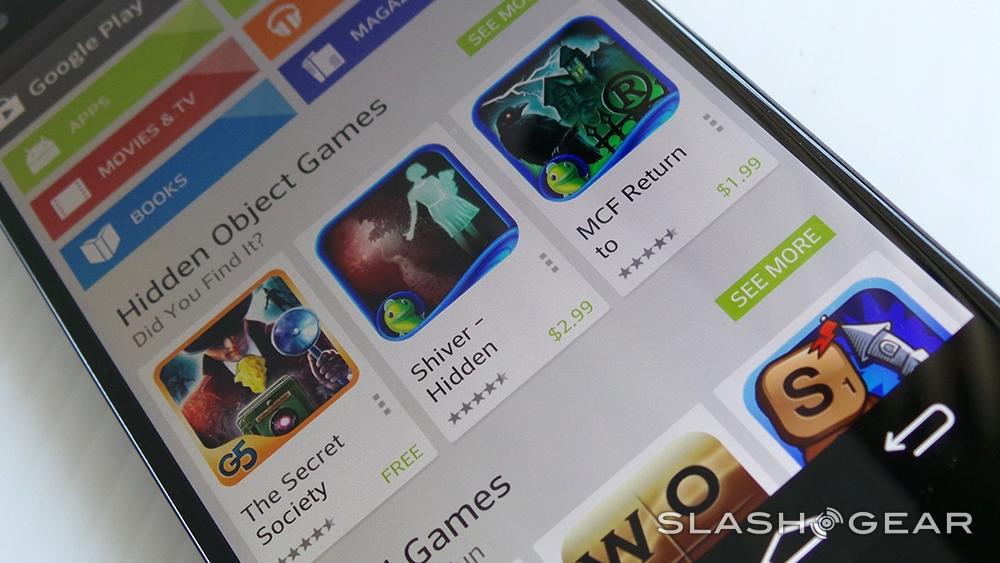LG G2 Review
LG's "G" brand continues to represent the cutting edge in top-tier smartphone hardware. LG cut the mold for the Snapdragon S4 Pro quad-core processor last year with the LG Optimus G, brought one of the first Snapdragon 600 quad-core processors to the market with the LG Optimus G Pro, and again aim to be the first with the newest in new Qualcomm processor technology (in the USA) here at the tail end of the summer in 2013. That processor is the Qualcomm Snapdragon 800 and this smartphone is the LG G2.
Hardware
This device delivers the same amount of pixels* as the Samsung Galaxy S 4 and the HTC One with 1920 x 1080, doing it here with a 5.2-inch display with what's as close to a borderless body as we've seen on a smartphone. This device works with IPS LCD technology with a pixel density of 423 PPI.

Interestingly enough, LG is being very up-front with how dense this device's display is compared to the rest of what they perceive as this machines's main competitors: Galaxy S 4: 5-inch 1080P at 441PPI, iPhone 5 (and 5S): 4-inch 1136 x 640 at 326PPI, and the HTC One: 4.7-inch 1080P at 468PPI. In practice, there's no real significant difference between the sharpness on these displays unless you've literally got the lot of them sitting next to one another with a massive magnifying glass to differentiate.

This display is at least as bright as its main competitors (or so it would seem,) and the colors seem nearly identical to those presented on the Samsung Galaxy S4. Meanwhile the HTC One now seems a bit too light by comparison – not quite as warm as the LG G2 brings with what appears now to be the most true-to-life set of colors we've seen on a smartphone.

On the back of the device you'll also notice a rather unique set of buttons resting below this unit's camera. These buttons consist of a volume up, a volume down, and a power/lock button. While they do take a little bit of practice to get used to, these back-facing buttons make for a rather unique user experience in the LG G2. The fact that they're there also allows the left, right, and top edges of the LG G2 to curve at an angle otherwise impossible for this device.
Meanwhile up front you've got a bezel around the LG G2's display that's smaller than any other device we've ever used. This is what "edge to edge" has gotten to – and now we're left feeling like it's just far enough. While it seemed like an awesome idea to have a display that spanned the whole phone, some users will end up feeling like they're missing part of the show because they're so used to clamping their fingers all the way around the sides of the handset.

You'll just have to keep telling yourself – only curl your fingers around the front when you're tapping the volume button. Otherwise just let this display (that just happens to have a phone behind it) lay in your palm. If I'm not being clear enough: this is a display with a smartphone brain.

LG G2 works with an IR-blaster that works exactly the same as the LG Optimus G Pro. The app included with this phone allows you to control your TV or any other piece of compatible infrared remote control-controlled device in your home – it's extremely slick, and at least as functional as similar setups on the HTC One and Samsung Galaxy S 4.

As you're reading this review, you should take note that we're covering both the AT&T and the International Edition of the LG G2 which we've also been working with for an extended period of time – they're so extremely similar (save the AT&T apps and radio) that we're considering them both here at the same time – we'll see the Verizon iteration separately.

ABOVE: The AT&T version of the LG G2 looks and feels nearly identical to the international version, while the Verizon version of the LG G2 is slightly thicker (to make room for its wireless charger inside – unique to that model) and works with a different set of buttons that do the same thing as the original.
One of the more impressive specifications on the LG G2 – on paper – is its ability to work with 24 bit/192kHz Hi-Fi playback. LG suggests that playback will "reproduce studio-like quality sound", and based on what we've heard so far, LG G2 does knock out smooth, clean sound. In practice, the differences between this and other similar devices playing back music files of all kinds is small.

Playing back a track that's not the highest quality the LG G2 can play through its headphone jack creates a sound that's slightly shallower than the same track played through an HTC One. This is likely due to the slightly heavier bass output from the HTC One due to built-in Beats Audio, but the quality between the HTC One and the LG G2 are extremely comparable in everyday situations.
The LG G2 is ahead of the curve here with this sort of sound playback – until we find a need for it, it's a bit unnecessary – overkill, that is. The LG G2 also has a single speaker at its bottom. There are two sets of drilled holes, but a speaker on one side only. This speaker setup can get extremely loud – certainly not louder than the HTC One's front-facing Boomsound speakers, but loud enough to hear in a crowded room.
Camera
This machine works with a camera interface that's extremely simple – quite indicative of the state we're in for smartphone-based cameras, one where simplicity trumps an ocean of options. Instead you've got what you need, and that's it. That's not to say that you're limited – you've still got the ability to work with off-the-wall features you might never use more than once, cheerfully provided by LG in a device they're happy to promote as a handset that's unique as possible.
The LG G2 works with a 13-megapixel camera on its back with what LG is very proud to suggest is some of the finest Optical Image Stabilization (OIS) a smartphone has ever carried. The LG G2 works with two-axis OIS, in fact, as well as a system in which you can focus (with multi-point auto-focus, if you please) and keep that point of focus and lighting conditions while you move the camera, just so long as you keep your finger pressing down on the shutter button.
*NOTE: Several other smartphones on the market today work with OIS, including the Nokia Lumia 925, 920, 1020, and the HTC One (but not the mini). There are more, but this technology is still quite rare in even the most expensive devices on the market.
This shutter button hold feature can be extremely helpful in situations like, for example, shooting an object against bright lights. Where normally a photo with a massive amount of light behind it would result in a photo of a silhouette, the LG G2 is able to let you keep this darkest area light – rather helpful for outdoor photos especially. There's also a back-facing single LED flash on the LG G2 and – as you'll hear again elsewhere in this review – two microphones near the lens (one rather near the lens, another nearer the top edge of the phone when held in portrait mode).

The LG G2 continues to offer picture-in-picture recording (hey call it Dual Recording) so you can film from both sides of the device at once. The one really awesome use-case scenario we've found for this ability is filming someone's reaction to what's on the other side of the camera. For instance I, personally, used the LG Optimus G Pro with this feature to record my child watching a parade, seeing a drum line for the first time ever.
Without Dual Recording, I'd have had to grab another camera to film the parade and my child's reaction at the same time – this just makes things a whole lot easier. You can also use "Dual Camera", which is the same effect but for still images – the result is an image that's rather unique. Samsung has a feature in their smart device lineup right now that's nearly identical.
Below you'll also find a collection of shots from the back-facing camera on the LG G2 as well as some high-end 1080p video. LG has made a big deal of their next-level optical image stabilization (OIS) in this handset, and based on what we've seen: they've outdone themselves. As this gallery grows, we'll be adding more photos that show this ability off, as well – feel free to make requests for other odd lighting situations as well, if you like.
Below you'll find four images taken in extremely low-light situations. The photos that are sharper were taken with the LG G2's Intelligent Auto mode, while the slightly lower quality images (you'll know which is which when you see them enlarged). Night mode should only really ever be used when you're able to keep the device anchored – Intelligent Auto, on the other hand, seems to be the one catch-all mode you'll want to use basically all of the time.
Also above you'll see a single image taken in the same lighting images from a bit further away, also with Intelligent Auto mode engaged. The camera system LG has employed on the LG G2 is, indeed, one of the smartest systems we've seen on a smartphone thus far. It's difficult to notice this since the mode is so low-key – unlike the system on recent Samsung smartphones with cameras – but the LG G2 creates consistently high-quality photos with Intelligent Auto at all times.
The one odd bit in recording video with the LG G2 is a sort of non-issue if you're paying close enough attention to what you're doing: both microphones on this device are placed near the head of the phone. One is near the back-facing camera, the other up top – this means there's a good chance you'll accidentally block one of them when you're holding the phone unless you realize this fact beforehand. Keep an eye on it and it shouldn't be a problem.
Software
With the LG G2 you've got a collection of surprisingly useful LG-made apps and features that aren't offered anywhere else – for the moment. These features and apps sit inside LG's unique take on Android, riding on Android 4.2 Jelly Bean – and it's all very smooth from start to finish. What you're seeing here is the basic set of apps that come with the AT&T version of the LG G2 straight out of the box – don't mind the benchmarking apps – these were added by us as we started perfomance testing this device (see the results later in this article.)
Meanwhile having Jelly Bean means you've got Google Now, most importantly, and – though it's not the same as Google's multi-user login – you've got Guest mode. This mode offers you the ability to enter past the lockscreen of the device to see a user interface you've made unique by choosing only a select few apps that'll work when the mode is active. This sort of mode is usually called something like "kids mode" due to the most obvious use case scenario.
Guest mode works perfectly well – it's simple, and it's activated with the most obvious and clever trigger. Unlock your display with one pattern on a grid and you get normal mode, unlock your display with a different pattern and you've got guest mode. Quite the trick.
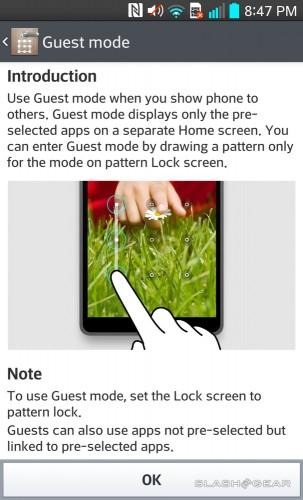
Voice Command works with a collection of abilities quite similar to those embedded within Google Now. The big difference here is that you're working with LG's voice recognition system and you're able to launch this system from your lockscreen, from the app's normal shortcut icon, or when you're charging. If you've just got the phone sitting by your side and the display is on and unlocked (or the phone is asleep), you wont get a response.
What's odd here is that this system would be been a lot more impressive before the Google / Motorola "hands free" system came about, especially since you can launch that system even when the device is asleep thanks to the Motorola X8 compute system. Luckily the "always on" voice recognition technology there also rests in a slightly different configuration here in this device's Qualcomm Snapdragon 800 quad-core processor.
NOTE: Learn more about the Qualcomm Snapdragon 800's built-in "Snapdragon Voice Activation" to see how the LG G2 will likely have the abilities of the Moto X in the near future.
Unfortunately you're not going to be able to take advantage of it until Google decides it's time to include it in a future standard version of Android. The time will come, but for now you'll need to rely on LG's system which, for it's part, is a fairly impressive system when you aren't considering the Moto X.
QSlide apps continue their stay in the LG device universe here, including Voice Mate in this case so you can tap for a question or action wherever you may be in the phone. QSlide apps, if you've not seen them before, appear as windows that sit above whatever part of the user interface or app your in, allowing you to feel a bit more like you're working with a desktop computer, as it were.

At the moment QSlide apps appear to be a bit out-of-sorts on a display of this size. Not that the LG G2 has a small display – it certainly doesn't, not for a smartphone anyway – instead the QSlide family of apps would be suited better with a display that's 8-inches or larger, we must suspect. Lucky you, there's just such a device appearing relatively soon (if it's not already out by the time you read this review) in the LG G Pad 8.3.
Slide Aside is a feature that takes a different perspective on multi-tasking than Google does with Recent Apps. While you can still access Recent Apps (with a long-hold on the Home button), Slide Aside allows you to switch back and forth between your apps and your homescreen with a three-finger swipe.
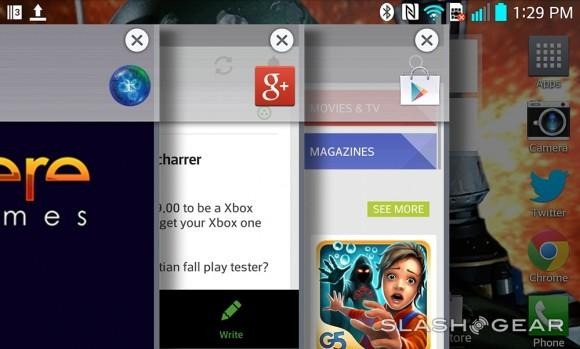
Swipe from right to left and you'll effectively push back the front layer of your display – likely an app – and you'll be taken to your main homescreen. Slide three fingers from right to left and you'll either simply be taken back to the app your were in, or you'll be presented with a stack of apps you've still got running in the background. Like QSlide apps, this feature is going to be excellent for the next LG tablet – for now it's interesting at best simply due to the fact that using any more than two fingers to interact with the display of a smartphone feels exceedingly awkward.
Slide Aside is a feature that reminds us of BlackBerry 10's ability to swipe in and out of apps, as well as a similar set of abilities in in Ubuntu for smartphones – as seen earlier this year at CES as Ubuntu ramped up to the eventual Ubuntu Edge smartphone situation they're in now. Gestures continue to find their way into smart devices like the LG G2, and here LG has done an amazing job of allowing users to keep multitasking simple – except for the fact that it requires three fingers to do so.
The release of a tablet tells us LG is confident enough in its app and software feature suite that it's time to bring it to a non-smartphone interface. That may not be what LG intended to say when they introduced the G Pad this year, but with their current iteration of Voice Commands, QSlide being as solid as it is, and oddities like the double-tap to turn the display on or off, LG is ready to move back into that space.
You can tap twice on the center of the display when you're at a home screen to put the LG G2 to sleep, by the way. You can also wake the device back up with the same two taps. Like the colorful home button on the LG Optimus G Pro, this is the sort of feature you don't really need – but when you're deciding between phones, this could easily be the key to wanting the LG G2 over any other device. No other device has it – yet.
Then there's the creepiest app ever. It's called the Life Square guide. Using Life Square is like putting a camera on your shoulder and keeping it up and recording all the time, no matter what. Only here you're no capturing video or sound, you're logging all of the key actions you're taking on your phone.

Live Square "collects and saves your life events", this including posts to social networking sites, photo and videos captured and/or created on your phone, and both call logs and messages. If you're not the sort of person that's worried you'll regret someone seeing your every digital move for whatever reason, this app could be very helpful if you want to remember exactly when you did each thing you've done in the order you did it. For that, Life Square works wonders.
Performance
The LG G2 works with the Qualcomm Snapdragon 800 quad-core processor – one of the first smart devices to do so. This is one of the most powerful mobile processors on the market today, and it's more than powerful enough – well and above powerful enough, that is – to run this device swiftly. The Snapdragon 800 affords the LG G2 more processing power than you're ever going to need, as evidenced most plainly by the benchmark test results you're about to see.
In Quadrant, the LG G2 destroys all but a select few processors on the market today. In one case we knocked out a score of 18969 (total) while a test of NVIDIA SHIELD and its NVIDIA Tegra 4 quad-core processor scored an 18696 (total). It's not entirely fair to compare SHIELD to the LG G2 simply because they've got an entirely different number of pixels to work with (SHIELD sits at 720 x 1280), it's striking how similar these processors are scoring, especially given the massive space between them and the previous generation SoCs.
The benchmark known as AnTuTu features a relatively new 1-vs-1 comparison chart with highest results from a variety of devices. Here you'll find the LG G2 taking the HTC One, Samsung Galaxy S 4 (both of them with a Qualcomm Snapdragon 600 quad-core SoC), and a Sony Xperia Z (with a Qualcomm Snapdragon S4 Pro) to lunch.
Geekbench 3 has just been released this summer, having replaced Geekbench 2 as the Geekbench to bench your geeky devices on. At the moment there's a lot more testing to be done before we start comparing this machine to the masses that are the previous generation of devices – for now you'll just have to sit back and bask.
Finally there's 3D Mark, the self-proclaimed Gamers' Benchmark. According to 3D Mark, the standard Ice Storm test is not able to display the true processing power behind the Qualcomm Snapdragon 800 inside the LG G2: it's too powerful. Ice Storm Extreme produces similar results, showing the Sony Xperia Z Ultra, it also running a Snapdragon 800, to be maxing out – meanwhile the LG G2 is the highest-powered device on their charts for this test just below the Xperia Z Ultra.
Battery Life
The LG G2 has delivered a Full HD experience here without the massive battery drain that such screen density – and such display brightness – generally appear with. Back when 4G LTE was new, that too ended up being a big battery drainer – that's a thing of the past. Here we've been able to run a full day with no need for a charge – and we've done it more than once, too.
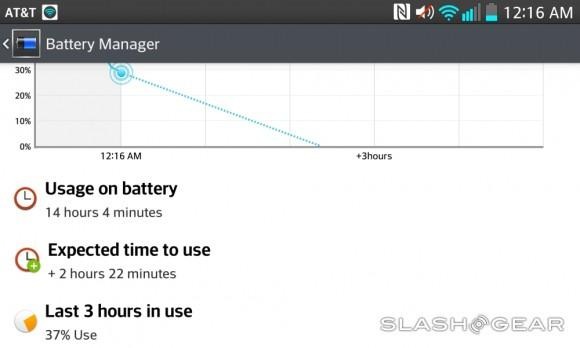
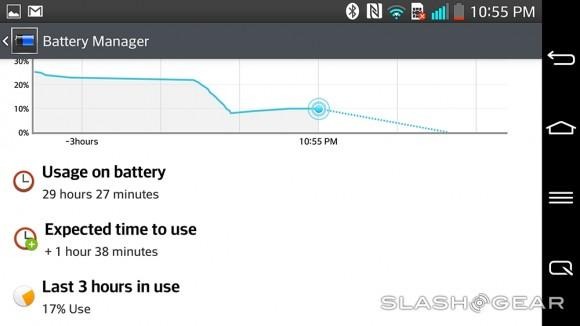
Once we take a closer look at the Verizon iteration of this device – which is ever-so-slightly different due to its built-in wireless charging abilities – we'll have to post an update to what the difference is battery-wise. Right now we're going to go ahead and assume it's essentially the same as this AT&T iteration, given the similarities between this and the international edition LG G2 (which, again, we're reviewing here concurrently – the battery results have been the same).
Wrap-up
The LG G2 represents the best LG has to offer, including an innovative new way of thinking about the smartphone as a display at it's core – everything else is pushed back both figuratively and literally. Even so, connectivity, sound, and camera technology couldn't be better – they certainly all out-do previous LG devices, that's for certain.

In the end, what you've got here is more than just a competitor for the likes of the HTC One, the Samsung Galaxy S4, and the Sony Xperia Z1 – you've got a device that's ready and willing to out-do the lot of them in more ways than one. Now all you've got to do is decide if you're ready for the physical experience that this new-age handset presents: it does take some getting used to.