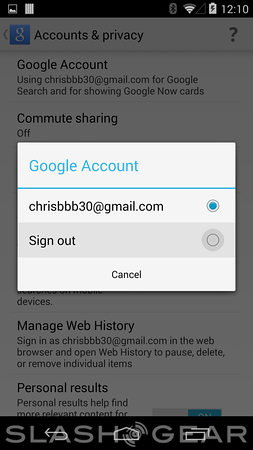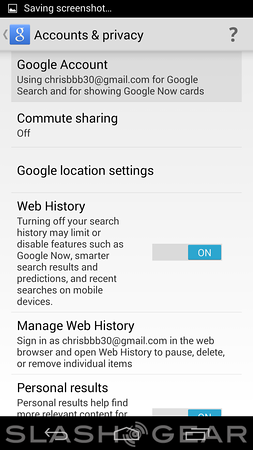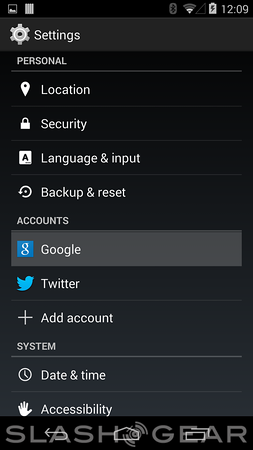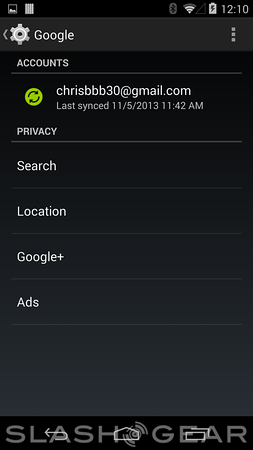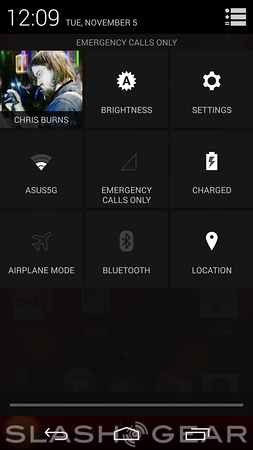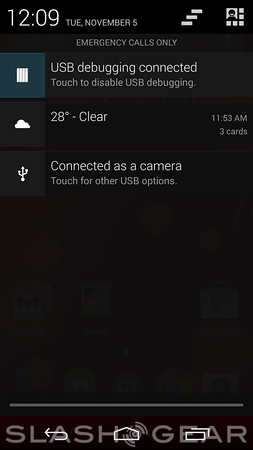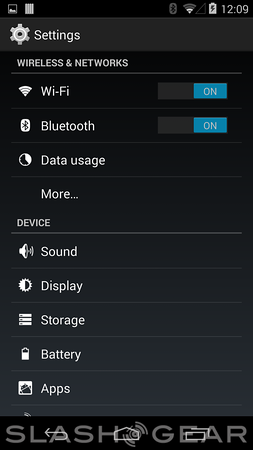KitKat Google Now Opt-Out Not Permanent: Here's Where To Find It
With the Nexus 5 and Android 4.4 KitKat, Google begins an age in which their Google Now service is right up front and center – and you can opt-out from the outset. What you'll find when you first start up the Nexus 5 is a series of option pages, much like versions of Android before 4.4 KitKat, including a new one that asks if you'd like to opt-in to Google Now. If you decide to opt-out, Google Now all but disappears from your Android experience.
The screen below is what you'll see in place of the Jelly Bean Google Now opt-in screen, here appearing vastly simpler while it retains full details in a "Learn more" button. This screen also appears if you've said "No, maybe later" and do indeed later want to work with the system: the process is just a little more complicated in getting there.
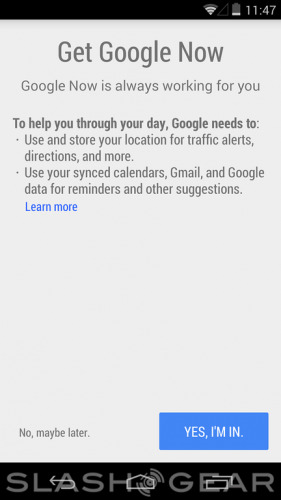
If you've decided to work with Google Now, you'll see the newest Google Now interface appearing two ways. One – you're able to pull your homescreen over to the right to reveal Google Now. Two – you can hold down on the home button and pull upward toward the then-appearing Google logo. If you've opted-out of Google Now, only Google Search remains.
If you want Google Now and you've skipped opting-in from the first entry screen, you'll need to follow these steps:
1. Pull down from the top of your display to reveal your notifications window.
2. Tap the smiley-faced fellow in a square in the upper right-hand corner to show quick settings.
3. Tap the Settings button in the upper right-hand square.
4. Inside Settings, pull the screen up until you see Accounts.
5. Tap the Google account, or if you don't have one, tap Add account and make a Google Account.
6. Inside your Google account, below Privacy, tap Search.
7. Inside "Accounts & privacy", tap the first list item: Google Account.
8. Tap Sign out.
9. Repeat steps 1-8 but tap your email address instead.
10. At this point, the Google Now opt-in screen should appear.
There is an alternate way of doing all this that's just a tiny bit easier, but bypasses the account option if you've not yet added a Google account. If you've already got a Google account, you can simply hold down on the homescreen, tap Settings, Tap Accounts & privacy, and continue from there with the sign out and the sign back in business.
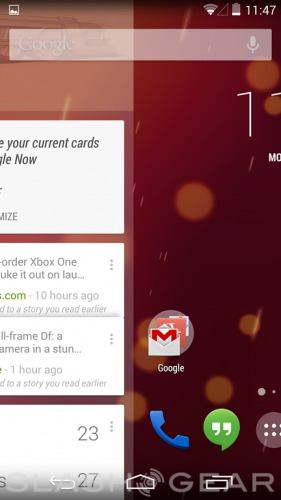
Easy enough? It's likely Google will push this opt-back-in option closer to the surface at some point, but for now, it's just that deep. Take a peek at our KitKat tag portal for more information on the software, and keep an eye on the Nexus 5 tag portal for our eventual Nexus 5 full review!