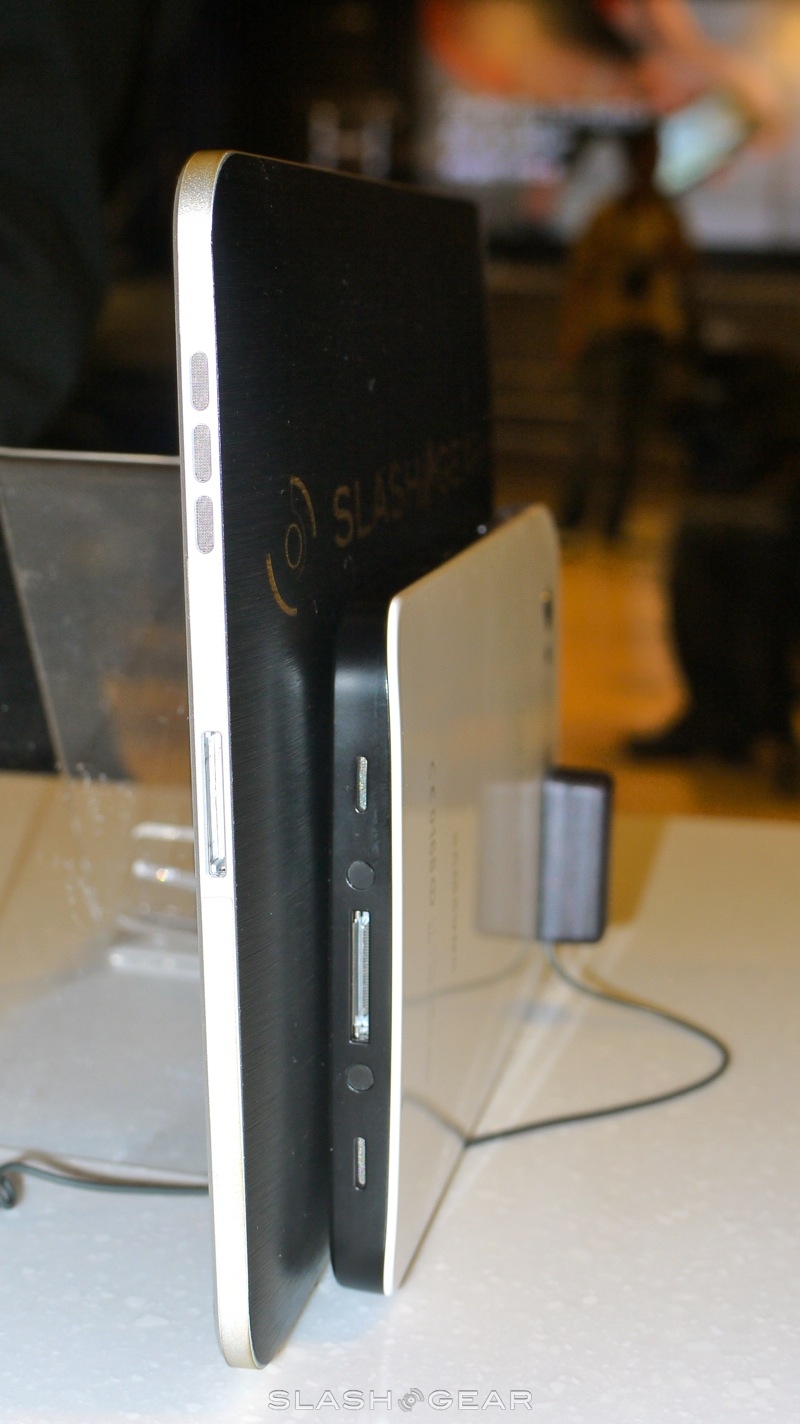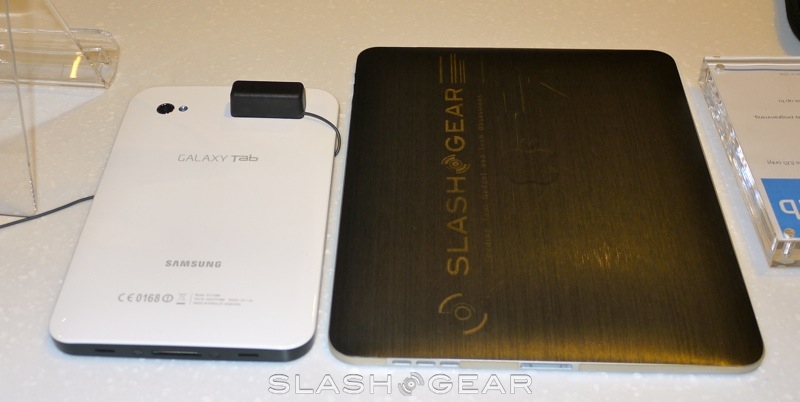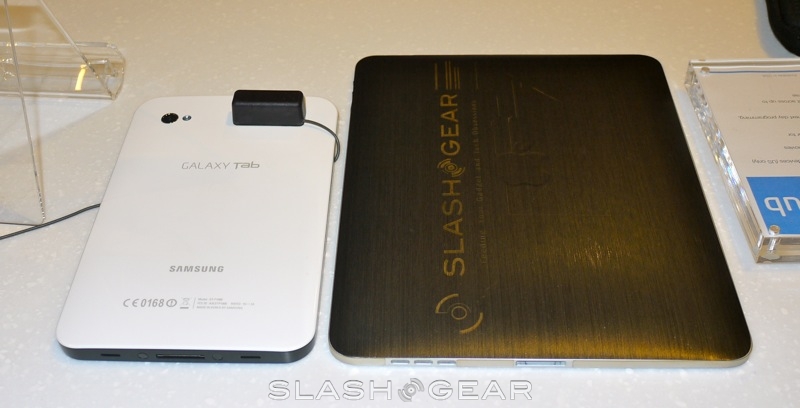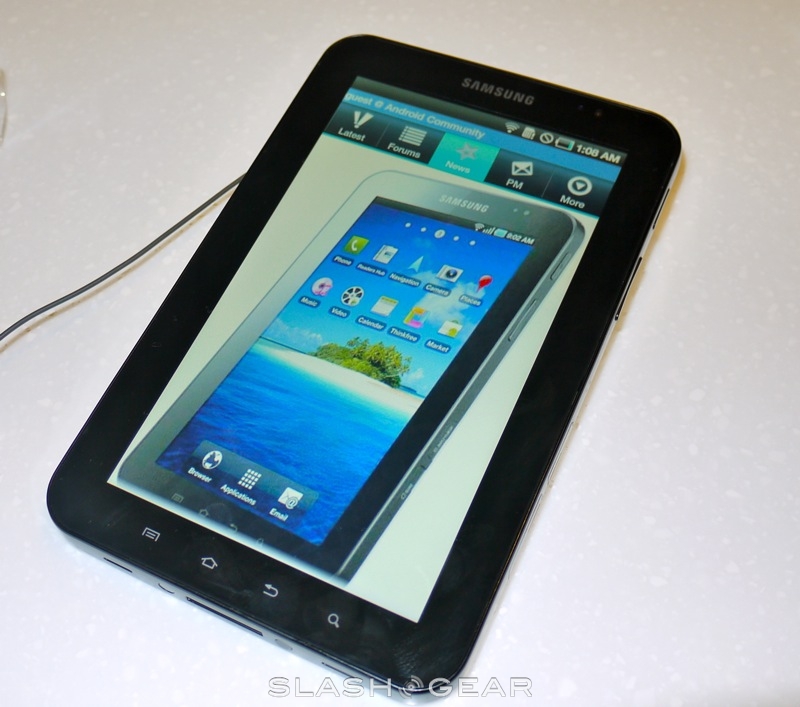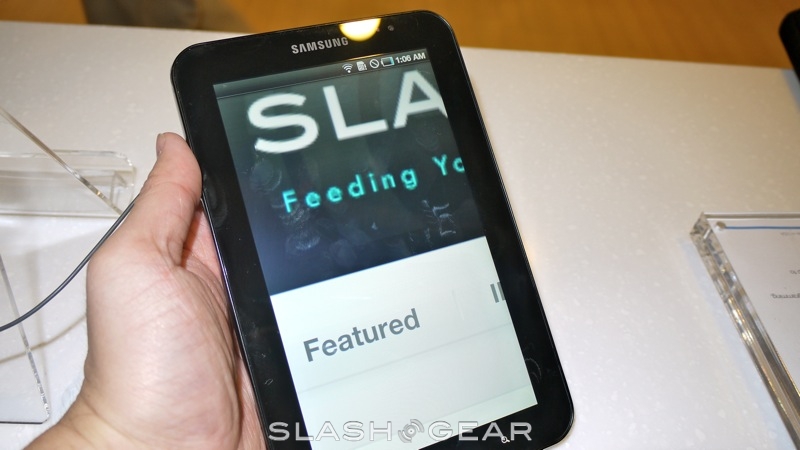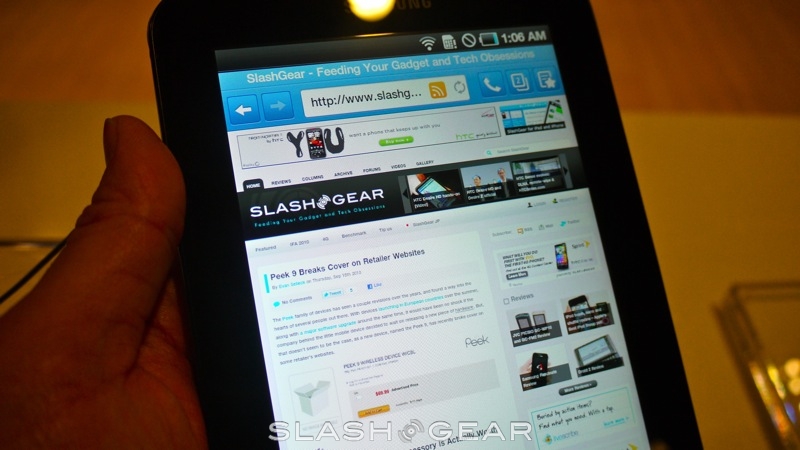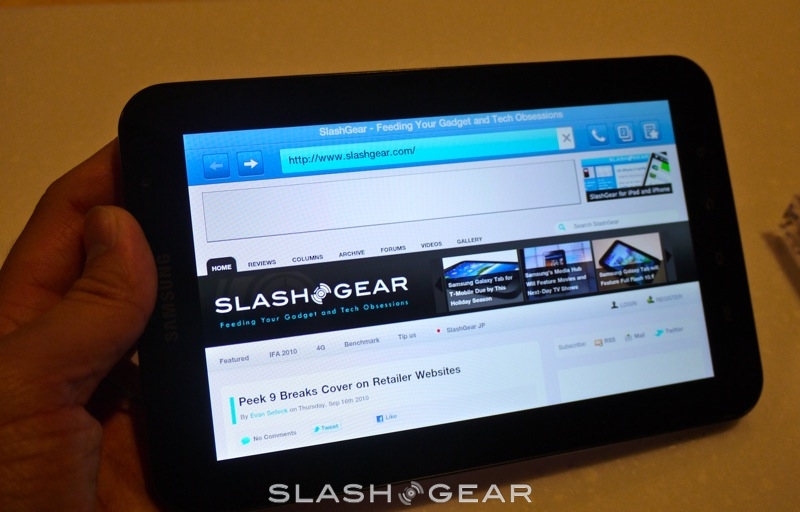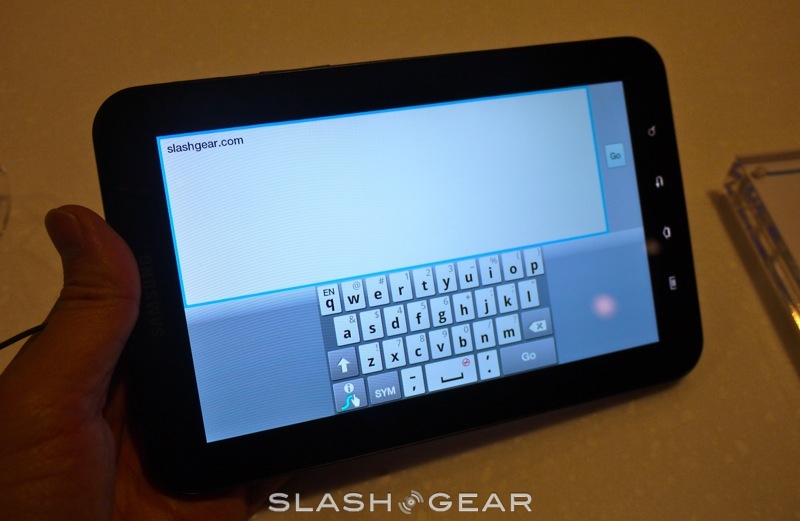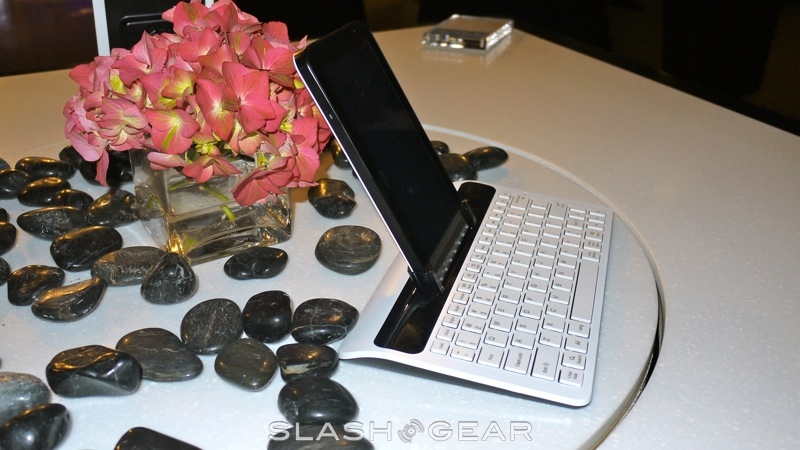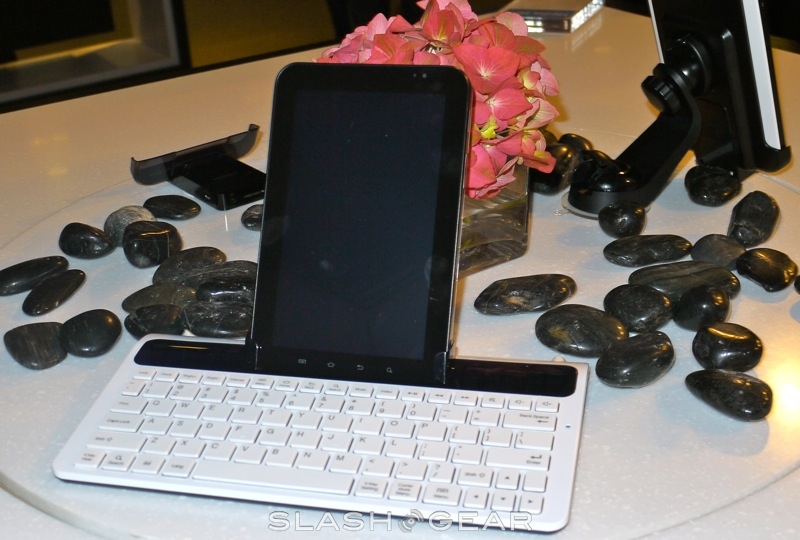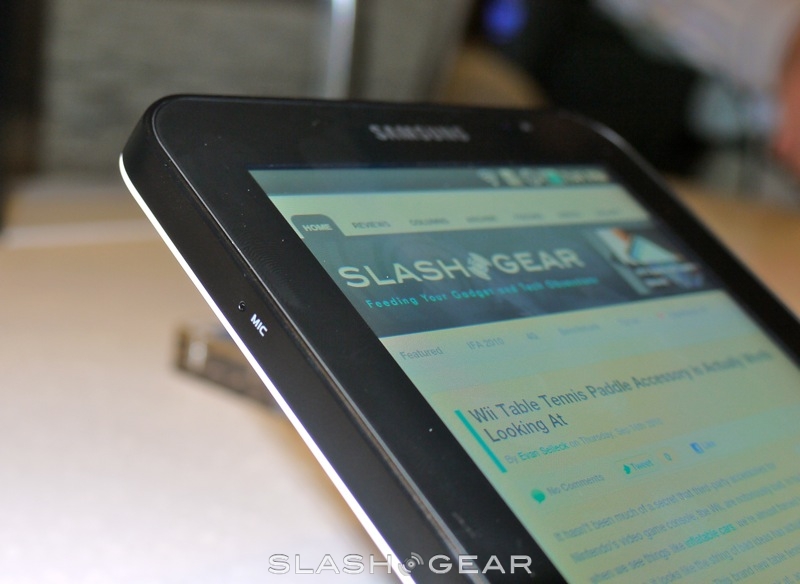iPad Vs. Galaxy Tab
In our wrap-up, we mention that choosing between Apple's iPad and Samsung's upcoming (to the United States) Galaxy Tab tablets would be something you would need to figure out on your own. Simply put, the User Interface, hardware, and pricing all play a major part in what products we buy, and that's no different when it comes to something like a tablet. But, that doesn't mean we can't give you a ton of pictures comparing the two devices, as well as a bit of our own insight.
One of the first things you'll notice, is the size. The iPad's 9.7-inch display, sized up against the Tab's 7-inch version is drastic in comparison. If you were to just pick up the Tab and play around with it, you might be perfectly comfortable with the display size, even feel like it's more than enough. However, at 9.7-inches, the iPad's display is obviously what you'll want if you plan on watching a lot of media, or you just feel like browsing the Internet on anything other than just under 10-inches isn't worth your time. That's not saying that the display on the Tab, which has a resolution of 1024 x 600, is something to scoff at. But again, the ISP display of the iPad, featuring a resolution of 1024 x 768, has a better viewing angle as well as sharper colors.
Part of that whole size thing, would be the weight of the device. The iPad isn't bulky by any means, no does it weigh a lot at only 1.5 (or 1.6 pounds, if you get the 3G+WiFi mode) pounds, it's not going to break your wrist. However, hold it in one hand long enough, you might get a bit of fatigue going. But, the Tab's weight comes in at 380g, which means you should be able to hold it in one hand pretty comfortably, for extended periods of time. Build wise, the metal/aluminum combination of the iPad is significantly more "solid," but the Tab doesn't lose points here just because it's plastic-y. Neither one of the tablets will creak or feel like they're snapping apart on you. You will find an HDMI port and USB port on the Tab, and you will have to get the USB port as an extra peripheral with the iPad.
Perhaps most importantly, though, is the software. As it stands right now, the iPad is a pretty simple device. It has yet to get updated to the iOS 4.2, which will bring to it multitasking and Folders (along with other features), so it's hard to judge it for what it's going to be. Instead, we have to take it for its current merits. And, simply put, the Android-based tablet will offer you more of a "multitasking" and "tablet" experience. But, we also can't ignore the fact that iOS 4.2 is coming, so take that into account as well. Android 2.2's ability to multitask stands-out, as well as the ability to use Folders all you want are noteworthy.
Lastly, we'll look at media. For the iPad, everyone knows about iTunes. From this digital retailer, you will find all of your music, movies, and TV shows that you could ask for. All for pretty low prices, as well as the ability to have full seasons of particular shows. Samsung has their answer to that, with the Media Hub. It will feature movies, music, as well as movie rentals. (On a side-note, you can download music from Amazon's MP3 store.) Pricing wasn't revealed quite yet, but Samsung said they would be competitive — so we'll see what that turns into when the Tab launches here this holiday season.
Of course, there are a plethora of other features, aspects, stats, and anything else that you can judge to compare the two tablets, but we'll just have to wait until the Tab releases before we can finally make a judgement. For the consumer, though, if you're in the market for a tablet, and you're comparing things like what we've already mentioned, along with carrier support (the Tab is launching on AT&T, Verizon, Sprint, and T-Mobile, while the iPad is sanctioned solely to the AT&T network). Feel free to let us know in the comments what you think, of course. And, peruse the images below and see how the Tab compares to Apple's tablet in still-life.
Hands-On
[vms d8f0efa196f8ad173178]
Flash Player 10.1 Demo
[vms a60554bc78518d5f9b32]
Pocket Demo
[vms 7183b2e40bc464231c96]
Android Market app and Qik demo
[vms bd392b120b627e0e1cab]