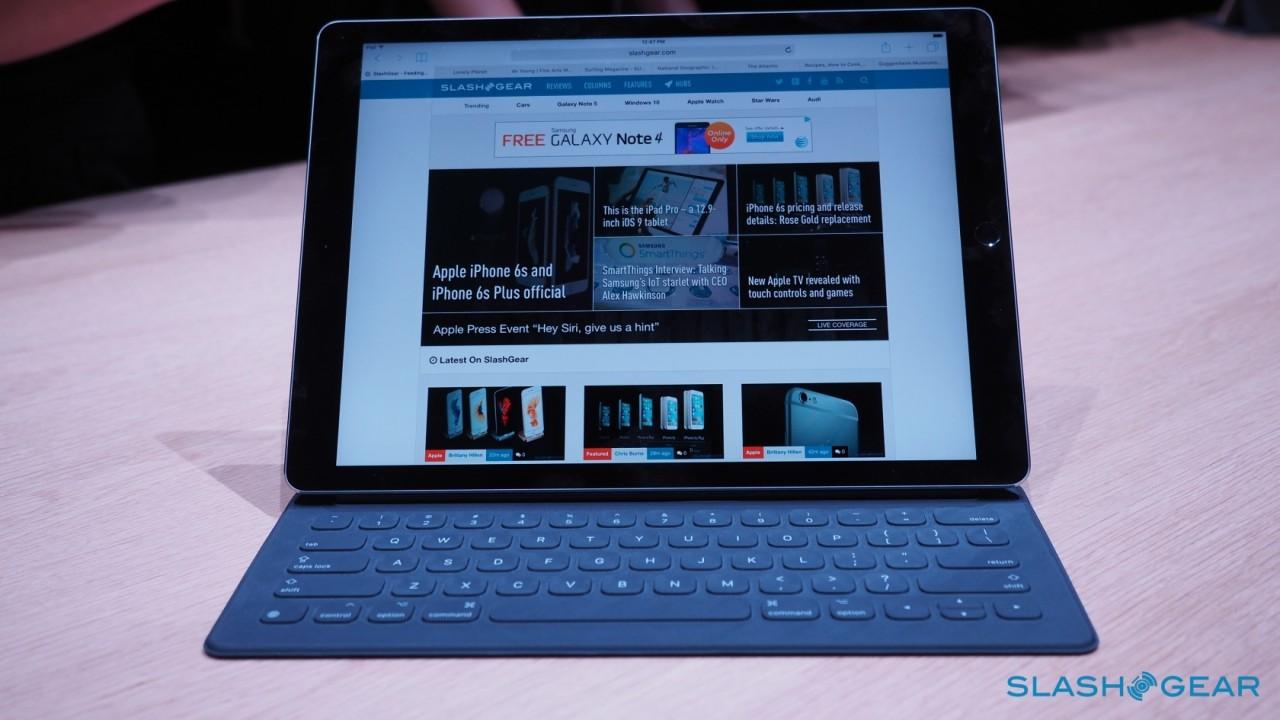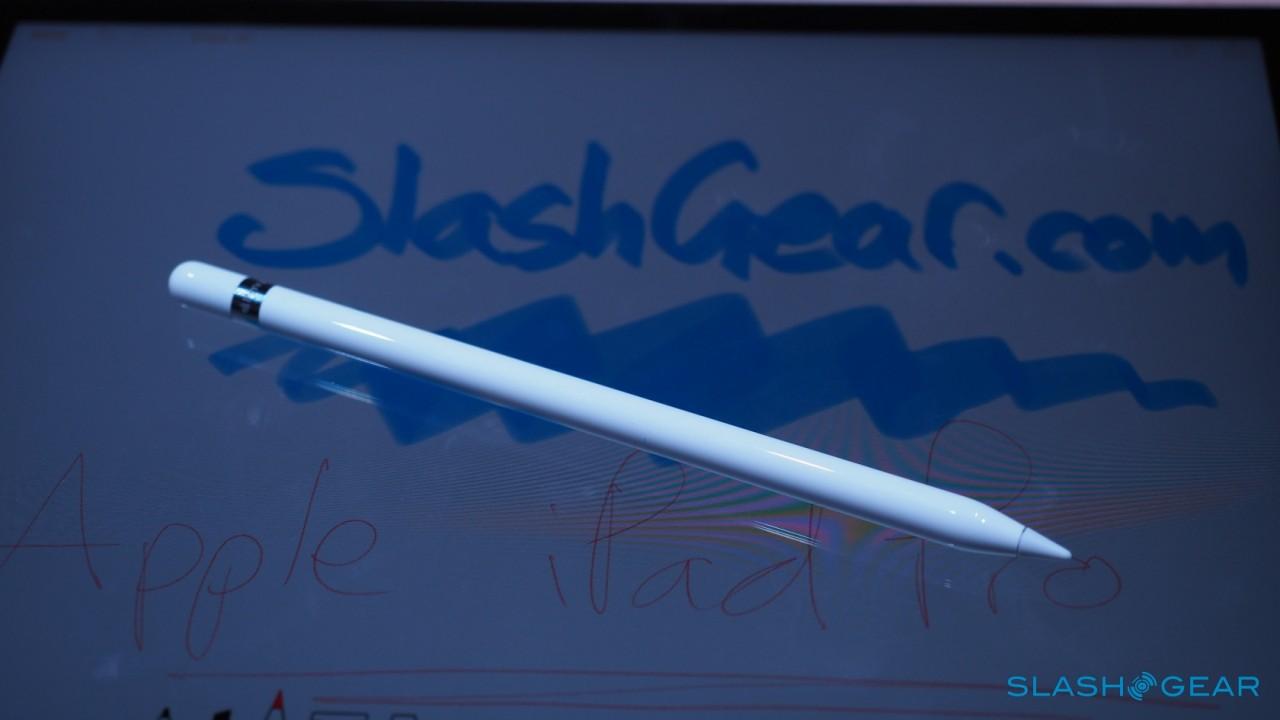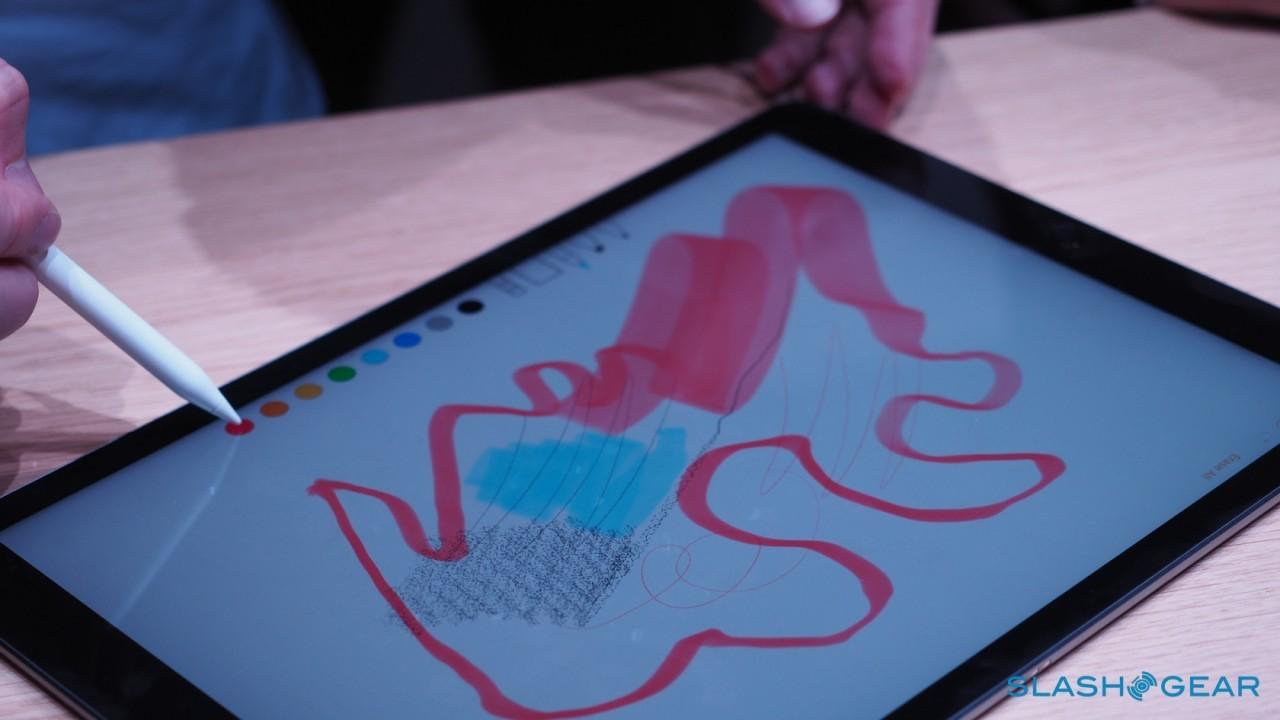iPad Pro Hands-On: Big Tablet Puts MacBook Air On Notice
The iPad Pro is huge. Incredibly, vastly, ridiculously huge. 12.9-inches may not be big in the grand scheme of screens, but when it's slapped on the front of a 6.9 mm thick tablet it's astonishing to pick up. Still, while the iPad Pro might be as close to the "digital newspaper" of science fiction past as we've got so-far, it makes far more sense as a content creation tool than one for consumption.
It's light enough to hold one-handed, though you get better results if you cradle it in your arm like a clipboard. Looking at the display for the first time is much like seeing an iMac with 5K Retina that first time: the colors are bright, viewing angles vast, and the whole thing generally astonishing.

That comes into its own when you look at photos or video. Pictures are clear and crisp, though you need ridiculously high resolution to really make the most of them: it doesn't take much pinch-zooming before the pixelation of lower-quality images shows up.

Apple has paired the display with four speakers, one on each corner. They're laughably strong, to the point where you feel the iPad Pro vibrating in your hands as you listen to music or game audio.
Cleverly, changing the orientation of the tablet automatically adjusts the left/right and top/bottom balance.

iOS 9 looks a little lost spread across the display normally, but the iPad Pro is built for multitasking. With the space of two regular iPad Air's on-screen simultaneously, all of a sudden replacing a normal laptop sounds a lot more practical than before.
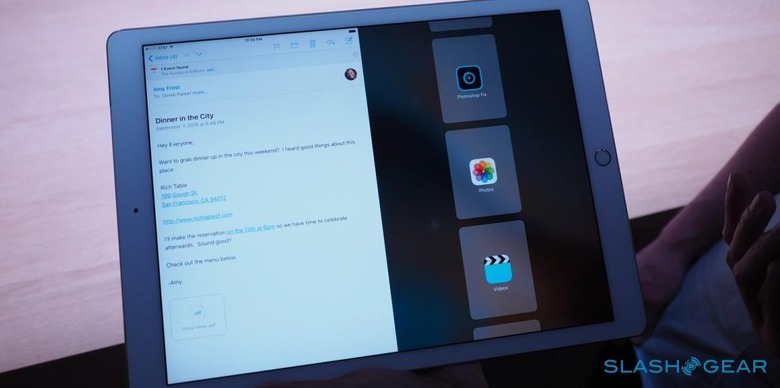
That's doubly-so when you consider the matching keyboard cover. Clinging on magnetically – and automatically aligning its pogopins at the same time – it folds out to reveal a slightly rubbery, cloth-covered QWERTY layout. Key spacing is good, though I can't help but wish Apple had given the cover the same mechanism as the MacBook.
Instead, while you can pick up a fair turn of pace touch-typing, it's unlikely to be the first keyboard of choice for those whose primary chore is text entry.
Then again, the iPad Pro has other input options up its sleeve. $99 gets you the Apple Pencil, a digital stylus that recognizes both pressure and angle.

It recharges via a Lightning plug hidden under a magnetic end-cap – no eraser on the opposite end to the nib, sadly – and a full charge is good for 12 hours of solid use.
Should you run out mid-sketch, a 15 second charge is good for thirty minutes, and of course it'll rejuice off the iPad Pro's own Lightning connector. Unfortunately there's no actual place to dock or store the pen when you're not using it, since unlike one of Samsung's Galaxy Note Tab models there isn't a stylus silo.

Still, I can forgive that for the cleanliness of the digital ink. The Apple Pencil is nicely weighted in the hand, and the response time of nib to screen is fast and clean. There's little in the way of parallax – the distance between ink and nib – and the adjustment of ink flow when you tilt the stylus is smooth.
Everything will hinge on third-party app support, though that's already fairly strong out of the gate. Apple has updated its own Notes app to support ink, but there are a variety of art apps already taking advantage, along with Microsoft's Office.

At $799, the device at greatest threat by the iPad Pro is probably Apple's own MacBook Air. In the notebook's favor, it has a "proper" keyboard and a trackpad; however, the iPad Pro's display is markedly better, it has touch, and with multitasking and iOS 9's various improvements, all of a sudden many of the things we'd traditionally reach for OS X for can be done happily on Apple's "mobile" platform instead.
That's no small achievement for Apple's largest ever iOS device. I'll have to live with it to figure out if the daily experience is as impressive.
[gallerybanner p=402796]