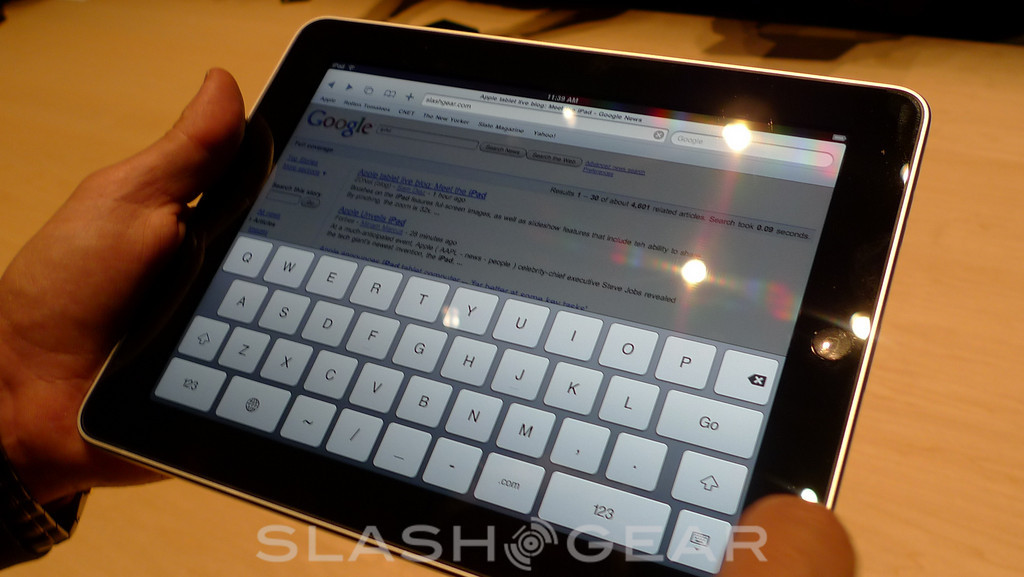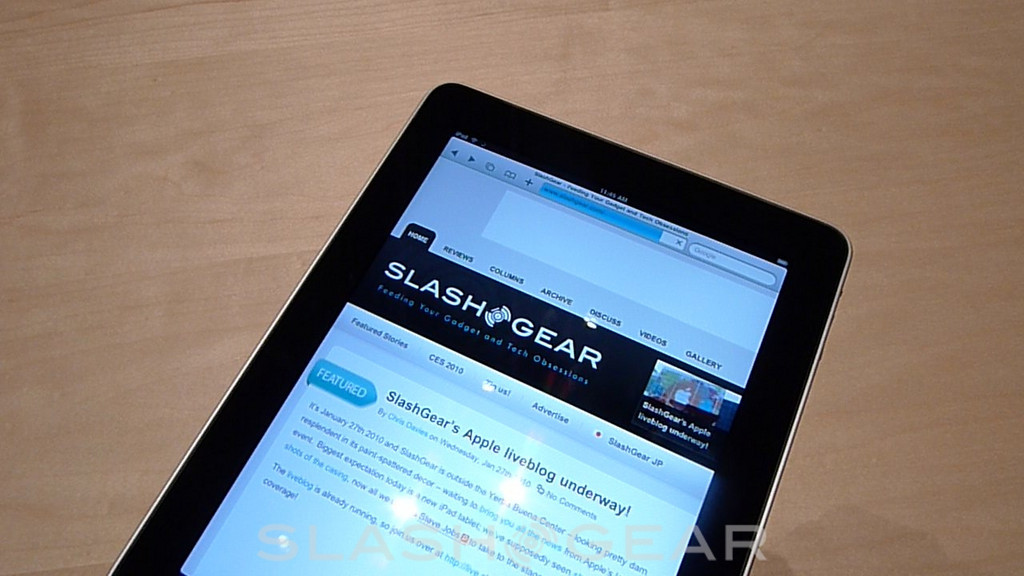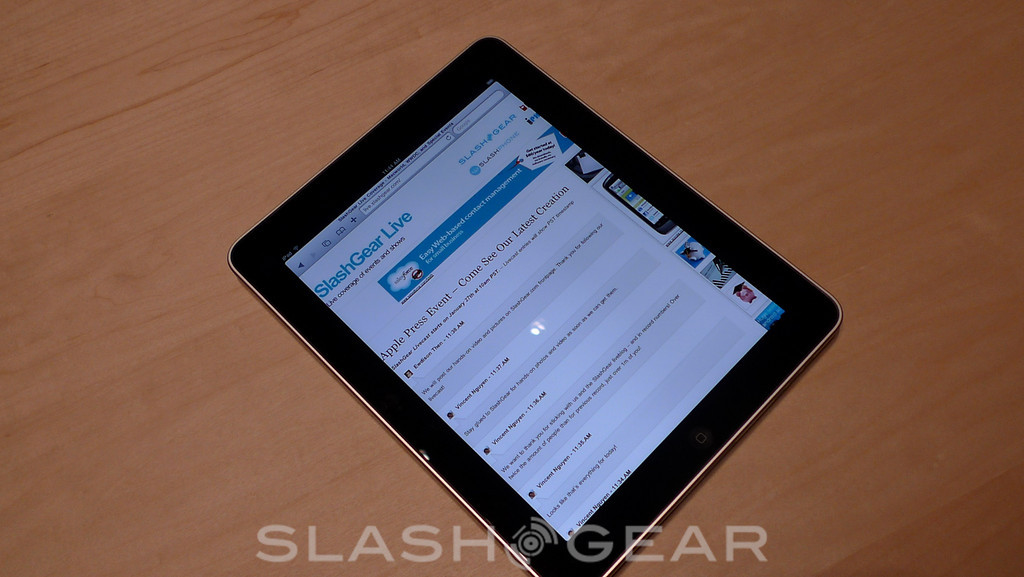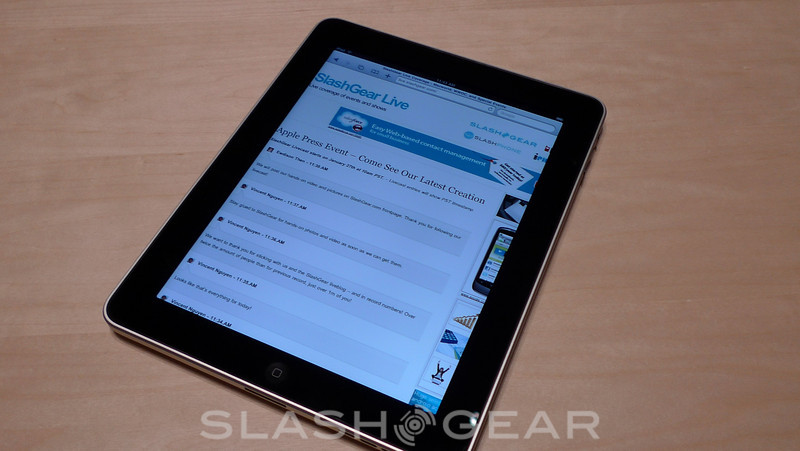iPad Hands-On Gallery And Video
What can we say: it feels even thinner in the metal than it looks in the photos. We've just had a hands-on play with the Apple iPad and it's mighty impressive. Speed and screen quality aren't in short supply, with the tablet – that, thanks to all that metal and glass, has a reasonable heft to it – whipping through the customized iPhone OS.
In many ways it it feels like an oversized iPhone, and unfortunately some of the iPhone's flaws have been carried over. The biggest – and most frustrating, given the turn of speed the iPad is obviously capable of – is the complete absence of multitasking. There's also no Flash support in the browser, a crime given how well it displays webpages. Over the WiFi connection here, SlashGear loaded up snappily and just as you'd expect from a desktop browser, bar any animations, but at least it flips between landscape and portrait orientations with no lag.
Multitouch gestures are just as intuitive here as they are on an iPhone, and the keyboard is usable in both orientations. We're not convinced by the tactile feedback of typing for longer periods on glass, but then there's the keyboard dock or hooking up a Bluetooth keyboard if you need to do that.
The iBooks ebook reading application is fast and clean, and it feels a real advance on the Kindle's monochrome. Color alone is a nice addition, and when you start to throw in multimedia it's a stark reminder of what the browser could be like if it only had Flash support. We'll have to spend a little longer with the iPad to see whether the LED-backlighting is as easy on the eyes as e-paper.
It's early days to tell, though, so for now enjoy the hands-on images and our first video demo below; we've got more videos on the way! More on the Apple iPad here.
Apple iPad detail hands-on demo:
[vms f030b4f67eeaeba30110]
Apple iPad hands-on video:
[vms 96b8c65b75d2ef826733]