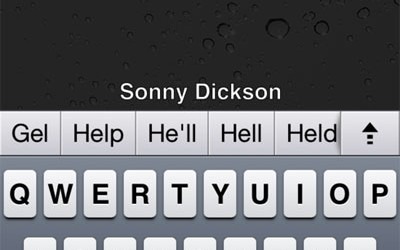iOS 5 Hides Android-Style Autocorrect Bar For Keyboard
Having used both Android and iOS smartphones over the years, I have some experience with the autocorrect systems on both devices for typing. The common theme is that both autocorrect systems seem to be out to make us look like idiots much of the time. If you prefer the look of the Android autocorrect bar to the one in iOS, you can turn on an Android-style version on your iOS 5 smartphone.
The autocorrect bar does look a lot like the Android one when enabled, so much so that I half expect a massive lawsuit to pop up. To enable the alternative correction bar you need to download iBackupBot and then backup your device in iTunes. Then you use iBackupBot to find and load that backup you just made.
Then go into library/preferences/com.apple.keyboard.plist and open the file up. Then you need to add in a bit of code that reads KeyboardAutocorrectionListsYES. After that you restore from your tweaked backup and you should have the new bar. Let us know if this works.
[via 9to5Mac]