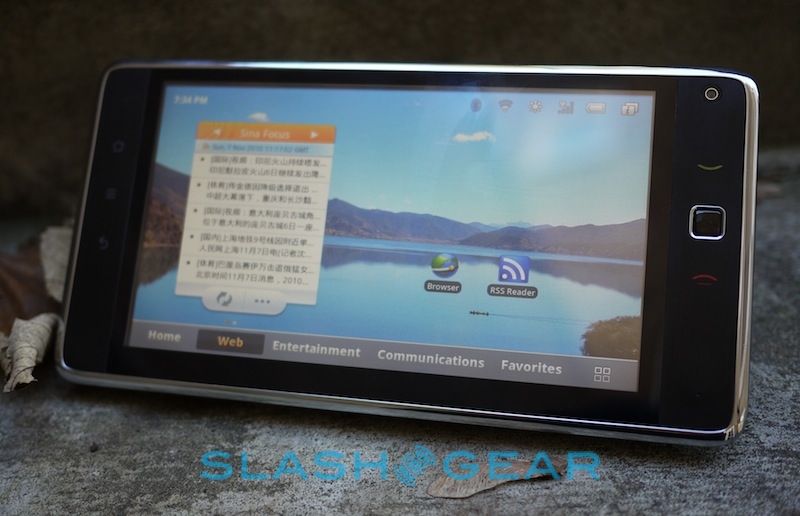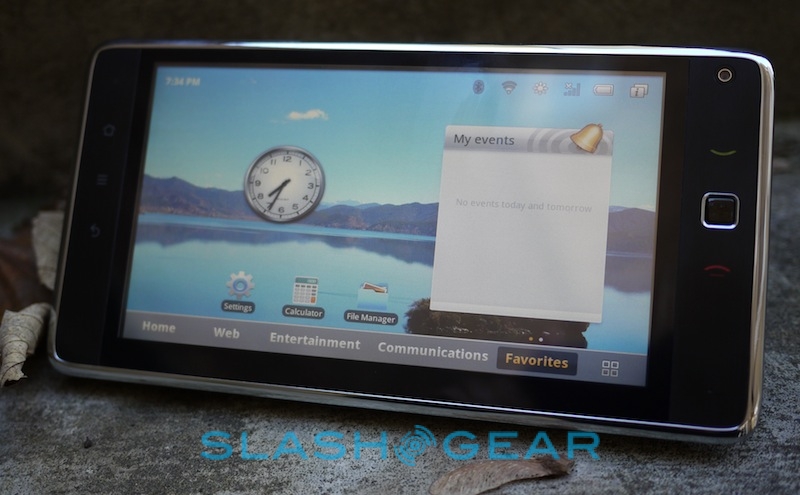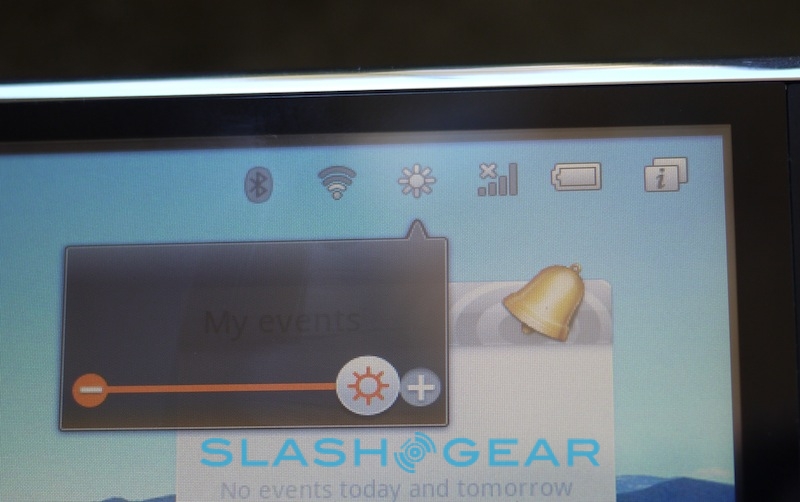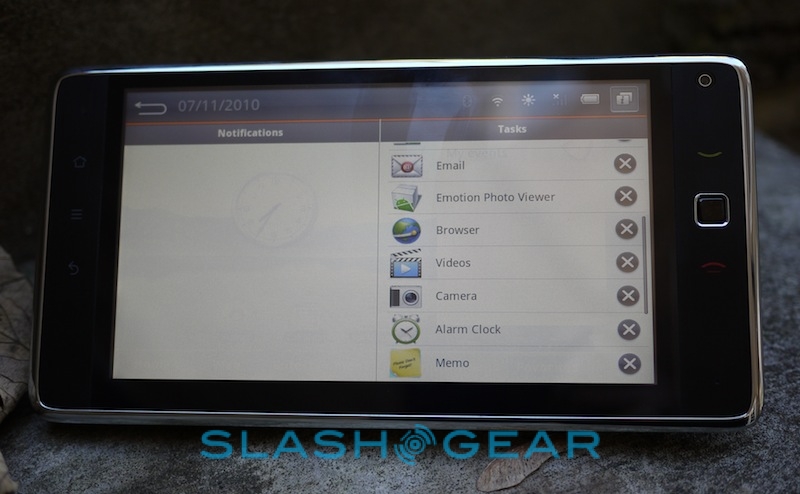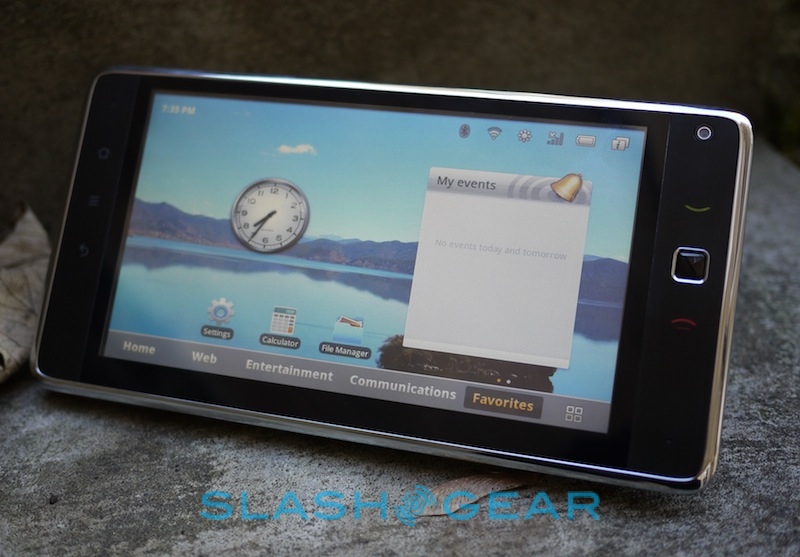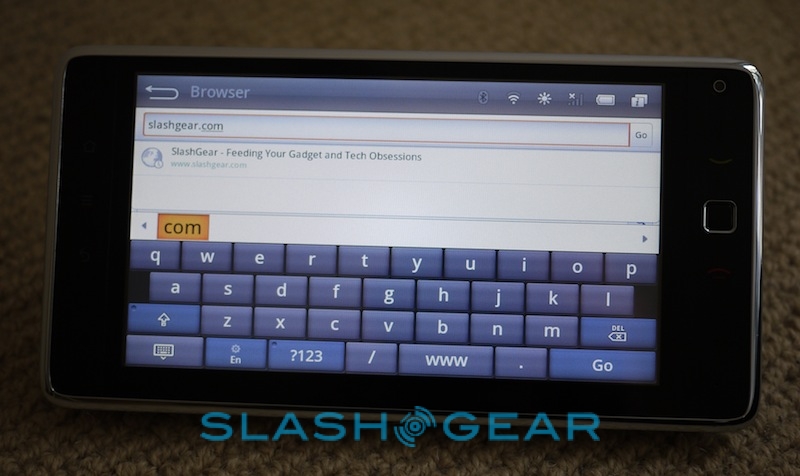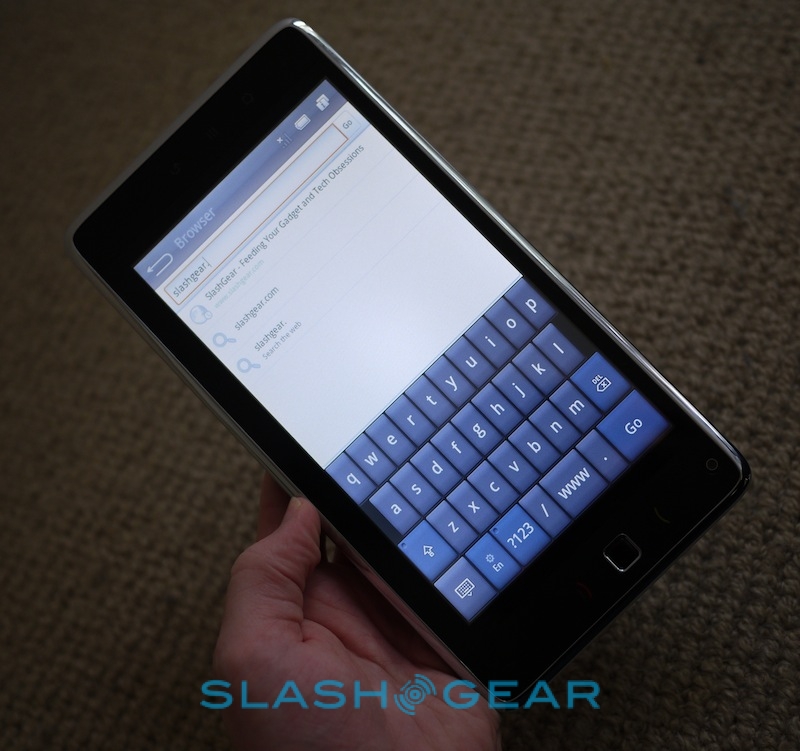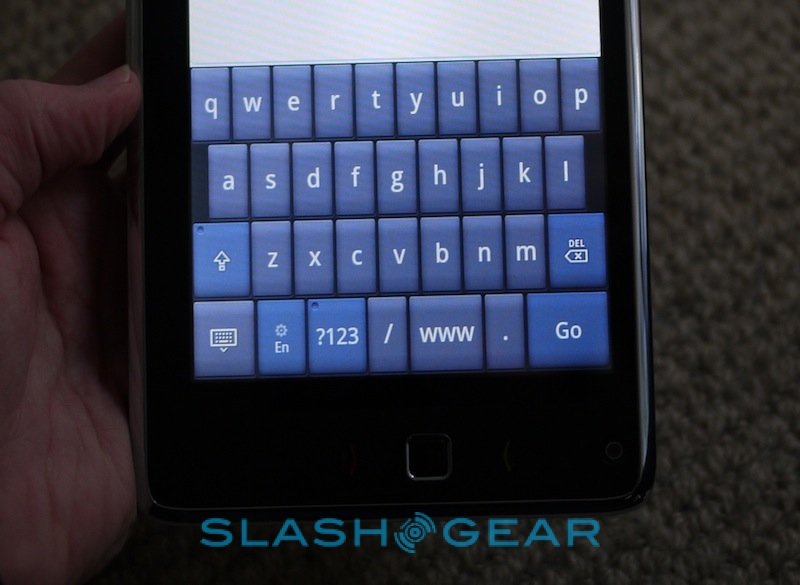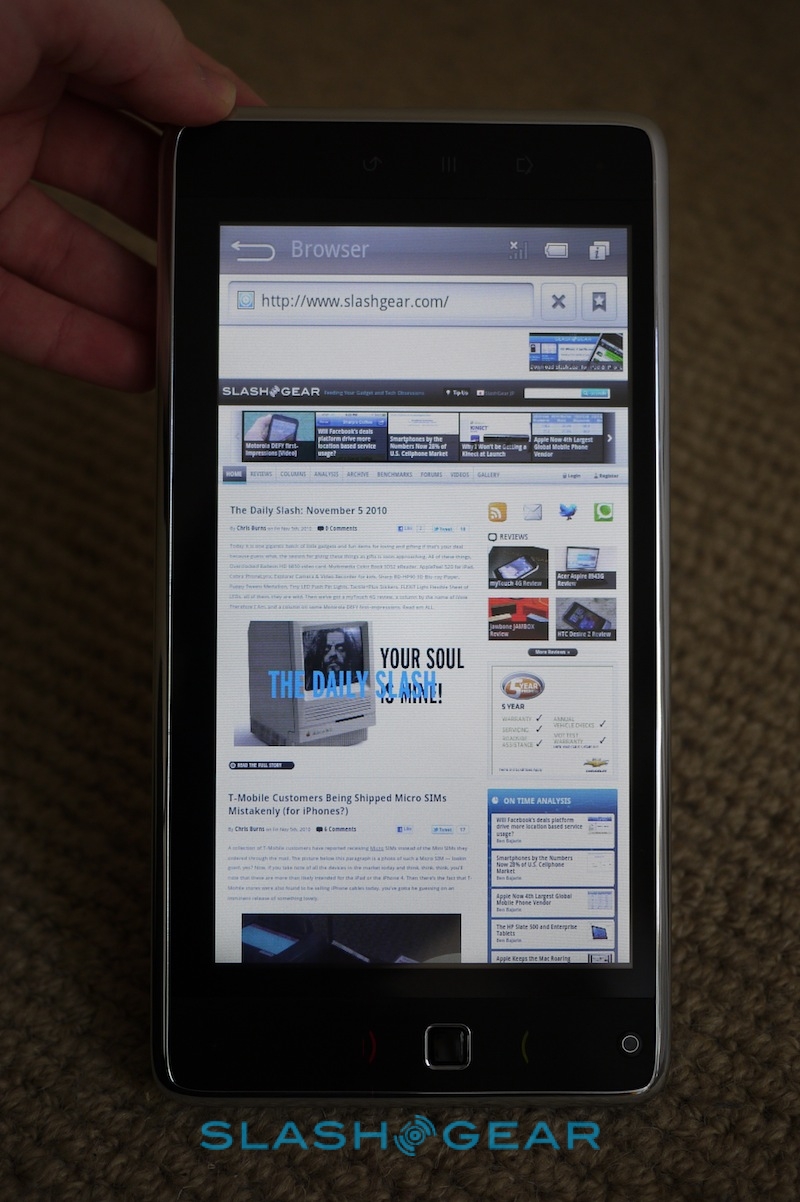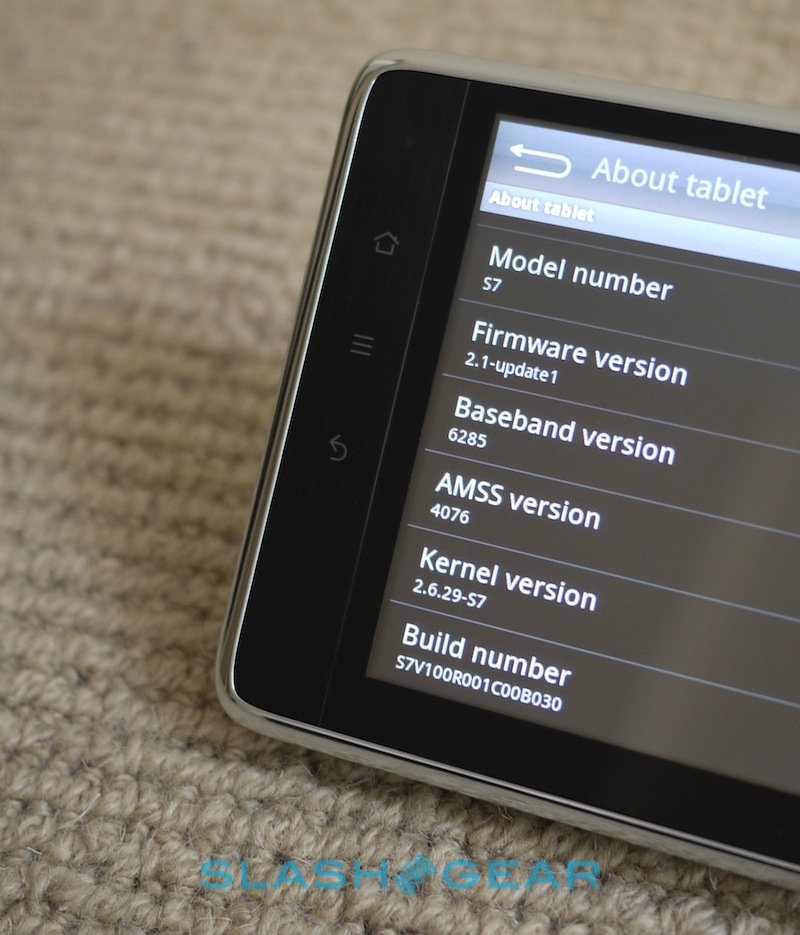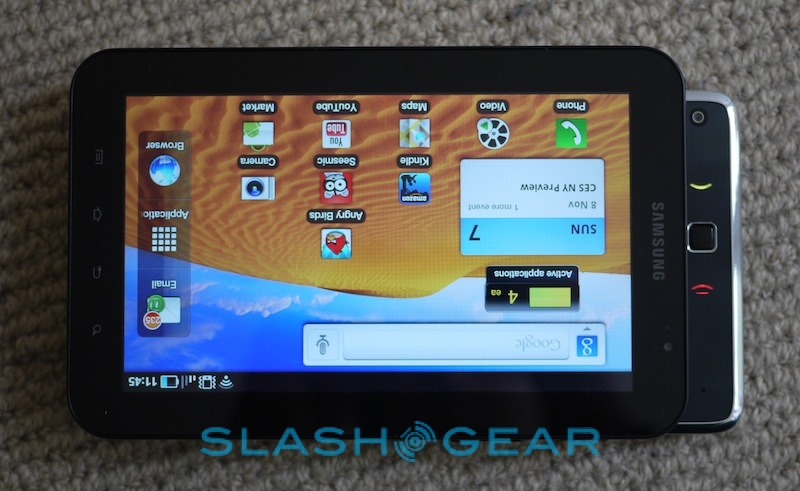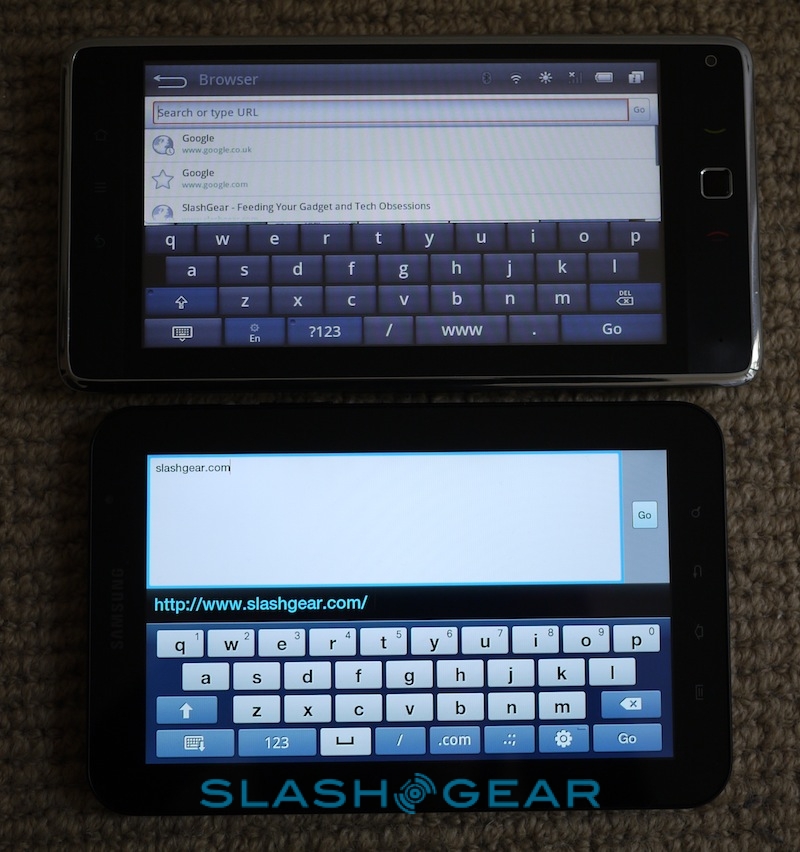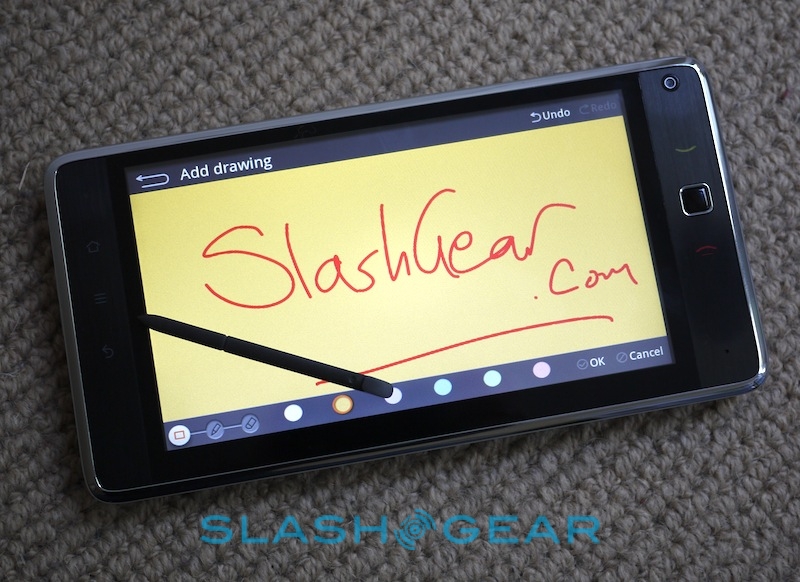Huawei S7 Preview
Samsung's Galaxy Tab isn't the only 7-inch Android slate taking on Steve Jobs' iPad preferences; Huawei still falls short of being a household name, but the company has nonetheless managed to get its Ideos S7 tablet on Best Buy shelves alongside the Galaxy Tab later this month. It'll also make its European debut in early December, and at $299.99/£288 it's also significantly cheaper than the Tab, though with a few understandable compromises along the way. Keep reading for our full Huawei S7 preview.
To be clear, the S7 we have is a pre-production unit, so we won't be treating this as a full review; instead it's a preview of the Huawei, and certain aspects may be subject to change by the time the slate goes on sale. It's been loaned to us by the guys at Clove.co.uk, who expect to have UK stock of the S7 in the first week of December 2010.
Hardware
As we saw back at IFA 2010, the Huawei S7 has a 7-inch touchscreen and a sturdy, discretely designed chassis. Unlike the 1024 x 600 resolution capacitive panel on the Galaxy Tab, the S7 makes do with a WVGA 800 x 480 display and a resistive touchscreen; there's a short stylus in a slot on the side. Physical controls include home, menu and back buttons down the left bezel (they look like touch-sensitive keys, but they're actually real buttons) and call/end buttons on the right bezel, flanking an optical trackpad.

On the left edge there's a volume rocker, while the power button is on the top right corner. Ports, meanwhile, include a headphone socket on the top left, power and microUSB on the right edge, and a microSD card slot and proprietary docking connector on the bottom. There's no camera on the back, unlike the Galaxy Tab, but you do get a front-facing 2-megapixel webcam for video calls. A useful addition is the flip-out kickstand which can prop the S7 up at a useful angle for watching videos.
Under the battery cover is a SIM card slot for the S7's quadband GSM/EDGE, quadband UMTS/HSDPA (850/900/1900/2100) modem. Other wireless options are WiFi b/g/n and Bluetooth 2.1+EDR, while the USB port will function as an OTG Host for plugging in peripherals. Huawei haven't loaded a 3G hotspot app, however. There's both an accelerometer for automatic screen rotation and a light sensor, though we found the brightness only really seemed to respond to Huawei's custom control on the homescreen. As for the battery, that's a 2,200 mAh Li-Ion pack – considerably smaller than the Tab's 4,000 mAh – which Huawei reckon is good for up to four hours of use. We couldn't get the S7 to charge via the microUSB port, only from the dedicated AC adapter.

We can't really argue with the build quality, even of this pre-production unit, and the S7 feels sturdy in the hand. At 500g it's 120g more than the Galaxy Tab, as well as being a little longer and thicker; however the Tab is broader and has fewer buttons (it lacks a trackpad or D-pad, for instance, or the physical call/end keys). The S7 feels more comfortable in landscape orientation, and indeed the homescreen is locked in that mode; only the apps will rotate.
Inside there's an ARM Cortex A8 processor running at 768MHz, paired with 512MB of RAM and a mere 512MB of ROM. There's also 4GB of user storage (which can be expanded via microSD cards) in the shipping models.
Huawei S7 hands-on & Galaxy Tab comparison:
[vms 538c593fbdabb0c5ef2c]
Software
Huawei has used Android 2.1 Eclair on the S7, rather than 2.2 Froyo, complete with a customized UI to make it more tablet-friendly. Unlike Samsung, with their various custom apps for the Galaxy Tab, the S7's modifications are limited to the homescreen; there are five homescreen sections – Home, Web, Entertainment, Communications and Favorites – each with two panes for widgets and icons, and the app menu button has been shifted to the bottom right hand corner. Along the top of the display, the usual Android notification bar has been replaced with a row of icons: there's a clock on the far left, then controls for Bluetooth, WiFi, brightness, mobile signal, battery and Huawei's task switcher.

These are all well placed, and the task switcher is a useful addition. As well as showing new notifications (the "i" icon flashes when there's an update) it has a list of all running apps, each of which can be ended from the menu itself. Unlike Samsung's usage widget there's no indication of memory status or CPU load, which we did miss somewhat.
Performance
The resistive touchscreen and stylus will have sent a shiver down the spines of many, but the S7 touch experience isn't as bad as it could be. It's helped by the fact that Android itself is unsurprisingly a finger-friendly OS, so we could navigate and type on the well-spaced on-screen keyboard without pulling out the plastic toothpick. The notes app allows for sketches, which we managed to do without any jagged edges, but we still stuck to a fingertip for most use.
What you do find is that the amount of pressure needed on a resistive panel is significantly higher than for a capacitive screen, and that can make for tiring or sluggish-feeling use. There's no multitouch, either, so zooming in the browser requires you either hit the zoom buttons at the bottom of the display, or double-tap on text. We had mixed results with the text reflowing, too; sometimes a double-tap would resize paragraphs to take advantage of the full screen, other times not.

There's no Flash Player 10.1 support, and Huawei hasn't said anything about a Froyo update or, indeed, transitioning the S7 to any later version of Android. Still, the browser renders quickly, though we couldn't see as much on-screen at at time as on the higher-resolution Tab. It was only during browsing that the WVGA resolution really made itself known, with blocky text when zoomed out; usable, certainly, but you're not getting any more pixels than on a regular Android handset.
Thanks to the 3G modem, the S7 gets access to the Android Market; however somewhat oddly we couldn't find certain titles that would show up on other devices, like Angry Birds. We were able to side-load them via USB, however (the S7 shows up as a mass storage device). Thanks to the standard resolution, we had no problems running downloaded apps full-screen, though they can look a little sparse when stretched out to 7-inches.
It's an issue that extends to most of the software, and highlights one of the reasons Android tablets in general have been so patchy. The Galaxy Tab worked because Samsung had obviously invested time and engineer effort into tweaking apps to suit not just the resolution but the screen size; Huawei's less comprehensive changes mean you're stuck with the normal email app, which wastes screen space because it's designed for a 4.3-inch or less display, while the dialler sits tiny buttons in a sea of black. You can use the S7 for voice calls (as well as SMS and MMS), but like the Tab there's no earpiece, only the speakerphone.

The camera app records video and stills, but the results are as blurry as you'd expect for 2-megapixels. There's no UMTS video calling, only via apps like Fring, and taking shots of anything other than your face is tricky what the absence of a physical shutter button.
Battery life is the biggest stumbling block. Whereas the Galaxy Tab managed a couple of days of mixed use, we managed to drain the S7 in under two hours. Admittedly that's with the screen at maximum brightness – strong, but certainly not the brightest we've seen – and both WiFi and 3G turned on, but even shutting off the cellular connection and dropping the backlighting to a usable 50-percent left us hunting for the AC adapter well before the three hour mark.
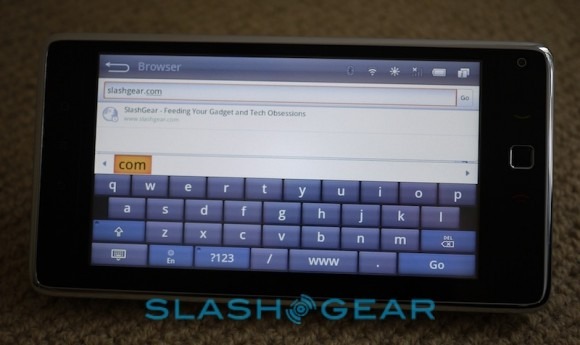
Wrap-Up
Again, it's worth mentioning that this is a pre-production S7, and Huawei could well refine the experience before the final units ship. We're hoping there are some last minute power management tweaks being made, since the S7's lacklustre runtimes are probably the tablet's biggest flaw. The resistive touchscreen feels on the cheap side, but then this is a cheap slate; we could live with the display, even the WVGA resolution, but as the iPad has shown, battery life is everything if you want to make a convincing argument for a companion device.
In the end, the comparatively low resolution and short battery life leave us feeling that the S7 fails to sufficiently differentiate itself from big-screen Android smartphones like the Desire HD or EVO 4G. They squeeze the same number of pixels into longer-lasting, smaller packages. Meanwhile the Galaxy Tab, while significantly more expensive than the Huawei, offers a more consistent user experience and one better suited to the tablet form-factor. The Huawei S7 is an okay cheap Android tablet, but okay doesn't seem good enough in today's market.
Thanks to Clove for the loan of the Huawei S7.