HTC Vive Pre User Manual Details First Steps With VR Headset
The HTC Vive Pre headset, one of the newer virtual reality products that take users to different worlds, has been detailed in its user manual. The manual is available now from HTC's own website, and it brings with it all the details new users will need to know to get started. Among the more boring details, including things like putting it on, the user manual details how to arrange your room to accommodate VR gaming.
The headset was spotted by a user on the NeoGAF forums, and it comes in the form of a 26 page PDF. Says the manual, "The head is your window to the VR environment," and it gets right down to the point — don't touch or scratch the sensor lenses or you're going to have a bad time. It makes extra sure to point out that the proximity sensor isn't for touching.
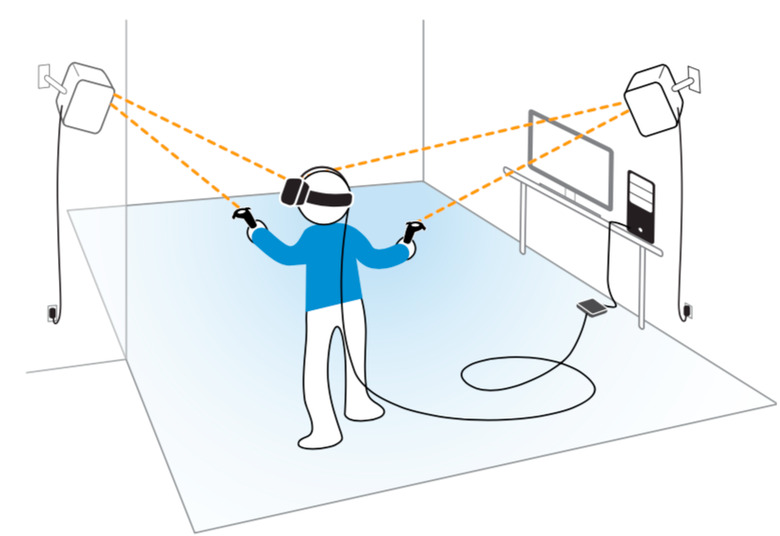
The instructions about putting on the headset are pretty straight forward — put it on, make sure it fits well, and adjust the lenses using the distance knob to bring things in focus. Third-party devices can be connected using the USB ports, and there's the link box for connecting it to a PC. For the extra attentive users, there's also headset cleaning instructions.
More interesting, though, are the details on how to rearrange your gaming room to accommodate the setup. For example, you're going to need to position the base stations by mounting them on the ceiling, walls, or other high places. Angle them at 30 to 45 degrees down for the best performance.
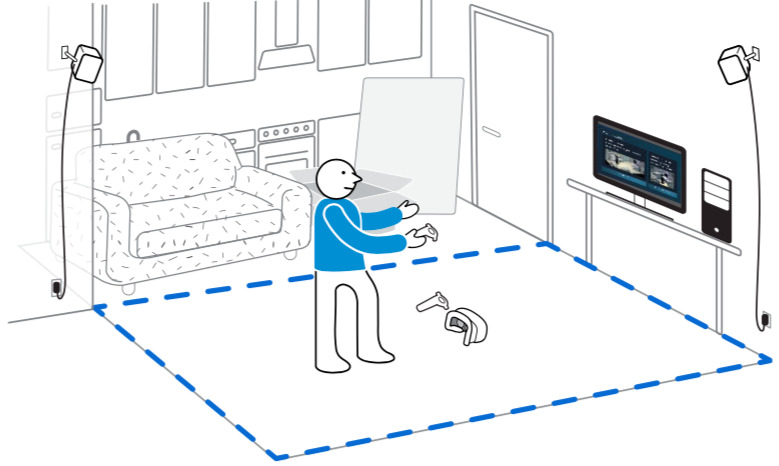
The room itself will be a little more involved, depending on what you're doing. To get the full experience, you'll need to set up a room-sized play area in which to move around, and that means dragging out things like your couch and table. If you can't do that, there's also a stand or seated playing option, which can be select in the app.
Climbing Mount Everest with the HTC Vive Pre VR headset
SOURCE: Twitter
