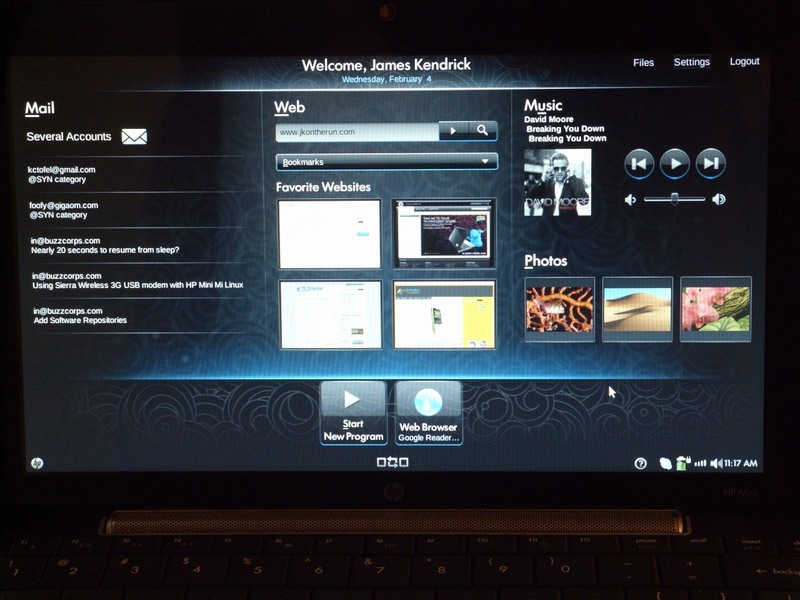HP Mini 1000 MI Gets Previewed
HP's launch of the Mini 1000 netbook back in October 2008 seems like a long time ago; since then we've reviewed the budget ultraportable and, dare we say it, moved on to excitement over its rivals. However there's one last Mini 1000 variant to play with, that with HP's new Mobile Internet Experience (MIE) – a Linux-based version of the netbook with the company's own custom GUI. James Kendrick found one on his doorstep, and gave some first-impressions.
Under the hood, the HP Mini 1000 MI is little changed from its Windows XP siblings. A 1.6GHz Intel Atom N270 processor, 1GB of RAM, 16GB SSD for storage and a 10-inch LED-backlit display, together with a 3-cell battery, two standard USB 2.0 ports, multiformat card reader and a tweaked USB port for HP's own Mini Mobile Drive.
This page shows email (including unread headers), web page thumbnails, search bar, Music player and Photos player right on the home page. There is also a task bar at the bottom of the page that graphically shows what is running and beneath that is a button that looks like the OQO logo which fires up a task manager similar to that of OS X.
The little HP logo in the lower left corner of the home page will take you back to the home page no matter what is being displayed as will tapping the HP button (formerly known as the Windows key) on the keyboard. In the bottom right of the screen is the system bar where you can track network connections, battery life, etc." James Kendrick
So it's the software that's the interesting part, and happily HP seem to have done a good job prioritizing what most netbook users will be intending to do with their new budget ultraportable. The home-page has previews and shortcuts for emails and webpages (with a custom Firefox-based browser), together with instant access to multimedia. Perhaps not enough flexibility for those who see netbooks as a cheap way to tinker with a new notebook (though there's standard Ubuntu lurking underneath the MIE) but one of the better GUIs for Linux that we've seen so far for beginners.