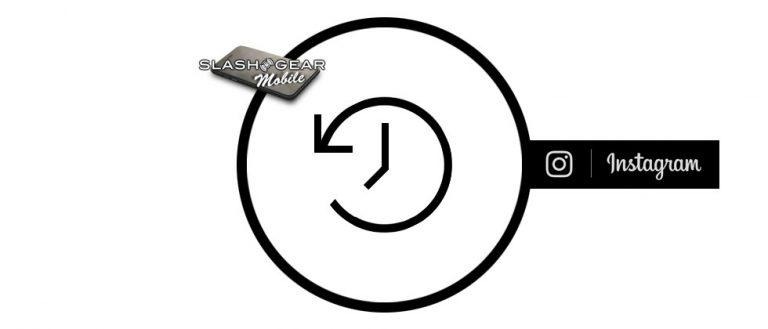How To Delete Archive Posts On Instagram [APK Download]
In May of 2017, the developers at Instagram began public testing of a feature they called "Archive." With this feature, as TechCrunch mentioned, it seemed as though Instagram was aiming to curb the massive amount of media deleting going on throughout the social network. Users that delete their media are not always users who are later happy they've deleted their media.
The Archive's functions worked similar to that of System Apps in Android – while we seem to be deleting them on our first try, they were simply hidden. With this new feature on Instagram, there was a tiny clock in the corner of our profile – this was the button to access the Archive. "If you archive posts from your profile, you can find them here," said the button in testing.
As the feature suggests, "when you archive posts, they'll appear here" – here being the Archive itself. "Only you will be able to see them. Archive posts by tapping the ••• button or holding down on a post from your profile." If a post is in the Archive, it is only through the Archive that the post will be able to be fully deleted.
Deleting the post the normal way will work from the Archive. Tapping the ••• (menu button), then tapping the Delete button, will – or SHOULD – delete the post entirely. It is not yet known whether this process will remain the same through further pre-release testing.
Those that wish to try the Archive that have not yet been given access, the first step is always making sure that the newest version of Instagram from Google Play is loaded on the Android device in question. Users can also seek out the newest version of the app by heading to APK Mirror – though there SlashGear is not responsible for any impact the APK file may have on your device.
The same goes for the iPhone, though we'd only suggest the iTunes app store for the latest version of Instagram. SlashGear does not recommend going to any 3rd-party app sites for iOS apps under any circumstances. Both the iOS and Android versions will need Instagram's latest update to see the Archive.