Here's How To Opt Out Of Google's Personal Endorsements
This morning Google unleashed an initiative that would have user names and faces attached to advertisements across the Google search universe. These faces and names are generated by users' personal endorsements, in turn connected with additional reviews as well as Google+ profile pages. This system is not compulsory for Google accounts, nor is it even necessary for you – the user – to show up in results anywhere at all: opting out is easy.
All you've got to do to opt out of Google's "Shared Endorsements", aka "personal endorsements" is to head to the FAQ page for the initiative and scroll down. Once you're at the bottom of the page, a checkbox should appear with a checkmark that you'll want to un-check, followed by a press of the Save button.
"Based upon my activity, Google may show my name and profile photo in shared endorsements that appear in ads."
It should also be noted that this initiative takes special care of Google users under the age of 18. As these users are not "of age" in the USA, Google has made certain that they're not selling their activities and suggestions to the public – that right exists only for the rest of Googlesphere.
"If you are under 18, you may see shared endorsements from others but your own name and profile will not be paired with shared endorsements in ads and certain other contexts."
Google is also fairly clear with suggesting where and how these recommendations will be distributed. The checkmark option above "applies only to actions that Google displays within ads." This means that if you still want to share your endorsement and ratings of music in Google Play, you'll still be free to do so.
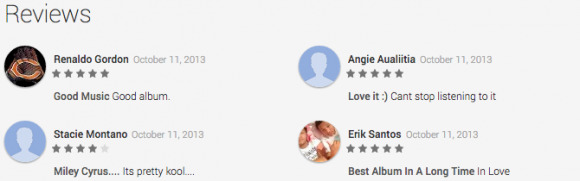
Let us know what you're aiming for – and remember that you're only appearing in results if you rate businesses, music, movies, locations, and products in the first place – this system doesn't just appear like magic!
