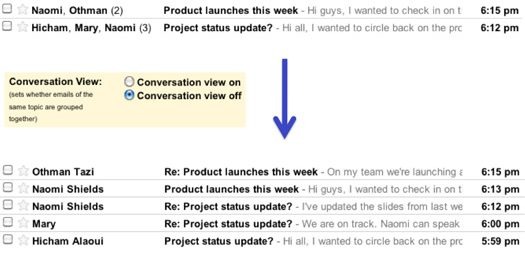Google's Gmail Now Lets You Turn Off Conversation View
Today, Google made it official: you can now turn off conversation view. While there's some people out there that might say that the conversation view is one of the reasons that Gmail became so widely adopted, so quickly, it looks like there were also plenty of people out there that didn't care for the feature all that much. And so, while Google isn't taking it away entirely, they are giving you the option to turn it off and on.
In an announcement maid today on the Gmail blog, Wiltse Carpenter, Technical Lead for Gmail, outlined why the company decided to make the change. Carpenter likens the situation to those who dislike cilantro, and says that while there's a small group out there that dislike the conversation view, they've got a loud voice, and they've spoken long enough to get the attention of Google.
To change your settings, you'll just have to access the Settings menu, and then find where it says "Conversation view." You can alter the setting right there, and then have your Gmail expand as it removes all those conversations, and separates them into separate emails. And, as usual, the feature is being rolled out, so if you don't see it right away in your own Gmail settings, don't worry. It's coming. What do you think? Is conversation view something you've been wanting gone since it was introduced? We've included the full statement from Google below, just because it's a fun read for a Wednesday afternoon.
[via Gmail Blog]
Google Announcement
The way Gmail organizes mail into conversations is like cilantro. You either love it — and, like me, enjoy the nice citrusy, herbal finish it gives to everything from salsa to curry — or you hate it. And those of you who hate it hate it enough to launch sites like nocilantro.com and ihatecilantro.com ("an anti cilantro community"), where you can hate it together.
But my fondness for cilantro pales in comparison to my love for Gmail's conversation view, or message threading. I haven't had to wade through multiple messages to follow a conversation in years. A centithread hasn't filled up the entire first page of my inbox in almost as long as I can remember. Having all the replies to an email (and replies to those replies) grouped with the original message simply makes communicating so much easier.
It turns out not everyone feels the same way. And just as an outspoken minority has banded together in unison to declare their distaste of one of nature's most delicious herbs, some of you have been very vocal about your dislike of conversation threading. So just like you can order your baja fish tacos without cilantro, you can now get Gmail served up sans conversation view. Go to the main Settings page, look for the "Conversation View" section, select the option to turn it off, and save changes. If you change your mind, you can always go back.