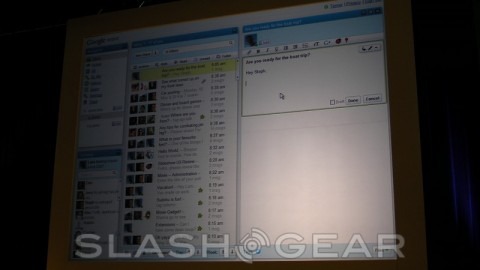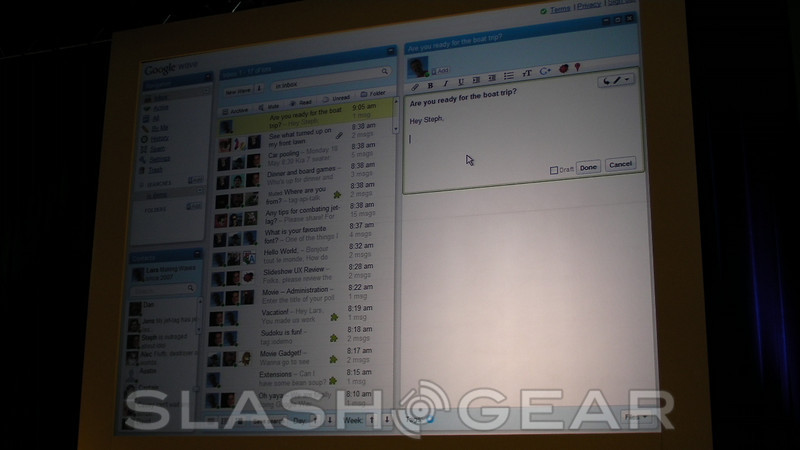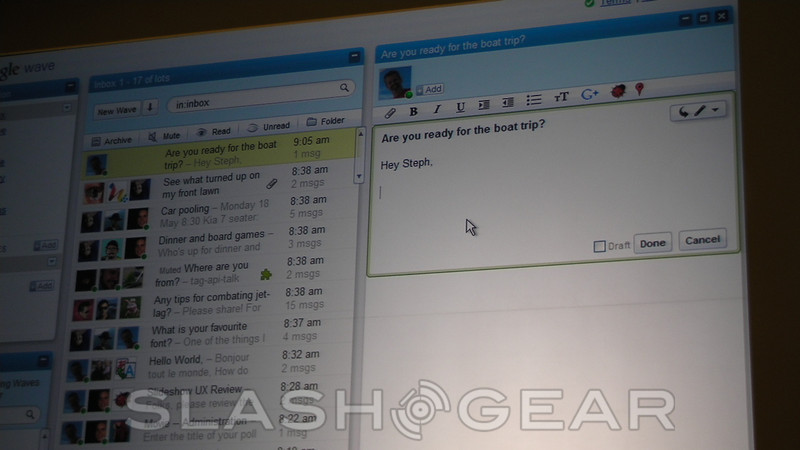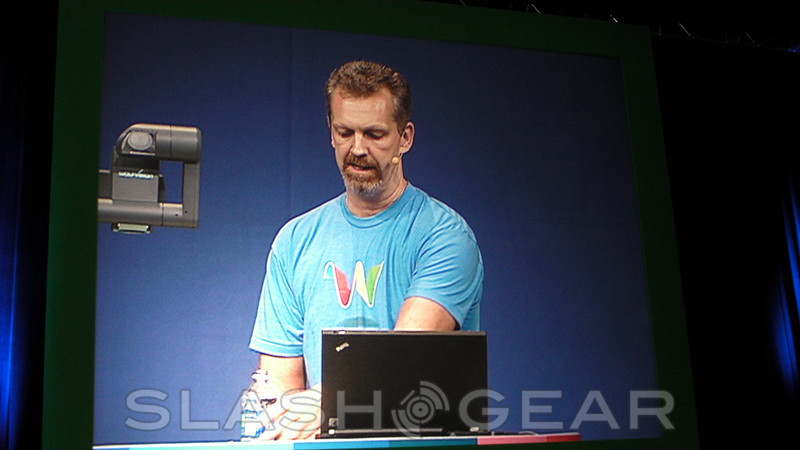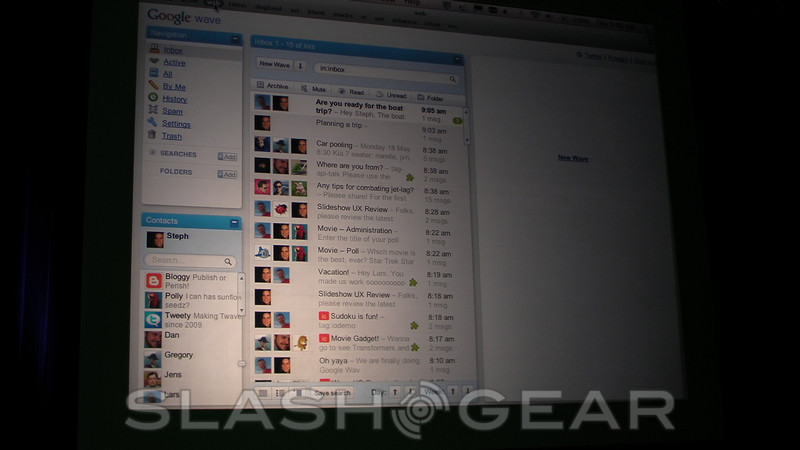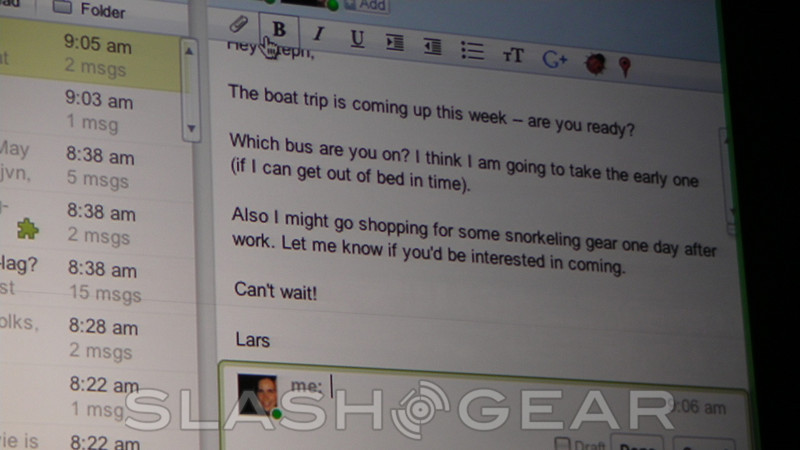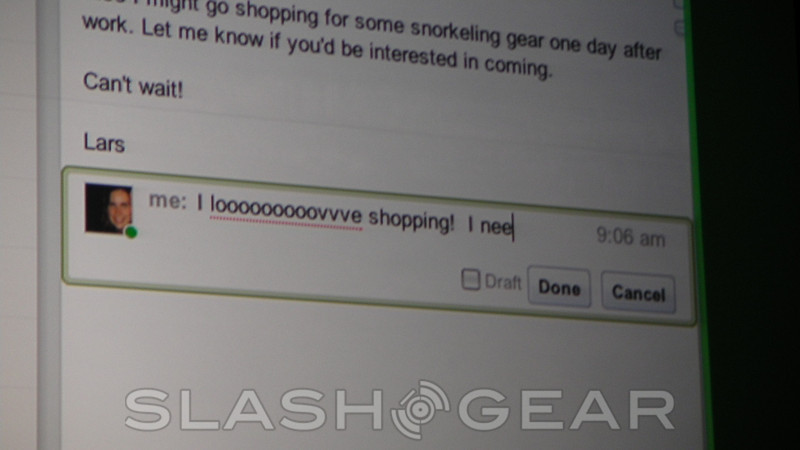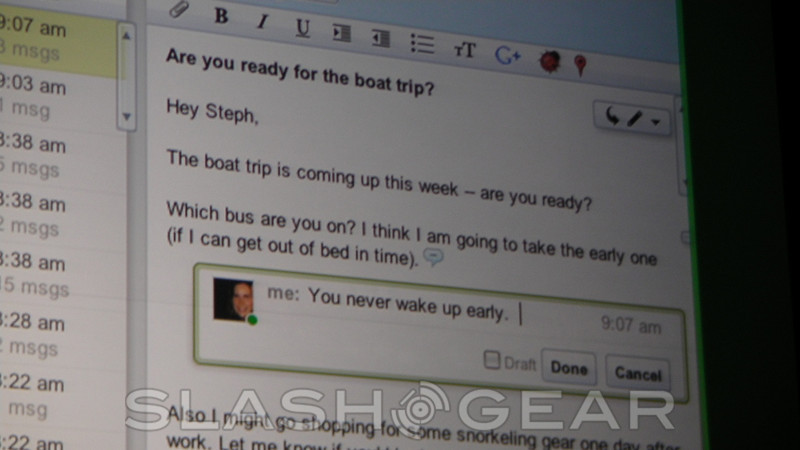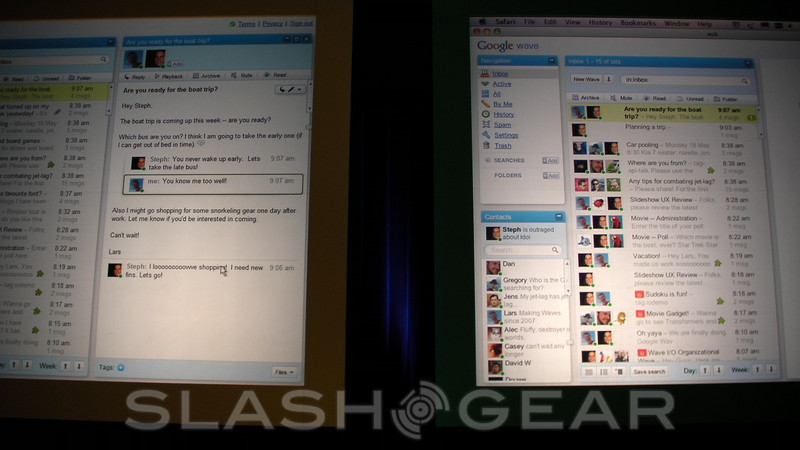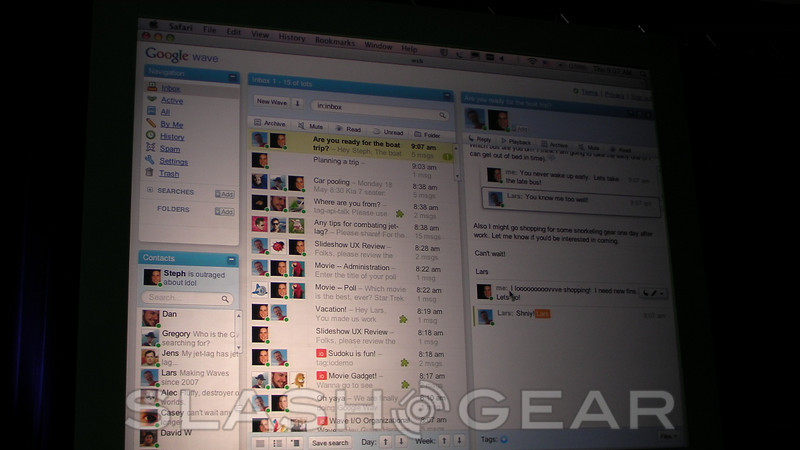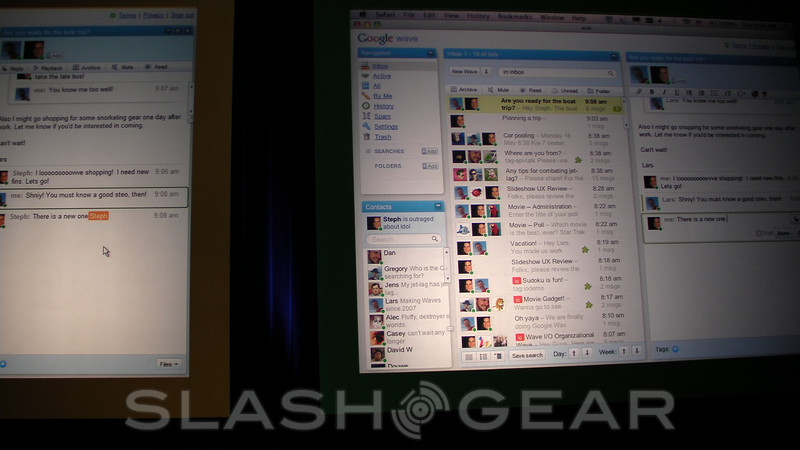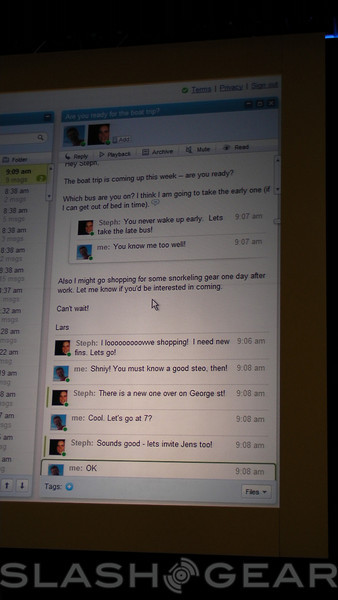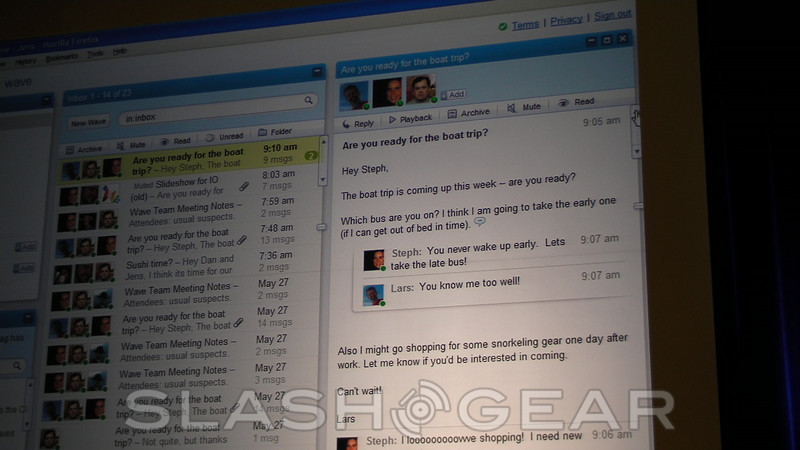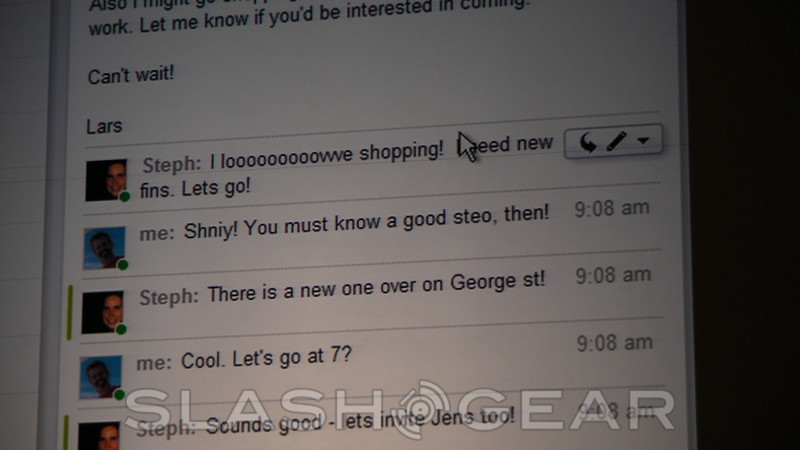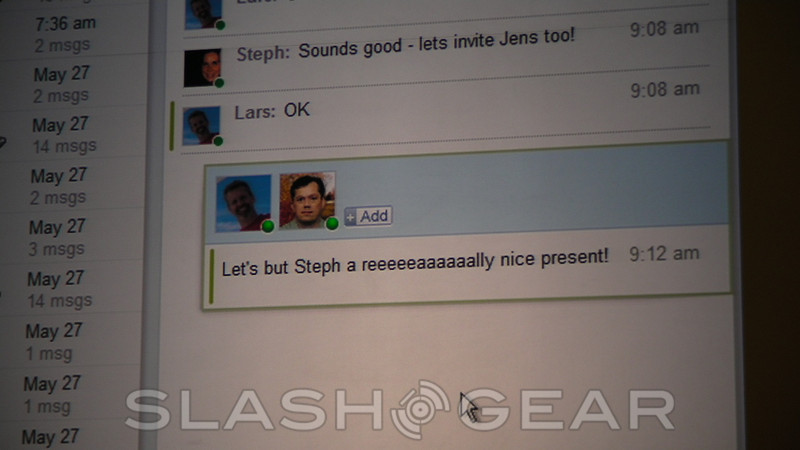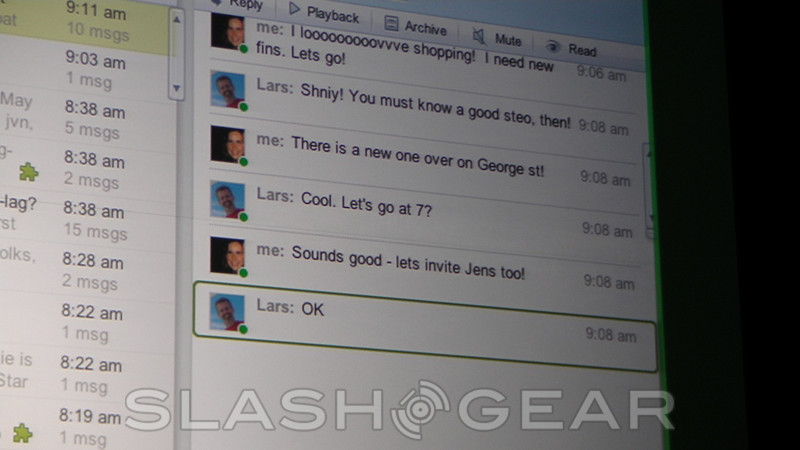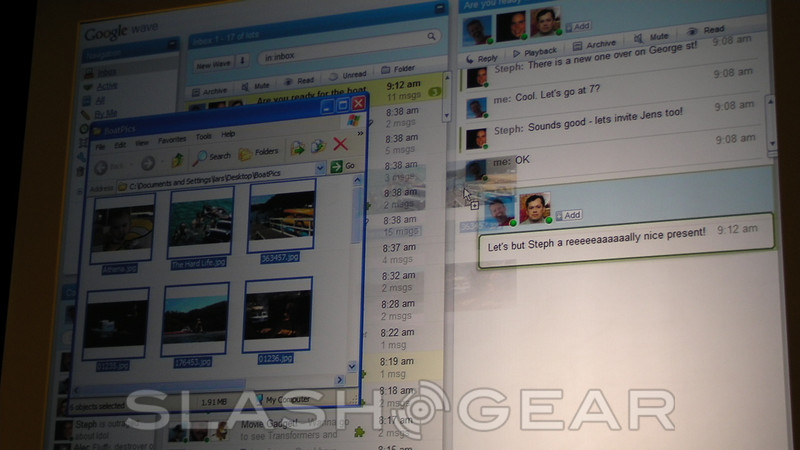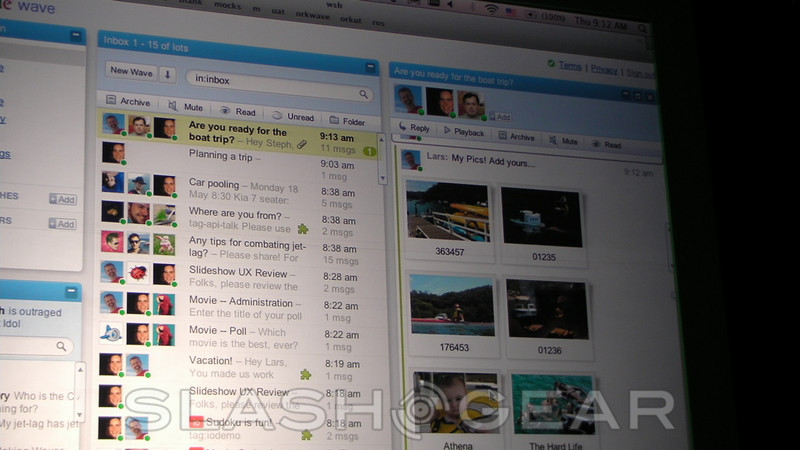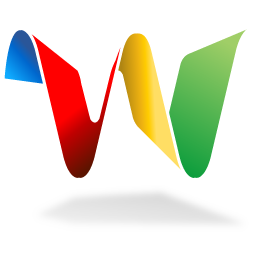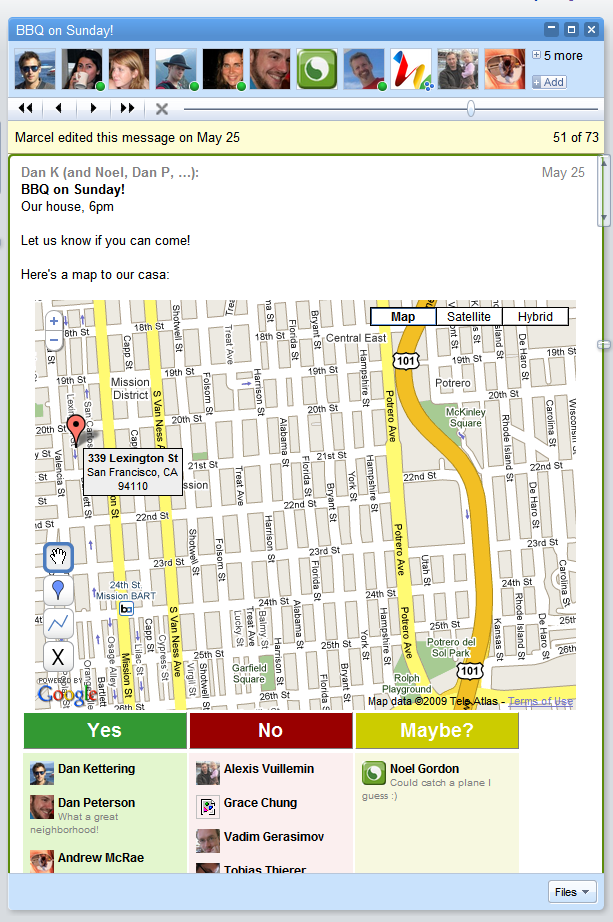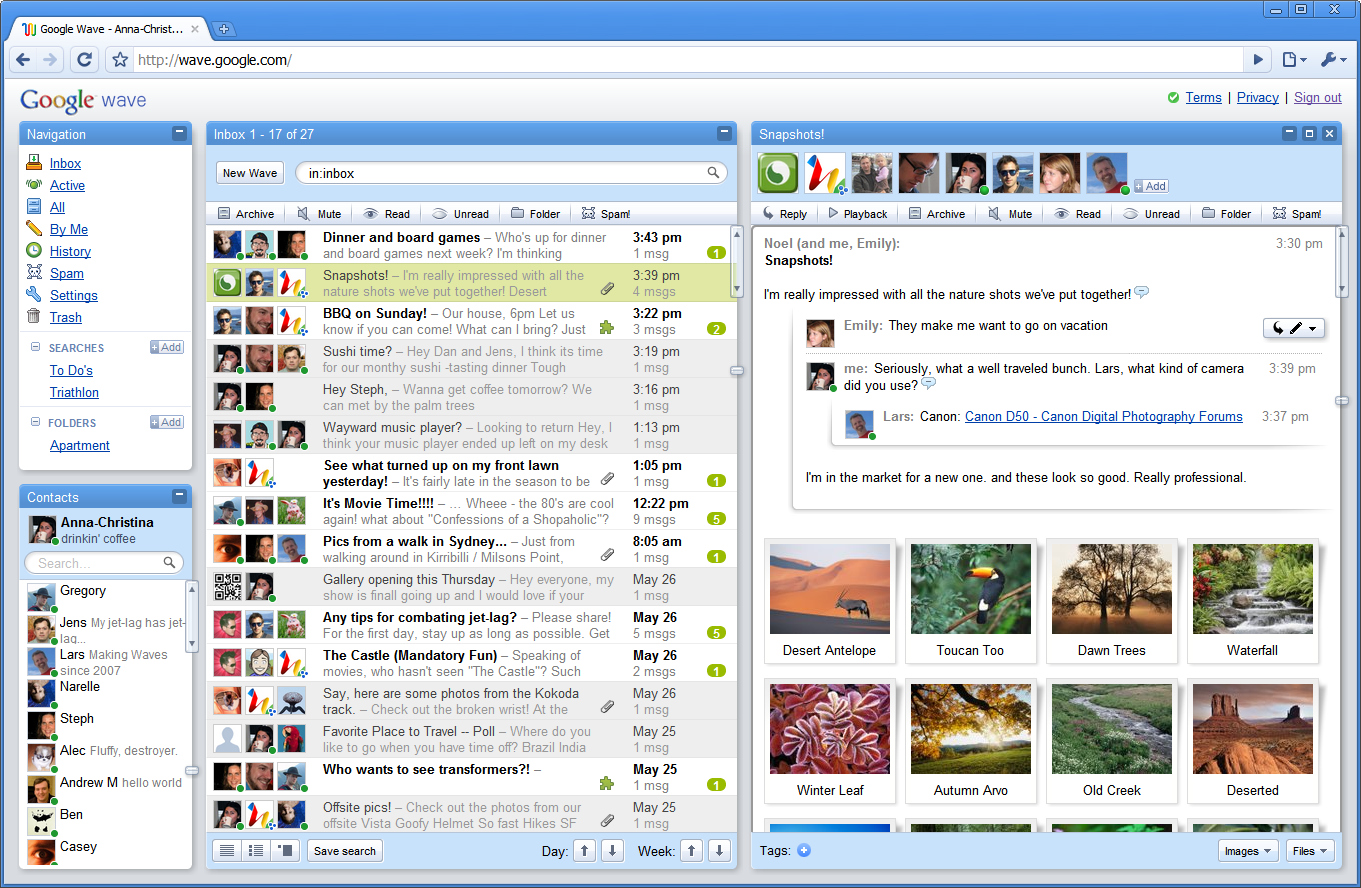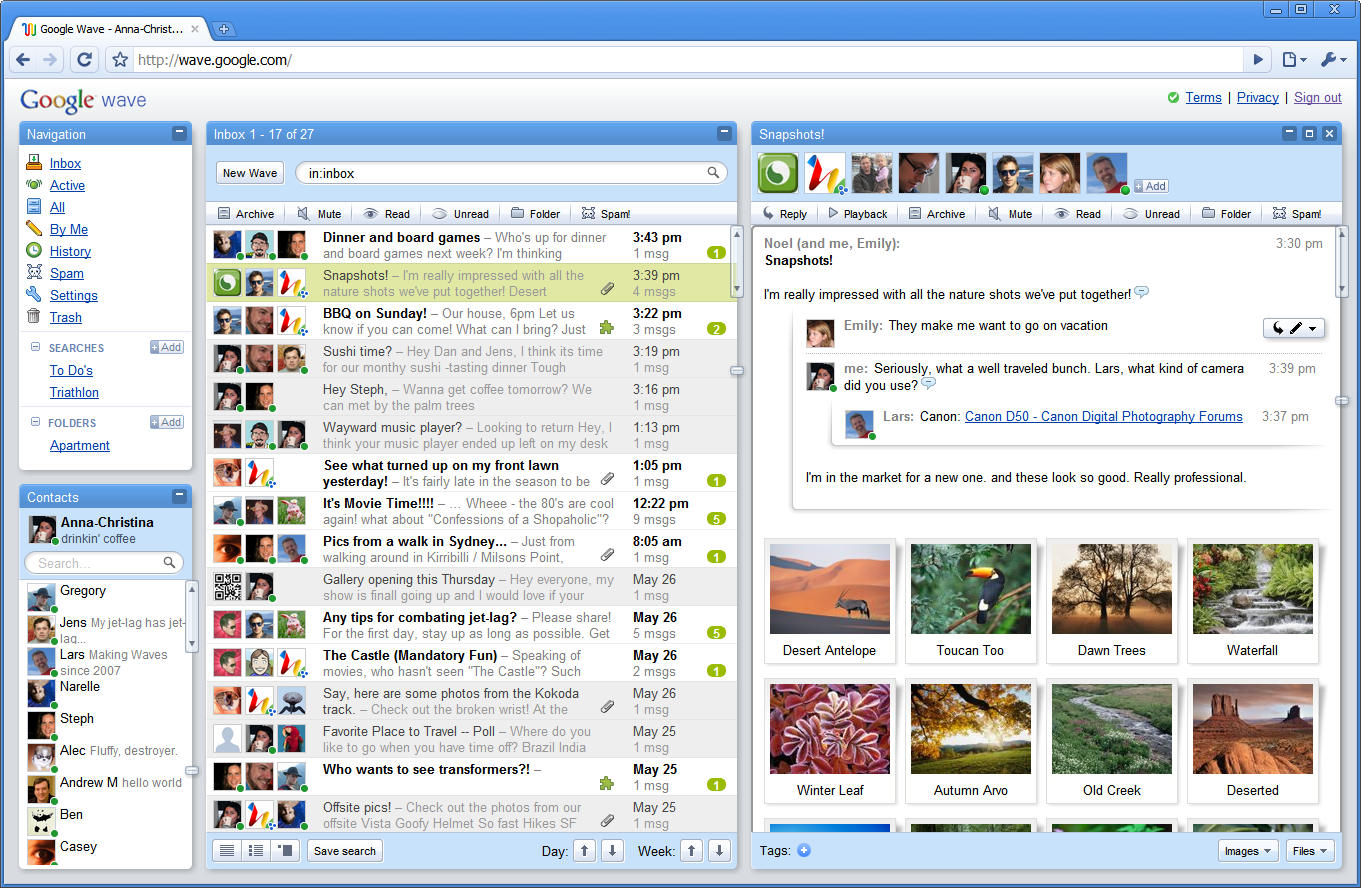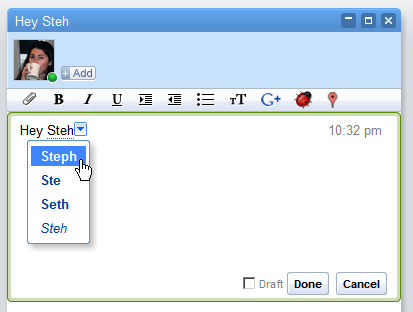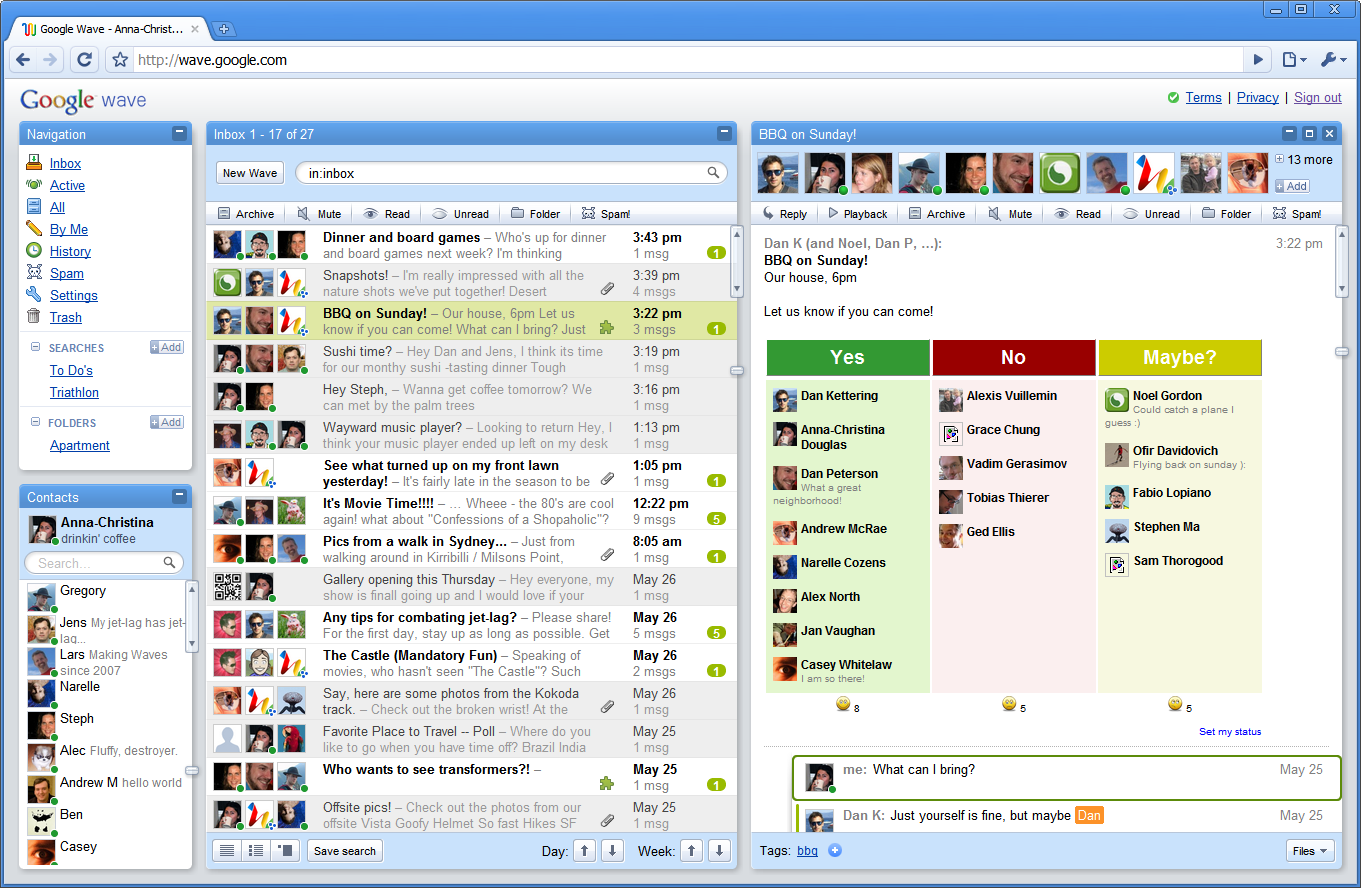Google I/O Day 2: Google Wave [Updated x2]
Vincent is once again at the Google I/O developers conference in San Francisco, and right now, he's sitting through a keynote on the new service from Google called "Google Wave." Google Wave is referred to as Hosted Conversation. It's a new tool for communication and collaboration Basically, what Wave will offer is a place to host all of your communication mediums and archive them all. Wave combines your email and instant messaging into one aggregate service.
Essentially, Wave is what email would look like if it were designed today, according to Google anyway. You'll see all of your contacts in the "Navigation" side bar, which is like your buddy list. You can select to communicate with any person, online or off, and send them a message. If they're not online, you can just click below their message and reply as in GMail, except there's no additional "New Message" window to pop up or anything. You can even respond to a particular section of a message someone sent you by clicking below that portion and typing. If your friends are online, you can start typing to them, and they will see your words appear in real-time, as you type them. If you don't like that idea, you can enter into "Draft" mode and hide what you type until you're finished with it. This would enhance the communication between the two of you, and is intended to help keep the flow of the conversation.
There are a boat-load more features that Wave offers, including wiki-like collaboration on projects between friends or co-workers. If someone wants to jump in on an ongoing communication, they can see how the conversation flowed by using the Playback feature which will show them all the changes that were made to the message over time. Say you want to add a friend into Wave. You can go click and drag their picture into Wave, and you're done. Even dragging photos into Wave to share them with friends is all drag-and-drop because of Gears. You can host Wave on your blog, and allow visitors to communicate with you directly on your blog through wave. The largest draw to Wave is the collaboration functionality that it offers. It can allow friends and co-workers to collaborate on projects, communicate together, send out meeting invites and track who is attending.
Google designed Wave to be customizable by developers. Developers can use Wave and implement it into their projects, workplaces, and applications for better communication and collaboration. This will be a huge benefit, since all workplace environments are different and have different aims. Wave is a confusing service at first, and it's something you have to see in action to fully understand, and even then, the scope of the project can go way beyond your own imagination. Wave is relying on HTML5, which was heavily discussed during yesterday's keynote. This ties it in all quite nicely. There are tons more features, and even iPhone and Android clients coming once the Wave service is launched later this year. If you want in on the testing, sign up over at wave.google.com
UPDATE: Google posted on their site about the new service. The story behind the concept is insanely interesting, and so simple, it's no wonder why Google is the best. The idea is to remove the barriers between the two most popular forms of communication: IM and email, both of which were designed decades ago to mimic phone calls and snail mail respectively. By combining the two services, Google created Wave. Wave will be completely open source for developers to use and implement to their liking. You can read up more on the Google Blog.
[vms 6570b0353203ec447421]
[vms a2cfb5f2217fbfb00722]