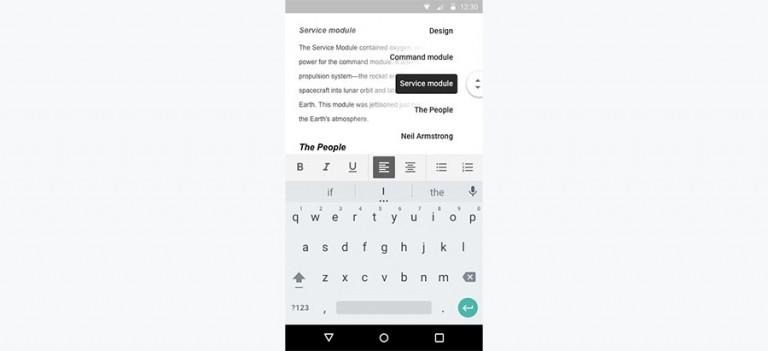Google Docs Outline Tool Parses Your Docs For Fast Access
Google Docs just made life easier for Android and desktop users, adding an outline feature that appears when you're scrolling through a document. The outline tool picks out pertinent sections of your document and takes you straight to them when selected. Also recently added to Google Docs is an EPUB export option, making it easier to export documents directly for ebook readers and ebook platforms.
The new feature is as simple as it seems — check out the GIF below to see it in action. Pull up a document in Google Docs using your Android tablet, for example, and start scrolling (after enabling the outline under "Tools"). The outline visible on the right side will appear, with each listing correlating to a different part of the document's contents. Tap one and it will scroll you down to that part of the document.
Quickly find what you're looking for in your document – scroll and see for yourself #GoogleDocs #WednesdayWisdom pic.twitter.com/rCiKIeDGPf
— Google Docs (@googledocs) March 9, 2016
A similar feature has been added on the desktop version, though the outline appears showing document headers on the left side of the file. The idea is that working on large documents is troublesome, at least when it comes to toggling between vastly different sections. With this, you can visualize the entire document in a small window and jump right to where you need to be. Documents without headers will still get the outlines, too, with Google Docs "intelligently detecting the logical divisions within your work," says Google.
In somewhat related news, Google also updated Google Docs with an export feature that allows documents to be exported as EPUB files — ebook files that can be used by devices supporting the format. To export EPUBs, open the File menu and click "Download as —> EPUB Publication." Hit up the timeline below for more Google Docs news!