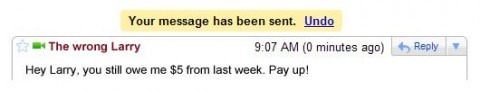GMail Gets "Undo Send" Button
Google have added an optional "undo send" feature to GMail, which allows you to quickly stop an email from going to the wrong recipient, with missing details or absent attachments. It's part of Google Labs, which has recently added YouTube, Flickr and Picasa previews and other email tweaks.
The feature allows five seconds for the GMail user to click "Undo" next to the standard "Your message has been sent" dialog; this returns the email to draft-status, and allows not only the recipients but text, attachments and formating to be tweaked. What it won't do is claw back a mail that has already been sent.
To use GMail Undo, go to Settings and then the Labs tab, and the option is down near the bottom of the list. We'd quite like to see a user-selectable longer time delay option in the future, but for those "oh no, I didn't just..." moments it could be a life-saver.